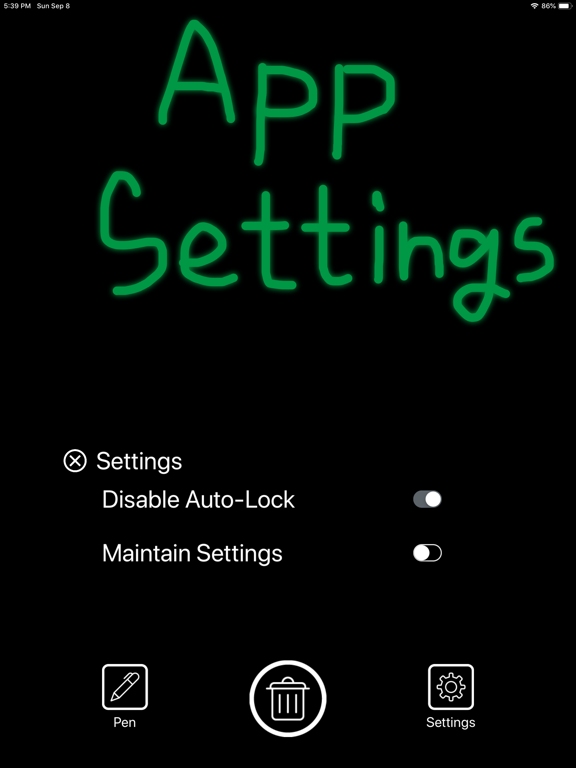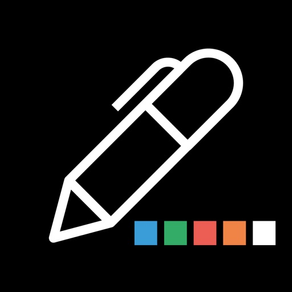
Age Rating
필기 보드 스크린 샷
About 필기 보드
"Writing Board"응용 프로그램은 생각하자마자 바로 쓸 수있는 응용 프로그램입니다. 또한 잠시 후에 삭제할 수 있습니다.
추가 메뉴가 없으므로 응용 프로그램을 시작하자마자 쓰기를 시작할 수 있습니다.
중앙에있는 휴지통 버튼을 누르면 화면을 즉시 삭제할 수 있습니다.
화면을 삭제해도 쓴 내용은 유지되지 않습니다. 이 앱에는 저장 기능이 없기 때문입니다.
전화 메모 작성, 할 일 목록, 서면 통신, 그리기 등에 가장 적합합니다.
펜 아이콘을 눌러 펜 색상과 펜 무게를 선택하십시오.
펜에는 12 가지 색상이 있습니다. 또한 4 가지 유형의 펜 무게가 있습니다.
설정 아이콘을 누르면 응용 프로그램의 설정이 표시됩니다.
"자동 잠금을 해제"를 켜면 화면이 계속 표시 될 수 있습니다. 응용 프로그램을 시작할 때만 iPhone 또는 iPad의 자동 잠금을 비활성화 할 수 있습니다.
"설정을 유지"를 선택하면 펜 색상, 펜 무게, 자동 잠금 비활성화 설정이 저장됩니다. 응용 프로그램을 다시 시작하면 저장된 설정으로 쓰기를 시작할 수 있습니다.
(English)
The Writing Board application is an application that you can write immediately as soon as you think. Also, you can delete in a moment.
Since there is no extra menu, you can start writing as soon as you launch the application.
You can delete the screen immediately by pressing the trash can button in the center.
If you delete the screen, the contents you wrote will not remain. Because this app has no storage function.
It is best for phone memo writing, ToDo list, communication in writing, drawing etc.
Tap the pen icon to choose pen color and pen weight.
There are 12 colors of pen. Also, there are four types of pen weight.
Tap the setting icon to display the settings of the application.
If you turn on "Disable Auto-Lock", you can continue to display the screen. You can disable Auto-Lock of iPhone or iPad only when launching the application.
When "Maintain Settings" is checked, settings of pen color, pen weight, Auto-Lock disable setting are saved. When you restart the application, you can start writing with the saved settings.
추가 메뉴가 없으므로 응용 프로그램을 시작하자마자 쓰기를 시작할 수 있습니다.
중앙에있는 휴지통 버튼을 누르면 화면을 즉시 삭제할 수 있습니다.
화면을 삭제해도 쓴 내용은 유지되지 않습니다. 이 앱에는 저장 기능이 없기 때문입니다.
전화 메모 작성, 할 일 목록, 서면 통신, 그리기 등에 가장 적합합니다.
펜 아이콘을 눌러 펜 색상과 펜 무게를 선택하십시오.
펜에는 12 가지 색상이 있습니다. 또한 4 가지 유형의 펜 무게가 있습니다.
설정 아이콘을 누르면 응용 프로그램의 설정이 표시됩니다.
"자동 잠금을 해제"를 켜면 화면이 계속 표시 될 수 있습니다. 응용 프로그램을 시작할 때만 iPhone 또는 iPad의 자동 잠금을 비활성화 할 수 있습니다.
"설정을 유지"를 선택하면 펜 색상, 펜 무게, 자동 잠금 비활성화 설정이 저장됩니다. 응용 프로그램을 다시 시작하면 저장된 설정으로 쓰기를 시작할 수 있습니다.
(English)
The Writing Board application is an application that you can write immediately as soon as you think. Also, you can delete in a moment.
Since there is no extra menu, you can start writing as soon as you launch the application.
You can delete the screen immediately by pressing the trash can button in the center.
If you delete the screen, the contents you wrote will not remain. Because this app has no storage function.
It is best for phone memo writing, ToDo list, communication in writing, drawing etc.
Tap the pen icon to choose pen color and pen weight.
There are 12 colors of pen. Also, there are four types of pen weight.
Tap the setting icon to display the settings of the application.
If you turn on "Disable Auto-Lock", you can continue to display the screen. You can disable Auto-Lock of iPhone or iPad only when launching the application.
When "Maintain Settings" is checked, settings of pen color, pen weight, Auto-Lock disable setting are saved. When you restart the application, you can start writing with the saved settings.
Show More
최신 버전 1.1.0의 새로운 기능
Last updated on Sep 18, 2019
오래된 버전
・ 펜 색이 12 색으로 증가했습니다.
・ 25 개 언어를 지원합니다.
・ 25 개 언어를 지원합니다.
Show More
Version History
1.1.0
Sep 18, 2019
・ 펜 색이 12 색으로 증가했습니다.
・ 25 개 언어를 지원합니다.
・ 25 개 언어를 지원합니다.
1.0.1
Mar 4, 2019
필기 보드 가격
오늘:
₩1,100
최저 가격:
₩1,100
최고 가격:
₩1,500
필기 보드 FAQ
제한된 국가 또는 지역에서 필기 보드를 다운로드하는 방법을 알아보려면 여기를 클릭하십시오.
필기 보드의 최소 요구 사항을 보려면 다음 목록을 확인하십시오.
iPhone
iOS 9.3 이상 필요.
iPad
iPadOS 9.3 이상 필요.
iPod touch
iOS 9.3 이상 필요.
필기 보드은 다음 언어를 지원합니다. 한국어, 그리스어, 네덜란드어, 덴마크어, 독일어, 러시아어, 루마니아어, 말레이어, 베트남어, 보크몰 노르웨이어, 스웨덴어, 스페인어, 슬로바키아어, 영어, 우크라이나어, 이탈리아어, 인도네시아어, 일본어, 중국어(간체), 중국어(번체), 체코어, 크로아티아어, 태국어, 터키어, 포르투갈어, 폴란드어, 프랑스어, 핀란드어, 헝가리어, 힌두어
관련 동영상
Latest introduction video of 필기 보드 on iPhone