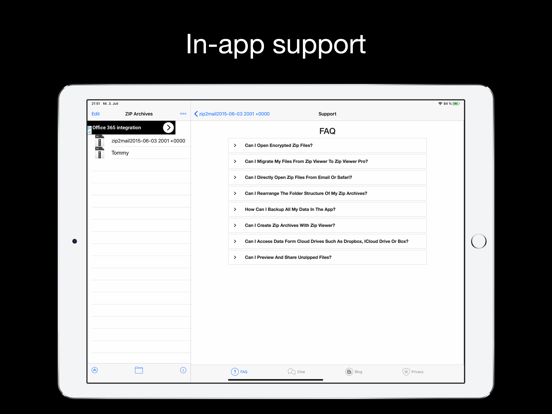Zip Viewer - Unzip and Archive
Extract and manage zip files
무료
1.9for iPhone, iPad and more
Age Rating
Zip Viewer - Unzip and Archive 스크린 샷
About Zip Viewer - Unzip and Archive
******************************************************************************
“Fast and efficient zip file viewer on iPhones and iPads.”
“Perfect companion for iPad in business …”
“Highly integrated native iOS app”
“Works with Voiceover”
******************************************************************************
Easily open and extract your zip files and archives and store them inside the app.
Zip Viewer lets you open zip file attachments from your emails, Safari downloads or other applications that offer a share/'open in' feature. (Also password protected zip files.)
Import zip files from iCloud Drive or other cloud providers such as Dropbox or Box (app needs to be installed on the device) directly from Zip Viewer.
Zip files will be automatically extracted and stored in the application documents directory.
You can drill down through the folder structure within the zip file. Files can be viewed by the build-in file previewer which supports file formats such as:
- iWork documents
- Microsoft Office documents (Office ‘97 and newer)
- Rich Text Format (RTF) documents
- PDF files
- Images
- Public text files
- Audio file (playback)
- Movie files (playback)
Share extracted files via email, Twitter, Facebook - Pass them through to other applications that support the file format (e.g. for editing) or printed via AirPrint. (functionality is depending on your device configuration)
The extracted files can be removed manually. The complete folder/file structure can be downloaded via iTunes file exchange too.
Use Zip Viewer alongside with Zip to Mail to get the full experience of viewing and creating zip archives. Zip to Mail is also available for free on the App Store.
If you have any questions, comments or feature requests contact me at http://oliverkoehler.de/ios-apps/apps/zip-viewer/
“Fast and efficient zip file viewer on iPhones and iPads.”
“Perfect companion for iPad in business …”
“Highly integrated native iOS app”
“Works with Voiceover”
******************************************************************************
Easily open and extract your zip files and archives and store them inside the app.
Zip Viewer lets you open zip file attachments from your emails, Safari downloads or other applications that offer a share/'open in' feature. (Also password protected zip files.)
Import zip files from iCloud Drive or other cloud providers such as Dropbox or Box (app needs to be installed on the device) directly from Zip Viewer.
Zip files will be automatically extracted and stored in the application documents directory.
You can drill down through the folder structure within the zip file. Files can be viewed by the build-in file previewer which supports file formats such as:
- iWork documents
- Microsoft Office documents (Office ‘97 and newer)
- Rich Text Format (RTF) documents
- PDF files
- Images
- Public text files
- Audio file (playback)
- Movie files (playback)
Share extracted files via email, Twitter, Facebook - Pass them through to other applications that support the file format (e.g. for editing) or printed via AirPrint. (functionality is depending on your device configuration)
The extracted files can be removed manually. The complete folder/file structure can be downloaded via iTunes file exchange too.
Use Zip Viewer alongside with Zip to Mail to get the full experience of viewing and creating zip archives. Zip to Mail is also available for free on the App Store.
If you have any questions, comments or feature requests contact me at http://oliverkoehler.de/ios-apps/apps/zip-viewer/
Show More
최신 버전 1.9의 새로운 기능
Last updated on Oct 19, 2020
오래된 버전
- Optimized for iOS 14
- Better Dark Mode support
- Better Dark Mode support
Show More
Version History
1.9
Oct 19, 2020
- Optimized for iOS 14
- Better Dark Mode support
- Better Dark Mode support
1.8.2
Jul 13, 2019
- better performance of user interface
- iPad full screen preview enabled
- bug fixes
- iPad full screen preview enabled
- bug fixes
1.8.1
Jul 3, 2019
- new preview mode
- minor bugfixes
- minor bugfixes
1.8
Jun 25, 2019
Optimized Screens for the latest Devices
Access the apps content via Files App
Bug Fixes
Access the apps content via Files App
Bug Fixes
1.7
Jul 2, 2015
- Import files from iCloud Drive and other Cloud provider (Dropbox, box, ...)
- Native screen resolution for new iPhones
- Native screen resolution for new iPhones
1.6
Sep 29, 2014
Possibility to delete single files in extracted zip archives
1.5.4
Aug 29, 2014
bug fixes
1.5.3
Jun 1, 2014
minor bug fixes
1.5.2
May 12, 2014
iOS 7 ready design
Help pages included
Optimized layout
Help pages included
Optimized layout
1.5.1
Jul 29, 2013
Bug fixes
Link to PRO version (optional)
Link to PRO version (optional)
1.5
May 9, 2013
Zip Viewer can now also open password protected zip archives.
New file icons and look & feel changes.
Minor bug fixes.
New file icons and look & feel changes.
Minor bug fixes.
1.2
Mar 3, 2013
App is now universal for iPad and iPhone.
UI improvements.
UI improvements.
1.0
Feb 20, 2013
Zip Viewer - Unzip and Archive FAQ
제한된 국가 또는 지역에서 Zip Viewer - Unzip and Archive를 다운로드하는 방법을 알아보려면 여기를 클릭하십시오.
Zip Viewer - Unzip and Archive의 최소 요구 사항을 보려면 다음 목록을 확인하십시오.
iPhone
iOS 9.0 이상 필요.
iPad
iPadOS 9.0 이상 필요.
iPod touch
iOS 9.0 이상 필요.
Zip Viewer - Unzip and Archive은 다음 언어를 지원합니다. 영어
관련 동영상
Latest introduction video of Zip Viewer - Unzip and Archive on iPhone