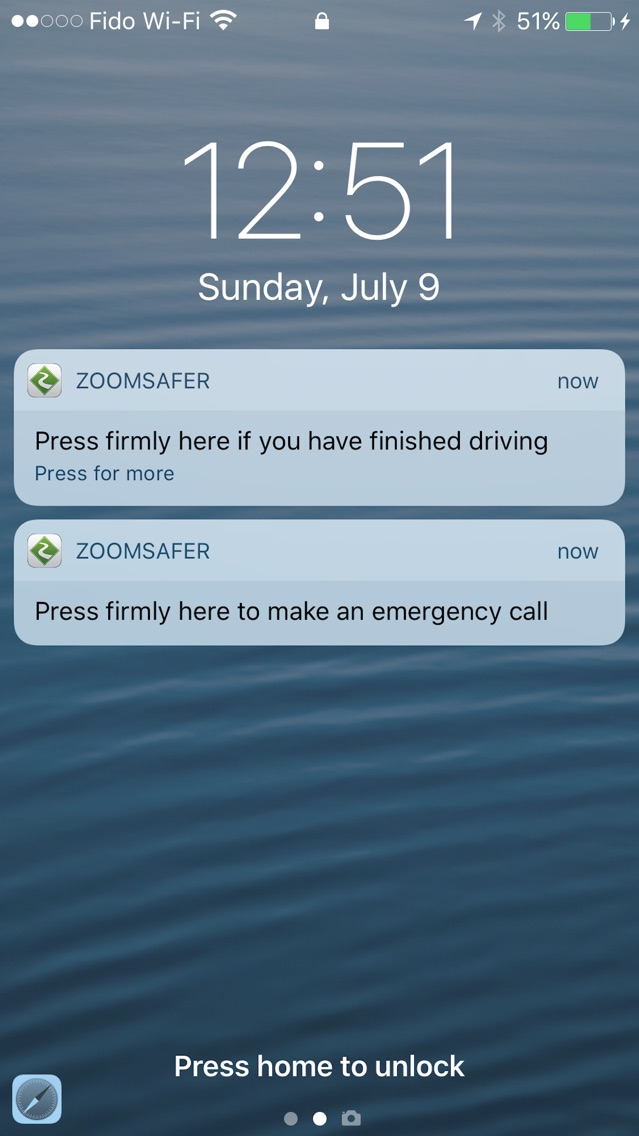ZoomSafer
Free
4.3.1for iPhone, iPad
Age Rating
ZoomSafer 스크린 샷
About ZoomSafer
REDUCE TEMPTATION, FOCUS ON THE DRIVE. ZOOM SAFER.
ZoomSafer® reduces mobile device distractions and provides reminders to use your device safely while driving.
To activate Free ZoomSafer on starting the app enter a valid email address on the product activation screen. At the question "Do you have an access code?" click the YES button and enter the access code "zoomsa" then click the ENTER button.
ZoomSafer also works in conjunction with an Audiovox® Car Connection™ branded product. On activating the Car Connection product you will be given the option to install and activate ZoomSafer.
ZoomSafer engages automatically when the vehicle's ignition is turned on and puts a message on the lock screen: UNLOCK YOUR DEVICE ONLY IN EMERGENCIES. If you swipe to unlock the device, you will be reminded to lock the device again.
To access the features of ZoomSafer, swipe the ZoomSafer notification to see the Safe Mode screen.
-The EMERGENCY CALL button allows you to make an emergency call at any time.
-The PASSENGER button allows you to certify that you are not driving and gain full access to your device. Use of the Passenger button is reported.
-The END OF DRIVE button permits immediate access to the device when driving stops.
ZoomSafer silences all calls and notifications while driving is detected. (Handsfree calls are always permitted.) Normal call and message functionality is restored when the journey ends.
ZoomSafer uses GPS in the background as efficiently as possible to monitor movement. While stationary, the application has very little effect on battery life and while driving the battery drain is kept to a minimum. Continued use of GPS running in the background can dramatically decrease battery life.
ZoomSafer® reduces mobile device distractions and provides reminders to use your device safely while driving.
To activate Free ZoomSafer on starting the app enter a valid email address on the product activation screen. At the question "Do you have an access code?" click the YES button and enter the access code "zoomsa" then click the ENTER button.
ZoomSafer also works in conjunction with an Audiovox® Car Connection™ branded product. On activating the Car Connection product you will be given the option to install and activate ZoomSafer.
ZoomSafer engages automatically when the vehicle's ignition is turned on and puts a message on the lock screen: UNLOCK YOUR DEVICE ONLY IN EMERGENCIES. If you swipe to unlock the device, you will be reminded to lock the device again.
To access the features of ZoomSafer, swipe the ZoomSafer notification to see the Safe Mode screen.
-The EMERGENCY CALL button allows you to make an emergency call at any time.
-The PASSENGER button allows you to certify that you are not driving and gain full access to your device. Use of the Passenger button is reported.
-The END OF DRIVE button permits immediate access to the device when driving stops.
ZoomSafer silences all calls and notifications while driving is detected. (Handsfree calls are always permitted.) Normal call and message functionality is restored when the journey ends.
ZoomSafer uses GPS in the background as efficiently as possible to monitor movement. While stationary, the application has very little effect on battery life and while driving the battery drain is kept to a minimum. Continued use of GPS running in the background can dramatically decrease battery life.
Show More
최신 버전 4.3.1의 새로운 기능
Last updated on Jul 11, 2017
오래된 버전
Removed ZoomSafer registration step. App now activates on first install..
Show More
Version History
4.3.1
May 5, 2014
Removed ZoomSafer registration step. App now activates on first install..
ZoomSafer FAQ
제한된 국가 또는 지역에서 ZoomSafer를 다운로드하는 방법을 알아보려면 여기를 클릭하십시오.
ZoomSafer의 최소 요구 사항을 보려면 다음 목록을 확인하십시오.
iPhone
iPad
ZoomSafer은 다음 언어를 지원합니다. English, Portuguese, Spanish