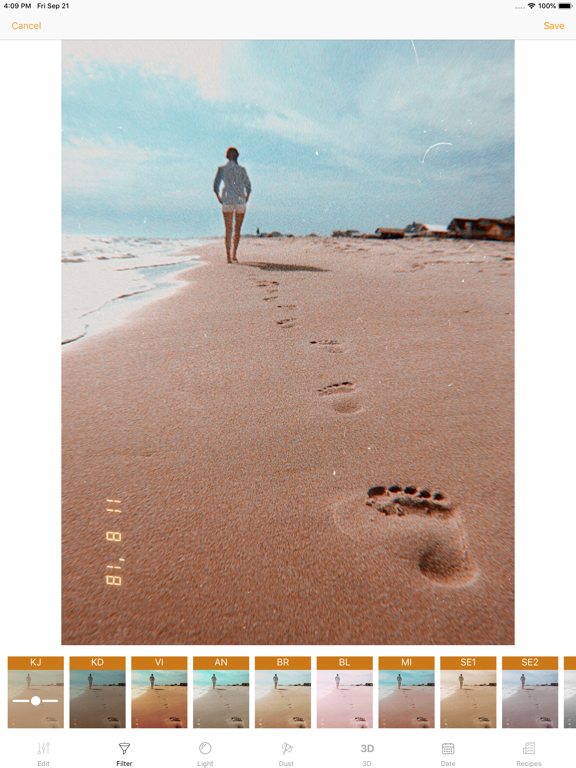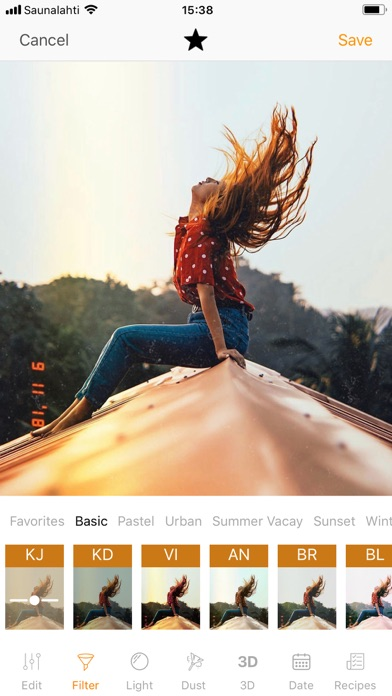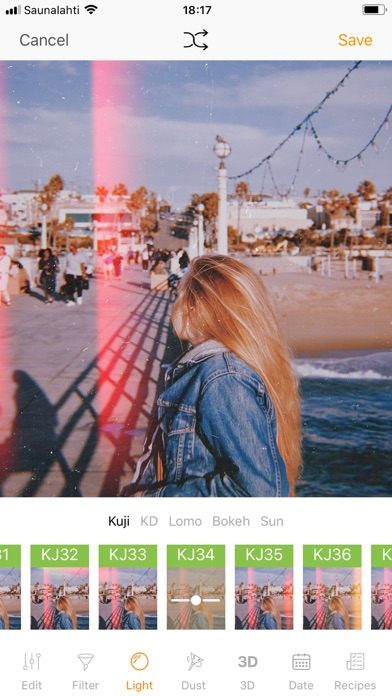KUNI Cam: Photo Video Editor.
Story Effects & Retro Filters
FreeOffers In-App Purchases
1.25.0for iPhone, iPad and more
Age Rating
KUNI Cam: Photo Video Editor. Screenshots
About KUNI Cam: Photo Video Editor.
Create professional looking photos with just a few taps.
FEATURES
• Beautiful filters for any type of photo
• All the tools you need to create vintage style photos.
• All basic adjustments like contrast, saturation, sharpen…
• Anything can be re-edited infinitely.
PREMIUM FEATURES
• Access to 190+ Premium filters
• Access to over 100 Light•leak effects
• Access to over 100 Dust effects
• Create Recipes from edits which you can use for fast editing or in camera.
• Copy / Paste Edits between photos
• HSL
GET INSPIRED
Follow us on Instagram @ginnypix_apps and or checkout hashtag #kunicam.
SUPPORT
Inside the app: Tap ”KUNI” - ”Send Feedback” and we will be right back to you shortly.
This app is made to make your complicated editing easy. Don’t hesitate to drop us a line at hello@ginnypix.com for any form of feedback.
MEMBERSHIP TRIAL AND SUBSCRIPTION TERMS
Start your KUNI Premium subscription with a free 7-day trial. Once the trial is over, you’ll be charged a nominal subscription fee. Your subscription will automatically renew unless auto-renew is turned off at least 24 hours before the end of the current period. You can go to your Settings > iTunes Account & App Store > Apple ID > Subscriptions to manage your membership and turn auto-renew off. Your iTunes Account will be charged when the purchase is confirmed.
Read more about our terms and conditions here —
http://www.ginnypix.com/terms.html
Read more about our privacy policy here —
http://www.ginnypix.com/privacy.html
FEATURES
• Beautiful filters for any type of photo
• All the tools you need to create vintage style photos.
• All basic adjustments like contrast, saturation, sharpen…
• Anything can be re-edited infinitely.
PREMIUM FEATURES
• Access to 190+ Premium filters
• Access to over 100 Light•leak effects
• Access to over 100 Dust effects
• Create Recipes from edits which you can use for fast editing or in camera.
• Copy / Paste Edits between photos
• HSL
GET INSPIRED
Follow us on Instagram @ginnypix_apps and or checkout hashtag #kunicam.
SUPPORT
Inside the app: Tap ”KUNI” - ”Send Feedback” and we will be right back to you shortly.
This app is made to make your complicated editing easy. Don’t hesitate to drop us a line at hello@ginnypix.com for any form of feedback.
MEMBERSHIP TRIAL AND SUBSCRIPTION TERMS
Start your KUNI Premium subscription with a free 7-day trial. Once the trial is over, you’ll be charged a nominal subscription fee. Your subscription will automatically renew unless auto-renew is turned off at least 24 hours before the end of the current period. You can go to your Settings > iTunes Account & App Store > Apple ID > Subscriptions to manage your membership and turn auto-renew off. Your iTunes Account will be charged when the purchase is confirmed.
Read more about our terms and conditions here —
http://www.ginnypix.com/terms.html
Read more about our privacy policy here —
http://www.ginnypix.com/privacy.html
Show More
What's New in the Latest Version 1.25.0
Last updated on May 31, 2023
Old Versions
- Fixes and improvements
Show More
Version History
1.25.0
May 31, 2023
- Fixes and improvements
1.24.1
Apr 24, 2021
Clarity
Is is the coolest image enhancement effect by far. Use it once and you can't stop!
Dehaze
Enhance washed out and photos with haze. Use it modestly.
- Various improvements and fixes
- Fix for Cam FX
Is is the coolest image enhancement effect by far. Use it once and you can't stop!
Dehaze
Enhance washed out and photos with haze. Use it modestly.
- Various improvements and fixes
- Fix for Cam FX
1.24.0
Apr 16, 2021
Clarity
Is is the coolest image enhancement effect by far. Use it once and you can't stop!
Dehaze
Enhance washed out and photos with haze. Use it modestly.
Various improvements and fixes
Is is the coolest image enhancement effect by far. Use it once and you can't stop!
Dehaze
Enhance washed out and photos with haze. Use it modestly.
Various improvements and fixes
1.23.0
Nov 7, 2020
- You can now apply all video effects to photos. This will turn photos into a video with fx.
- Fixes and improvements
- Fixes and improvements
1.22.2
Apr 26, 2020
Fixes and improvements
1.22.1
Apr 22, 2020
New filters
- ME - Mellow
- CA - Carol
- FV5 - Fuji Velvia 50
- KP8 - Kodak Portra 800
Features
- Show filter names upon selection
- Add Setting for launching in Camera Mode
- ME - Mellow
- CA - Carol
- FV5 - Fuji Velvia 50
- KP8 - Kodak Portra 800
Features
- Show filter names upon selection
- Add Setting for launching in Camera Mode
1.22.0
Mar 24, 2020
HSL
Adjust Hue, Saturation and Luminance for colors.
Combining this with recipes the sky is the limit in creating own filter and effects.
Various fixes and improvements
Adjust Hue, Saturation and Luminance for colors.
Combining this with recipes the sky is the limit in creating own filter and effects.
Various fixes and improvements
1.21.2
Feb 15, 2020
Fixes and improvements
1.21.1
Feb 8, 2020
- Fix brightness issue for grain
- Improve sharpen adjustment for images and videos
- Double tap to reset adjustments
- Improve sharpen adjustment for images and videos
- Double tap to reset adjustments
1.21.0
Jan 29, 2020
This is a major release
Video Recording (iPhone 7 and newer)
- Live effects when recording videos
- Non-destructive video recording. Meaning you get instantly video with effects and a way to re-edit the video based on original video. What other app can do this!
- Record videos with your own preset recipes.
Effects
- New video VHS video effects
- Dynamic light leaks for video. (Can also be turned off)
- New video camcorder date stamp styles
- New dust scratches to make photos more vintage and wrinkled.
User interface
- New controls for Edit
Fixes
- Various fixes and improvements.
Feedback
- Please drop us a line at hello@ginnypix.com if you are facing any issues or have some improvement ideas.
Video Recording (iPhone 7 and newer)
- Live effects when recording videos
- Non-destructive video recording. Meaning you get instantly video with effects and a way to re-edit the video based on original video. What other app can do this!
- Record videos with your own preset recipes.
Effects
- New video VHS video effects
- Dynamic light leaks for video. (Can also be turned off)
- New video camcorder date stamp styles
- New dust scratches to make photos more vintage and wrinkled.
User interface
- New controls for Edit
Fixes
- Various fixes and improvements.
Feedback
- Please drop us a line at hello@ginnypix.com if you are facing any issues or have some improvement ideas.
1.20.1
Oct 20, 2019
- Fix for editing burst photos
- Support for iPhone 11 ultra wide camera
- Full support for Hebrew and Arabic
- Various fixes and improvements
- Support for iPhone 11 ultra wide camera
- Full support for Hebrew and Arabic
- Various fixes and improvements
1.20.0
Oct 11, 2019
iOS 13 support
- Dark mode support and
Dust eraser
- Use your finger to remove dust from any place you don't want it.
Multiple Light Leaks.
Just hold down the light leak to lock it and you can add an other one.
Various fixes and improvements
- Dark mode support and
Dust eraser
- Use your finger to remove dust from any place you don't want it.
Multiple Light Leaks.
Just hold down the light leak to lock it and you can add an other one.
Various fixes and improvements
1.19.7
Jul 20, 2019
- Share to Snapchat
- Fixes and improvements
- Fixes and improvements
1.19.6
Jul 18, 2019
- Fix issue with a lot of favorites.
- Fixes and improvements.
- Support for new languages: Belarussian, Polish, Czech, Arabic, Hebrew, Greek, Danish and Norwegian.
- Fixes and improvements.
- Support for new languages: Belarussian, Polish, Czech, Arabic, Hebrew, Greek, Danish and Norwegian.
1.19.5
Jul 9, 2019
Fix for video dust
1.19.4
Jul 8, 2019
Fixes and improvements
1.19.3
Jun 29, 2019
Performance enhancement
1.19.2
Jun 17, 2019
Camera improvement and fixes
1.19.1
Jun 15, 2019
Fixes and improvements
1.19.0
Jun 12, 2019
Improved Grain
- Big improvement in quality
- You can now Adjust Size and Roughness of grain particles
- Works with both photo and video
Camera Improvement
- Choose aspect ratios and KUNI will crop the photo for you.
- The photo is cropped non-descructively so you can re-edit and crop it to something else
- Slightly new look to camera controls.
Photo Preview
- By default photos are previewed on tap and double tap for direct editing
- You can change this by tapping KUNI and choose "tap to edit"
- Improved preview with swiping true photos.
- Saving Skip Share Screen.
Dust
- Static dust is back for videos
Light Leaks
- Improvement for Bokeh
Various improvements and fixes.
Please let us know if something don't work or you wish to have it in an other way.
- Big improvement in quality
- You can now Adjust Size and Roughness of grain particles
- Works with both photo and video
Camera Improvement
- Choose aspect ratios and KUNI will crop the photo for you.
- The photo is cropped non-descructively so you can re-edit and crop it to something else
- Slightly new look to camera controls.
Photo Preview
- By default photos are previewed on tap and double tap for direct editing
- You can change this by tapping KUNI and choose "tap to edit"
- Improved preview with swiping true photos.
- Saving Skip Share Screen.
Dust
- Static dust is back for videos
Light Leaks
- Improvement for Bokeh
Various improvements and fixes.
Please let us know if something don't work or you wish to have it in an other way.
1.18.0
May 12, 2019
New Filters
- Ilford Delta 800
- Ilford FP4
- Ilford FP4 Plus
- Ilford FP5
- Ilford Pan F Plus
- Ilford Pan 100
- Ilford Pan 400
- Ilford Pan 800
- Dual camera support
- Various fixes and improvements
- Ilford Delta 800
- Ilford FP4
- Ilford FP4 Plus
- Ilford FP5
- Ilford Pan F Plus
- Ilford Pan 100
- Ilford Pan 400
- Ilford Pan 800
- Dual camera support
- Various fixes and improvements
1.17.4
Apr 12, 2019
- Blur photos with negative sharpen values
- Remember last used date stamp size
- Fixes and improvements
- Remember last used date stamp size
- Fixes and improvements
1.17.3
Mar 30, 2019
Fix black glitch on iPhone 6 and below.
1.17.2
Mar 23, 2019
- Stability improvements
- Fix for 3D effect some older devices
- Fix for 3D effect some older devices
1.17.1
Mar 16, 2019
Bug fix for effects.
KUNI Cam: Photo Video Editor. FAQ
Click here to learn how to download KUNI Cam: Photo Video Editor. in restricted country or region.
Check the following list to see the minimum requirements of KUNI Cam: Photo Video Editor..
iPhone
Requires iOS 12.0 or later.
iPad
Requires iPadOS 12.0 or later.
iPod touch
Requires iOS 12.0 or later.
KUNI Cam: Photo Video Editor. supports English, Arabic, Belarusian, Czech, Danish, Dutch, Filipino, Finnish, French, German, Greek, Hebrew, Indonesian, Italian, Japanese, Korean, Malay, Norwegian Bokmål, Polish, Portuguese, Russian, Simplified Chinese, Spanish, Swedish, Thai, Traditional Chinese, Turkish, Ukrainian, Vietnamese
KUNI Cam: Photo Video Editor. contains in-app purchases. Please check the pricing plan as below:
Monthly Premium Membership
$2.99
Yearly Premium Membership
$17.99
KUNI Premium
$23.99
Monthly Premium Membership
$4.99
Premium
$14.99
Related Videos
Latest introduction video of KUNI Cam: Photo Video Editor. on iPhone