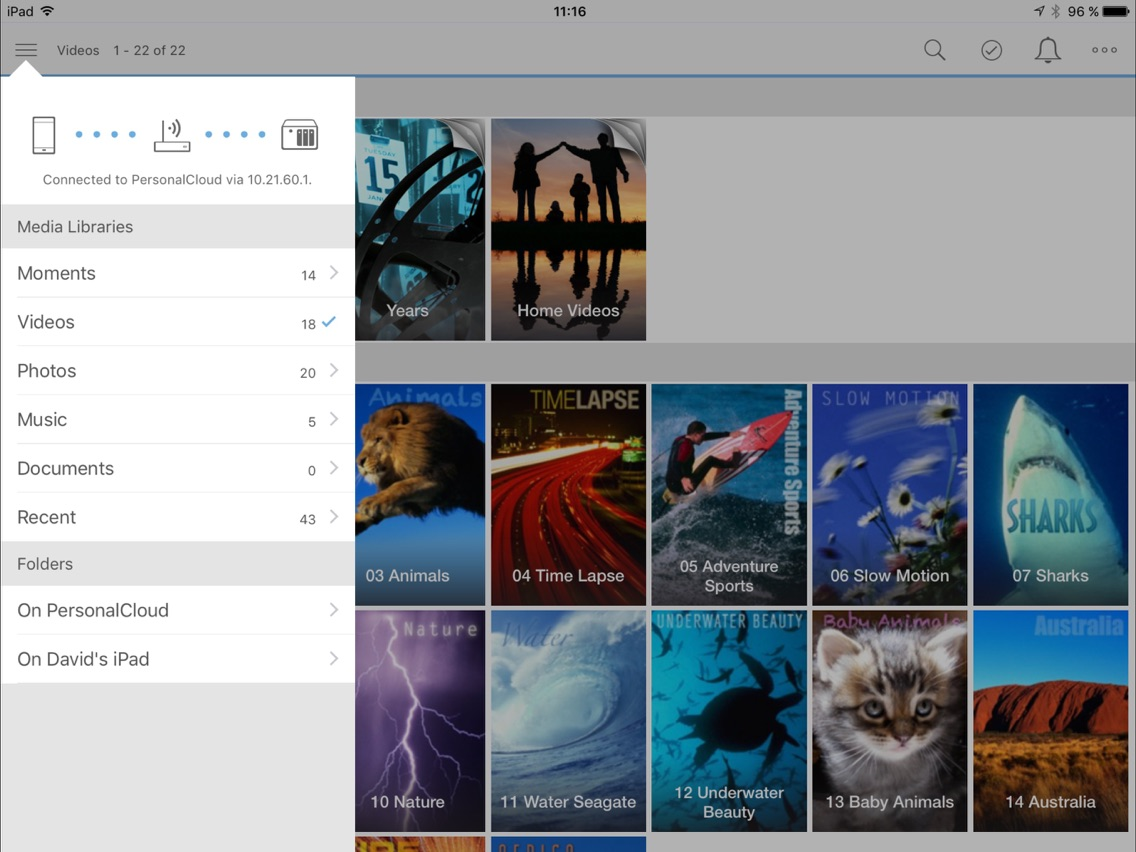LaCie Media
Free
2.32.3.6for iPhone, iPad
Age Rating
LaCie Media Screenshots
About LaCie Media
LaCie Media App gives you access to photos, videos, music, and documents stored on your compatible LaCie storage device. Quickly and easily browse your digital library using a classic file/folder view, thumbnails, or with a range of filters.
LaCie Media App works with LaCie Fuel Mobile devices
• Access your media library stored on LaCie Fuel – no Internet connection required
• Access content stored on your LaCie Fuel from any available Wi-Fi or 3G/4G connection. Enter your username and password in the “Remote Access" tab when outside of your home network.
• Create, edit, and save files directly to/from your LaCie Fuel device using compatible 3rd party apps
• Synchronize your files on popular cloud services such as Dropbox (requires Internet connection)
• Back up pictures and videos from your mobile device automatically
• Cast content to Chromecast, Roku, LG Smart TVs, Xbox One, Sonos, Amazon Fire TV*, and most DLNA devices
*Install our new Seagate Media Receiver app through LaCie Media App before casting to your TV.
LaCie Media App works with LaCie Fuel Mobile devices
• Access your media library stored on LaCie Fuel – no Internet connection required
• Access content stored on your LaCie Fuel from any available Wi-Fi or 3G/4G connection. Enter your username and password in the “Remote Access" tab when outside of your home network.
• Create, edit, and save files directly to/from your LaCie Fuel device using compatible 3rd party apps
• Synchronize your files on popular cloud services such as Dropbox (requires Internet connection)
• Back up pictures and videos from your mobile device automatically
• Cast content to Chromecast, Roku, LG Smart TVs, Xbox One, Sonos, Amazon Fire TV*, and most DLNA devices
*Install our new Seagate Media Receiver app through LaCie Media App before casting to your TV.
Show More
What's New in the Latest Version 2.32.3.6
Last updated on Oct 18, 2019
Old Versions
Bug fixes and improvements.
Show More
Version History
2.32.3.6
Oct 18, 2019
Bug fixes and improvements.
2.31.1.3
Jun 13, 2019
Bug fixes and improvements.
2.30.3.4
Feb 26, 2019
Bug fixes and improvements.
2.29.1.5
Nov 25, 2018
Bug fixes and improvements.
2.28.5.5
Sep 21, 2018
Bug fixes and improvements.
2.27.5
May 24, 2018
Bug fixes and improvements
2.26.1
Feb 12, 2018
• HEIF photo format is now supported. When uploading HEIF photos, both HEIF and JPEG are included. JPEG files are converted from HEIF.
• Notification that Tappin Remote Access service for Seagate Central will end on April 8, 2018.
• Other bug fixes and improvements.
• Notification that Tappin Remote Access service for Seagate Central will end on April 8, 2018.
• Other bug fixes and improvements.
2.25.1
Dec 20, 2017
Fixes Remote Access issue linked to iOS 11.2.x (Sorry about that!).
Other bug fixes and enhancements.
Other bug fixes and enhancements.
2.24.1.10
Oct 2, 2017
Bug fixes and improvements.
2.23.1.10
Jul 27, 2017
Bug fixes and improvements.
2.22.7.30
Feb 13, 2017
• Moments view to see all your photos and home videos grouped by date
• Fast scroll in Moments view to quickly scroll through your favorite moments
• New filter and advanced search capabilities for your media files by camera make, camera model, creation date, and more
• Videos > Home Videos view
• Additional sorting options
• Support for casting music to Chromecast Audio devices
• Bug fixes and performance improvement
• Fast scroll in Moments view to quickly scroll through your favorite moments
• New filter and advanced search capabilities for your media files by camera make, camera model, creation date, and more
• Videos > Home Videos view
• Additional sorting options
• Support for casting music to Chromecast Audio devices
• Bug fixes and performance improvement
2.20.7.31
Apr 11, 2016
• Directly access your LaCie Fuel device using compatible 3rd party apps to create, edit, and save files
• Improved device discovery and remote access performance for LaCie Fuel device
• Updated casting performance for Chromecast, Roku, LG Smart TVs, Xbox One, Sonos, and Amazon Fire TV
• Enabled firmware upgrade capability for LaCie Fuel from within LaCie Media App
• Squashed a few small bugs in the process
The previous release included:
• New casting options for Xbox One and Sonos devices
• Updated Casting code for improved support for Chromecast, Roku, LG Smart TV
• Various enhancements and fixes
Note: Users of iOS 7 and earlier were able to stream iTunes-purchased content to an iPhone, iPad, or iPod Touch from their LaCie Fuel device (a function within the Safari browser authorizes playback of protected files).
• Improved device discovery and remote access performance for LaCie Fuel device
• Updated casting performance for Chromecast, Roku, LG Smart TVs, Xbox One, Sonos, and Amazon Fire TV
• Enabled firmware upgrade capability for LaCie Fuel from within LaCie Media App
• Squashed a few small bugs in the process
The previous release included:
• New casting options for Xbox One and Sonos devices
• Updated Casting code for improved support for Chromecast, Roku, LG Smart TV
• Various enhancements and fixes
Note: Users of iOS 7 and earlier were able to stream iTunes-purchased content to an iPhone, iPad, or iPod Touch from their LaCie Fuel device (a function within the Safari browser authorizes playback of protected files).
2.20.5.30
Feb 2, 2016
Note: Users of iOS 7 and earlier can stream iTunes-purchased content to their iPad, iPod Touch, or iPhone from their LaCie Fuel wireless device (a function in the Safari web browser authorizes and plays back the protected file). Unfortunately, users of iOS 8 or later will not be able to stream iTunes purchased content as this feature is no longer supported in iOS 8 and later.
What's new in this release?
• Open, create, edit, save files in compatible 3rd party apps directly to/from your LaCie Fuel
• Added the ability to cast to Android TV and Amazon Fire TV
• Updated casting performance for Chromecast, Roku, LG Smart TVs, Xbox One, and Sonos
• Added the ability to upgrade the firmware on LaCie Fuel devices from LaCie Media App
• We also squashed a few small bugs in the process
In previous release:
• New casting options - cast to Xbox One and Sonos devices
• Updated Casting code for improved support for Chromecast, Roku, LG Smart TV
• Various enhancements / fixes
What's new in this release?
• Open, create, edit, save files in compatible 3rd party apps directly to/from your LaCie Fuel
• Added the ability to cast to Android TV and Amazon Fire TV
• Updated casting performance for Chromecast, Roku, LG Smart TVs, Xbox One, and Sonos
• Added the ability to upgrade the firmware on LaCie Fuel devices from LaCie Media App
• We also squashed a few small bugs in the process
In previous release:
• New casting options - cast to Xbox One and Sonos devices
• Updated Casting code for improved support for Chromecast, Roku, LG Smart TV
• Various enhancements / fixes
2.20.3.29
Jan 13, 2016
Note: Users of iOS 7 and earlier can stream iTunes-purchased content to their iPad, iPod Touch, or iPhone from their LaCie Fuel wireless device (a function in the Safari web browser authorizes and plays back the protected file). Unfortunately, users of iOS 8 or later will not be able to stream iTunes purchased content as this feature is no longer supported in iOS 8 and later.
What's new in this release?
• Open, create, edit, save files in compatible 3rd party apps directly to/from your LaCie Fuel
• Added the ability to cast to Android TV and Amazon Fire TV
• Updated casting performance for Chromecast, Roku, LG Smart TVs, Xbox One, and Sonos
• Added the ability to upgrade the firmware on LaCie Fuel devices from LaCie Media App
• We also squashed a few small bugs in the process
In previous release:
• New casting options - cast to Xbox One and Sonos devices
• Updated Casting code for improved support for Chromecast, Roku, LG Smart TV
• Various enhancements / fixes
What's new in this release?
• Open, create, edit, save files in compatible 3rd party apps directly to/from your LaCie Fuel
• Added the ability to cast to Android TV and Amazon Fire TV
• Updated casting performance for Chromecast, Roku, LG Smart TVs, Xbox One, and Sonos
• Added the ability to upgrade the firmware on LaCie Fuel devices from LaCie Media App
• We also squashed a few small bugs in the process
In previous release:
• New casting options - cast to Xbox One and Sonos devices
• Updated Casting code for improved support for Chromecast, Roku, LG Smart TV
• Various enhancements / fixes
2.13.1.4
Jul 16, 2015
Due to issues in iOS 8, iTunes purchased videos cannot be played. We are working on a solution.
What's new in this release?
• Improved performance when accessing files remotely from Seagate Personal Cloud devices
• We also squashed a few small bugs in the process
In previous release:
• New casting options - cast to Xbox One and Sonos devices
• Now sorts by track in Album view (was sorting alphabetical by title)
• Added Infuse as 3rd party player for unsupported videos (need to have Infuse installed, to use this function)
• Updated Casting code for Chromecast, Roku, LG TV
• Support for 64-bit devices
• Various enhancements / fixes
What's new in this release?
• Improved performance when accessing files remotely from Seagate Personal Cloud devices
• We also squashed a few small bugs in the process
In previous release:
• New casting options - cast to Xbox One and Sonos devices
• Now sorts by track in Album view (was sorting alphabetical by title)
• Added Infuse as 3rd party player for unsupported videos (need to have Infuse installed, to use this function)
• Updated Casting code for Chromecast, Roku, LG TV
• Support for 64-bit devices
• Various enhancements / fixes
2.12.3.16
Jun 8, 2015
Due to issues in iOS 8, iTunes purchased videos cannot be played. We are working on a solution.
What's new:
•Now sorts by track in Album view (was sorting alphabetical by title)
•Added Infuse as 3rd party player for unsupported videos (need to have Infuse installed, to use this function)
•Updated Casting code for Chromecast, Roku, LG TV
•Support for 64-bit devices
•Various enhancements / fixes
What's new:
•Now sorts by track in Album view (was sorting alphabetical by title)
•Added Infuse as 3rd party player for unsupported videos (need to have Infuse installed, to use this function)
•Updated Casting code for Chromecast, Roku, LG TV
•Support for 64-bit devices
•Various enhancements / fixes
2.9.5.28
Feb 18, 2015
Due to issues in iOS 8, iTunes purchased videos cannot be played. We are working on a solution.
2.9.3.24
Jan 22, 2015
Due to issues in iOS 8, iTunes purchased videos cannot be played. We are working on a solution.
Now you can automatically back up photos and video taken with your smartphone or Tablet and save them to your LaCie device.
Now you can automatically back up photos and video taken with your smartphone or Tablet and save them to your LaCie device.
2.7.3.2
Sep 29, 2014
Due to issues in iOS 8, iTunes purchased videos cannot be played. We are working on a solution.
2.7.1.5
Aug 19, 2014
LaCie Media FAQ
Click here to learn how to download LaCie Media in restricted country or region.
Check the following list to see the minimum requirements of LaCie Media.
iPhone
iPad
LaCie Media supports Chinese, Dutch, English, French, German, Italian, Japanese, Korean, Portuguese, Russian, Spanish