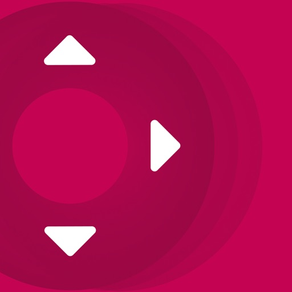
ControlMeister for WebOS TV
Remote Control,Mouse,Netcast
FreeOffers In-App Purchases
1.2.2for iPhone, iPad and more
9.3
1K+ Ratings
MeisterApps BV
Developer
53.9 MB
Size
Oct 31, 2023
Update Date
Utilities
Category
4+
Age Rating
Age Rating
ControlMeister for WebOS TV Screenshots
About ControlMeister for WebOS TV
This #1 remote app allows you to easily control your WebOS or Netcast TV with your phone instead of using your physical, clunky remote.
Easily use the keyboard on your phone/tablet, so you don’t have to scroll through letters to find something on your TV. Or, swipe over the touchpad to search things on tv.
FEATURES:
■ Easy & fast keyboard to facilitate searches.
■ A large touchpad for quick navigation.
■ Netcast & WebOS support: The app works on all TVs.
■ Auto detect smart TV on the same WIFI network.
■ Side button volume control: Quickly increase or decrease the volume.
■ Siri Command: Control your tv with voice-commands.
■ PIN code Camera OCR: Easily scan the requested pin on your tv.
■ TV Toast Message: Type a message, send it to TV and surprise others.
■ Random Channel Picker: Uninspired? Let the app pick a channel for you.
■ Launch channels & apps direct from app.
■ Power on/off.
■ Switch channels up/down.
■ Adjust volume up/down.
■ Mute/ unmute.
■ TV Calendar Message: Display reminders on TV.
■ Turn TV into a fireplace, fish-tank or famous paintings.
ADVANTAGES:
- Easy browsing
- Fast search
- No more lost remotes
- Save time
- Best signal (wifi is stronger than infrared)
- Latest technology
- No more fighting over the remote control
- Your phone/tablet controls everything
- No more changing your TV remote’s battery
*** Take a subscription to get all features and to remove ads ***
REQUIREMENTS:
1) TV
2) WiFi
3) iPhone or iPad
UNLIMITED ACCESS PRO SUBSCRIPTION:
You need a subscription for unlimited access to all features without advertising and interruptions. Payment will be charged to iTunes Account at confirmation of purchase. Subscription automatically renews unless auto-renew is turned off at least 24-hours before the end of the current period. The account will be charged for renewal within 24-hours before the end of the current period and identify the cost of the renewal. Subscriptions may be managed by the user and auto-renewal may be turned off by going to the user's Account Settings after purchase. Any unused portion of a free trial period, if offered, will be forfeited when the user purchases a subscription to that publication, where applicable.
- Terms of use: https://meisterapps.net/newsroom/meisterapps-terms-of-use-app-store
- Privacy policy: https://meisterapps.net/newsroom/privacy-policy-app-store/
SUPPORT:
Please contact us (by sending a log) if you have issues using the app. We do our very best to make you happy. You can use the feedback-form in the app to send us feedback of any kind, we take every single one into consideration.
We are here to help you. Please visit our website for more information: https://meisterapps.net
Easily use the keyboard on your phone/tablet, so you don’t have to scroll through letters to find something on your TV. Or, swipe over the touchpad to search things on tv.
FEATURES:
■ Easy & fast keyboard to facilitate searches.
■ A large touchpad for quick navigation.
■ Netcast & WebOS support: The app works on all TVs.
■ Auto detect smart TV on the same WIFI network.
■ Side button volume control: Quickly increase or decrease the volume.
■ Siri Command: Control your tv with voice-commands.
■ PIN code Camera OCR: Easily scan the requested pin on your tv.
■ TV Toast Message: Type a message, send it to TV and surprise others.
■ Random Channel Picker: Uninspired? Let the app pick a channel for you.
■ Launch channels & apps direct from app.
■ Power on/off.
■ Switch channels up/down.
■ Adjust volume up/down.
■ Mute/ unmute.
■ TV Calendar Message: Display reminders on TV.
■ Turn TV into a fireplace, fish-tank or famous paintings.
ADVANTAGES:
- Easy browsing
- Fast search
- No more lost remotes
- Save time
- Best signal (wifi is stronger than infrared)
- Latest technology
- No more fighting over the remote control
- Your phone/tablet controls everything
- No more changing your TV remote’s battery
*** Take a subscription to get all features and to remove ads ***
REQUIREMENTS:
1) TV
2) WiFi
3) iPhone or iPad
UNLIMITED ACCESS PRO SUBSCRIPTION:
You need a subscription for unlimited access to all features without advertising and interruptions. Payment will be charged to iTunes Account at confirmation of purchase. Subscription automatically renews unless auto-renew is turned off at least 24-hours before the end of the current period. The account will be charged for renewal within 24-hours before the end of the current period and identify the cost of the renewal. Subscriptions may be managed by the user and auto-renewal may be turned off by going to the user's Account Settings after purchase. Any unused portion of a free trial period, if offered, will be forfeited when the user purchases a subscription to that publication, where applicable.
- Terms of use: https://meisterapps.net/newsroom/meisterapps-terms-of-use-app-store
- Privacy policy: https://meisterapps.net/newsroom/privacy-policy-app-store/
SUPPORT:
Please contact us (by sending a log) if you have issues using the app. We do our very best to make you happy. You can use the feedback-form in the app to send us feedback of any kind, we take every single one into consideration.
We are here to help you. Please visit our website for more information: https://meisterapps.net
Show More
What's New in the Latest Version 1.2.2
Last updated on Oct 31, 2023
Old Versions
What's new:
- Netcast & WebOS support: The app works on all TVs.
- Siri Command: Control your tv with voice-commands.
- Side button volume control: Quickly arrange volume.
- Power On: Easily turn TV on.
- PIN code Camera OCR: Scan PIN code instead of typing.
- TV Toast Message: Show written messages on TV.
- Random Channel Picker: Let the app pick a channel.
- TV Calendar Message: Display reminders on TV.
- Mood Videos: Turn TV into a fireplace or fish-tank.
- Bug fixes.
- Increased performance.
- Netcast & WebOS support: The app works on all TVs.
- Siri Command: Control your tv with voice-commands.
- Side button volume control: Quickly arrange volume.
- Power On: Easily turn TV on.
- PIN code Camera OCR: Scan PIN code instead of typing.
- TV Toast Message: Show written messages on TV.
- Random Channel Picker: Let the app pick a channel.
- TV Calendar Message: Display reminders on TV.
- Mood Videos: Turn TV into a fireplace or fish-tank.
- Bug fixes.
- Increased performance.
Show More
Version History
1.2.2
Oct 31, 2023
What's new:
- Netcast & WebOS support: The app works on all TVs.
- Siri Command: Control your tv with voice-commands.
- Side button volume control: Quickly arrange volume.
- Power On: Easily turn TV on.
- PIN code Camera OCR: Scan PIN code instead of typing.
- TV Toast Message: Show written messages on TV.
- Random Channel Picker: Let the app pick a channel.
- TV Calendar Message: Display reminders on TV.
- Mood Videos: Turn TV into a fireplace or fish-tank.
- Bug fixes.
- Increased performance.
- Netcast & WebOS support: The app works on all TVs.
- Siri Command: Control your tv with voice-commands.
- Side button volume control: Quickly arrange volume.
- Power On: Easily turn TV on.
- PIN code Camera OCR: Scan PIN code instead of typing.
- TV Toast Message: Show written messages on TV.
- Random Channel Picker: Let the app pick a channel.
- TV Calendar Message: Display reminders on TV.
- Mood Videos: Turn TV into a fireplace or fish-tank.
- Bug fixes.
- Increased performance.
1.2.1
Oct 24, 2023
What's new:
- Netcast & WebOS support: The app works on all TVs.
- Siri Command: Control your tv with voice-commands.
- Side button volume control: Quickly arrange volume.
- Power On: Easily turn TV on.
- PIN code Camera OCR: Scan PIN code instead of typing.
- TV Toast Message: Show written messages on TV.
- Random Channel Picker: Let the app pick a channel.
- TV Calendar Message: Display reminders on TV.
- Mood Videos: Turn TV into a fireplace or fish-tank.
- Bug fix.
- Increased performance.
- Netcast & WebOS support: The app works on all TVs.
- Siri Command: Control your tv with voice-commands.
- Side button volume control: Quickly arrange volume.
- Power On: Easily turn TV on.
- PIN code Camera OCR: Scan PIN code instead of typing.
- TV Toast Message: Show written messages on TV.
- Random Channel Picker: Let the app pick a channel.
- TV Calendar Message: Display reminders on TV.
- Mood Videos: Turn TV into a fireplace or fish-tank.
- Bug fix.
- Increased performance.
1.2
Oct 20, 2023
Time to update! Here's what's new:
■ Increased app performance
■ Fixed minor bugs
Please rate our app. We'd very much appreciate it!
Need assistance? Please contact us via the menu in the app.
■ Increased app performance
■ Fixed minor bugs
Please rate our app. We'd very much appreciate it!
Need assistance? Please contact us via the menu in the app.
1.0.3
Apr 14, 2023
Time to update! Here's what's new:
■ Increased app performance
■ Fixed minor bugs
We're continuously improving the app. Please leave a review or rating if you enjoy using the app.
■ Increased app performance
■ Fixed minor bugs
We're continuously improving the app. Please leave a review or rating if you enjoy using the app.
1.0.2
Dec 20, 2022
Time to update! Here's what's new:
■ Increased app performance
■ Fixed minor bugs
We're continuously improving the app. Please leave a review or rating if you enjoy using the app.
■ Increased app performance
■ Fixed minor bugs
We're continuously improving the app. Please leave a review or rating if you enjoy using the app.
1.0.1
Nov 10, 2022
Time to update!
■ Increased app performance
■ Fixed minor bugs
■ Available in every language
We're continuously improving the app. Please leave a review or rating if you enjoy using the app.
■ Increased app performance
■ Fixed minor bugs
■ Available in every language
We're continuously improving the app. Please leave a review or rating if you enjoy using the app.
1.0
Nov 9, 2022
ControlMeister for WebOS TV FAQ
ControlMeister for WebOS TV is available in regions other than the following restricted countries:
Russia
ControlMeister for WebOS TV supports English, Arabic, Dutch, French, German, Hindi, Indonesian, Italian, Japanese, Korean, Portuguese, Russian, Simplified Chinese, Spanish, Traditional Chinese, Turkish, Vietnamese
ControlMeister for WebOS TV contains in-app purchases. Please check the pricing plan as below:
Monthly Plan: All Features
$3.49
Annual Plan: Unlimited Access
$13.49
Pay Only Once & All Features
$27.99
Click here to learn how to download ControlMeister for WebOS TV in restricted country or region.
Check the following list to see the minimum requirements of ControlMeister for WebOS TV.
iPhone
Requires iOS 15.0 or later.
iPad
Requires iPadOS 15.0 or later.
iPod touch
Requires iOS 15.0 or later.



































