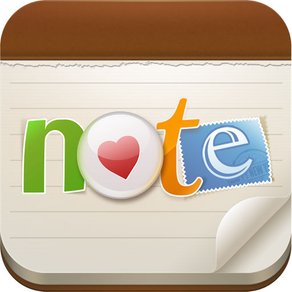
LifeNote
$0.99
3.04for iPhone
Age Rating
LifeNote Screenshots
About LifeNote
*****Support Iphone7,Iphone7 plus
*****iOS 10 compatible
*****Top paid #5 in Taiwan
*****Top paid #1 Lifestyle app in Taiwan, HongKong, China
*****"Most convenient Apply Style notes taking App" --www.appshot.net
*****"Lots of funtions, easy to use" --www.freeapps100.com
The app helps people easily take notes for everything in life.
Use it to memo.
Use it to diary.
Use it to arrange Todo.
Use it on your trip to mark every place you have been.
Use it to note every good idea as soon as it come up in your mind.
Main features:
1.Write text contents.
2.Take photos
3.Record sounds
4.Record videos
5.Mark every events’ happening time (or set it todo)
6.Mark every events’ happening place
7.Review all events by date, or by type, or by place, or by Todo and Done
8.Use passcode to keep your notes secret
9.Backup and restore data with computer
Facebook:
http://www.facebook.com/LifeNoteTTStudio
*****iOS 10 compatible
*****Top paid #5 in Taiwan
*****Top paid #1 Lifestyle app in Taiwan, HongKong, China
*****"Most convenient Apply Style notes taking App" --www.appshot.net
*****"Lots of funtions, easy to use" --www.freeapps100.com
The app helps people easily take notes for everything in life.
Use it to memo.
Use it to diary.
Use it to arrange Todo.
Use it on your trip to mark every place you have been.
Use it to note every good idea as soon as it come up in your mind.
Main features:
1.Write text contents.
2.Take photos
3.Record sounds
4.Record videos
5.Mark every events’ happening time (or set it todo)
6.Mark every events’ happening place
7.Review all events by date, or by type, or by place, or by Todo and Done
8.Use passcode to keep your notes secret
9.Backup and restore data with computer
Facebook:
http://www.facebook.com/LifeNoteTTStudio
Show More
What's New in the Latest Version 3.04
Last updated on Mar 15, 2017
Old Versions
fix the bug that the calendar date not showing;
fix the bug that adding 3 more pics causing crash;
fix the bug that adding 3 more pics causing crash;
Show More
Version History
3.04
Mar 15, 2017
fix the bug that the calendar date not showing;
fix the bug that adding 3 more pics causing crash;
fix the bug that adding 3 more pics causing crash;
3.02
Mar 23, 2014
minor bug fixed;
optimize the performance;
optimize the performance;
3.01
Oct 30, 2013
minor bug fix
3.0
Oct 23, 2013
Compatible with iOS 7;
Cleaner new look;
A few bug fixes;
Cleaner new look;
A few bug fixes;
2.7
Nov 14, 2012
Add iphone5 support;
2.6.1
Nov 1, 2012
Share notes bug fixed;
2.6
Nov 1, 2012
This upgrade cause app crash when sharing notes. Please don't upgrade. Bug will be fixed as soon as possible. Sorry about that.
Support IOS 6.0;
Bugs fixed;
Support IOS 6.0;
Bugs fixed;
2.5.4
Jul 14, 2012
-fix the bug that sometimes users can't see the text when typing;
2.5.3
May 12, 2012
-changed text editing icon, make it more easy to tap;
-add new social network share feature:LinkedIn, Foursquare Net Ease;
-fixed bugs;
-add new social network share feature:LinkedIn, Foursquare Net Ease;
-fixed bugs;
2.5.2
Nov 11, 2011
--fixed the bug that sometimes video can't be play;
--fixed the bug that sometimes the pin don't show on map;
--fixed the bug that sometimes the pin don't show on map;
2.5.1
Oct 31, 2011
-fixed the bug that causes text editing issue when in search mode;
2.5
Oct 25, 2011
--IOS 5.0 compatibility, including iCloud backup, notification center, pressing the volume-up button to take a picture etc
--Fix bugs,
--Fix bugs,
2.4
Sep 7, 2011
change new icon for the app;
support rotation to landscape when editing text;
support rotation to landscape when reviewing pictures;
support rotation to landscape when editing text;
support rotation to landscape when reviewing pictures;
2.3.5
Jul 15, 2011
--modify the edit button in List page and Calendar page, make it more easy to tap;
2.3.4
Jul 9, 2011
--fix the bug that cause audio recorder unusable after playing video;
2.3.3
Jul 5, 2011
--add the feature that social network accounts can be changed;
--change the methods to review and edit notes in List page;
--fix some localization issue;
--change the methods to review and edit notes in List page;
--fix some localization issue;
2.3.2
Jun 23, 2011
--fixed the bug that app crash in location editing page;
--solved the issue that images don't show when they were selected in calendar page;
--fixed some localization issue;
--solved the issue that images don't show when they were selected in calendar page;
--fixed some localization issue;
2.3.1
Jun 17, 2011
--Fixed the bug that cause crash when taking photo from camera while "Use pic's original info" is set on in Setup;
--Fixed the bug that cause crash in List when finish playing movie;
--Add names to short icons;
--Fixed the bug that cause crash in List when finish playing movie;
--Add names to short icons;
2.3
Jun 14, 2011
--one note supports multi pictures;
--support to use picture's original date and time;
--some bugs fixed;
here is a bug cause App crash in version 2.3. New version2.3.1 will fix this issue, and it has been submitted to Appstore, will release in few days.Please turn off "Use pic's original info"->"date and time" in version2.3 to avoid crash.
--support to use picture's original date and time;
--some bugs fixed;
here is a bug cause App crash in version 2.3. New version2.3.1 will fix this issue, and it has been submitted to Appstore, will release in few days.Please turn off "Use pic's original info"->"date and time" in version2.3 to avoid crash.
2.2.2
Jun 4, 2011
--Add new feature that sharing notes to Evernote;
--Add new feature that sharing text notes through SMS;
--Fixed the issue that Alert title doesn't change after edit;
--Fixed Sina Weibo share issue;
--Fixed the issue that title doesn't show after sharing title and image together to facebook;
--Add new feature that sharing text notes through SMS;
--Fixed the issue that Alert title doesn't change after edit;
--Fixed Sina Weibo share issue;
--Fixed the issue that title doesn't show after sharing title and image together to facebook;
2.2.1
Jun 1, 2011
--Date, time and alert time of notes can be changed in detail pages of notes;
--Add switches in Setup page to control the size of pics and videos;
--Add a switch in Setup page to control whether to use the original location info of pics;
--Add a switch in Setup page to control whether to save photo to iphone's photo album use the original location info of pics;
--Fixed facebook sharing issue;
--Add switches in Setup page to control the size of pics and videos;
--Add a switch in Setup page to control whether to use the original location info of pics;
--Add a switch in Setup page to control whether to save photo to iphone's photo album use the original location info of pics;
--Fixed facebook sharing issue;
2.2
May 24, 2011
--Add Shortcut to help you take notes more quickly;
--Use the location info of image/video(if it has the info) when adding note from photo library;
--Add precision locating feature, tap edit button in map view, enter latitude and longitude to precision locating;
--Rewrite the code of Calendar view, let it loads notes more quickly when there are many notes;
--Fix the issue that Cancel button in action sheet sometimes not respond to tap;
--Fix the issue that Delete button in List page sometime disappears ;
--Use the location info of image/video(if it has the info) when adding note from photo library;
--Add precision locating feature, tap edit button in map view, enter latitude and longitude to precision locating;
--Rewrite the code of Calendar view, let it loads notes more quickly when there are many notes;
--Fix the issue that Cancel button in action sheet sometimes not respond to tap;
--Fix the issue that Delete button in List page sometime disappears ;
2.1.2
May 17, 2011
--fixed thumbnail ratio issue
2.1.1
May 13, 2011
--add the feature that the photo of note can be changed,tap "Edit" in image view to change the photo;
--fix some traditional chinese localization issue
--fix some traditional chinese localization issue
2.1
May 3, 2011
--重新製作設置界面
--加入軟件內評論
--為設置了提醒的事件增加標識圖
--增加法語本地化
--New Setup page
--Add review button
--Add icon to todo notes
--Add French localization
--加入軟件內評論
--為設置了提醒的事件增加標識圖
--增加法語本地化
--New Setup page
--Add review button
--Add icon to todo notes
--Add French localization
LifeNote FAQ
Click here to learn how to download LifeNote in restricted country or region.
Check the following list to see the minimum requirements of LifeNote.
iPhone
LifeNote supports Chinese, English, French, Japanese, Korean


























