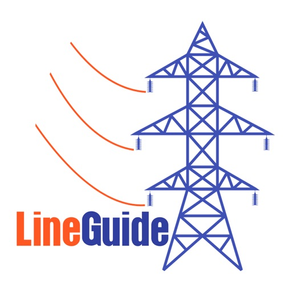
LineGuide
Free
3.8for iPhone, iPad and more
9.1
21 Ratings
FORTALEZA, L.L.C
Developer
46.3 MB
Size
Mar 19, 2024
Update Date
Business
Category
17+
Age Rating
Age Rating
LineGuide Screenshots
About LineGuide
LineGuide is an application that helps power companies inspect their transmission lines. Inspectors may inspect lines, poles, and substations and take pictures to support their findings. Transmission Line Coordinators (TLCs), Contractors, and Linemen may view all necessary repairs from the Repair View. Workflow is supported with engineering documents attached to lines and Driving Directions.
Here is a brief overview video. https://youtu.be/HxqUdgfT9fA
IMPORTANT NOTICE: This application uses the mobile device location service.
Here is a brief overview video. https://youtu.be/HxqUdgfT9fA
IMPORTANT NOTICE: This application uses the mobile device location service.
Show More
What's New in the Latest Version 3.8
Last updated on Mar 19, 2024
Old Versions
Thank you for LineGuiding! We continue working hard to add the features that you want out in the field and deliver them even faster and better than ever.
NEW FEATURES:
[+] Location Service Class - We completely revamped the way we track location to improve accuracy, background operations, performance, and stability.
[+] Bulk Hazards - Adding Hazards is no longer just a Single Inspection capability. You can now add Hazards to Multiple Lines at the same time!
[+] Country Code Flags - We made it easier to Sign Up by adding Country Flags to help select the correct International Dialing Codes.
BUG FIXES
[+] Multiple bug fixes and service enhancements.
NEW FEATURES:
[+] Location Service Class - We completely revamped the way we track location to improve accuracy, background operations, performance, and stability.
[+] Bulk Hazards - Adding Hazards is no longer just a Single Inspection capability. You can now add Hazards to Multiple Lines at the same time!
[+] Country Code Flags - We made it easier to Sign Up by adding Country Flags to help select the correct International Dialing Codes.
BUG FIXES
[+] Multiple bug fixes and service enhancements.
Show More
Version History
3.8
Mar 19, 2024
Thank you for LineGuiding! We continue working hard to add the features that you want out in the field and deliver them even faster and better than ever.
NEW FEATURES:
[+] Location Service Class - We completely revamped the way we track location to improve accuracy, background operations, performance, and stability.
[+] Bulk Hazards - Adding Hazards is no longer just a Single Inspection capability. You can now add Hazards to Multiple Lines at the same time!
[+] Country Code Flags - We made it easier to Sign Up by adding Country Flags to help select the correct International Dialing Codes.
BUG FIXES
[+] Multiple bug fixes and service enhancements.
NEW FEATURES:
[+] Location Service Class - We completely revamped the way we track location to improve accuracy, background operations, performance, and stability.
[+] Bulk Hazards - Adding Hazards is no longer just a Single Inspection capability. You can now add Hazards to Multiple Lines at the same time!
[+] Country Code Flags - We made it easier to Sign Up by adding Country Flags to help select the correct International Dialing Codes.
BUG FIXES
[+] Multiple bug fixes and service enhancements.
3.7.5
Dec 20, 2023
Minor bug fixes and performance improvements, specifically with optimizing Location Accuracy while LineGuide app is in background mode.
3.7.4
Dec 7, 2023
Bug fixes and performance enhancements... Persistent Location now improved during screen context switching.
3.7.3
Dec 2, 2023
Bug fixes and performance enhancements... Tweaked Location Services for improved stability on background status.
3.7.2
Nov 28, 2023
Bug fixes and performance enhancements
3.7.1
Oct 30, 2023
NEW FEATURES:
[+] Added International Country Code prefixes for user registration and SMS messaging.
BUG FIXES:
[+] Updated background image scaling algorithm.
[+] Added International Country Code prefixes for user registration and SMS messaging.
BUG FIXES:
[+] Updated background image scaling algorithm.
3.7
Oct 25, 2023
NEW FEATURES:
[+] Added Applied Filters Summary in the RepairView header to make it easier to see which filters have been applied.[+] Lock / Unlock Company Line Filters to protect filters from accidental changes
[+] Lock / Unlock Personal Line Filters to protect filters from accidental changes
[+] Added more Haptic Responses in screens such as Reports, SurveyView, InspectView, TrackView, Profile, and RepairView to make button selections easier to confirm in more rugged outdoor situations.
[+] Removed Hazard Alert Warnings from MarkerBalls
[+] Added International Country Codes for International SMS/Text
[+] Implemented a new Password Complexity widget to ensure your login credentials are even more secure
BUG FIXES:
[+] Resolved issue where the mobile app crashes in certain situations where the mobile device is experiencing both low connectivity together with high memory usage.
[+] Added Applied Filters Summary in the RepairView header to make it easier to see which filters have been applied.[+] Lock / Unlock Company Line Filters to protect filters from accidental changes
[+] Lock / Unlock Personal Line Filters to protect filters from accidental changes
[+] Added more Haptic Responses in screens such as Reports, SurveyView, InspectView, TrackView, Profile, and RepairView to make button selections easier to confirm in more rugged outdoor situations.
[+] Removed Hazard Alert Warnings from MarkerBalls
[+] Added International Country Codes for International SMS/Text
[+] Implemented a new Password Complexity widget to ensure your login credentials are even more secure
BUG FIXES:
[+] Resolved issue where the mobile app crashes in certain situations where the mobile device is experiencing both low connectivity together with high memory usage.
3.6.1
Aug 23, 2023
Bug fixes and performance improvements.
3.6
Aug 9, 2023
NEW FEATURES:
[+] Updated Cluster Summary Disks for Mobile RepairView for reduced mobile device processing
[+] Redeveloped Line Renderer in Mobile RepairView for smoother operation
[+] Weekly Activity Summary Mobile Notifications - Users receive weekly notifications on inspections, repairs, and logins specific to their team.
[+] User Location & Status Widget redeveloped with new codebase.
[+] Added contextual "tool tips" to help explain certain features
[+] LineGuide Health Status Checker created
IMPROVEMENTS:
[+] Optimized Multiple APIs to improve performance and stability
[+] Updated Nearby Team Member Distance Calculations to improve performance and stability
[+] Re-architected Real-Time Location Tracking Database integration
[+] Balanced and optimized multiple scheduled system processes
[+] Resolved Repair Logging and Log-Shipping for troubleshooting purposes
[+] Updated Cluster Summary Disks for Mobile RepairView for reduced mobile device processing
[+] Redeveloped Line Renderer in Mobile RepairView for smoother operation
[+] Weekly Activity Summary Mobile Notifications - Users receive weekly notifications on inspections, repairs, and logins specific to their team.
[+] User Location & Status Widget redeveloped with new codebase.
[+] Added contextual "tool tips" to help explain certain features
[+] LineGuide Health Status Checker created
IMPROVEMENTS:
[+] Optimized Multiple APIs to improve performance and stability
[+] Updated Nearby Team Member Distance Calculations to improve performance and stability
[+] Re-architected Real-Time Location Tracking Database integration
[+] Balanced and optimized multiple scheduled system processes
[+] Resolved Repair Logging and Log-Shipping for troubleshooting purposes
3.5.2
Jul 6, 2023
We smashed some bugs and improved stability, especially when dealing with large data RepairView data sets.
3.5.1
May 31, 2023
We smashed a few bugs and improved stability of the app. Optimized a few APIs
3.5
Apr 6, 2023
We are beating the winter doldrums by working hard to spruce up LineGuide and get it ready for Spring Inspection season. NEW FEATURES:
[+] Allow users to connect RepairView to Archived Line Sets to view past inspections and complete repairs. This feature allows for the remediation workflow to be completed on archived inspections even though the power grid maps and lines have been updated.
[+] Added the ability Pause Bulk Inspections.
[+] Updated Progress Meter widget to accommodate new codebase.
BUG FIXES
[+] Modified RepairView Condition Type filters to better accommodate power companies that utilize Combo Inspections (Forestry + Construction)
[+] Optimized several Application Programming Interfaces (APIs) to improve performance and resiliency
[+] Revamped the real-time location tracking database interface
Now, here is a LineGuide poem for your enjoyment...
LineGuide, our trusted companion,
Guides us through the power transmission,
Spring is here, inspections begin,
Revealing faults that lie within.
On mobile screens, LineGuide displays,
The path ahead and all the ways,
To check the lines, towers, and poles,
Ensuring power flows and goals.
With precision and utmost care,
We inspect the lines everywhere,
Using LineGuide to guide us right,
Ensuring everything's in sight.
In this season of new life and growth,
We strive to keep the power flowing both,
For cities, towns, and countryside,
With LineGuide by our side.
[+] Allow users to connect RepairView to Archived Line Sets to view past inspections and complete repairs. This feature allows for the remediation workflow to be completed on archived inspections even though the power grid maps and lines have been updated.
[+] Added the ability Pause Bulk Inspections.
[+] Updated Progress Meter widget to accommodate new codebase.
BUG FIXES
[+] Modified RepairView Condition Type filters to better accommodate power companies that utilize Combo Inspections (Forestry + Construction)
[+] Optimized several Application Programming Interfaces (APIs) to improve performance and resiliency
[+] Revamped the real-time location tracking database interface
Now, here is a LineGuide poem for your enjoyment...
LineGuide, our trusted companion,
Guides us through the power transmission,
Spring is here, inspections begin,
Revealing faults that lie within.
On mobile screens, LineGuide displays,
The path ahead and all the ways,
To check the lines, towers, and poles,
Ensuring power flows and goals.
With precision and utmost care,
We inspect the lines everywhere,
Using LineGuide to guide us right,
Ensuring everything's in sight.
In this season of new life and growth,
We strive to keep the power flowing both,
For cities, towns, and countryside,
With LineGuide by our side.
3.4.1
Jan 19, 2023
While this version is numbered like a patch release, it is actually jam-packed with some cool new capabilities. Unleash your power grid inspection and remediation powers!
NEW FEATURES:
[+] Implemented an AutoRefresh after Status change functionality in RepairView to make it easier to keep track of Repairs.
[+] Updated the Maximum Password Attempts features to more elegantly interface with the real-time tracking database.
[+] Improved the Map controller components to reduce when maps were displayed in InspectView, RepairView, and TrackView. You are going to like it a lot better.
[+] Added a Team Member Icon Toggle On/Off to make it easier to inspect Structures when a lot of team members are nearby.
[+] RepairView filters are now persistent as you build them. They no longer reset to the default filter state when you change a Data or Inspection Type Filter.
BUG FIXES
[-] Implemented Profile Picture size limitations to prevent high-resolution portraits from slowing down your LineGuide image. We see you enjoying your LineGuide selfies!
[-] Optimized an API that was responsible for maintaining LineGuide when it was running in the background on your mobile device. This will help with battery life and application stability.
[-] Removed some legacy code and significantly reduced the size of the LineGuide mobile application.
NEW FEATURES:
[+] Implemented an AutoRefresh after Status change functionality in RepairView to make it easier to keep track of Repairs.
[+] Updated the Maximum Password Attempts features to more elegantly interface with the real-time tracking database.
[+] Improved the Map controller components to reduce when maps were displayed in InspectView, RepairView, and TrackView. You are going to like it a lot better.
[+] Added a Team Member Icon Toggle On/Off to make it easier to inspect Structures when a lot of team members are nearby.
[+] RepairView filters are now persistent as you build them. They no longer reset to the default filter state when you change a Data or Inspection Type Filter.
BUG FIXES
[-] Implemented Profile Picture size limitations to prevent high-resolution portraits from slowing down your LineGuide image. We see you enjoying your LineGuide selfies!
[-] Optimized an API that was responsible for maintaining LineGuide when it was running in the background on your mobile device. This will help with battery life and application stability.
[-] Removed some legacy code and significantly reduced the size of the LineGuide mobile application.
3.4
Dec 1, 2022
Every update makes the LineGuide Mobile App your most vital inspection companion. With this update, you will get a faster, smoother experience.
ENHANCEMENTS:
[+] Implemented a revised Mobile Offline Inspection feature to add Comments and Images
[+] Developed a new side menu that provides a more modern experience while better utilizing mobile device memory
[+] Implemented a pop-up notification advising you on how to improve performance with minimum mobile device recommendation
[+] Added a new customized loader graphic to animate during analyzing, fetching, connecting, tabulating, and other nifty computations
[+] Added Hazards, Waypoints, and Landowner object counts to the completed inspection summary
FIXES:
[-] Removed deprecated array from process recovering app from background to foreground
[-] Fixed an issue leading to errant InspectView filtering
ENHANCEMENTS:
[+] Implemented a revised Mobile Offline Inspection feature to add Comments and Images
[+] Developed a new side menu that provides a more modern experience while better utilizing mobile device memory
[+] Implemented a pop-up notification advising you on how to improve performance with minimum mobile device recommendation
[+] Added a new customized loader graphic to animate during analyzing, fetching, connecting, tabulating, and other nifty computations
[+] Added Hazards, Waypoints, and Landowner object counts to the completed inspection summary
FIXES:
[-] Removed deprecated array from process recovering app from background to foreground
[-] Fixed an issue leading to errant InspectView filtering
3.3.2
Oct 12, 2022
This update brings you a smoother app experience as we optimized some functionality and squished some bugs.
ENHANCEMENTS:
[+] Implemented Object Clustering in RepairView to make it easier to view all the repairs and remediations on a single screen.
[+] Developed a Maximum Failed Login Attempt functionality to increase account security protection and platform stability as this improves the linkage to the real-time location tracking database.
BUG FIXES
[-] Resolved issue in DirectoryView where errant entries in the real-time location tracking database caused extra "ghost users" to be displayed.
[-] Resolved issue with InspectView where some observer calls were being made to views that were previously orphaned by other development.
[-] Resolved issue where a confusing message was being displayed when Inspections were deleted during Offline Mode. Quoth the Raven "Nevermore."
ENHANCEMENTS:
[+] Implemented Object Clustering in RepairView to make it easier to view all the repairs and remediations on a single screen.
[+] Developed a Maximum Failed Login Attempt functionality to increase account security protection and platform stability as this improves the linkage to the real-time location tracking database.
BUG FIXES
[-] Resolved issue in DirectoryView where errant entries in the real-time location tracking database caused extra "ghost users" to be displayed.
[-] Resolved issue with InspectView where some observer calls were being made to views that were previously orphaned by other development.
[-] Resolved issue where a confusing message was being displayed when Inspections were deleted during Offline Mode. Quoth the Raven "Nevermore."
3.3.1
Sep 6, 2022
We constructed a few improvements and squished some bugs. ENHANCEMENTS:
[+] Optimized Inspections pop-up inspections toolkit (FTPPopOverMenu) to improve performance and code reliability. [+] Removed local mobile device logging to improve performance and reduce the computational load
BUG FIXES
[-] Resolved issue where Inspections conducted during Airplane Mode had Other sub-conditions incorrectly added. We have resolved this with this patch release.
[-] Resolved issue where User Status color was not correctly being set to idle after 5 minutes of inactivity. We have now set this to correctly change from Green to Gray in DirectoryView and TrackView.
[+] Optimized Inspections pop-up inspections toolkit (FTPPopOverMenu) to improve performance and code reliability. [+] Removed local mobile device logging to improve performance and reduce the computational load
BUG FIXES
[-] Resolved issue where Inspections conducted during Airplane Mode had Other sub-conditions incorrectly added. We have resolved this with this patch release.
[-] Resolved issue where User Status color was not correctly being set to idle after 5 minutes of inactivity. We have now set this to correctly change from Green to Gray in DirectoryView and TrackView.
3.3
Jul 25, 2022
This new release has a couple of new features and is (gulp) jam-packed with bug fixes.
NEW FEATURES:
[+] Press & Hold Mobile Inspection Delete - We protected users from accidentally deleting their mobile inspections by implementing an updated confirmation screen with a long-press and hold requirement. This is super helpful for our friends out there performing inspections all day and sometimes click too quickly.
[+] Updated Address Validation - We improved this functionality during new user self-registration to improve performance and accuracy.
BUG FIXES
[+] Resolved issue where the mobile app crashes after the user’s Default KML assignment as archived.
[+] Resolved issue where incorrect sub-conditions were being marked during an Inspection during Offline Mode.
[+] Resolved issue with Personal and Company Saved Filters where they were displaying different lines than were displayed in the Web version of Saved Filter.
[+] Resolved issue with Directory View crashing the application when users registered with leading whitespaces in their last names. We should have caught that one.
[+] Resolved issue with users being unable to Delete Inspections. The new Press & Hold Delete process described above also helps here.
[+] Resolved issue where line objects were not completely loading from a Saved Filter pre-load or from a direct selection from with InspectView.
[+] Resolved issue where user account status and credentials were not fully synchronized with location tracking database after multiple failed password attempts.
[+] Resolved issue where Hazards were not consistently being displayed after power grid lines GIS files were archived and new lines loaded.
[+] Resolved issue with line objects not consistently loading.
NEW FEATURES:
[+] Press & Hold Mobile Inspection Delete - We protected users from accidentally deleting their mobile inspections by implementing an updated confirmation screen with a long-press and hold requirement. This is super helpful for our friends out there performing inspections all day and sometimes click too quickly.
[+] Updated Address Validation - We improved this functionality during new user self-registration to improve performance and accuracy.
BUG FIXES
[+] Resolved issue where the mobile app crashes after the user’s Default KML assignment as archived.
[+] Resolved issue where incorrect sub-conditions were being marked during an Inspection during Offline Mode.
[+] Resolved issue with Personal and Company Saved Filters where they were displaying different lines than were displayed in the Web version of Saved Filter.
[+] Resolved issue with Directory View crashing the application when users registered with leading whitespaces in their last names. We should have caught that one.
[+] Resolved issue with users being unable to Delete Inspections. The new Press & Hold Delete process described above also helps here.
[+] Resolved issue where line objects were not completely loading from a Saved Filter pre-load or from a direct selection from with InspectView.
[+] Resolved issue where user account status and credentials were not fully synchronized with location tracking database after multiple failed password attempts.
[+] Resolved issue where Hazards were not consistently being displayed after power grid lines GIS files were archived and new lines loaded.
[+] Resolved issue with line objects not consistently loading.
3.2.1
Mar 17, 2022
Our Quality Control team found a bug over the weekend that we have now resolved.
NEW FEATURES:
[+] Optimized Nearby Team Member Distance Calculations to improve code efficiency and ensure Nearby Team Member Alerts are accurate and up to date.
[+] Modified DirectoryView so that company users can see all contractors, viewers, and users who are also assigned to their power company context.
FIXED:
- Saved Filters that are loaded and then updated, now correctly display the updated lines in the pop-up confirmation window.
NEW FEATURES:
[+] Optimized Nearby Team Member Distance Calculations to improve code efficiency and ensure Nearby Team Member Alerts are accurate and up to date.
[+] Modified DirectoryView so that company users can see all contractors, viewers, and users who are also assigned to their power company context.
FIXED:
- Saved Filters that are loaded and then updated, now correctly display the updated lines in the pop-up confirmation window.
3.2
Jan 28, 2022
We receive great suggestions from our users. With version 3.2, we are delivering on quite a few of these user requests. We hope you enjoy this new version. If we have missed something, or if you would like to offer suggestions, please let us know at support@lineguide.io.
NEW FEATURES:
[+] Personal Saved Filters to quickly load your favorite lines or inspection set for the day.
[+] Company Saved Filters to share your filters with your team, including your Contractors.
[+] Directly load your filters directly into a Bulk Inspection.
NEW FEATURES:
[+] Personal Saved Filters to quickly load your favorite lines or inspection set for the day.
[+] Company Saved Filters to share your filters with your team, including your Contractors.
[+] Directly load your filters directly into a Bulk Inspection.
3.1
Dec 10, 2021
We frequently update the app to give you the best power grid inspection and vegetation management experience possible. This update includes quite a few enhancements described below. If we have missed something, or if you would like to offer suggestions, please let us know at support@lineguide.io.
NEW FEATURES:
[+] Improved Location Services to improve battery life as well as Mobile Device accuracy during critical workflows.
[+] Customizable Location Persistence settings so users may "dial down" the length in which the application remains active, and polling, in the background.
[+] Centralized logging for improved user support.
[+] Additional graphical progress loaders to improve user feedback during lengthy processes.
[+] Converted all long distances to miles instead of kilometers. America! Yes!
[+] Subscription renewal notifications for non-company assigned users such as Contractors, Users, and Viewers.
FIXES:
[+] Resolved issue temporary password was not working properly during reset password process.
[+] Reduced the length of time the End User License Agreement (EULA) was displayed during the initial user login.
NEW FEATURES:
[+] Improved Location Services to improve battery life as well as Mobile Device accuracy during critical workflows.
[+] Customizable Location Persistence settings so users may "dial down" the length in which the application remains active, and polling, in the background.
[+] Centralized logging for improved user support.
[+] Additional graphical progress loaders to improve user feedback during lengthy processes.
[+] Converted all long distances to miles instead of kilometers. America! Yes!
[+] Subscription renewal notifications for non-company assigned users such as Contractors, Users, and Viewers.
FIXES:
[+] Resolved issue temporary password was not working properly during reset password process.
[+] Reduced the length of time the End User License Agreement (EULA) was displayed during the initial user login.
3.0
Sep 28, 2021
We are happy to release a new Major Release version 3.0.While most of our platform enhancements were on the web interface and backend, we took the opportunity to also add a few "bells and whistles", and hazard haptics, to the mobile experience.
NEW FEATURES:
[+] Added vibration haptic alerts for Hazards notification to improve safety during aerial inspections
[+] Modified Location Service class handling
[+] New swanky splash screen with improved module loading
[+] Location Score now added to Bulk Inspections screen
[+] Updated RepairView to not display repaired Forestry Structure Pin
[+] Additional logging for mobile APIs
FIXES:
[+] Resolved issue where the Start paddle for Location Tracking "Breadcrumb" was red instead of Green.
NEW FEATURES:
[+] Added vibration haptic alerts for Hazards notification to improve safety during aerial inspections
[+] Modified Location Service class handling
[+] New swanky splash screen with improved module loading
[+] Location Score now added to Bulk Inspections screen
[+] Updated RepairView to not display repaired Forestry Structure Pin
[+] Additional logging for mobile APIs
FIXES:
[+] Resolved issue where the Start paddle for Location Tracking "Breadcrumb" was red instead of Green.
2.23.1
Jul 13, 2021
FIXES:
[+] Resolved issue with Navigation algorithm where complex routes would time take longer than screen refresh as user location changed.
[+] Resolved issue that Inspections were difficult to Delete if Nearby Team Alert activated just as soon as the Inspection process began.
[+] We tweaked a few other things too small to notice or too difficult to explain. We promise future releases will be more interesting.
[+] Resolved issue with Navigation algorithm where complex routes would time take longer than screen refresh as user location changed.
[+] Resolved issue that Inspections were difficult to Delete if Nearby Team Alert activated just as soon as the Inspection process began.
[+] We tweaked a few other things too small to notice or too difficult to explain. We promise future releases will be more interesting.
2.23
Jul 1, 2021
FIXES:
[+] Resolved issue in real-time status tracking module that occurs when user types were changed from non-employee roles(Contractor, Viewers) to employee roles (Inspector, Transmission Line Coordinator, Lineman)
[+] Fixed issue whereby other team member icons on the line would intermittently disappear during active inspections.
NEW FEATURES:
[+] Improved team member safety by triangulating position more frequently during active inspections.
[+] Added a new Location Accuracy Score (LOC) that displays location accuracy in meters along with a color-coded valuation.
[+] Updated HeadLamp Orientation icon to make it easier for screen orientation during Follow-Me Inspections.
[+] Updated Hazard Alert Pulse Indicator color from Yellow to Light Orange to help with improved visibility.
[+] Improved flexibility during Inspections to Delete inspections that were inadvertently started. Previously, we only allowed to Pause, Resume, or Complete Inspections.
[+] Improved flexibility during Inspections to Pause, Resume, Pause, Resume, then Delete inspections.
[+] Forestry Pins are now immediately deleted from the database, RepairView, and InspectView, upon remediation.
[+] Resolved issue in real-time status tracking module that occurs when user types were changed from non-employee roles(Contractor, Viewers) to employee roles (Inspector, Transmission Line Coordinator, Lineman)
[+] Fixed issue whereby other team member icons on the line would intermittently disappear during active inspections.
NEW FEATURES:
[+] Improved team member safety by triangulating position more frequently during active inspections.
[+] Added a new Location Accuracy Score (LOC) that displays location accuracy in meters along with a color-coded valuation.
[+] Updated HeadLamp Orientation icon to make it easier for screen orientation during Follow-Me Inspections.
[+] Updated Hazard Alert Pulse Indicator color from Yellow to Light Orange to help with improved visibility.
[+] Improved flexibility during Inspections to Delete inspections that were inadvertently started. Previously, we only allowed to Pause, Resume, or Complete Inspections.
[+] Improved flexibility during Inspections to Pause, Resume, Pause, Resume, then Delete inspections.
[+] Forestry Pins are now immediately deleted from the database, RepairView, and InspectView, upon remediation.
2.22
Mar 26, 2021
FIXES:
[+] Resolved issue with RepairView where some users experienced a problem with updating comments on Structures, Forestry Pins after filtering inspection results.
NEW FEATURES:
[+] Removed the Last Inspected By field and instead added the Last Modified By field to create greater visibility on all activities on Line Objects.
[+] Removed the Inspected Date and instead added the Modified Date.
[+] Added the Interface field to the line object activity log so it is now easier to see from WHERE the object update or inspection was completed.
[+] Added connectivity checker at before, during, and after the Sync Data feature is activated to ensure data integrity.
[+] Resolved issue with RepairView where some users experienced a problem with updating comments on Structures, Forestry Pins after filtering inspection results.
NEW FEATURES:
[+] Removed the Last Inspected By field and instead added the Last Modified By field to create greater visibility on all activities on Line Objects.
[+] Removed the Inspected Date and instead added the Modified Date.
[+] Added the Interface field to the line object activity log so it is now easier to see from WHERE the object update or inspection was completed.
[+] Added connectivity checker at before, during, and after the Sync Data feature is activated to ensure data integrity.
2.21
Mar 1, 2021
FIXES:
[+] Resolved some discrepancies on Structures status upon Merge.
NEW FEATURES:
[+] Landowner Pins allows you field personnel to view and update Landowner information. Now you know who to contact before you walk onto their land.
[+] Added Fast Pin Drop to allow fewer screen presses to drop new Structures, Stations, Forestry Pins, Hazards, and Landowner Notes. Now pin drops are much easier to use during Aerial Inspections.
[+] Updated hover buttons to make it more clear if that feature is enabled or disabled.
[+] Resolved some discrepancies on Structures status upon Merge.
NEW FEATURES:
[+] Landowner Pins allows you field personnel to view and update Landowner information. Now you know who to contact before you walk onto their land.
[+] Added Fast Pin Drop to allow fewer screen presses to drop new Structures, Stations, Forestry Pins, Hazards, and Landowner Notes. Now pin drops are much easier to use during Aerial Inspections.
[+] Updated hover buttons to make it more clear if that feature is enabled or disabled.
LineGuide FAQ
Click here to learn how to download LineGuide in restricted country or region.
Check the following list to see the minimum requirements of LineGuide.
iPhone
Requires iOS 13.0 or later.
iPad
Requires iPadOS 13.0 or later.
iPod touch
Requires iOS 13.0 or later.
LineGuide supports English




























