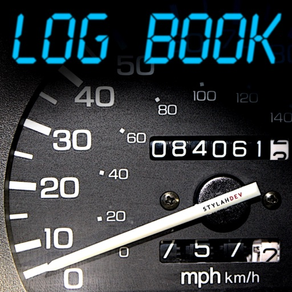
Log-Book
$0.99
2.1.3for iPhone
Age Rating
Log-Book Screenshots
About Log-Book
The goal of Log-Book is to create entering car mileage as simple and quick as possible but still be compliant with the tax departments’ requirements. Once you have used Log Book a few times you will be able to enter a new trip in THREE taps (and that's including the tap to save it).
We use this app and apart from trying to fix how to stop us forgetting to do it we wanted to make the process as quick as possible because lets face it, everyone wants to spend as little time as possible doing things like this, regardless of how pretty or feature rich the app is.
To speed up a trip entry you can add your own common start, destination and purpose entries. The date and start odometer are entered automatically.
There are no pretty graphs, fancy reports or a multitude of settings, just simple, quick entries.
All entries can be exported to a CSV file for manipulation (graphs and wiz-bang formulas) in a spreadsheet.
Features details:
- Add entries for each trip including distance, places, reasons and general notes.
- 1 to 3 taps for a new entry
- Include start and end times, if required
- Export to CSV
- PDF by month, last month, last 3 months, last year, or all
- Email CSV and PDF
- Popup monthly summaries
We use this app and apart from trying to fix how to stop us forgetting to do it we wanted to make the process as quick as possible because lets face it, everyone wants to spend as little time as possible doing things like this, regardless of how pretty or feature rich the app is.
To speed up a trip entry you can add your own common start, destination and purpose entries. The date and start odometer are entered automatically.
There are no pretty graphs, fancy reports or a multitude of settings, just simple, quick entries.
All entries can be exported to a CSV file for manipulation (graphs and wiz-bang formulas) in a spreadsheet.
Features details:
- Add entries for each trip including distance, places, reasons and general notes.
- 1 to 3 taps for a new entry
- Include start and end times, if required
- Export to CSV
- PDF by month, last month, last 3 months, last year, or all
- Email CSV and PDF
- Popup monthly summaries
Show More
What's New in the Latest Version 2.1.3
Last updated on Feb 7, 2024
Old Versions
Fixed bug in CSV export only exporting last year period.
Show More
Version History
2.1.3
Feb 7, 2024
Fixed bug in CSV export only exporting last year period.
2.1.2
Jan 23, 2024
Fixed a UI bug when installing for the first time.
2.1.1
Dec 13, 2023
Performance changes
2.1.0
Dec 5, 2023
Added home screen quick actions to simplify the process and remove steps, taps and swipes. Depending on the stage of your journey you can now add a new entry, edit the last entry and add a return trip - from the Log-Book home screen icon (using a long press).
Fixed the ability to dismiss the keyboard (swipe down) when entering the initial meter reading.
Fixed the ability to dismiss the keyboard (swipe down) when entering the initial meter reading.
2.0.12
Nov 23, 2023
Asked a PDF reporting bug to move along and stop crashing the app.
2.0.11
Nov 22, 2023
Added custom PDF report functionality.
2.0.10
Nov 21, 2023
Added notes to the PDF report
2.0.9
Nov 14, 2023
Added custom date report for CSV only (at the moment).
Fixed reports missing last day.
Fixed incorrect reporting dates for PDF.
Fixed sorting in PDF report when multiple entries occur on the same day.
Fixed reports missing last day.
Fixed incorrect reporting dates for PDF.
Fixed sorting in PDF report when multiple entries occur on the same day.
2.0.8
Nov 8, 2023
Fix a major glitch when modifying existing entries.
2.0.7
Nov 4, 2023
Thanks for everyone's feedback.
Sorted a bunch of reporting issues, especially those when selecting period reports.
Added sort options for entries, date or odometer. This should make it easier to spot entry issues.
Fixed business/non-business/percentage calculations for CSV and PDF.
Fixed missing last entry on report...
Sorted a bunch of reporting issues, especially those when selecting period reports.
Added sort options for entries, date or odometer. This should make it easier to spot entry issues.
Fixed business/non-business/percentage calculations for CSV and PDF.
Fixed missing last entry on report...
2.0.6
Oct 27, 2023
- Fixed sort order for late entries.
- Allowed for local date formats in CSV and PDF exports.
- Change the filename extension for CSV export.
- Allowed for local date formats in CSV and PDF exports.
- Change the filename extension for CSV export.
2.0.5
Oct 18, 2023
Fixed a couple of (stupid, Doh!) bugs in the PDF report.
2.0.4
Oct 14, 2023
Fixed bug in CSV and PDF exports not sorting correctly.
2.0.3
Oct 11, 2023
A few new things from ideas shared by passionate log-bookers ...
- options to turn off some data validation warnings.
- select either CSV text (body of email and save to Files) or CSV attachment (email attachment).
- no longer show export periods if there is no data to export.
- log a entry in the future.
- options to turn off some data validation warnings.
- select either CSV text (body of email and save to Files) or CSV attachment (email attachment).
- no longer show export periods if there is no data to export.
- log a entry in the future.
2.0.2
Oct 6, 2023
Caught a bug trying its best to hide.
2.0.1
Oct 4, 2023
Brought PDF period selection back (I misplaced it somewhere during the update to version 2).
2.0.0
Oct 2, 2023
Completely rewritten, making use of the latest interfaces. Added multi-vehicle logging.
1.97.4
Feb 25, 2021
Added page numbers for the PDF (finally, you're probably saying).
1.97.3
Jan 11, 2021
- Tightend up the PDF report so more data could be shown per page.
1.97.2
Jun 19, 2020
Added a total row when entering a new entry. It should give you a helping clue if you entered it correctly or not.
1.97.1
May 13, 2020
- Removed commas from fields before exporting to the CSV file. They made things a real mess.
1.97
May 11, 2020
You can now share the CSV & PDF using the standard Apple share function (email, print, mock-up, Airdrop, etc). Also includes multiple date range options..
1.96.82
May 7, 2020
We are constantly looking to improve the performance and your experience of LogBook (in other words, we fixed a bug).
1.96.81
Apr 23, 2020
Fixed a nagging bug.
1.96.8
Jan 28, 2020
Added option to select a date range for the CSV file export.
Log-Book FAQ
Click here to learn how to download Log-Book in restricted country or region.
Check the following list to see the minimum requirements of Log-Book.
iPhone
Requires iOS 16.0 or later.
Log-Book supports English



















