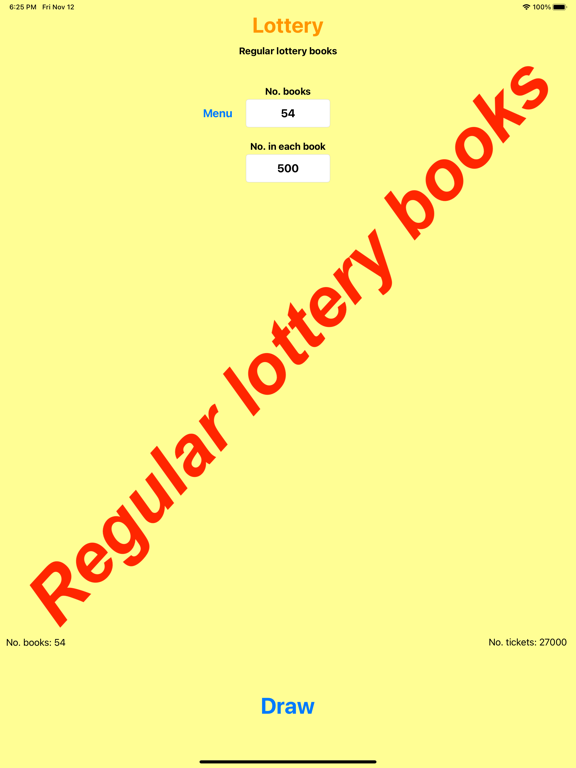LotteryMaster!
All in one! G17, 964 ...
$0.99
2.5for iPhone, iPad and more
Age Rating
LotteryMaster! Screenshots
About LotteryMaster!
For ticket books with numbers and even letters!
1. Select the color of each sold ticket book.
2. Write the letter for each sold book and save.
3. If not all the numbers are sold in all books, adjust the number series for each book!
4. Draw! The color and the letter of the winner number shows up!
Partly-used lottery books:
If you have unsold tickets i.e.from K37-K100 in a book, then use them!
Just register the red K-book and adjust the numbers to 37-100 for that book. Register all the other sold books and draw!
Regular lottery books:
You can do this in two ways:
1. Use the 'Click here' at the lower part of the screen.
a) Enter the number of sold books.
b) Draw!
You find all the winners in the Archive.
2. If you have not sold all the tickets in many books, and you have less then 21 books:
a) Mark each physical book with i.e. B1, B2, B3, B4 and then write these books into
the app using your favorite color.
b) If you have numbers from 1-1000 in each book, click 'All, 1-1000' and if not all
the numbers are sold, adjust the numbers for these books and draw.
Can it be easier and more fair??
1. Select the color of each sold ticket book.
2. Write the letter for each sold book and save.
3. If not all the numbers are sold in all books, adjust the number series for each book!
4. Draw! The color and the letter of the winner number shows up!
Partly-used lottery books:
If you have unsold tickets i.e.from K37-K100 in a book, then use them!
Just register the red K-book and adjust the numbers to 37-100 for that book. Register all the other sold books and draw!
Regular lottery books:
You can do this in two ways:
1. Use the 'Click here' at the lower part of the screen.
a) Enter the number of sold books.
b) Draw!
You find all the winners in the Archive.
2. If you have not sold all the tickets in many books, and you have less then 21 books:
a) Mark each physical book with i.e. B1, B2, B3, B4 and then write these books into
the app using your favorite color.
b) If you have numbers from 1-1000 in each book, click 'All, 1-1000' and if not all
the numbers are sold, adjust the numbers for these books and draw.
Can it be easier and more fair??
Show More
What's New in the Latest Version 2.5
Last updated on Nov 13, 2021
Old Versions
In addition to draw ticket books with Color & Letter, you can now draw regular lottery books too, as many as you have!
Show More
Version History
2.5
Nov 13, 2021
In addition to draw ticket books with Color & Letter, you can now draw regular lottery books too, as many as you have!
2.2
Mar 19, 2019
- All in one, a real mate!
- Draw numbers for any lottery, even Bingo if you want!
- Draw numbers for any lottery, even Bingo if you want!
2.1
Jan 3, 2019
- Changed name
- Now you can choose one or many winnings per ticket.
- Works now on iPhone 4S too...
- Now you can choose one or many winnings per ticket.
- Works now on iPhone 4S too...
2.0
May 13, 2018
- Archives all drawn tickets
- Improvements.
- Improvements.
1.5
Jan 5, 2018
- New name...
1.4
Dec 20, 2017
Some adjustments.
1.3
Nov 20, 2017
Some adjustments
1.2
Nov 6, 2017
Some adjustments...
1.1
Nov 2, 2017
Some adjustments
1.0
Oct 30, 2017
LotteryMaster! FAQ
Click here to learn how to download LotteryMaster! in restricted country or region.
Check the following list to see the minimum requirements of LotteryMaster!.
iPhone
Requires iOS 12.0 or later.
iPad
Requires iPadOS 12.0 or later.
iPod touch
Requires iOS 12.0 or later.
LotteryMaster! supports English