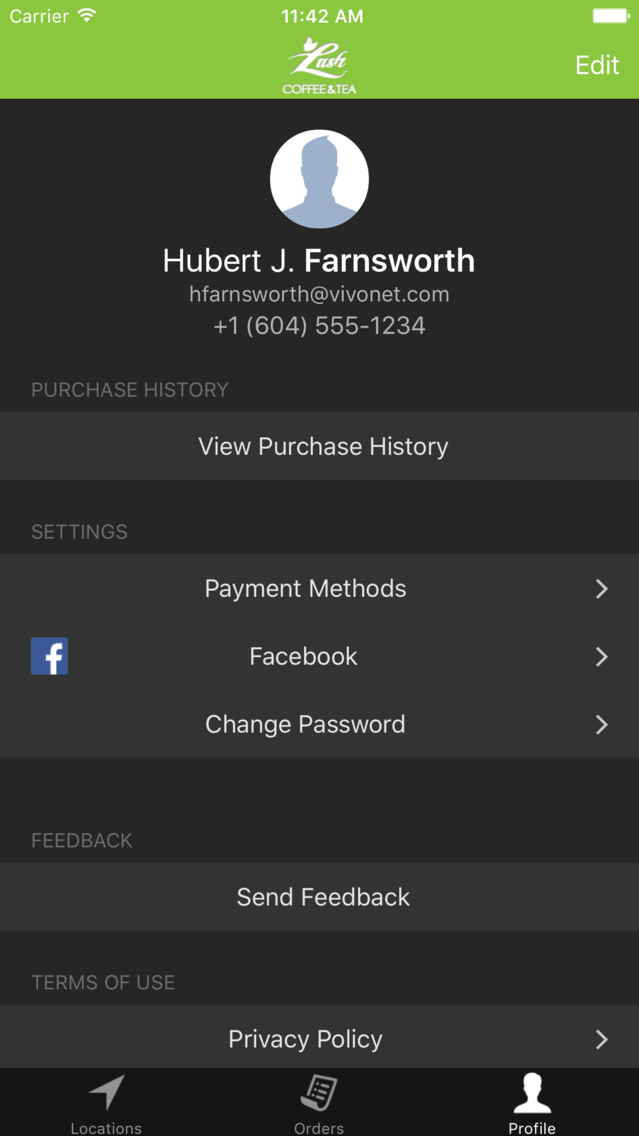Lush Coffee & Tea
Free
2.8.2for iPhone
Age Rating
Lush Coffee & Tea Screenshots
About Lush Coffee & Tea
Lush Coffee & Tea - A little coffee shop with a big heart!
Drive-thru Coffee, Loose Leaf Tea, Espresso & fresh fruit Lushies. Set right on the main drag of Vista Way/Vista Village Drive only a block from Brengle Terrace Park. Even the daily espresso beans are organic at Lush Coffee & Tea, and that takes us back to a time before pesticides and growth hormones were a pesky bother. We offer a drive-up sniff bar where you can inhale the nuances of various loose leaf tea before you drive away with drink in hand.
Now you can even order before you arrive and skip-the-line! Use our Mobile Ordering App and we’ll have your order ready when you arrive for pickup. It’s that easy!
FEATURES:
● Order from our same in-store menu through your mobile device.
● Customize your order and have it just the way you like it.
● Save your favorite orders so you can quickly repeat them in the future.
● Sign up for a free account, easily prepay with your credit card through the App, receive a confirmation number on your instant in-app and emailed receipt, and simply pickup your order in-store.
● You can also prepay using your Gift Card (at participating locations)
● Select a pickup time that works for you. Order now and schedule the pickup for later in the day when it’s more convenient. We’ll have it ready!
● Share your order details on your Facebook Timeline.
NOTE: Mobile orders can only be placed during our regular operating hours, which are available within our App along with directions to our store(s).
Our App is powered by Vivonet, our Point of Sale partner, as mentioned in the Terms and Conditions. Learn more at www.vivonet.com
Drive-thru Coffee, Loose Leaf Tea, Espresso & fresh fruit Lushies. Set right on the main drag of Vista Way/Vista Village Drive only a block from Brengle Terrace Park. Even the daily espresso beans are organic at Lush Coffee & Tea, and that takes us back to a time before pesticides and growth hormones were a pesky bother. We offer a drive-up sniff bar where you can inhale the nuances of various loose leaf tea before you drive away with drink in hand.
Now you can even order before you arrive and skip-the-line! Use our Mobile Ordering App and we’ll have your order ready when you arrive for pickup. It’s that easy!
FEATURES:
● Order from our same in-store menu through your mobile device.
● Customize your order and have it just the way you like it.
● Save your favorite orders so you can quickly repeat them in the future.
● Sign up for a free account, easily prepay with your credit card through the App, receive a confirmation number on your instant in-app and emailed receipt, and simply pickup your order in-store.
● You can also prepay using your Gift Card (at participating locations)
● Select a pickup time that works for you. Order now and schedule the pickup for later in the day when it’s more convenient. We’ll have it ready!
● Share your order details on your Facebook Timeline.
NOTE: Mobile orders can only be placed during our regular operating hours, which are available within our App along with directions to our store(s).
Our App is powered by Vivonet, our Point of Sale partner, as mentioned in the Terms and Conditions. Learn more at www.vivonet.com
Show More
What's New in the Latest Version 2.8.2
Last updated on Apr 27, 2020
Old Versions
• Resolved an issue that could lead to prices not adjusting properly in reorders.
• Fixed an issue where certain nested menu items would not respond to touches.
• Fixed an issue where certain nested menu items would not respond to touches.
Show More
Version History
2.8.2
Apr 27, 2020
• Resolved an issue that could lead to prices not adjusting properly in reorders.
• Fixed an issue where certain nested menu items would not respond to touches.
• Fixed an issue where certain nested menu items would not respond to touches.
2.8.1
Feb 18, 2020
• Resolves an issue that could lead to duplicated orders in rare situations.
2.7.0
Dec 22, 2016
• Bug fixes and improvements
• Ongoing maintenance to consistently improve your ordering experience
What do you think of our app in general? Let us know by using the •SEND FEEDBACK• link in the •My Account• section!
• Ongoing maintenance to consistently improve your ordering experience
What do you think of our app in general? Let us know by using the •SEND FEEDBACK• link in the •My Account• section!
2.6.0
Jul 26, 2016
• User interface enhancements in the map screen
• Bug fixes and improvements
• Ongoing maintenance to consistently improve your ordering experience
• Added the ability to add receive an email receipt for declined transactions
What do you think of our app in general? Let us know by using the •SEND FEEDBACK• link in the •My Account• section!
• Bug fixes and improvements
• Ongoing maintenance to consistently improve your ordering experience
• Added the ability to add receive an email receipt for declined transactions
What do you think of our app in general? Let us know by using the •SEND FEEDBACK• link in the •My Account• section!
2.5.0
Nov 26, 2015
What’s New in 2.5?
● Usability enhancements
● iOS 9 compatibility
● Ongoing maintenance to consistently improve your ordering experience!
…and in our previous update:
● New and improved location finder
● iOS 8.2 compatibility
What do you think of our latest update or our app in general? Let us know by using the “SEND FEEDBACK” link in the “My Account” section. We’re standing by!
● Usability enhancements
● iOS 9 compatibility
● Ongoing maintenance to consistently improve your ordering experience!
…and in our previous update:
● New and improved location finder
● iOS 8.2 compatibility
What do you think of our latest update or our app in general? Let us know by using the “SEND FEEDBACK” link in the “My Account” section. We’re standing by!
2.2.1
Apr 2, 2015
What’s New in 2.2.1?
● New and improved location finder
● iOS 8.2 compatibility
● Ongoing maintenance to consistently improve your ordering experience!
…and in our previous update:
● New and improved sign up / login experience
● Send special instructions with your order (at participating locations)
What do you think of our latest update or our app in general? Let us know by using the “SEND FEEDBACK” link in the “My Account” section. We’re standing by!
● New and improved location finder
● iOS 8.2 compatibility
● Ongoing maintenance to consistently improve your ordering experience!
…and in our previous update:
● New and improved sign up / login experience
● Send special instructions with your order (at participating locations)
What do you think of our latest update or our app in general? Let us know by using the “SEND FEEDBACK” link in the “My Account” section. We’re standing by!
2.2.0
Feb 3, 2015
What’s New in 2.2?
● New and improved sign up / login experience
● Ongoing maintenance to consistently improve your ordering experience!
…and in our previous update:
● Use the new star icon on the Locations screen to flag your favourite locations
● Send special instructions with your order (at participating locations)
● Support for iOS 8
What do you think of our latest update or our app in general? Let us know by using the “SEND FEEDBACK” link in the “My Account” section. We’re standing by!
● New and improved sign up / login experience
● Ongoing maintenance to consistently improve your ordering experience!
…and in our previous update:
● Use the new star icon on the Locations screen to flag your favourite locations
● Send special instructions with your order (at participating locations)
● Support for iOS 8
What do you think of our latest update or our app in general? Let us know by using the “SEND FEEDBACK” link in the “My Account” section. We’re standing by!
2.1.20
Nov 14, 2014
What’s New in 2.1.20?
● Ongoing maintenance to consistently improve your ordering experience!
…and in our previous update:
● Use the new star icon on the Locations screen to flag your favourite locations
● Send special instructions with your order (at participating locations)
● Support for iOS 8
What do you think of our latest update or our app in general? Let us know by using the “SEND FEEDBACK” link in the “My Account” section. We’re standing by!
● Ongoing maintenance to consistently improve your ordering experience!
…and in our previous update:
● Use the new star icon on the Locations screen to flag your favourite locations
● Send special instructions with your order (at participating locations)
● Support for iOS 8
What do you think of our latest update or our app in general? Let us know by using the “SEND FEEDBACK” link in the “My Account” section. We’re standing by!
2.1.17
Aug 29, 2014
What’s New in 2.1.17?
● The name of the location you’re ordering from now appears on the order confirmation screen
● Other ongoing maintenance to consistently improve your ordering experience!
…and in our previous update:
● Your in-app confirmation receipt (shown immediately after you’ve placed your order) now prominently displays the pickup time you selected along with how you paid, including the last 4-digits of the card (e.g., Paid by Visa ***6734)
● Emailed receipts now show transaction times in your local timezone and not Greenwich Mean Time (GMT)
What do you think of our latest update or our app in general? Let us know by using the “SEND FEEDBACK” link in the “My Account” section. We’re standing by!
● The name of the location you’re ordering from now appears on the order confirmation screen
● Other ongoing maintenance to consistently improve your ordering experience!
…and in our previous update:
● Your in-app confirmation receipt (shown immediately after you’ve placed your order) now prominently displays the pickup time you selected along with how you paid, including the last 4-digits of the card (e.g., Paid by Visa ***6734)
● Emailed receipts now show transaction times in your local timezone and not Greenwich Mean Time (GMT)
What do you think of our latest update or our app in general? Let us know by using the “SEND FEEDBACK” link in the “My Account” section. We’re standing by!
2.1.16
Aug 7, 2014
What’s New in 2.1.16?
● Your in-app confirmation receipt (shown immediately after you’ve placed your order) now prominently displays the pickup time you selected along with how you paid, including the last 4-digits of the card (e.g., Paid by Visa ***6734)
● Emailed receipts now show transaction times in your local timezone and not Greenwich Mean Time (GMT)
…and in our previous update:
● Flag your favourite location(s) for quick access by using the new star icon on the store details screen
● iPhone 4 owners running iOS 7.1.1 may have experienced a problem with the pickup time selector when placing an order. This has now been fixed (thanks for your feedback!)
What do you think of our latest update or our app in general? Let us know by using the “SEND FEEDBACK” link in the “My Account” section. We’re standing by!
● Your in-app confirmation receipt (shown immediately after you’ve placed your order) now prominently displays the pickup time you selected along with how you paid, including the last 4-digits of the card (e.g., Paid by Visa ***6734)
● Emailed receipts now show transaction times in your local timezone and not Greenwich Mean Time (GMT)
…and in our previous update:
● Flag your favourite location(s) for quick access by using the new star icon on the store details screen
● iPhone 4 owners running iOS 7.1.1 may have experienced a problem with the pickup time selector when placing an order. This has now been fixed (thanks for your feedback!)
What do you think of our latest update or our app in general? Let us know by using the “SEND FEEDBACK” link in the “My Account” section. We’re standing by!
2.1.15
Jul 19, 2014
What’s New in 2.1.15?
● Flag your favourite location(s) for quick access by using the new star icon on the store details screen
● iPhone 4 owners running iOS 7.1.1 may have experienced a problem with the pickup time selector when placing an order. This has now been fixed (thanks for your feedback!)
…and in our previous update:
● All receipts (both in-app and emailed) now include the method of payment as well as the last 4 digits of your card (e.g., Visa ***3493)
● Improved credit and gift card (where accepted) validation when adding new cards into your profile (e.g., expiry is now a required field)
● Our menu item descriptions will now line-break (where applicable), making them easier to read
● Other ongoing maintenance to consistently improve your ordering experience!
What do you think of our latest update or our app in general? Let us know by using the “SEND FEEDBACK” link in the “My Account” section. We’re standing by!
● Flag your favourite location(s) for quick access by using the new star icon on the store details screen
● iPhone 4 owners running iOS 7.1.1 may have experienced a problem with the pickup time selector when placing an order. This has now been fixed (thanks for your feedback!)
…and in our previous update:
● All receipts (both in-app and emailed) now include the method of payment as well as the last 4 digits of your card (e.g., Visa ***3493)
● Improved credit and gift card (where accepted) validation when adding new cards into your profile (e.g., expiry is now a required field)
● Our menu item descriptions will now line-break (where applicable), making them easier to read
● Other ongoing maintenance to consistently improve your ordering experience!
What do you think of our latest update or our app in general? Let us know by using the “SEND FEEDBACK” link in the “My Account” section. We’re standing by!
2.1.13
May 17, 2014
What’s New in 2.1.13?
● All receipts (both in-app and emailed) now include the method of payment as well as the last 4 digits of your card (e.g., Visa ***3493)
● Improved credit and gift card (where accepted) validation when adding new cards into your profile (e.g., expiry is now a required field)
● Our menu item descriptions will now line-break (where applicable), making them easier to read
● Other ongoing maintenance to consistently improve your ordering experience!
…and in our previous update:
● In addition to the existing in-app digital receipt, you will now also receive an emailed copy for easy reference.
What do you think of our latest update or our app in general? Let us know by using the “SEND FEEDBACK” link in the “My Account” section. We’re standing by!
● All receipts (both in-app and emailed) now include the method of payment as well as the last 4 digits of your card (e.g., Visa ***3493)
● Improved credit and gift card (where accepted) validation when adding new cards into your profile (e.g., expiry is now a required field)
● Our menu item descriptions will now line-break (where applicable), making them easier to read
● Other ongoing maintenance to consistently improve your ordering experience!
…and in our previous update:
● In addition to the existing in-app digital receipt, you will now also receive an emailed copy for easy reference.
What do you think of our latest update or our app in general? Let us know by using the “SEND FEEDBACK” link in the “My Account” section. We’re standing by!
2.1.12
Apr 18, 2014
What’s New in 2.1.12?
● In addition to the existing in-app digital receipt, you will now also receive an emailed copy for easy reference.
● Other ongoing maintenance to consistently improve your ordering experience!
…and in our previous update:
● Share your order details on your Facebook Timeline! You’ll be prompted to setup your Facebook settings after your next order, or you can choose to self-configure your Facebook preferences under the “My Account” section.
What do you think of our latest update or our app in general? Let us know by using the “SEND FEEDBACK” link in the “My Account” section. We’re standing by!
● In addition to the existing in-app digital receipt, you will now also receive an emailed copy for easy reference.
● Other ongoing maintenance to consistently improve your ordering experience!
…and in our previous update:
● Share your order details on your Facebook Timeline! You’ll be prompted to setup your Facebook settings after your next order, or you can choose to self-configure your Facebook preferences under the “My Account” section.
What do you think of our latest update or our app in general? Let us know by using the “SEND FEEDBACK” link in the “My Account” section. We’re standing by!
2.1.11
Feb 26, 2014
What’s New in 2.1.11?
● Support for the upcoming release of iOS 7.1
…and previously in 2.1.10:
● Share your order details on your Facebook Timeline! You’ll be prompted to setup your Facebook settings after your next order, or you can choose to self-configure your Facebook preferences under the “My Account” section.
What do you think of our latest update or our app in general? Let us know by using the “SEND FEEDBACK” link in the “My Account” section. We’re standing by!
● Support for the upcoming release of iOS 7.1
…and previously in 2.1.10:
● Share your order details on your Facebook Timeline! You’ll be prompted to setup your Facebook settings after your next order, or you can choose to self-configure your Facebook preferences under the “My Account” section.
What do you think of our latest update or our app in general? Let us know by using the “SEND FEEDBACK” link in the “My Account” section. We’re standing by!
2.1.10
Feb 3, 2014
What’s New in 2.1.10?
● Share your order details on your Facebook Timeline! You’ll be prompted to setup your Facebook settings after your next order, or you can choose to self-configure your Facebook preferences under the “My Account” section.
● Other ongoing maintenance to consistently improve your ordering experience!
What do you think of our latest update or our app in general? Let us know by using the “SEND FEEDBACK” link in the “My Account” section. We’re standing by!
● Share your order details on your Facebook Timeline! You’ll be prompted to setup your Facebook settings after your next order, or you can choose to self-configure your Facebook preferences under the “My Account” section.
● Other ongoing maintenance to consistently improve your ordering experience!
What do you think of our latest update or our app in general? Let us know by using the “SEND FEEDBACK” link in the “My Account” section. We’re standing by!
2.1.9
Dec 11, 2013
● Menu Descriptions! As we add our product descriptions into our system, you will begin to see them appearing in our app menu.
● Distances to our location(s) will now be shown in KM vs. MI, depending on various factors such as the region configuration of your device.
● Tapping the “+” icon next to our store address will add a store card to your wallet on the main screen. You can then use this card to quickly get to your favorite orders next time, or view the menu for your favorite store without having to “Browse” for the store first. This feature had some kinks that we’ve now ironed out.
● If there is an internet communication problem between your device and our store, our app will now let you know with a descriptive error message during your order experience.
● Fixed a crash when our store was closed but you were still trying to view our menu.
● Other ongoing maintenance to consistently improve your ordering experience!
What do you think of our latest update or our app in general? Let us know by using the “SEND FEEDBACK” link in the “My Account” section. We’re standing by!
● Distances to our location(s) will now be shown in KM vs. MI, depending on various factors such as the region configuration of your device.
● Tapping the “+” icon next to our store address will add a store card to your wallet on the main screen. You can then use this card to quickly get to your favorite orders next time, or view the menu for your favorite store without having to “Browse” for the store first. This feature had some kinks that we’ve now ironed out.
● If there is an internet communication problem between your device and our store, our app will now let you know with a descriptive error message during your order experience.
● Fixed a crash when our store was closed but you were still trying to view our menu.
● Other ongoing maintenance to consistently improve your ordering experience!
What do you think of our latest update or our app in general? Let us know by using the “SEND FEEDBACK” link in the “My Account” section. We’re standing by!
2.1.7
Nov 18, 2013
Fix for crash bug in iOS7.
2.1.6
Nov 13, 2013
What's New in 2.1.6?
● Support for menu item photos. As we upload our item photos into the system, they will begin to appear in our app menu.
● Privacy Policy, as well as Terms of Use, are now permanently available in the “My Account” screen.
● More ongoing maintenance to consistently improve your ordering experience!
● Support for menu item photos. As we upload our item photos into the system, they will begin to appear in our app menu.
● Privacy Policy, as well as Terms of Use, are now permanently available in the “My Account” screen.
● More ongoing maintenance to consistently improve your ordering experience!
2.1.4
Sep 30, 2013
UPDATE NOW to experience the total redesign of our app, now with iOS 7 and retina support!
What's New in 2.1.4?
● Our store hours, phone number, directions and much more now available at your finger tips
● Re-create your account profile after updating and never lose your profile again (when you reinstall or update to future versions)
● "Forgot Your Password?" feature
● iPhone 5/5c/5s Retina support
● iOS 7 compatibility
● Improved Favorite Orders - Simply repeat your order from any receipt or from the orders you have flagged as favorites. Navigate into the store that you wish to order from, tap on the "My Purchases" tab, select a desired order and tap on "Make Favorite". That order will now appear under the "Favorite Orders" tab for quick access next time!
NOTE: Your existing favorite orders will *NOT* transfer after updating. You will need to reflag your desired orders as favorites but they will thereafter be permanently remembered (even after future updates!)
What's New in 2.1.4?
● Our store hours, phone number, directions and much more now available at your finger tips
● Re-create your account profile after updating and never lose your profile again (when you reinstall or update to future versions)
● "Forgot Your Password?" feature
● iPhone 5/5c/5s Retina support
● iOS 7 compatibility
● Improved Favorite Orders - Simply repeat your order from any receipt or from the orders you have flagged as favorites. Navigate into the store that you wish to order from, tap on the "My Purchases" tab, select a desired order and tap on "Make Favorite". That order will now appear under the "Favorite Orders" tab for quick access next time!
NOTE: Your existing favorite orders will *NOT* transfer after updating. You will need to reflag your desired orders as favorites but they will thereafter be permanently remembered (even after future updates!)
Lush Coffee & Tea
Apr 9, 2013
Lush Coffee & Tea FAQ
Click here to learn how to download Lush Coffee & Tea in restricted country or region.
Check the following list to see the minimum requirements of Lush Coffee & Tea.
iPhone
Lush Coffee & Tea supports English