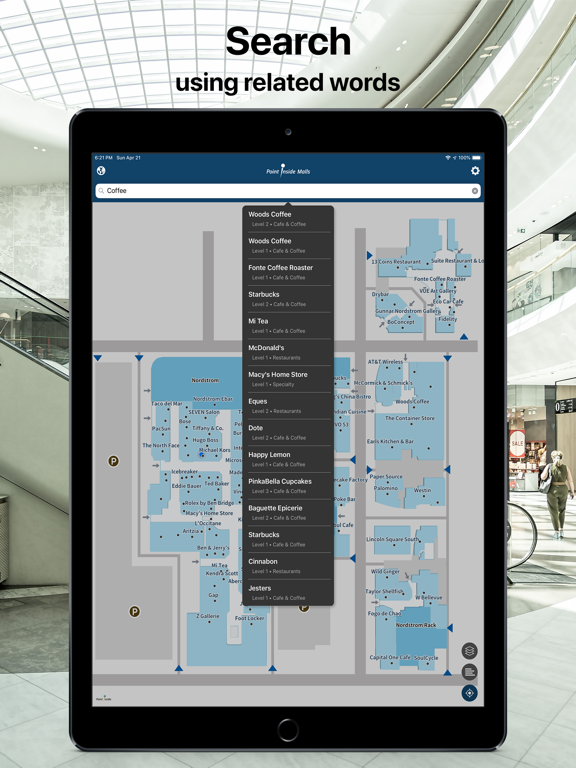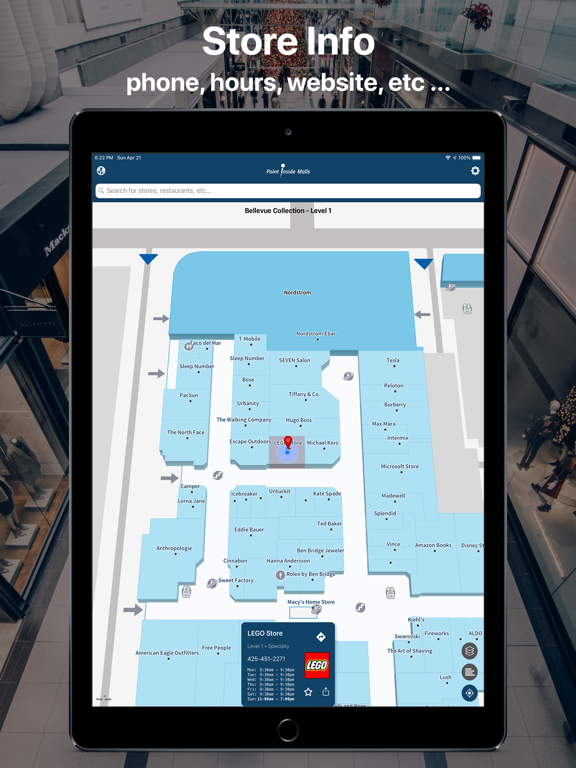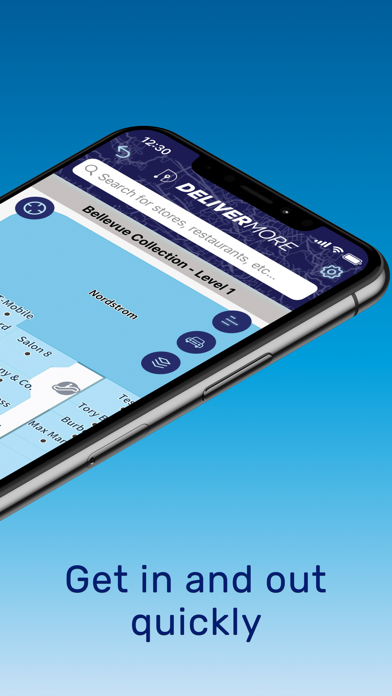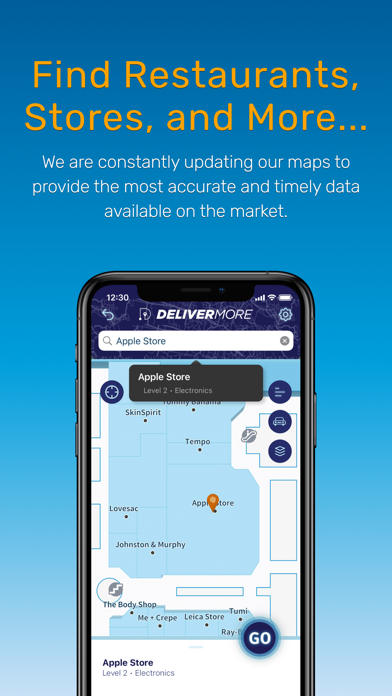DeliverMore
Get in & out of malls quickly!
Free
2.0.0for iPhone, iPad and more
9.5
120 Ratings
Point Inside, Inc.
Developer
41.1 MB
Size
May 17, 2022
Update Date
Shopping
Category
4+
Age Rating
Age Rating
DeliverMore Screenshots
About DeliverMore
Get in and out of any mall as quickly as possible with DeliverMore. The less time spent inside, the more money you’re making. Quickly and easily find the best parking spot and the fastest route to and from any store in over 1,500 North American malls with our proprietary maps and routing.
The free DeliverMore App allows you to:
+ Find the stores you are looking for using our powerful search engine including offline search capability.
+ Take the most efficient route through the mall to wherever you need to go: stores, restaurants, restrooms, etc...
+ Easily reverse your route to quickly get back to where you entered the mall or parked.
+ Locate the closest parking while routing to a place, to help you decide where to park.
+ Use the car button to pinpoint where you parked, to help you remember and for better routing.
+ Star your favorite shops and restaurants for fast future access via the directory.
+ Get detailed information about each store and restaurant including local phone number, website link, hours of operation, and more.
+ Share a store's information to other apps, such as via message to a friend about a favorite store.
+ Set reminder notification (optional) whenever you enter a mall, to remind you the app is ready to assist.
+ Supports English and Spanish (Latin America) device localizations.
+ Locate malls near you by search or proximity to you, and filter them. For example, which malls nearby have an Apple Store?
Use the app’s feedback feature to send us feature suggestions!
Powered by Bootworks(™), the most advanced indoor mapping and routing technology available
This app is free of charge and has no advertising. If you are an organization in need of indoor maps within your own app, or desire a branded version of this app tailored to your venues (malls, large retail stores, corporate spaces, school campuses, hospitals, conference halls, arenas, warehouses, etc... ), please contact us!
The free DeliverMore App allows you to:
+ Find the stores you are looking for using our powerful search engine including offline search capability.
+ Take the most efficient route through the mall to wherever you need to go: stores, restaurants, restrooms, etc...
+ Easily reverse your route to quickly get back to where you entered the mall or parked.
+ Locate the closest parking while routing to a place, to help you decide where to park.
+ Use the car button to pinpoint where you parked, to help you remember and for better routing.
+ Star your favorite shops and restaurants for fast future access via the directory.
+ Get detailed information about each store and restaurant including local phone number, website link, hours of operation, and more.
+ Share a store's information to other apps, such as via message to a friend about a favorite store.
+ Set reminder notification (optional) whenever you enter a mall, to remind you the app is ready to assist.
+ Supports English and Spanish (Latin America) device localizations.
+ Locate malls near you by search or proximity to you, and filter them. For example, which malls nearby have an Apple Store?
Use the app’s feedback feature to send us feature suggestions!
Powered by Bootworks(™), the most advanced indoor mapping and routing technology available
This app is free of charge and has no advertising. If you are an organization in need of indoor maps within your own app, or desire a branded version of this app tailored to your venues (malls, large retail stores, corporate spaces, school campuses, hospitals, conference halls, arenas, warehouses, etc... ), please contact us!
Show More
What's New in the Latest Version 2.0.0
Last updated on May 17, 2022
Old Versions
+ Relaunched as DeliverMore
+ Find closest parking
+ Find closest parking
Show More
Version History
2.0.0
May 17, 2022
+ Relaunched as DeliverMore
+ Find closest parking
+ Find closest parking
1.5.1
Mar 5, 2020
Fixed a bug where parking and/or routing features would get confused if either feature's tap-on-map prompt wasn't cancelled before using the other feature.
1.5
Jan 8, 2020
- You can now filter the malls in the mall locator screen's map region tab. For example, pan & zoom the map to a region (e.g. a city) where there's at least one Apple Store, tap the Filter button then type "Apple Store" in the filter box to limit the shown malls to just those with an Apple Store.
Got a feature idea for the app? Have a bug to report? We'd love to hear from you! Please use the app's Feedback (for ideas) or ReportAProblem (for bugs) to let us know.
Got a feature idea for the app? Have a bug to report? We'd love to hear from you! Please use the app's Feedback (for ideas) or ReportAProblem (for bugs) to let us know.
1.4
Nov 1, 2019
- Where should I park? Now we can recommend the best parking lot to use when routing to a place. See the "From Nearest Parking" button during routing.
- Where did I park? Once you do find a spot to park, tap the car button at top right corner of the map then choose on the map where you parked. You can then choose "From Your Car" button during routing.
- Where did I park? Once you do find a spot to park, tap the car button at top right corner of the map then choose on the map where you parked. You can then choose "From Your Car" button during routing.
1.3
Sep 30, 2019
- Supports iOS 13's modal cards UI.
- Localized for Spanish (Latin America).
- Fixed location permission when iOS 13 users choose "Allow Once".
- Improved error alerts when downloading a venue's maps.
- Fixed a rare crash in venue picker.
- Venue picker's map pins are now always the correct size.
- Improved offline search results.
- Added retry ability when device offline at first launch.
- Other bug fixes.
- Localized for Spanish (Latin America).
- Fixed location permission when iOS 13 users choose "Allow Once".
- Improved error alerts when downloading a venue's maps.
- Fixed a rare crash in venue picker.
- Venue picker's map pins are now always the correct size.
- Improved offline search results.
- Added retry ability when device offline at first launch.
- Other bug fixes.
1.2.1
Aug 10, 2019
- Improved support for iOS 13.
- Bug fixes.
- Bug fixes.
1.2
Jul 10, 2019
- Once the route feature has been used guide you to your destination, try the new reverse route button. It creates a fresh route to guide you back to where you started. How's that for efficiency?
- Improved the color scheme of the route feature.
- There is now a notification when entering a mall you've previously viewed in the app (up to last 20 malls viewed). This reminds you about the app once you've arrived at a mall. You can control this feature in app's settings.
- Introducing a fast and easy way to tell us about mall map and place problems! The Report a Problem wizard can be found in Settings, the mall info screen, and when using the place card's share button.
- At first launch, the app will now explain why it asks for location and notification permissions to fully function.
- Fixed a possible crash during local (non-networked) place search.
Please help us keep the venues, maps, and place information current by using the Report a Problem feature whenever you're at a mall and notice a discrepancy!
- Improved the color scheme of the route feature.
- There is now a notification when entering a mall you've previously viewed in the app (up to last 20 malls viewed). This reminds you about the app once you've arrived at a mall. You can control this feature in app's settings.
- Introducing a fast and easy way to tell us about mall map and place problems! The Report a Problem wizard can be found in Settings, the mall info screen, and when using the place card's share button.
- At first launch, the app will now explain why it asks for location and notification permissions to fully function.
- Fixed a possible crash during local (non-networked) place search.
Please help us keep the venues, maps, and place information current by using the Report a Problem feature whenever you're at a mall and notice a discrepancy!
1.1
Jun 11, 2019
- Added a back button within the mall directory, that appears after choosing a category.
- Text anchor dots on the map will now correctly disappear when their associated text disappears while zooming & panning. The anchor dots explain which place shape belongs with which place text.
- For stores whose business hours are unknown to us, the place card will now show description and website buttons (provided we know that info). You can always use the share button to access this information as well.
- When sharing a place using Messages app from the Share In button, we now include an App Store link to this app.
- Improved the about screen (app version now shown).
Have a feature idea for us? Have a bug to report? There's a feedback button in settings (tap gear button at top right on map screen). We'd very much like to hear your ideas and issues.
- Text anchor dots on the map will now correctly disappear when their associated text disappears while zooming & panning. The anchor dots explain which place shape belongs with which place text.
- For stores whose business hours are unknown to us, the place card will now show description and website buttons (provided we know that info). You can always use the share button to access this information as well.
- When sharing a place using Messages app from the Share In button, we now include an App Store link to this app.
- Improved the about screen (app version now shown).
Have a feature idea for us? Have a bug to report? There's a feedback button in settings (tap gear button at top right on map screen). We'd very much like to hear your ideas and issues.
1.0
Apr 23, 2019
DeliverMore FAQ
Click here to learn how to download DeliverMore in restricted country or region.
Check the following list to see the minimum requirements of DeliverMore.
iPhone
Requires iOS 11.0 or later.
iPad
Requires iPadOS 11.0 or later.
iPod touch
Requires iOS 11.0 or later.
DeliverMore supports English, Spanish