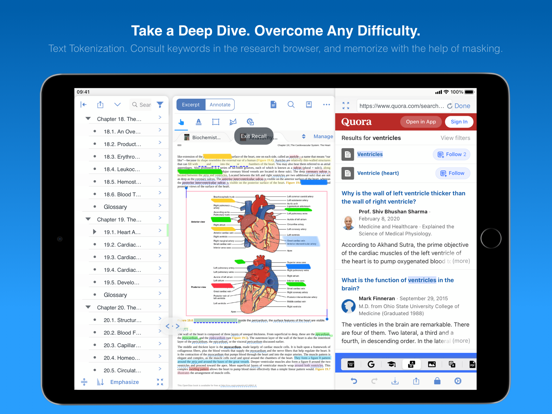MarginNote 3
E-reader Redefine your Study
FreeOffers In-App Purchases
3.7.25for iPhone, iPad and more
9.3
971 Ratings
Beijing Yunsi Software Technology Co., Ltd
Developer
409.1 MB
Size
Sep 21, 2023
Update Date
Productivity
Category
17+
Age Rating
Age Rating
MarginNote 3 Screenshots
About MarginNote 3
MarginNote 3, all brand new e-reader to better study and digest your books
Integrating powerful tools for book annotation, mindmapping, flashcards and more, to build up your reading notes as never before.
============================================
Welcome to MarginNote. This is a highly powerful reading and study software and is applicable to Mac, iPad, and iPhone. By integrating the PDF/EPUB reader and multiple powerful study tools, MarginNote will enable learners to reorganize and connect knowledge from different aspects, then memorize and grasp it accordingly.
Whatever your profession, such as student, educator, researcher, lawyer, or life-long learner, you may annotate and take notes through MarginNote, organize notes via Mindmap and Outline, connect knowledge horizontally via Hashtag and raise memory effect via the Flashcards.
You will discover what MarginNote does is not to simply integrate these tools. Instead, it combines them deeply and skillfully, which makes it easier for users to toggle between different tools.
What’s New in MarginNote 3
* New and Clean UI Completely redesigned.
* Improved performance and Running more smoothly
* Support both Document Reading mode & Study Reading mode.
* Excerpts & Note-taking
* Enhanced Handwriting & apple-pencil support.
* Support TextBox on PDF.
* Support direct text-typing & sketching when editing note cards.
* Support Auto OCR when excerpting on scanned PDFs.
* Emphasis & Cloze
* Support direct emphasis in powerful Emphasis mode both on PDF or Outline.
* Support auto convert emphasis to Cloze in CardDeck.
* Support creating Image-Occlusion flashcards.
* Multi-Documents
* Support both document tabs & split views to switch between documents.
* MindMap
* Auto grouping new excerpts by Document Table of Contents.
* Support new brach display mode: Framework.
* Swipe/Drag gestures to slide in/out Outline & Documents in Study mode.
* Enhanced grouped cut/paste, drag to merge,.. etc.
* Outline
* Improved search and displaying keywords in results.
* Improved styles.
* CardDeck:
* View Flashcards in MindMap mode and Document mode.
* Enhanced Anki Export: Card styles, Image occlusions, Cloze
* Enhanced Research web browser.
* iCloud Sync
* Fixed several design issue in previous versions.
* More stable & improved performance.
* Categories
* Separate categories for Document, Study and Review.
* Trash
* Recover data from Trash and make data more safe.
* Trial
* 14-days free trial.
MarginNote 2 features:
Reading:
- Support PDF and EPUB format;
Annotating and NoteTaking:
- Support text highlight and rectangular highlight;
- Add notes directly at the page margin; the note editing area will not overlap with the book content at all;
- Text, voice, picture, sketching and many other forms of comments in note;
- Add hashtags to notes to facilitate the connection of notes;
Outline and Mindmap:
- Outline and Mindmap in one view;
- Create Outline tree by swipe gestures;
- Multi-selection editing such as group, merge, clone, etc;
- Quick searching and filtering according to colors, hashtags, books.
Flashcard:
- Highlights and notes can be automatically turned into flashcards for review;
- Spaced repetition adopting the Anki-based algorithm;
- Switch to the linking book page at any time;
iPad Pro & Apple pencil:
- Split View of multiple tasks;
- High-precision drawing by Apple pencil;
- Fine tuned for Apple pencil;
- Keyboard shortcuts;
Import, Export and Sync:
- Import webpages and notes from Evernote;
- Export flashcards to Anki;
- Export Outline to OmniOutliner;
- Export Mindmap to iThoughts or MindManager;
- Export to Evernote;
- Export all the margin notes, MindManager, Outline and Pages to a printable PDF;
- Sync books¬es with iCloud;
Terms of Use:
https://www.marginnote.com/press/marginnote-3-term-of-use
Privacy Policy:
https://www.iubenda.com/privacy-policy/92678020
Integrating powerful tools for book annotation, mindmapping, flashcards and more, to build up your reading notes as never before.
============================================
Welcome to MarginNote. This is a highly powerful reading and study software and is applicable to Mac, iPad, and iPhone. By integrating the PDF/EPUB reader and multiple powerful study tools, MarginNote will enable learners to reorganize and connect knowledge from different aspects, then memorize and grasp it accordingly.
Whatever your profession, such as student, educator, researcher, lawyer, or life-long learner, you may annotate and take notes through MarginNote, organize notes via Mindmap and Outline, connect knowledge horizontally via Hashtag and raise memory effect via the Flashcards.
You will discover what MarginNote does is not to simply integrate these tools. Instead, it combines them deeply and skillfully, which makes it easier for users to toggle between different tools.
What’s New in MarginNote 3
* New and Clean UI Completely redesigned.
* Improved performance and Running more smoothly
* Support both Document Reading mode & Study Reading mode.
* Excerpts & Note-taking
* Enhanced Handwriting & apple-pencil support.
* Support TextBox on PDF.
* Support direct text-typing & sketching when editing note cards.
* Support Auto OCR when excerpting on scanned PDFs.
* Emphasis & Cloze
* Support direct emphasis in powerful Emphasis mode both on PDF or Outline.
* Support auto convert emphasis to Cloze in CardDeck.
* Support creating Image-Occlusion flashcards.
* Multi-Documents
* Support both document tabs & split views to switch between documents.
* MindMap
* Auto grouping new excerpts by Document Table of Contents.
* Support new brach display mode: Framework.
* Swipe/Drag gestures to slide in/out Outline & Documents in Study mode.
* Enhanced grouped cut/paste, drag to merge,.. etc.
* Outline
* Improved search and displaying keywords in results.
* Improved styles.
* CardDeck:
* View Flashcards in MindMap mode and Document mode.
* Enhanced Anki Export: Card styles, Image occlusions, Cloze
* Enhanced Research web browser.
* iCloud Sync
* Fixed several design issue in previous versions.
* More stable & improved performance.
* Categories
* Separate categories for Document, Study and Review.
* Trash
* Recover data from Trash and make data more safe.
* Trial
* 14-days free trial.
MarginNote 2 features:
Reading:
- Support PDF and EPUB format;
Annotating and NoteTaking:
- Support text highlight and rectangular highlight;
- Add notes directly at the page margin; the note editing area will not overlap with the book content at all;
- Text, voice, picture, sketching and many other forms of comments in note;
- Add hashtags to notes to facilitate the connection of notes;
Outline and Mindmap:
- Outline and Mindmap in one view;
- Create Outline tree by swipe gestures;
- Multi-selection editing such as group, merge, clone, etc;
- Quick searching and filtering according to colors, hashtags, books.
Flashcard:
- Highlights and notes can be automatically turned into flashcards for review;
- Spaced repetition adopting the Anki-based algorithm;
- Switch to the linking book page at any time;
iPad Pro & Apple pencil:
- Split View of multiple tasks;
- High-precision drawing by Apple pencil;
- Fine tuned for Apple pencil;
- Keyboard shortcuts;
Import, Export and Sync:
- Import webpages and notes from Evernote;
- Export flashcards to Anki;
- Export Outline to OmniOutliner;
- Export Mindmap to iThoughts or MindManager;
- Export to Evernote;
- Export all the margin notes, MindManager, Outline and Pages to a printable PDF;
- Sync books¬es with iCloud;
Terms of Use:
https://www.marginnote.com/press/marginnote-3-term-of-use
Privacy Policy:
https://www.iubenda.com/privacy-policy/92678020
Show More
What's New in the Latest Version 3.7.25
Last updated on Sep 21, 2023
Old Versions
Updated to fix issues such as iOS 17 adaptation.
Show More
Version History
3.7.25
Sep 21, 2023
Updated to fix issues such as iOS 17 adaptation.
3.7.24
Feb 8, 2023
Fixes an issue that could cause handwriting to be lost.
Fixes an issue that could cause purchases to be restored.
Fixes an issue that could cause purchases to be restored.
3.7.23
Dec 9, 2022
Fixed the issue of text input crashes under iPadOS State Manager.
3.7.22
Nov 25, 2022
Support 2 new pen ink types under iPadOS 16.1.
Fix the bug of the pop-up menu under M2 iPad Pro.
Fix the bug of copying text under OCR Pro.
Fix the bug of iOS 12 startup crashes.
Fix other bugs.
Fix the bug of the pop-up menu under M2 iPad Pro.
Fix the bug of copying text under OCR Pro.
Fix the bug of iOS 12 startup crashes.
Fix other bugs.
3.7.21
Oct 20, 2022
The offline OCR Pro engine is replaced with the Baidu engine, which greatly improves the Chinese recognition rate without online correction.
3.7.20
Oct 8, 2022
Temporarily roll back the OCR engine to fix the crash issue after the previous version update.
3.7.19
Sep 30, 2022
* Update the OCR engine, greatly improve the offline Chinese recognition rate, and achieve high recognition rate without online correction.
* Fix the issue that the picture colors is reversed in dark mode.
* Added Russian language recognition to OCR Pro.
* Fix bugs.
* Fix the issue that the picture colors is reversed in dark mode.
* Added Russian language recognition to OCR Pro.
* Fix bugs.
3.7.18
May 5, 2022
Automatic historical archive to prevent handwriting loss is added (it will be triggered automatically when a large number of handwriting loss is detected in mindmap / document, and the notes before loss will be saved as history archive).
Modify the reference mechanism to provide a safe reference mechanism. (deleting a node will not affect other nodes that reference it, and other reference nodes will automatically become clone nodes).
Fix bug:
Fix the problem that some title links in card comments are not displayed;
Fix crashing on open specific PDF;
Fix the problem of abnormal mindmap caused by merging the summary into the parent node;
Fix the display effect of dragging frame structure cards in the floating window and the problem of multiple selection of cards;
Fix the problem that frequently opening the card Editor could cause the Pencil Kit to crash.
Modify the reference mechanism to provide a safe reference mechanism. (deleting a node will not affect other nodes that reference it, and other reference nodes will automatically become clone nodes).
Fix bug:
Fix the problem that some title links in card comments are not displayed;
Fix crashing on open specific PDF;
Fix the problem of abnormal mindmap caused by merging the summary into the parent node;
Fix the display effect of dragging frame structure cards in the floating window and the problem of multiple selection of cards;
Fix the problem that frequently opening the card Editor could cause the Pencil Kit to crash.
3.7.17
Jan 24, 2022
Solve the issue of OCR online correction error.
Solve the issue of crashing on constantly creating new windows.
Solve the issue of PDF page drift caused by entering and exiting the editing state under the Bluetooth keyboard.
Solve the issue where eraser could not take effect when switching focus.
Solve the issue of crashing on constantly creating new windows.
Solve the issue of PDF page drift caused by entering and exiting the editing state under the Bluetooth keyboard.
Solve the issue where eraser could not take effect when switching focus.
3.7.16
Dec 4, 2021
Improvements and bug fixes.
3.7.15
Oct 26, 2021
Improvements and bug fixes.
3.7.14
Oct 22, 2021
Improvements and bug fixes
3.7.13
Sep 11, 2021
Fix the problem that handwriting of documents may cause App to crash.
3.7.12
Aug 17, 2021
Fixed some bugs in the previous versions.
3.7.11
Jul 28, 2021
Fix the problem that when a data conflict occurs during notebook synchronization, the wrong data may be reversely synchronized to the cloud.
Solve some problems caused by the last version update
Fix some other bugs.
Solve some problems caused by the last version update
Fix some other bugs.
3.7.10
Jul 22, 2021
Feature update: Adding/Removing pdf page implemented by virtualization technology can add book pages from pictures and other PDFs more quickly and safely.
Add a review setting: the entire card as the front of the card by default.
Add a handwriting setting: Allow focus handwriting to be displayed globally.
Fix the bug.
Add a review setting: the entire card as the front of the card by default.
Add a handwriting setting: Allow focus handwriting to be displayed globally.
Fix the bug.
3.7.9
Jun 12, 2021
Fixed some bugs.
-------------------------------------------
Support for backing up and restoring all data through iTunes (previously only documents were supported, now documents + all note data are supported).
Support the reorder of child minmaps.
Support adding child mindmaps directly on the card.
A new screen casting method that supports full-screen mode.
The mindmap handwriting in the focus mode will be hidden by default outside the mind map.
Fix bugs and performance optimization.
-------------------------------------------
Support for backing up and restoring all data through iTunes (previously only documents were supported, now documents + all note data are supported).
Support the reorder of child minmaps.
Support adding child mindmaps directly on the card.
A new screen casting method that supports full-screen mode.
The mindmap handwriting in the focus mode will be hidden by default outside the mind map.
Fix bugs and performance optimization.
3.7.8
Jun 8, 2021
Fix the BUG of the previous version.
-------------------------------------------
Support for backing up and restoring all data through iTunes (previously only documents were supported, now documents + all note data are supported).
Support the reorder of child minmaps.
Support adding child mindmaps directly on the card.
A new screen casting method that supports full-screen mode.
The mindmap handwriting in the focus mode will be hidden by default outside the mind map.
Fix bugs and performance optimization.
-------------------------------------------
Support for backing up and restoring all data through iTunes (previously only documents were supported, now documents + all note data are supported).
Support the reorder of child minmaps.
Support adding child mindmaps directly on the card.
A new screen casting method that supports full-screen mode.
The mindmap handwriting in the focus mode will be hidden by default outside the mind map.
Fix bugs and performance optimization.
3.7.7
Jun 3, 2021
Support for backing up and restoring all data through iTunes (previously only documents were supported, now documents + all note data are supported).
Support the reorder of child minmaps.
Support adding child mindmaps directly on the card.
A new screen casting method that supports full-screen mode.
The mindmap handwriting in the focus mode will be hidden by default outside the mind map.
Fix bugs and performance optimization.
Support the reorder of child minmaps.
Support adding child mindmaps directly on the card.
A new screen casting method that supports full-screen mode.
The mindmap handwriting in the focus mode will be hidden by default outside the mind map.
Fix bugs and performance optimization.
3.7.6
Apr 28, 2021
In PencilKit handwriting mode, you can try custom toolbars (non-native).
In PencilKit handwriting mode (customized toolbar), pen clone is supported.
In PencilKit handwriting mode, the "Always" type is added to the straight line mode to remove the delay time.
Provide a hiding method for handwriting in focus note.
The toolbar provides independent entry for the text box/picture box.
Supports pasting text and pictures into the document (text box + picture box).
In the multi-selected state of the deck, all notes can be set to the front of the card.
When dragging multiple pictures into the mind map, it is changed to enter as a child node.
Added a setting to turn off the auxiliary toolbar when keyboard input.
A demo mode option has been added to the settings. (Originally needed to open the function through URL Scheme)
Support the removal of documents associated with the mind map from the mind map and tabs.
The search in the research cancels the use of "+" instead of spaces.
Support PageUp, PageDown button to turn the book.
An option has been added to the handwriting toolbar: Allow the mind map and the document to not turn on/off handwriting at the same time. (Synchronized by default)
An option has been added to the handwriting toolbar (double-click to enter the handwriting focus, which is not entered by default).
Fix the problem that PencilKit automatically cancels the eraser (under the custom toolbar).
Fixed several bugs in video excerpts.
Fixed an issue where PK handwriting occupies a lot of RAM and easily crashes.
Fixed a crash in multi-window conditions.
Fix the issue of Undo/Redo causing abnormal loss of handwriting.
In PencilKit handwriting mode (customized toolbar), pen clone is supported.
In PencilKit handwriting mode, the "Always" type is added to the straight line mode to remove the delay time.
Provide a hiding method for handwriting in focus note.
The toolbar provides independent entry for the text box/picture box.
Supports pasting text and pictures into the document (text box + picture box).
In the multi-selected state of the deck, all notes can be set to the front of the card.
When dragging multiple pictures into the mind map, it is changed to enter as a child node.
Added a setting to turn off the auxiliary toolbar when keyboard input.
A demo mode option has been added to the settings. (Originally needed to open the function through URL Scheme)
Support the removal of documents associated with the mind map from the mind map and tabs.
The search in the research cancels the use of "+" instead of spaces.
Support PageUp, PageDown button to turn the book.
An option has been added to the handwriting toolbar: Allow the mind map and the document to not turn on/off handwriting at the same time. (Synchronized by default)
An option has been added to the handwriting toolbar (double-click to enter the handwriting focus, which is not entered by default).
Fix the problem that PencilKit automatically cancels the eraser (under the custom toolbar).
Fixed several bugs in video excerpts.
Fixed an issue where PK handwriting occupies a lot of RAM and easily crashes.
Fixed a crash in multi-window conditions.
Fix the issue of Undo/Redo causing abnormal loss of handwriting.
3.7.5
Mar 23, 2021
Support PencilKit MindMap handwriting and MindMap node position binding.
Improve MindMap focus mode to facilitate the association of MindMap handwriting with the nodes of MindMap.
Support Undo/Redo PencilKit handwriting on MN toolbar.
Support the idea box display effect of 3.6 by dragging child MindMap into the parent node.
For documents lost in notebooks no longer occupy Tab page position.
Fix the PencilKit handwriting loss issue.
Fix some bugs.
Improve MindMap focus mode to facilitate the association of MindMap handwriting with the nodes of MindMap.
Support Undo/Redo PencilKit handwriting on MN toolbar.
Support the idea box display effect of 3.6 by dragging child MindMap into the parent node.
For documents lost in notebooks no longer occupy Tab page position.
Fix the PencilKit handwriting loss issue.
Fix some bugs.
3.7.4
Feb 15, 2021
Bug fixes and improvements.
3.7.3
Feb 3, 2021
Mind map handwriting layer adjustment & setting.
The card review adds the option of whether to mask the highlighter & emphasis.
Supports backing up single/multiple documents and folders and all their associated notes as marginpkg package.
Fix BUGs.
The card review adds the option of whether to mask the highlighter & emphasis.
Supports backing up single/multiple documents and folders and all their associated notes as marginpkg package.
Fix BUGs.
3.7.1
Jan 23, 2021
Fix the problem that PencilKit drawings sometimes drifts.
Fix the problem that PencilKit drawings is very blurry when exporting PDF.
Fix other bugs of the previous version.
Fix the problem that PencilKit drawings is very blurry when exporting PDF.
Fix other bugs of the previous version.
3.7
Jan 18, 2021
In this update, we have revamped the mindmap notebooks in MarginNote.
We have improved idea boxes and renamed them to child mindmaps. We've added a mindmap list interface to better present the child mindmaps and added support for writing directly on the mindmap via Apple PencilKit. Now, each child mindmap looks like an infinitely large paper where you can assign a topic to and take your notes on. Thanks to the mindmap list that we've added, you can now easily switch between different child mindmaps and quickly locate the topic you want. Apple Pencil is no longer limited to writing and drawing: in MarginNote 3.7, you can excerpt text, link your notes, and organize your mindmaps with it. The title-link feature now works with child mindmaps and bookmarked focuses (yes, focuses can now be bookmarked). Thanks to this update, you no longer need to create separate notebooks for your title-link dictionaries. Besides the features mentioned above, we have also added collaboration via iCloud, temporary reference mode to view other files in your database, and many more.
we also added the following features:
* Collaboration: in the mindmap menubar, by tapping on the more settings > "Cooperate," you will be able to share a notebook with your friends and work on it with them.
* Temporary Reference Mode in Search: MarginNote allows searching through all the documents in your database, regardless of whether they are in your current notebook. Previously, if you clicked on the search result from a document that was not in your database, MarginNote would direct you to the notebook that the document was in. With this update, the document would instead be opened as a temporary tab in the document section of your mindmap notebook. If you take no notes from the document, it will be automatically closed after you leave it. If you take some notes from that document, it will be bound to your notebook and become a permanent file in the notebook.
* Filtering the Cards that Haven't Been Added to the Mindmap: now, you can filter the cards that haven't been added to the mindmap using colors and tags. Through this, you can easily find the important notes that you want to analyze and place them into the mindmap.
* Universal Occlusion for Highlighting: now, the highlights you make using the highlighter in your documents, mindmaps, and outlines could be used as occlusions in flashcards in review mode.
We have improved idea boxes and renamed them to child mindmaps. We've added a mindmap list interface to better present the child mindmaps and added support for writing directly on the mindmap via Apple PencilKit. Now, each child mindmap looks like an infinitely large paper where you can assign a topic to and take your notes on. Thanks to the mindmap list that we've added, you can now easily switch between different child mindmaps and quickly locate the topic you want. Apple Pencil is no longer limited to writing and drawing: in MarginNote 3.7, you can excerpt text, link your notes, and organize your mindmaps with it. The title-link feature now works with child mindmaps and bookmarked focuses (yes, focuses can now be bookmarked). Thanks to this update, you no longer need to create separate notebooks for your title-link dictionaries. Besides the features mentioned above, we have also added collaboration via iCloud, temporary reference mode to view other files in your database, and many more.
we also added the following features:
* Collaboration: in the mindmap menubar, by tapping on the more settings > "Cooperate," you will be able to share a notebook with your friends and work on it with them.
* Temporary Reference Mode in Search: MarginNote allows searching through all the documents in your database, regardless of whether they are in your current notebook. Previously, if you clicked on the search result from a document that was not in your database, MarginNote would direct you to the notebook that the document was in. With this update, the document would instead be opened as a temporary tab in the document section of your mindmap notebook. If you take no notes from the document, it will be automatically closed after you leave it. If you take some notes from that document, it will be bound to your notebook and become a permanent file in the notebook.
* Filtering the Cards that Haven't Been Added to the Mindmap: now, you can filter the cards that haven't been added to the mindmap using colors and tags. Through this, you can easily find the important notes that you want to analyze and place them into the mindmap.
* Universal Occlusion for Highlighting: now, the highlights you make using the highlighter in your documents, mindmaps, and outlines could be used as occlusions in flashcards in review mode.
MarginNote 3 FAQ
Click here to learn how to download MarginNote 3 in restricted country or region.
Check the following list to see the minimum requirements of MarginNote 3.
iPhone
Requires iOS 11.2 or later.
iPad
Requires iPadOS 11.2 or later.
iPod touch
Requires iOS 11.2 or later.
MarginNote 3 supports English, Japanese, Simplified Chinese, Traditional Chinese
MarginNote 3 contains in-app purchases. Please check the pricing plan as below:
14 days Free Trial
$0.00
Unlock Full
$12.99
OCR Pro (Monthly)
$0.99
OCR Pro (Annually)
$9.49
Upgrade to Full
$8.99