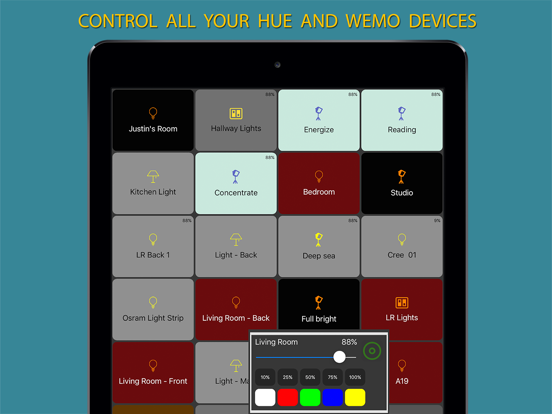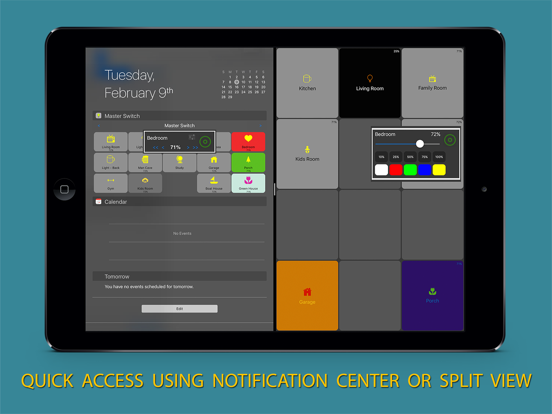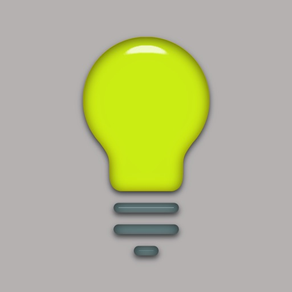
MasterSwitch for HomeKit+Hue
also for WeMo & LIFX
$1.99
3.9.0for iPhone, iPad and more
5.1
5 Ratings
Pepper Dog Soft LLC
Developer
33.3 MB
Size
Jul 1, 2020
Update Date
Utilities
Category
4+
Age Rating
Age Rating
MasterSwitch for HomeKit+Hue Screenshots
About MasterSwitch for HomeKit+Hue
Take control of your home with Master Switch. With its advanced scripting configuration you can create simple to complex actions for your Belkin WeMo, LIFX, HomeKit or Philips Hue devices, mixing and matching LED bulbs and switches.
Got an old iPhone or iPod Touch laying around*? Convert it to a smart network switch (wall or table-top) via switch mode.
Gain quick access to your devices by using the notification center widget, split view or your Apple Watch.**
Main features:
* Fully configurable action spots with ability to mix and match devices.
* Configure spots with different built-in images and color configurations.
* Dim control for individual or grouped LED Light Bulbs, even if set outside a WeMo group.
* Hue support for Toggle/Dim on Lights/Groups/Scenes.
* Support for delayed on/off actions for switched devices such as Air Conditioners.
* Support for WeMo maker in switch or momentary mode.
* See detailed information on all your WeMo, LIFX & Hue devices when you are trying to diagnose a network problem.
* iPhone 6s/6s support for Force/3D Touch actions.
* iPad/iPad Pro OS9 Split View / Multitasking Support. (*4)
* AppleTV4 (tvOS) App (***) included free with purchase of the iOS version.
* Support for HomeKit Switches and Bulbs (*5)
This version of the app has been tested to work with:
WeMo Switch
WeMo Insight Switch
WeMo Maker
WeMo Bridge with LED Lights (MZ100/Cree/A19/OSRAM Lightify Flex RGBW )
WeMo LightSwitch
Hue Bridge 2012 (BSB001) with LED Lights (A19/BR30)
LIFX 800 / LIFX 1000
(other WeMo/LIFX/Hue devices may work but were not tested by PepperDogSoft).
NOTE: MasterSwitch is required to run on the same WiFi network as your WeMo, LIFX and Hue devices. Away from home control is not currently available from this app. PepperDogSoft is not affiliated with Belkin, LIFX or Philips, the maker of WeMo/LIFX/Hue, so please ensure your devices are set up and working via the official WeMo/LIFX/Hue app prior to using them with this app.
(*) iOS6 or above is required.
(**) Watch supported iPhone with iOS8.2 or above required.
(***) AppleTV4 App requires your iOS device be on iOS 8.X or higher and using the same AppleID as your AppleTV4. (Settings are stored on iCloud)
(*4) iPad mini 2/3/4 or iPad Air/Air2/Pro with iOS 9.X required.
(*5) Requires iOS 9.X
=-=-=-=-=-=-=-=-=-=-=-=-=-=-=-
Tweet Us: http://twitter.com/PepperDogSoft
=-=-=-=-=-=-=-=-=-=-=-=-=-=-=-
If you are experiencing problems, please use the Support forum on our website (www.pepperdogsoft.com) as we can better help you there.
=-=-=-=-=-=-=-=-=-=-=-=-=-=-=-
Got an old iPhone or iPod Touch laying around*? Convert it to a smart network switch (wall or table-top) via switch mode.
Gain quick access to your devices by using the notification center widget, split view or your Apple Watch.**
Main features:
* Fully configurable action spots with ability to mix and match devices.
* Configure spots with different built-in images and color configurations.
* Dim control for individual or grouped LED Light Bulbs, even if set outside a WeMo group.
* Hue support for Toggle/Dim on Lights/Groups/Scenes.
* Support for delayed on/off actions for switched devices such as Air Conditioners.
* Support for WeMo maker in switch or momentary mode.
* See detailed information on all your WeMo, LIFX & Hue devices when you are trying to diagnose a network problem.
* iPhone 6s/6s support for Force/3D Touch actions.
* iPad/iPad Pro OS9 Split View / Multitasking Support. (*4)
* AppleTV4 (tvOS) App (***) included free with purchase of the iOS version.
* Support for HomeKit Switches and Bulbs (*5)
This version of the app has been tested to work with:
WeMo Switch
WeMo Insight Switch
WeMo Maker
WeMo Bridge with LED Lights (MZ100/Cree/A19/OSRAM Lightify Flex RGBW )
WeMo LightSwitch
Hue Bridge 2012 (BSB001) with LED Lights (A19/BR30)
LIFX 800 / LIFX 1000
(other WeMo/LIFX/Hue devices may work but were not tested by PepperDogSoft).
NOTE: MasterSwitch is required to run on the same WiFi network as your WeMo, LIFX and Hue devices. Away from home control is not currently available from this app. PepperDogSoft is not affiliated with Belkin, LIFX or Philips, the maker of WeMo/LIFX/Hue, so please ensure your devices are set up and working via the official WeMo/LIFX/Hue app prior to using them with this app.
(*) iOS6 or above is required.
(**) Watch supported iPhone with iOS8.2 or above required.
(***) AppleTV4 App requires your iOS device be on iOS 8.X or higher and using the same AppleID as your AppleTV4. (Settings are stored on iCloud)
(*4) iPad mini 2/3/4 or iPad Air/Air2/Pro with iOS 9.X required.
(*5) Requires iOS 9.X
=-=-=-=-=-=-=-=-=-=-=-=-=-=-=-
Tweet Us: http://twitter.com/PepperDogSoft
=-=-=-=-=-=-=-=-=-=-=-=-=-=-=-
If you are experiencing problems, please use the Support forum on our website (www.pepperdogsoft.com) as we can better help you there.
=-=-=-=-=-=-=-=-=-=-=-=-=-=-=-
Show More
What's New in the Latest Version 3.9.0
Last updated on Jul 1, 2020
Old Versions
Known Devices now show more information on device type.
* For configurations with multiple HomeKit homes and/or Hue hubs this is helpful as will show where the device comes from.
* For HomeKit users running Home Assistant or HomeBridge also helpful is the device type as those platforms if mis-configured add many sensors which look like switches.
Minor Bug Fixes
*** PepperDogSoft is not a big company and is a one man operation (with a bit of help from wife), so if you like our products please leave positive feedback. Also if you are experiencing any issues with our products please contact us first via the support option before posting a negative review. Small operations such as PepperDogSoft rely on your feedback so we can make our products better for you.
* For configurations with multiple HomeKit homes and/or Hue hubs this is helpful as will show where the device comes from.
* For HomeKit users running Home Assistant or HomeBridge also helpful is the device type as those platforms if mis-configured add many sensors which look like switches.
Minor Bug Fixes
*** PepperDogSoft is not a big company and is a one man operation (with a bit of help from wife), so if you like our products please leave positive feedback. Also if you are experiencing any issues with our products please contact us first via the support option before posting a negative review. Small operations such as PepperDogSoft rely on your feedback so we can make our products better for you.
Show More
Version History
3.9.0
Jul 1, 2020
Known Devices now show more information on device type.
* For configurations with multiple HomeKit homes and/or Hue hubs this is helpful as will show where the device comes from.
* For HomeKit users running Home Assistant or HomeBridge also helpful is the device type as those platforms if mis-configured add many sensors which look like switches.
Minor Bug Fixes
*** PepperDogSoft is not a big company and is a one man operation (with a bit of help from wife), so if you like our products please leave positive feedback. Also if you are experiencing any issues with our products please contact us first via the support option before posting a negative review. Small operations such as PepperDogSoft rely on your feedback so we can make our products better for you.
* For configurations with multiple HomeKit homes and/or Hue hubs this is helpful as will show where the device comes from.
* For HomeKit users running Home Assistant or HomeBridge also helpful is the device type as those platforms if mis-configured add many sensors which look like switches.
Minor Bug Fixes
*** PepperDogSoft is not a big company and is a one man operation (with a bit of help from wife), so if you like our products please leave positive feedback. Also if you are experiencing any issues with our products please contact us first via the support option before posting a negative review. Small operations such as PepperDogSoft rely on your feedback so we can make our products better for you.
3.8.0
Jun 22, 2020
Fixes in Device Scan
Fixed scan in homes with multiple Hue Bridges
Other Minor Bug Fixes
*** PepperDogSoft is not a big company and is a one man operation (with a bit of help from wife), so if you like our products please leave positive feedback. Also if you are experiencing any issues with our products please contact us first via the support option before posting a negative review. Small operations such as PepperDogSoft rely on your feedback so we can make our products better for you.
Fixed scan in homes with multiple Hue Bridges
Other Minor Bug Fixes
*** PepperDogSoft is not a big company and is a one man operation (with a bit of help from wife), so if you like our products please leave positive feedback. Also if you are experiencing any issues with our products please contact us first via the support option before posting a negative review. Small operations such as PepperDogSoft rely on your feedback so we can make our products better for you.
3.7.0
Oct 3, 2019
iOS 13.X Fixes
Dark Mode in Menus
Lots of Bug Fixes
Dark Mode in Menus
Lots of Bug Fixes
3.6.1
Dec 12, 2018
A few more iOS 9 fixes (Hue calls)
3.6.0
Nov 2, 2018
1) Support for latest iPad devices.
2) Crash fix for OS9
2) Crash fix for OS9
3.5.1
Oct 30, 2018
1) iOS 12 Bug Fixes
2) New Copyright Information
2) New Copyright Information
3.3.1
Apr 23, 2018
MasterSwitch works on Hue/HomeKit/LIFX/Belkin WeMo devices.
Update
======
1) New WeMo scanner that does not rely on UPNP (disabled in most of todays modern routers)
2) Bug Fixes
Update
======
1) New WeMo scanner that does not rely on UPNP (disabled in most of todays modern routers)
2) Bug Fixes
3.2.0
Feb 11, 2018
MasterSwitch works on Hue/HomeKit/LIFX/Belkin WeMo devices.
Update
======
Minor Bug Fixes
Update
======
Minor Bug Fixes
3.1.0
Nov 27, 2017
MasterSwitch works on Hue/HomeKit/LIFX/Belkin WeMo devices.
Update
======
Fix for iOS11 and LIFX Bulbs (no longer using Mac Address to identify bulbs on your network).
Please note that you will need to re-cofigure the buttons which use LIFX bulbs after this update.
Update
======
Fix for iOS11 and LIFX Bulbs (no longer using Mac Address to identify bulbs on your network).
Please note that you will need to re-cofigure the buttons which use LIFX bulbs after this update.
3.0.9
Nov 21, 2017
MasterSwitch works on Hue/HomeKit/LIFX/Belkin WeMo devices.
Update
======
Fixes for Phillips Hue update.
Update
======
Fixes for Phillips Hue update.
3.0.8
Nov 8, 2017
MasterSwitch works on Hue/HomeKit/LIFX/Belkin WeMo devices.
Update
======
iPhone X Fixes
Update
======
iPhone X Fixes
3.0.6
Nov 2, 2017
MasterSwitch works on Hue/HomeKit/LIFX/Belkin WeMo devices.
Update
======
X Factor (iPhone X Support)
Bug Fixes
Update
======
X Factor (iPhone X Support)
Bug Fixes
3.0.5
Jul 17, 2017
3.0.5 Fixes issues with HomeKit devices such as iDevices Switch which have multiple services on one accessory (i.e. switch and night light) where only one device was available for use. Due to this fix you may need to re-configure your screen and button configs using HomeKit devices in Settings on the main iOS app. (Sorry for the innocence).
This version also fixes some other minor bugs such as the config screen hold down action requiring two fingers when only one is needed.
And remember PepperDogSoft is a small one man operation, so if you like these updates please help out. Your positive reviews shows your support and lets us know your like our stuff. App reviews are reset on each release, so if you posted a review before please do so again. If you are having problems with our products please don’t hesitate to contact us @ www.pepperdogsoft.com.
This version also fixes some other minor bugs such as the config screen hold down action requiring two fingers when only one is needed.
And remember PepperDogSoft is a small one man operation, so if you like these updates please help out. Your positive reviews shows your support and lets us know your like our stuff. App reviews are reset on each release, so if you posted a review before please do so again. If you are having problems with our products please don’t hesitate to contact us @ www.pepperdogsoft.com.
3.0.4
Jun 19, 2017
With version 3.0.4 MasterSwitch add's support for Apple HomeKit switches and bulbs.
Enjoy….
PepperDogSoft is a small one man operation, so if you like these updates please help out. Your positive reviews shows your support and lets us know your like our stuff. App reviews are reset on each release, so if you posted a review before please do so again. If you are having problems with our products please don’t hesitate to contact us @ www.pepperdogsoft.com.
Enjoy….
PepperDogSoft is a small one man operation, so if you like these updates please help out. Your positive reviews shows your support and lets us know your like our stuff. App reviews are reset on each release, so if you posted a review before please do so again. If you are having problems with our products please don’t hesitate to contact us @ www.pepperdogsoft.com.
3.0.3
Nov 8, 2016
With version 3.0.3 MasterSwitch fixs a few bugs as well as restores the option to use the old WeMo scanner.
1) 3.0.1 introduced a new IPV6 WeMo scanner, which works for 99% of routers. For the 1% that do not you can restore the old scanner in Settings in the Advanced Settings area.
2) iOS 10 Fixes for Screen Config
If you are still having issues with the WeMo scan or have any other bugs, PLEASE contact support and not just post a negative review as we can not help you from a review.
3.0.1/3.0.2
1) Updated Today Widget for iOS 10.X
2) Watch App is now a native WatchOS App, and adds a new Glance Screen in App. (See Below)
3) Complication Added for WatchOS for easy launch of the App.
4) A few pesky bugs have been fixed.
5) Fix for Hue Firmware Update Authenticate
NOTE: After updating to the latest WatchOS App if your app crashes, please delete the WatchOS app and re-install the Watch App via the Apple built-in "Watch" App.
Since in WatchOS 3 glances are no longer shown, the Glance Screen was moved into the App. To access the glance screen just hard press in the main light display list.
Enjoy….
PepperDogSoft is a small one man operation, so if you like these updates please help out. Your positive reviews shows your support and lets us know your like our stuff. App reviews are reset on each release, so if you posted a review before please do so again. If you are having problems with our products please don’t hesitate to contact us @ www.pepperdogsoft.com.
1) 3.0.1 introduced a new IPV6 WeMo scanner, which works for 99% of routers. For the 1% that do not you can restore the old scanner in Settings in the Advanced Settings area.
2) iOS 10 Fixes for Screen Config
If you are still having issues with the WeMo scan or have any other bugs, PLEASE contact support and not just post a negative review as we can not help you from a review.
3.0.1/3.0.2
1) Updated Today Widget for iOS 10.X
2) Watch App is now a native WatchOS App, and adds a new Glance Screen in App. (See Below)
3) Complication Added for WatchOS for easy launch of the App.
4) A few pesky bugs have been fixed.
5) Fix for Hue Firmware Update Authenticate
NOTE: After updating to the latest WatchOS App if your app crashes, please delete the WatchOS app and re-install the Watch App via the Apple built-in "Watch" App.
Since in WatchOS 3 glances are no longer shown, the Glance Screen was moved into the App. To access the glance screen just hard press in the main light display list.
Enjoy….
PepperDogSoft is a small one man operation, so if you like these updates please help out. Your positive reviews shows your support and lets us know your like our stuff. App reviews are reset on each release, so if you posted a review before please do so again. If you are having problems with our products please don’t hesitate to contact us @ www.pepperdogsoft.com.
3.0.2
Nov 3, 2016
With version 3.0.1/3.0.2 MasterSwitch is now up with the times with Apple's latest upgrades.
1) Updated Today Widget for iOS 10.X
2) Watch App is now a native WatchOS App, and adds a new Glance Screen in App. (See Below)
3) Complication Added for WatchOS for easy launch of the App.
4) A few pesky bugs have been fixed.
3.0.2: Fix for Hue Firmware Update Authenticate
NOTE: After updating to the latest WatchOS App if your app crashes, please delete the WatchOS app and re-install the Watch App via the Apple built-in "Watch" App.
Since in WatchOS 3 glances are no longer shown, the Glance Screen was moved into the App. To access the glance screen just hard press in the main light display list.
Enjoy….
PepperDogSoft is a small one man operation, so if you like these updates please help out. Your positive reviews shows your support and lets us know your like our stuff. App reviews are reset on each release, so if you posted a review before please do so again. If you are having problems with our products please don’t hesitate to contact us @ www.pepperdogsoft.com.
1) Updated Today Widget for iOS 10.X
2) Watch App is now a native WatchOS App, and adds a new Glance Screen in App. (See Below)
3) Complication Added for WatchOS for easy launch of the App.
4) A few pesky bugs have been fixed.
3.0.2: Fix for Hue Firmware Update Authenticate
NOTE: After updating to the latest WatchOS App if your app crashes, please delete the WatchOS app and re-install the Watch App via the Apple built-in "Watch" App.
Since in WatchOS 3 glances are no longer shown, the Glance Screen was moved into the App. To access the glance screen just hard press in the main light display list.
Enjoy….
PepperDogSoft is a small one man operation, so if you like these updates please help out. Your positive reviews shows your support and lets us know your like our stuff. App reviews are reset on each release, so if you posted a review before please do so again. If you are having problems with our products please don’t hesitate to contact us @ www.pepperdogsoft.com.
3.0.1
Nov 3, 2016
With version 3.0.1 MasterSwitch is now up with the times with Apple's latest upgrades.
1) Updated Today Widget for iOS 10.X
2) Watch App is now a native WatchOS App, and adds a new Glance Screen in App. (See Below)
3) Complication Added for WatchOS for easy launch of the App.
4) A few pesky bugs have been fixed.
NOTE: After updating to the latest WatchOS App if your app crashes, please delete the WatchOS app and re-install the Watch App via the Apple built-in "Watch" App.
Since in WatchOS 3 glances are no longer shown, the Glance Screen was moved into the App. To access the glance screen just hard press in the main light display list.
Enjoy….
PepperDogSoft is a small one man operation, so if you like these updates please help out. Your positive reviews shows your support and lets us know your like our stuff. App reviews are reset on each release, so if you posted a review before please do so again. If you are having problems with our products please don’t hesitate to contact us @ www.pepperdogsoft.com.
1) Updated Today Widget for iOS 10.X
2) Watch App is now a native WatchOS App, and adds a new Glance Screen in App. (See Below)
3) Complication Added for WatchOS for easy launch of the App.
4) A few pesky bugs have been fixed.
NOTE: After updating to the latest WatchOS App if your app crashes, please delete the WatchOS app and re-install the Watch App via the Apple built-in "Watch" App.
Since in WatchOS 3 glances are no longer shown, the Glance Screen was moved into the App. To access the glance screen just hard press in the main light display list.
Enjoy….
PepperDogSoft is a small one man operation, so if you like these updates please help out. Your positive reviews shows your support and lets us know your like our stuff. App reviews are reset on each release, so if you posted a review before please do so again. If you are having problems with our products please don’t hesitate to contact us @ www.pepperdogsoft.com.
2.4.2
May 27, 2016
iOS10 Notes: The Notification/Today Widget Fix is coming soon, it works now just not centered correctly.
===========================================================================
With version 2.4.X MasterSwitch adds support for LIFX bulbs.
You can now add LIFX white and color bulbs to your home configurations.
And of course, a few pesky bugs have been fixed.
2.4.2 - Fix for recent Hue firmware update for discovery.
Enjoy….
PepperDogSoft is a small one man operation, so if you like these updates please help out. Your positive reviews shows your support and lets us know your like our stuff. App reviews are reset on each release, so if you posted a review before please do so again. If you are having problems with our products please don’t hesitate to contact us @ www.pepperdogsoft.com.
===========================================================================
With version 2.4.X MasterSwitch adds support for LIFX bulbs.
You can now add LIFX white and color bulbs to your home configurations.
And of course, a few pesky bugs have been fixed.
2.4.2 - Fix for recent Hue firmware update for discovery.
Enjoy….
PepperDogSoft is a small one man operation, so if you like these updates please help out. Your positive reviews shows your support and lets us know your like our stuff. App reviews are reset on each release, so if you posted a review before please do so again. If you are having problems with our products please don’t hesitate to contact us @ www.pepperdogsoft.com.
2.4.1
May 25, 2016
With version 2.4.X MasterSwitch adds support for LIFX bulbs.
You can now add LIFX white and color bulbs to your home configurations.
And of course, a few pesky bugs have been fixed.
2.4.1 - Minor Bug Fixes
Enjoy….
PepperDogSoft is a small one man operation, so if you like these updates please help out. Your positive reviews shows your support and lets us know your like our stuff. App reviews are reset on each release, so if you posted a review before please do so again. If you are having problems with our products please don’t hesitate to contact us @ www.pepperdogsoft.com.
You can now add LIFX white and color bulbs to your home configurations.
And of course, a few pesky bugs have been fixed.
2.4.1 - Minor Bug Fixes
Enjoy….
PepperDogSoft is a small one man operation, so if you like these updates please help out. Your positive reviews shows your support and lets us know your like our stuff. App reviews are reset on each release, so if you posted a review before please do so again. If you are having problems with our products please don’t hesitate to contact us @ www.pepperdogsoft.com.
2.4.0
May 3, 2016
With version 2.4.X MasterSwitch adds support for LIFX bulbs.
You can now add LIFX white and color bulbs to your home configurations.
And of course, a few pesky bugs have been fixed.
Enjoy….
PepperDogSoft is a small one man operation, so if you like these updates please help out. Your positive reviews shows your support and lets us know your like our stuff. App reviews are reset on each release, so if you posted a review before please do so again. If you are having problems with our products please don’t hesitate to contact us @ www.pepperdogsoft.com.
You can now add LIFX white and color bulbs to your home configurations.
And of course, a few pesky bugs have been fixed.
Enjoy….
PepperDogSoft is a small one man operation, so if you like these updates please help out. Your positive reviews shows your support and lets us know your like our stuff. App reviews are reset on each release, so if you posted a review before please do so again. If you are having problems with our products please don’t hesitate to contact us @ www.pepperdogsoft.com.
2.3.0
Mar 16, 2016
2.3.0 - Fix in Hue 2015 Discover and some other minor bug fixes.
2.2.0
====
With version 2.2.0 MasterSwitch now runs natively on the iPad and iPad Pro.
With the latest iOS, iPad users whose devices support split view can also run MasterSwitch while using other apps.
Also a few new screen types were added to iOS config, and a few options (shared with AppleTV version) were moved from main settings to a new advanced settings section.
And of course, a few pesky bugs have been fixed.
Enjoy….
PepperDogSoft is a small one man operation, so if you like these updates please help out. Your positive reviews shows your support and lets us know your like our stuff. App reviews are reset on each release, so if you posted a review before please do so again. If you are having problems with our products please don’t hesitate to contact us @ www.pepperdogsoft.com.
2.2.0
====
With version 2.2.0 MasterSwitch now runs natively on the iPad and iPad Pro.
With the latest iOS, iPad users whose devices support split view can also run MasterSwitch while using other apps.
Also a few new screen types were added to iOS config, and a few options (shared with AppleTV version) were moved from main settings to a new advanced settings section.
And of course, a few pesky bugs have been fixed.
Enjoy….
PepperDogSoft is a small one man operation, so if you like these updates please help out. Your positive reviews shows your support and lets us know your like our stuff. App reviews are reset on each release, so if you posted a review before please do so again. If you are having problems with our products please don’t hesitate to contact us @ www.pepperdogsoft.com.
2.2.0
Mar 3, 2016
With version 2.2.0 MasterSwitch now runs natively on the iPad and iPad Pro.
With the latest iOS, iPad users whose devices support split view can also run MasterSwitch while using other apps.
Also a few new screen types were added to iOS config, and a few options (shared with AppleTV version) were moved from main settings to a new advanced settings section.
And of course, a few pesky bugs have been fixed.
Enjoy….
PepperDogSoft is a small one man operation, so if you like these updates please help out. Your positive reviews shows your support and lets us know your like our stuff. App reviews are reset on each release, so if you posted a review before please do so again. If you are having problems with our products please don’t hesitate to contact us @ www.pepperdogsoft.com.
With the latest iOS, iPad users whose devices support split view can also run MasterSwitch while using other apps.
Also a few new screen types were added to iOS config, and a few options (shared with AppleTV version) were moved from main settings to a new advanced settings section.
And of course, a few pesky bugs have been fixed.
Enjoy….
PepperDogSoft is a small one man operation, so if you like these updates please help out. Your positive reviews shows your support and lets us know your like our stuff. App reviews are reset on each release, so if you posted a review before please do so again. If you are having problems with our products please don’t hesitate to contact us @ www.pepperdogsoft.com.
2.1.1
Feb 13, 2016
With version 2.1.1 MasterSwitch welcomes a new world of color. You can now set colors to supported devices via quick buttons or in the action scripts.
Not only was color support added, but MasterSwitch now lets you define quick tap dim buttons in the dimmer control.
Using the new “Dim Action” configs you can define per spot which dim values or colors are shown for a spot.
And of course, a few pesky bugs have been fixed.
Enjoy….
PepperDogSoft is a small one man operation, so if you like these updates please help out. Your positive reviews shows your support and lets us know your like our stuff. App reviews are reset on each release, so if you posted a review before please do so again. If you are having problems with our products please don’t hesitate to contact us @ www.pepperdogsoft.com.
Not only was color support added, but MasterSwitch now lets you define quick tap dim buttons in the dimmer control.
Using the new “Dim Action” configs you can define per spot which dim values or colors are shown for a spot.
And of course, a few pesky bugs have been fixed.
Enjoy….
PepperDogSoft is a small one man operation, so if you like these updates please help out. Your positive reviews shows your support and lets us know your like our stuff. App reviews are reset on each release, so if you posted a review before please do so again. If you are having problems with our products please don’t hesitate to contact us @ www.pepperdogsoft.com.
2.0.8
Feb 2, 2016
2.0.8 - Minor Bug Fixes
2.X
===
MasterSwitch 2.X is out with a new “Hue”ge update. In addition to Belkin WeMo devices, added is support for Philips Hue.
You can now add Philips Hue bulbs, groups and scenes into your current or new home configurations.
To make it easier to define your complex configurations we have also added “MasterSwitch” groups. MasterSwitch groups allow you to pre-define groups of devices & lights which you can easily add into your configurations. Add a new LED Bulb to your living room group, do it in one place now, and the change will reflect in all configurations that use that group.
Also in this update is a more organized “Known Devices” list, as well as fixes for a few pesky bugs.
Enjoy….
PepperDogSoft is a small one man operation, so if you like these updates please help out. Your positive reviews shows your support and lets us know your like our stuff. App reviews are reset on each release, so if you posted a review before please do so again. If you are having problems with our products please don’t hesitate to contact us @ www.pepperdogsoft.com.
2.X
===
MasterSwitch 2.X is out with a new “Hue”ge update. In addition to Belkin WeMo devices, added is support for Philips Hue.
You can now add Philips Hue bulbs, groups and scenes into your current or new home configurations.
To make it easier to define your complex configurations we have also added “MasterSwitch” groups. MasterSwitch groups allow you to pre-define groups of devices & lights which you can easily add into your configurations. Add a new LED Bulb to your living room group, do it in one place now, and the change will reflect in all configurations that use that group.
Also in this update is a more organized “Known Devices” list, as well as fixes for a few pesky bugs.
Enjoy….
PepperDogSoft is a small one man operation, so if you like these updates please help out. Your positive reviews shows your support and lets us know your like our stuff. App reviews are reset on each release, so if you posted a review before please do so again. If you are having problems with our products please don’t hesitate to contact us @ www.pepperdogsoft.com.
2.0.7
Jan 28, 2016
MasterSwitch 2.X is out with a new “Hue”ge update. In addition to Belkin WeMo devices, added is support for Philips Hue.
You can now add Philips Hue bulbs, groups and scenes into your current or new home configurations.
To make it easier to define your complex configurations we have also added “MasterSwitch” groups. MasterSwitch groups allow you to pre-define groups of devices & lights which you can easily add into your configurations. Add a new LED Bulb to your living room group, do it in one place now, and the change will reflect in all configurations that use that group.
Also in this update is a more organized “Known Devices” list, as well as fixes for a few pesky bugs.
Enjoy….
PepperDogSoft is a small one man operation, so if you like these updates please help out. Your positive reviews shows your support and lets us know your like our stuff. App reviews are reset on each release, so if you posted a review before please do so again. If you are having problems with our products please don’t hesitate to contact us @ www.pepperdogsoft.com.
You can now add Philips Hue bulbs, groups and scenes into your current or new home configurations.
To make it easier to define your complex configurations we have also added “MasterSwitch” groups. MasterSwitch groups allow you to pre-define groups of devices & lights which you can easily add into your configurations. Add a new LED Bulb to your living room group, do it in one place now, and the change will reflect in all configurations that use that group.
Also in this update is a more organized “Known Devices” list, as well as fixes for a few pesky bugs.
Enjoy….
PepperDogSoft is a small one man operation, so if you like these updates please help out. Your positive reviews shows your support and lets us know your like our stuff. App reviews are reset on each release, so if you posted a review before please do so again. If you are having problems with our products please don’t hesitate to contact us @ www.pepperdogsoft.com.
MasterSwitch for HomeKit+Hue FAQ
Click here to learn how to download MasterSwitch for HomeKit+Hue in restricted country or region.
Check the following list to see the minimum requirements of MasterSwitch for HomeKit+Hue.
iPhone
Requires iOS 8.0 or later.
iPad
Requires iPadOS 8.0 or later.
Apple TV
Requires tvOS 9.0 or later.
Apple Watch
Requires watchOS 2.0 or later.
iPod touch
Requires iOS 8.0 or later.
MasterSwitch for HomeKit+Hue supports English