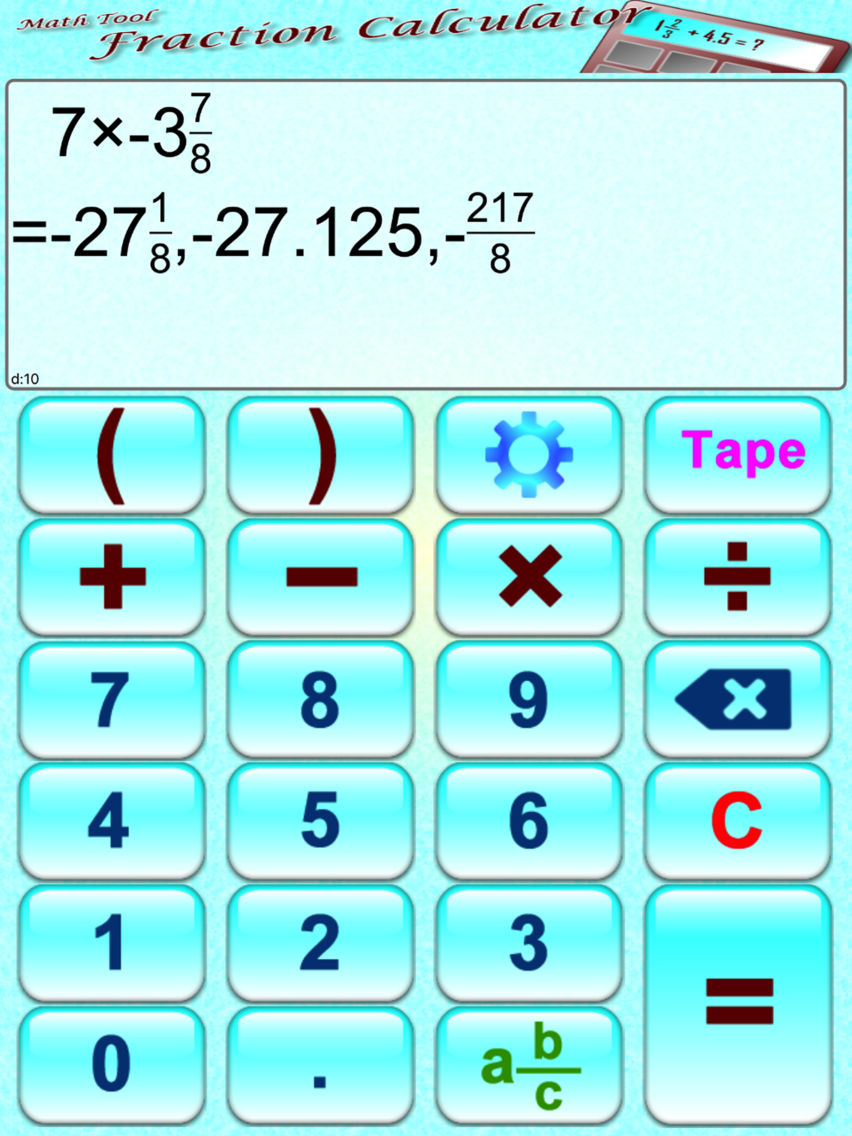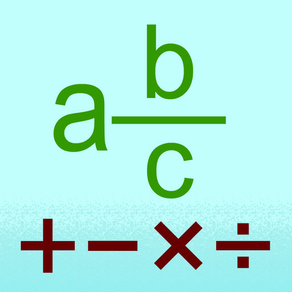
MathTool Fraction Calculator
Free
1.4for iPhone, iPad
Age Rating
MathTool Fraction Calculator Screenshots
About MathTool Fraction Calculator
This is an advertisement supported math tool. It allows you to do some simple arithematics involves fraction. It is kept to be simple and straight forward that can satisfy most of your daily arithematics and young students' homework.
You can also use it as fraction reducer by entering the non-reduced fraction and press '='. Since it provides multiple result formats, you can use it as a conversion tool between decimal and fraction too.
Features:
* mixing calculation with decimal numbers and fractions (proper, inproper, mixed)
* work with negative numbers
* available operations: add, subtract, multiply, divide, setting precedence with parenthesis
* show result in different format: decimal and fraction (duplicate will be eliminated)
* setting resolution for decimal and fraction
Fraction denominator:
While forcing the fraction denominator to a certain number, it can be used to perform some special purpose calculation. For example, for calculating length addition in feet and inches, set the denominator to 12. For adding hours and minutes, set it to 60. Also note that since the denominator is rounded to the nearest integer according to the specified denominator, the displayed result may not be the exact answer. In order to obtain the exact answer, clear the fraction denominator on setting page.
You can also use it as fraction reducer by entering the non-reduced fraction and press '='. Since it provides multiple result formats, you can use it as a conversion tool between decimal and fraction too.
Features:
* mixing calculation with decimal numbers and fractions (proper, inproper, mixed)
* work with negative numbers
* available operations: add, subtract, multiply, divide, setting precedence with parenthesis
* show result in different format: decimal and fraction (duplicate will be eliminated)
* setting resolution for decimal and fraction
Fraction denominator:
While forcing the fraction denominator to a certain number, it can be used to perform some special purpose calculation. For example, for calculating length addition in feet and inches, set the denominator to 12. For adding hours and minutes, set it to 60. Also note that since the denominator is rounded to the nearest integer according to the specified denominator, the displayed result may not be the exact answer. In order to obtain the exact answer, clear the fraction denominator on setting page.
Show More
What's New in the Latest Version 1.4
Last updated on Oct 12, 2017
Old Versions
update for iOS 11
Show More
Version History
1.4
Oct 12, 2017
update for iOS 11
1.3.1
Apr 19, 2013
* display rounding fraction result in red.
* add note for how to display the exact result - clear Fraction denominator
* add note for how to display the exact result - clear Fraction denominator
1.3
Apr 14, 2013
add a new theme
fix bugs including iOS 6 font problem
fix bugs including iOS 6 font problem
1.2
Apr 8, 2013
- change to universal app
- bigger font
- add result resolution for decimal and fraction
- bigger font
- add result resolution for decimal and fraction
1.1.1
Sep 11, 2012
Bug fix - press "=" after "(" crashes the app
1.1
Jun 7, 2012
History list is added which includes both the inputs and results. You can select an input or result from the history list as the current input. Then modify it for new calculation.
1.0
May 24, 2012
MathTool Fraction Calculator FAQ
Click here to learn how to download MathTool Fraction Calculator in restricted country or region.
Check the following list to see the minimum requirements of MathTool Fraction Calculator.
iPhone
iPad
MathTool Fraction Calculator supports English