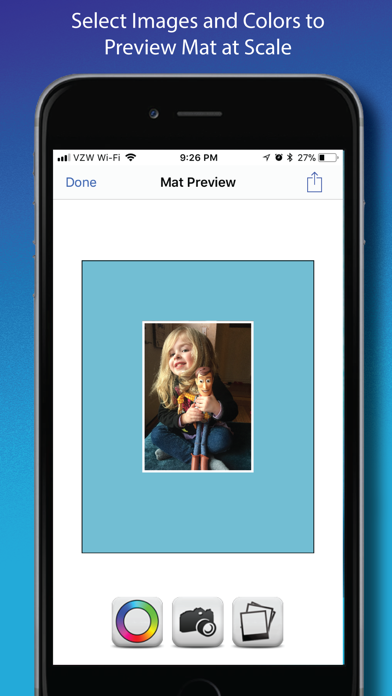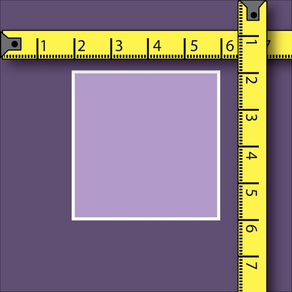
Matting Calculator
Image Framing Tool and Preview
$1.99
4.3for iPhone, iPad and more
6.9
27 Ratings
Courtney & Company
Developer
3.8 MB
Size
Apr 13, 2018
Update Date
Utilities
Category
4+
Age Rating
Age Rating
Matting Calculator Screenshots
About Matting Calculator
Quickly Calculate the dimensions of a mat, image, or frame for your project.
"A good tool that makes calculations easy. Thanks!" - Farquarsen
The Matting Calculator has been developed to help artists, framers, and DIY'ers to accurately calculate the following questions:
1. What opening will I have if I use an existing frame with a set mat width?
2. What frame size do I need to fit my image with a set mat width?.
3. What mat width are needed mat an existing frame with my image?
While the math to preform these calculations is easy, it is also easy to make calculation errors. When mistakes are made they are often not caught until after the mat is cut. With the cost of mat board currently going between $5 to $50. The savings received from getting the calculations correct is very valuable. Capture this value by using the Matting Calculator today.
The Matting Calculator also comes with these additional features:
* Mat Board Optimize
* Proportions Scale
* Mat Preview
* Save Calculation
Mat Board Optimizer - This simple tool lets you know how many mats with the same outer dimensions can be cut out of one board. The layout preview shows different options for laying out the mats to get the most out of the board. This feature will save you additional $$ by maximizing your materials.
Proportions scale - This tool lets you easily scale to different sizes without modifying the proportions. This is especially useful when you have the option to print an image any size you want.
Mat Preview - Have you ever wanted to know what your finished mat will look like before you buy the wrong color. The preview tool lets you insert an image into a scaled mat preview. You can change out colors, and find the right color before you buy the board.
Save Calculation - After completing a calculation you can use the save tool to assign that calculation a name and keep for future use. Easily browse through your saved mat calculations at a later date. This allows you to create a virtual mat library of calculations.
Get the Matting Calculator today!
"A good tool that makes calculations easy. Thanks!" - Farquarsen
The Matting Calculator has been developed to help artists, framers, and DIY'ers to accurately calculate the following questions:
1. What opening will I have if I use an existing frame with a set mat width?
2. What frame size do I need to fit my image with a set mat width?.
3. What mat width are needed mat an existing frame with my image?
While the math to preform these calculations is easy, it is also easy to make calculation errors. When mistakes are made they are often not caught until after the mat is cut. With the cost of mat board currently going between $5 to $50. The savings received from getting the calculations correct is very valuable. Capture this value by using the Matting Calculator today.
The Matting Calculator also comes with these additional features:
* Mat Board Optimize
* Proportions Scale
* Mat Preview
* Save Calculation
Mat Board Optimizer - This simple tool lets you know how many mats with the same outer dimensions can be cut out of one board. The layout preview shows different options for laying out the mats to get the most out of the board. This feature will save you additional $$ by maximizing your materials.
Proportions scale - This tool lets you easily scale to different sizes without modifying the proportions. This is especially useful when you have the option to print an image any size you want.
Mat Preview - Have you ever wanted to know what your finished mat will look like before you buy the wrong color. The preview tool lets you insert an image into a scaled mat preview. You can change out colors, and find the right color before you buy the board.
Save Calculation - After completing a calculation you can use the save tool to assign that calculation a name and keep for future use. Easily browse through your saved mat calculations at a later date. This allows you to create a virtual mat library of calculations.
Get the Matting Calculator today!
Show More
What's New in the Latest Version 4.3
Last updated on Apr 13, 2018
Old Versions
This app has been updated by Apple to display the Apple Watch app icon.
Cleaned up interface and fixed image load feature.
Cleaned up interface and fixed image load feature.
Show More
Version History
4.3
Apr 13, 2018
This app has been updated by Apple to display the Apple Watch app icon.
Cleaned up interface and fixed image load feature.
Cleaned up interface and fixed image load feature.
4.2
Nov 17, 2017
updated for 64 bit, iOS 11
4.1
Mar 1, 2013
New guided layout for more user friendly experience.
Option to use classic Calculation layout.
Bug fixes
Option to use classic Calculation layout.
Bug fixes
4.0
Feb 21, 2013
* New Guided Calculation Layout: More user friendly and easier for new users to learn.
* New tools layout: New location for extra matting calculation tools.
* Added proportional scale tool: Easily change size, while maintaining proportions.
Thanks you to those users who have helped make this the best version to date.
* New tools layout: New location for extra matting calculation tools.
* Added proportional scale tool: Easily change size, while maintaining proportions.
Thanks you to those users who have helped make this the best version to date.
3.1
Dec 17, 2012
Added a save calculation feature
Added bottom weight view
Current dimensions now shown on the main screen
More informative error messages
Added board layout tool (under frame size view)
Minor bug fixes
Added bottom weight view
Current dimensions now shown on the main screen
More informative error messages
Added board layout tool (under frame size view)
Minor bug fixes
3.0
Oct 31, 2012
New look and layout!
Added Preview Mode with the ability to import your image and select mat colors.
Added save feature.
More instructions.
Added Preview Mode with the ability to import your image and select mat colors.
Added save feature.
More instructions.
2.0
Oct 15, 2009
Easier to use with the new tab bar to switch between calculations quickly.
New results page that shows the results from the last calculation.
Fraction mode now converts all entries as they are entered.
New results page that shows the results from the last calculation.
Fraction mode now converts all entries as they are entered.
1.1
Sep 17, 2009
Version 1.1 has fixed a minor calculation error, everyone should download this update.
1.0
Aug 26, 2009
Matting Calculator FAQ
Click here to learn how to download Matting Calculator in restricted country or region.
Check the following list to see the minimum requirements of Matting Calculator.
iPhone
Requires iOS 8.0 or later.
iPad
Requires iPadOS 8.0 or later.
iPod touch
Requires iOS 8.0 or later.
Matting Calculator supports English