Mauss
Move iphone to move PC cursor
Free
1.0for iPhone, iPad and more
1.9
1 Ratings
Maksim Piriyev
Developer
21.6 MB
Size
Aug 19, 2018
Update Date
Productivity
Category
4+
Age Rating
Age Rating
Mauss Screenshots
About Mauss
* Move your phone physically to move the desktop cursor (probably only app with this feature in the store)
* Use the touchscreen to move the desktop cursor
* Buttonless minimalistic design
* Ultra-low energy usage with intelligent zero brightness level
* Ultra-fast start time
* Connects wirelessly with Bluetooth low-energy
* 50Hz update rate
* Zero Lag (<20ms latency)
* Automatic synchronization with Mac Desktop
* Works in glass surfaces
* An Inertial Positioning System
You need to download the desktop software from
https://mauss.co
SYNCHRONIZATON: SYNC is done automatically,when you open your app for the first time it looks for a mac(with server software running) that has not synced with any Mauss before and registers itself. Note also that in the same room at the same time you can only synchronize/register one MAC/iPhone pair.
USAGE: After the SYNC, the app will get blank screen,and brightness will be turned off to make its usage less distractive and more battery saver. You can then use your iphone as mobile physical mouse.You can also send touch gestures to MAC,like click,drag,2-finger click to open menu,2-finger scroll,etc.
* Use the touchscreen to move the desktop cursor
* Buttonless minimalistic design
* Ultra-low energy usage with intelligent zero brightness level
* Ultra-fast start time
* Connects wirelessly with Bluetooth low-energy
* 50Hz update rate
* Zero Lag (<20ms latency)
* Automatic synchronization with Mac Desktop
* Works in glass surfaces
* An Inertial Positioning System
You need to download the desktop software from
https://mauss.co
SYNCHRONIZATON: SYNC is done automatically,when you open your app for the first time it looks for a mac(with server software running) that has not synced with any Mauss before and registers itself. Note also that in the same room at the same time you can only synchronize/register one MAC/iPhone pair.
USAGE: After the SYNC, the app will get blank screen,and brightness will be turned off to make its usage less distractive and more battery saver. You can then use your iphone as mobile physical mouse.You can also send touch gestures to MAC,like click,drag,2-finger click to open menu,2-finger scroll,etc.
Show More
What's New in the Latest Version 1.0
Last updated on Aug 19, 2018
Old Versions
This app has been updated by Apple to display the Apple Watch app icon.
Show More
Version History
1.0
Aug 17, 2018
This app has been updated by Apple to display the Apple Watch app icon.
Mauss FAQ
Click here to learn how to download Mauss in restricted country or region.
Check the following list to see the minimum requirements of Mauss.
iPhone
Requires iOS 9.0 or later.
iPad
Requires iPadOS 9.0 or later.
iPod touch
Requires iOS 9.0 or later.
Mauss supports English



















