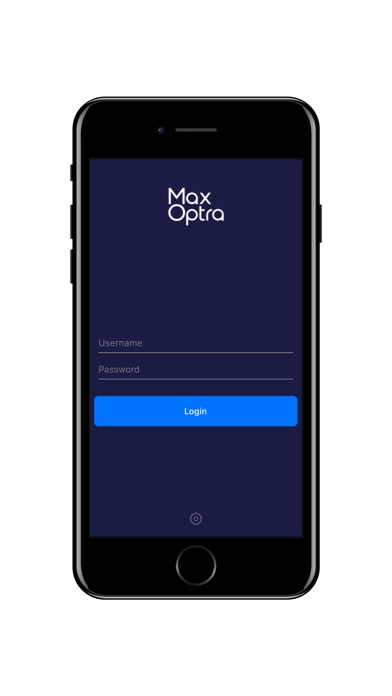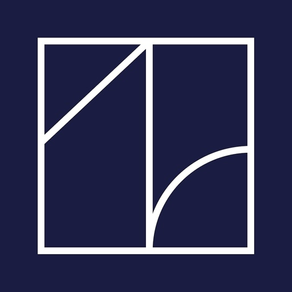
Maxoptra Driver App
Free
5.3.1for iPhone, iPad and more
Age Rating
Maxoptra Driver App Screenshots
About Maxoptra Driver App
Maxoptra is designed to enable efficient decision making, in real time, within ever-changing operational environments, particularly distribution and service management.
Maxoptra’s Driver App runs off your drivers' iOS phone; giving you the benefits of real time job notification, tracking, live reporting and proof of delivery peace of mind including barcode scanning, signature and photo capture. Maxoptra's Driver App is a great addition for operators who want to run a paperless operation whilst still getting all the benefits of customer ETA notifications and ePOD functionality.
Maxoptra’s Driver App runs off your drivers' iOS phone; giving you the benefits of real time job notification, tracking, live reporting and proof of delivery peace of mind including barcode scanning, signature and photo capture. Maxoptra's Driver App is a great addition for operators who want to run a paperless operation whilst still getting all the benefits of customer ETA notifications and ePOD functionality.
Show More
What's New in the Latest Version 5.3.1
Last updated on Apr 2, 2024
Old Versions
The current version of MaxOptra Driver App contains the following:
- Integration with Sygic GPS Navigation & Maps application;
- Integration with TomTom Go Navigation application;
- Attach multiple photos in one go for orders and vehicle checks;
- Flash option for camera when taking photos;
- Default state checked or unchecked for order items;
- Many other smaller improvements and bug fixes.
- Integration with Sygic GPS Navigation & Maps application;
- Integration with TomTom Go Navigation application;
- Attach multiple photos in one go for orders and vehicle checks;
- Flash option for camera when taking photos;
- Default state checked or unchecked for order items;
- Many other smaller improvements and bug fixes.
Show More
Version History
5.3.1
Apr 2, 2024
The current version of MaxOptra Driver App contains the following:
- Integration with Sygic GPS Navigation & Maps application;
- Integration with TomTom Go Navigation application;
- Attach multiple photos in one go for orders and vehicle checks;
- Flash option for camera when taking photos;
- Default state checked or unchecked for order items;
- Many other smaller improvements and bug fixes.
- Integration with Sygic GPS Navigation & Maps application;
- Integration with TomTom Go Navigation application;
- Attach multiple photos in one go for orders and vehicle checks;
- Flash option for camera when taking photos;
- Default state checked or unchecked for order items;
- Many other smaller improvements and bug fixes.
5.0.0
Feb 20, 2023
The current version of MaxOptra Driver App contains the following:
- Vehicle checks;
- Mandatory attachments option;
- Dynamic field ordering has been fixed;
- Datetime field layout issue has been fixed;
- Time period of non-completed runs setting has been fixed.
- Many other minor improvements and fixes.
- Vehicle checks;
- Mandatory attachments option;
- Dynamic field ordering has been fixed;
- Datetime field layout issue has been fixed;
- Time period of non-completed runs setting has been fixed.
- Many other minor improvements and fixes.
2.0.0
Aug 29, 2022
The current version of Maxoptra Driver App contains bug fixes and improvements:
- Added "Scancheck" dynamic field support.
- Zebra device support for "Scancheck" fields.
- Order items scanning improvements.
- Fixed order of dynamic fields.
- Other minor fixes and improvements.
- Added "Scancheck" dynamic field support.
- Zebra device support for "Scancheck" fields.
- Order items scanning improvements.
- Fixed order of dynamic fields.
- Other minor fixes and improvements.
1.16.0
Nov 1, 2021
The current version of Maxoptra Driver App contains the following bugfixes:
The issue of order items checking has been fixed.
The issue of mobile app not allowing the drivers to start the next job has been fixed.
The issue of order items checking has been fixed.
The issue of mobile app not allowing the drivers to start the next job has been fixed.
1.15.0
Jul 12, 2021
The current version of Maxoptra Driver App contains the following bugfix:
- The warning message for cases when a new job is started before the previous one is completed has been rephrased;
- The warning message for cases when a new job is started before the previous one is completed has been rephrased;
1.14.0
Jun 11, 2021
The current version of Maxoptra Driver App contains the following bugfixes:
– The setting of time period of non-completed runs storing has been fixed;
– Visibility of signatures on Track&Trace screen, when signed on dark theme, have been fixed.
– The setting of time period of non-completed runs storing has been fixed;
– Visibility of signatures on Track&Trace screen, when signed on dark theme, have been fixed.
1.13.0
Apr 19, 2021
The current version of Maxoptra Driver App contains the following bugfix:
- Signature uploading has been fixed
- Signature uploading has been fixed
1.12.0
Mar 30, 2021
The current version of Maxoptra Driver App contains the following bugfixes:
- Barcode scanning has been fixed;
- Changing of order statuses has been fixed.
- Barcode scanning has been fixed;
- Changing of order statuses has been fixed.
1.11.0
Feb 20, 2021
The current version of Maxoptra Driver App contains the following bugfixes:
— The problem of sending signatures form iOS has been fixed.
— The problem of sending signatures form iOS has been fixed.
1.10.1
Dec 14, 2020
The current version of Maxoptra Driver App contains the following bugfix:
– The problem of sending order statuses and pictures has been fixed.
– The problem of sending order statuses and pictures has been fixed.
1.10
Aug 21, 2020
The current version of Maxoptra Driver App contains:
- Bugfixes
- Bugfixes
1.9.1
Aug 5, 2020
The current version of Maxoptra Driver App contains bugfixes:
- Order reference display fixed;
- Order reference display fixed;
1.9.0
Dec 23, 2019
The current version of Maxoptra Driver App contains bugfixes and improvements:
- iOS v.13 is now supported;
- Yandex.Navigator and Yandex.Maps are now supported as a third-party applications;
- Improved representation of same-address orders has become available.
- iOS v.13 is now supported;
- Yandex.Navigator and Yandex.Maps are now supported as a third-party applications;
- Improved representation of same-address orders has become available.
1.8.0
Sep 2, 2019
Customer location name has been added to the order card on the Run screen.
Currency sign is displayed based on the account settings.
Currency sign is displayed based on the account settings.
1.7.0
Aug 1, 2019
The current version of Maxoptra Driver App contains bugfixes and improvements:
- Order items functionality is now available. The following order item actions are supported:
adding/editing order items,
checking/unchecking all order items at once,
editing order items' cost and quantity,
adding/deleting order items' fail reasons,
attaching photos as a proof to order item fail reason,
order item searching by name/barcode, and barcode scanning,
- Notifications about new version of Maxoptra Driver App.
- Order items functionality is now available. The following order item actions are supported:
adding/editing order items,
checking/unchecking all order items at once,
editing order items' cost and quantity,
adding/deleting order items' fail reasons,
attaching photos as a proof to order item fail reason,
order item searching by name/barcode, and barcode scanning,
- Notifications about new version of Maxoptra Driver App.
1.6.0
Jun 4, 2019
The current version of Maxoptra Driver App contains bugfixes and improvements, such as:
-Drivers can work with orders while offline;
-Drivers can repeatedly log in to the Driver App while offline;
-The Driver App log in screen has been redesigned;
-When logging out, the system will ask the driver to wait until the data is saved.
-Drivers can work with orders while offline;
-Drivers can repeatedly log in to the Driver App while offline;
-The Driver App log in screen has been redesigned;
-When logging out, the system will ask the driver to wait until the data is saved.
1.5.1
Apr 25, 2019
Minor bugfixes
1.5.0
Apr 18, 2019
This new version of Maxoptra Driver App contains bugfixes and other improvements, such as:
- attaching photos to fail reasons;
- filling out additional attributes of an account.
- attaching photos to fail reasons;
- filling out additional attributes of an account.
1.4.1
Apr 5, 2019
Improved app stability and bug fixes
1.4.0
Mar 28, 2019
Maxoptra Driver App includes imrovements:
- Driver can update customer location upon arrival;
- Driver can pass jobs in arbitrary order;
- Driver can pass several runs;
- Client name can be viewed on a separate screen;
Bugfixes:
- The cursor position in the Actual amount field has been fixed;
- The acoustic signal did not work with App open. Fixed;
- The Close button (cross) of the order status filter on the Run details map has been enlarged;
- Naming of the run end point, if it was not Depot, was blank. Fixed;
- KPI font has been enlarged and delimiters have been added on the Run Details screen;
- Background colour of the order details expansion button (arrow) has been fixed;
- The attachment deletion button (cross) has been fixed;
- The Define current location button (navigation arrow) did not work properly on the Run details screen. Fixed;
- The route to the order added later was not displayed on the Run details map. Fixed;
- Signature was not displayed in orders' history. Fixed;
- Actual amount was not saved after returning to the Runs screen. Fixed;
- The "No Internet connection" alert has been fixed.
- Driver can update customer location upon arrival;
- Driver can pass jobs in arbitrary order;
- Driver can pass several runs;
- Client name can be viewed on a separate screen;
Bugfixes:
- The cursor position in the Actual amount field has been fixed;
- The acoustic signal did not work with App open. Fixed;
- The Close button (cross) of the order status filter on the Run details map has been enlarged;
- Naming of the run end point, if it was not Depot, was blank. Fixed;
- KPI font has been enlarged and delimiters have been added on the Run Details screen;
- Background colour of the order details expansion button (arrow) has been fixed;
- The attachment deletion button (cross) has been fixed;
- The Define current location button (navigation arrow) did not work properly on the Run details screen. Fixed;
- The route to the order added later was not displayed on the Run details map. Fixed;
- Signature was not displayed in orders' history. Fixed;
- Actual amount was not saved after returning to the Runs screen. Fixed;
- The "No Internet connection" alert has been fixed.
1.3.2
Mar 12, 2019
This version contains the following bugfixes:
- Orders status is now changed correctly when a new order is added to the run;
- When sending photos from Driver App, the preview photos are now available along with full-size photos;
- Calendar localisation for orders and runs is now displayed correctly;
- Client's name is now displayed correctly.
- Orders status is now changed correctly when a new order is added to the run;
- When sending photos from Driver App, the preview photos are now available along with full-size photos;
- Calendar localisation for orders and runs is now displayed correctly;
- Client's name is now displayed correctly.
1.3.1
Mar 7, 2019
Minor bugfixes
1.3.0
Mar 6, 2019
New version contains bugfixes and other improvements
- Cancelled orders are displayed correctly on the History tab;
- Fail reasons are displayed correctly depending on the account country and language;
- The "Back" button has been fixed for same-address orders.
- Drivers will be informed about run updates by a "Schedule change" alarm.
Major features for this version
-Drivers can now update the cost and attach photos to orders.
- Cancelled orders are displayed correctly on the History tab;
- Fail reasons are displayed correctly depending on the account country and language;
- The "Back" button has been fixed for same-address orders.
- Drivers will be informed about run updates by a "Schedule change" alarm.
Major features for this version
-Drivers can now update the cost and attach photos to orders.
1.2.1
Feb 12, 2019
A bug concerning user timezone was fixed
1.2
Feb 6, 2019
This version contains bugfixes and other improvements:
- The quantity of same-address orders is now displayed correctly on the map;
- Rejected orders are now displayed correctly on the map.
Major features for this version:
- Additional instructions for drivers have been added;
- Taking customers’ signatures (POD) can be made mandatory by enabling the corresponding setting.
- Russian localisation is now available for Maxoptra iOS Driver App.
- The quantity of same-address orders is now displayed correctly on the map;
- Rejected orders are now displayed correctly on the map.
Major features for this version:
- Additional instructions for drivers have been added;
- Taking customers’ signatures (POD) can be made mandatory by enabling the corresponding setting.
- Russian localisation is now available for Maxoptra iOS Driver App.
Maxoptra Driver App FAQ
Click here to learn how to download Maxoptra Driver App in restricted country or region.
Check the following list to see the minimum requirements of Maxoptra Driver App.
iPhone
Requires iOS 14.0 or later.
iPad
Requires iPadOS 14.0 or later.
iPod touch
Requires iOS 14.0 or later.
Maxoptra Driver App supports English, Russian