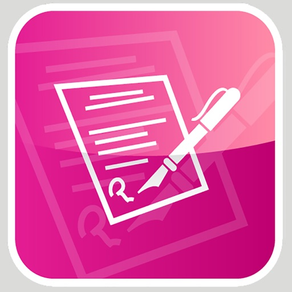
MediDocs
Free
4.5for iPhone, iPad and more
Age Rating
MediDocs Screenshots
About MediDocs
MediDocs provides a digital method for office patients to edit, sign and save medical office documents for a pure digital workflow. No more printed documents to scan allowing quick deployment at any medical office.
1. Simply select the patient.
2. Then select the office documents from the digital repository.
3. Hand the patient the iPad allowing them to complete the forms and sign them.
4. Then iPad is then returned to the office professional.
5. Office professional reviews the forms and then can send a secure email with all the signed PDF forms attached to you office practice system.
MediDocs allows any medical or other office that fills out paper forms to move into a pure digital workflow.
1. Simply select the patient.
2. Then select the office documents from the digital repository.
3. Hand the patient the iPad allowing them to complete the forms and sign them.
4. Then iPad is then returned to the office professional.
5. Office professional reviews the forms and then can send a secure email with all the signed PDF forms attached to you office practice system.
MediDocs allows any medical or other office that fills out paper forms to move into a pure digital workflow.
Show More
What's New in the Latest Version 4.5
Last updated on Sep 5, 2021
Old Versions
Update UI colors a bit.
Remove old iAds support now deprecated.
Provide privacy info qw do not collect user data.
Remove old iAds support now deprecated.
Provide privacy info qw do not collect user data.
Show More
Version History
4.5
Sep 5, 2021
Update UI colors a bit.
Remove old iAds support now deprecated.
Provide privacy info qw do not collect user data.
Remove old iAds support now deprecated.
Provide privacy info qw do not collect user data.
4.3
Oct 22, 2018
This version offers a dialog when the server URL changes to restart the app.
4.1
Oct 9, 2018
Support for iPhone X
Add full support for new multi tenant server
Add proper reasons for the app to use the camera and photo library for use in patient photos.
Add full support for new multi tenant server
Add proper reasons for the app to use the camera and photo library for use in patient photos.
3.3
May 30, 2018
Support iPhone X with custom story board
3.2
Dec 14, 2017
1. Cosmetic facelift of full app.
2. Fix rotation bug redisplay pdf view.
3. Remove create and delete provider not really valid in this app.
4. Update screen shoots/
2. Fix rotation bug redisplay pdf view.
3. Remove create and delete provider not really valid in this app.
4. Update screen shoots/
3.0.1
Oct 23, 2016
Fix signature crash due to non-valid signature loading failed to handle case where prior signature was not read in getDocumentInfo
2.9.8
Jul 1, 2016
Modify dialogs tio take advantage of 6 Plus size.
2.9.5
Jun 29, 2016
Based on user feedback add a new list of PDF fields that will collect and fill in subsequent fields once filled in by user. These are:
Address, City, State, Zipcode, BirthDate, Email, Email Cell, Home, Phone, Work, Work Phone (phone numbers).
Address, City, State, Zipcode, BirthDate, Email, Email Cell, Home, Phone, Work, Work Phone (phone numbers).
2.9.4
Jun 17, 2016
Fix bug found in late testing that caused keyboard issue not allowing late in document fields to edit correctly.
2.9.3
Jun 15, 2016
1. Add new field type that will fill in with the current date and time to the second when the field is clicked.
2. The new field type will be colored light green. To create this field type you must use the page name tag on a text field starting with "DateTimeFillIn". If more that one field is required a numeric can be added to the name tag like "DateTimeFillIn1", "DateTimeFillIn2" or "DateTimeFillIn3" for as many as required.
2. The new field type will be colored light green. To create this field type you must use the page name tag on a text field starting with "DateTimeFillIn". If more that one field is required a numeric can be added to the name tag like "DateTimeFillIn1", "DateTimeFillIn2" or "DateTimeFillIn3" for as many as required.
2.8.2
Feb 23, 2016
1. Add new field that will automatically fill in with the current date and time when the field is clicked.
2,The new field type must be given the name "DateTimeFillIn" to activate and will be colored light green.
2,The new field type must be given the name "DateTimeFillIn" to activate and will be colored light green.
2.7.8
Feb 11, 2016
1. Add count of pages displayed to inform patient users the number of pages present if scrolled.
2. Add selection of a PDF signature field to activate an display the signature signing API. This
due to patients trying to select on signature fields tossing the document.
3. Insure auto fill in of patient names as forms open.
2. Add selection of a PDF signature field to activate an display the signature signing API. This
due to patients trying to select on signature fields tossing the document.
3. Insure auto fill in of patient names as forms open.
2.7.5
Jan 22, 2016
Support the taking,cropping,emailing and submitting Patient Photos.
This adds a patient photo input panel.
On open the Patient Name, First Name and Last Name will be added to the document.
Allow printing of PDF documents.
This adds a patient photo input panel.
On open the Patient Name, First Name and Last Name will be added to the document.
Allow printing of PDF documents.
2.6.7
Dec 20, 2015
MediDocs FAQ
Click here to learn how to download MediDocs in restricted country or region.
Check the following list to see the minimum requirements of MediDocs.
iPhone
Requires iOS 8.0 or later.
iPad
Requires iPadOS 8.0 or later.
iPod touch
Requires iOS 8.0 or later.
MediDocs supports English

































