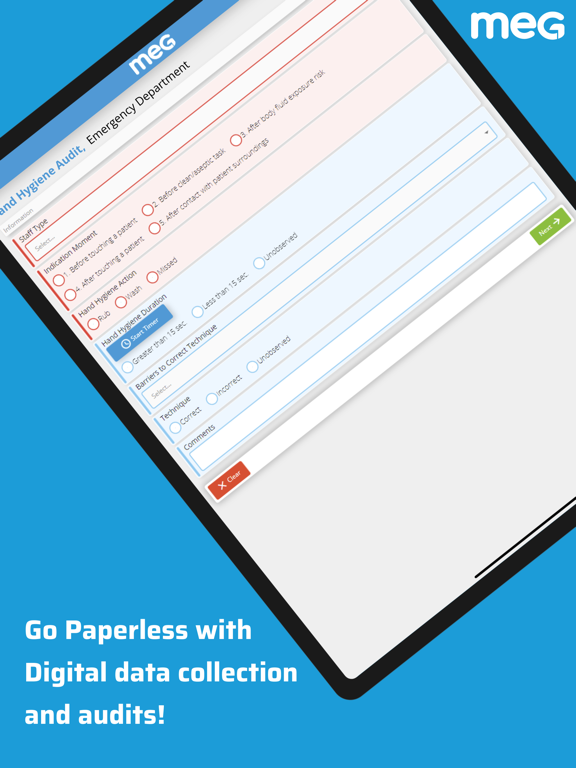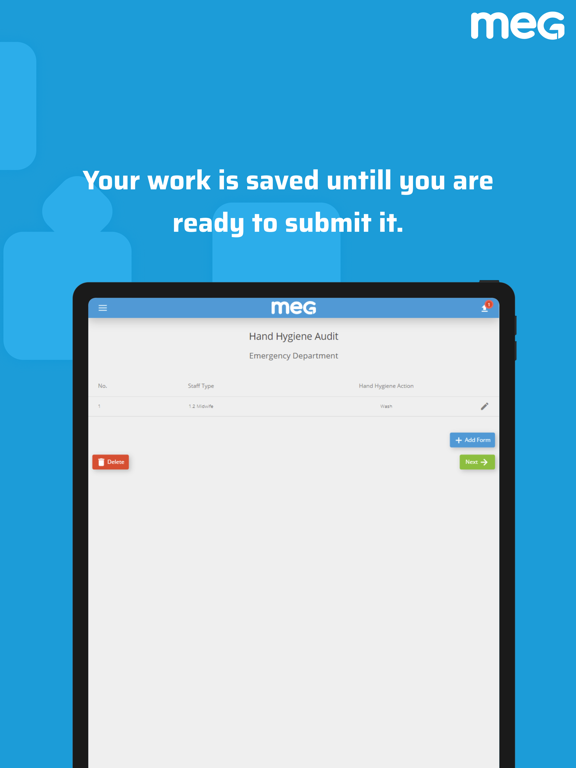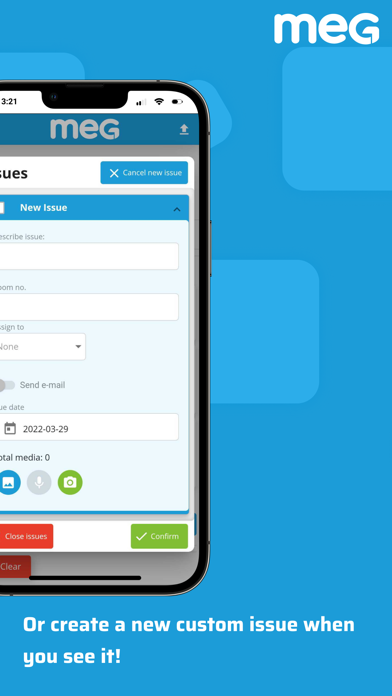MEG QMS (Audits, Incidents)
Healthcare Quality, Compliance
Free
3.49.9for iPhone, iPad and more
Age Rating
MEG QMS (Audits, Incidents) Screenshots
About MEG QMS (Audits, Incidents)
Are you a healthcare provider currently running your audit, risk or document management systems on a chaotic combination of paper, spreadsheets, email or outdated software? It’s time to switch to MEG. Available as a web and mobile app, it’s easy to use, looks great and works on ANY device.
MEG’s award-winning application represents a saner, faster, more organised way to manage all your clinical quality, accreditation and compliance processes from one convenient location.
WHAT CAN YOU DO WITH MEG?
- Get the system COMPLETELY CUSTOMISED to your healthcare facility’s needs - we only add the functions you need. Choose from templates or digitise your own custom forms in the app. Our experienced team configures your set-up FOR FREE >>> You just log in and start!
- Conduct audits, risk assessments or incident reports directly ON YOUR MOBILE DEVICE - even in no WiFi areas: x10 faster than paper/spreadsheets. Capture and attach images, voice recordings, digital signatures etc. with a click.
- Get INSTANT REPORTS you can share with managers, or display on your mobile device for immediate feedback to colleagues on the ward or in community.
- CLOSE-THE-LOOP with MEG’s integrated quality improvement (QIP) tool: prioritise issues, assign corrective actions and introduce quality assurance steps to ensure nothing is missed.
- Get REAL-TIME INSIGHTS from customised dashboards that track trends, KPI performance, risk heatmaps, corrective action status. Give real assurance to your board, committees or senior executives.
- Access up-to-date CLINICAL GUIDELINES, SOPs or hospital content directly on your phone when you need it most - at the point of care.
- INTEROPERABILITY: Use MEG’s API, HL7 and Active Directory integrations to connect MEG with your other hospital systems for data sharing and a great user experience.
WHO TYPICALLY USES MEG?
Quality & Patient Safety teams: Audits (quality/nursing/hygiene), Risk assessments, Incident Reporting, Risk Registers, Document/Policy Management
Infection Prevention & Control teams: Audits (hygiene/environmental, HAIs surveillance/prevention) e.g. WHO 5-Moments Hand Hygiene, IV line bundles, MRSA, C. Diff, Covid-19/PPE Compliance and many, many more...)
Clinical/Hospital Pharmacy teams: Antimicrobial Stewardship, Medication Errors (Medication Incidents) and Point Prevalence Surveys
“...[we] were looking for a single platform to support our quality management programme which in turn continually improves the patient care provided by the hospital. MEG fits the bill.”
— Dave Wall, ICT Director, Tallaght University Hospital
“We have found MEG to be the ideal partner in our journey to raise the bar on care standards and patient experience in the region and we believe they share our passion for caring and putting patients’ interest at the centre of everything they do.”
— Dana Msaddi, COO, Neuro Spinal Hospital, Dubai
“The MEG Audit tool has made our lives a lot easier in carrying out hand hygiene audits. It’s fast, effective, and saves us time... I would recommend this tool to anyone in Infection Control.”
— Gary Thirkill (Infection Control), The Christie NHS Foundation Trust
“We were looking for a user-friendly and adaptable method of getting information to staff in the hospital. MEG has given us the tools to enable us to maintain and update the information locally while knowing the support is there when needed. I would highly recommend them.”
— Ciaran O'Flaherty, Antimicrobial Pharmacist
MEG’s award-winning application represents a saner, faster, more organised way to manage all your clinical quality, accreditation and compliance processes from one convenient location.
WHAT CAN YOU DO WITH MEG?
- Get the system COMPLETELY CUSTOMISED to your healthcare facility’s needs - we only add the functions you need. Choose from templates or digitise your own custom forms in the app. Our experienced team configures your set-up FOR FREE >>> You just log in and start!
- Conduct audits, risk assessments or incident reports directly ON YOUR MOBILE DEVICE - even in no WiFi areas: x10 faster than paper/spreadsheets. Capture and attach images, voice recordings, digital signatures etc. with a click.
- Get INSTANT REPORTS you can share with managers, or display on your mobile device for immediate feedback to colleagues on the ward or in community.
- CLOSE-THE-LOOP with MEG’s integrated quality improvement (QIP) tool: prioritise issues, assign corrective actions and introduce quality assurance steps to ensure nothing is missed.
- Get REAL-TIME INSIGHTS from customised dashboards that track trends, KPI performance, risk heatmaps, corrective action status. Give real assurance to your board, committees or senior executives.
- Access up-to-date CLINICAL GUIDELINES, SOPs or hospital content directly on your phone when you need it most - at the point of care.
- INTEROPERABILITY: Use MEG’s API, HL7 and Active Directory integrations to connect MEG with your other hospital systems for data sharing and a great user experience.
WHO TYPICALLY USES MEG?
Quality & Patient Safety teams: Audits (quality/nursing/hygiene), Risk assessments, Incident Reporting, Risk Registers, Document/Policy Management
Infection Prevention & Control teams: Audits (hygiene/environmental, HAIs surveillance/prevention) e.g. WHO 5-Moments Hand Hygiene, IV line bundles, MRSA, C. Diff, Covid-19/PPE Compliance and many, many more...)
Clinical/Hospital Pharmacy teams: Antimicrobial Stewardship, Medication Errors (Medication Incidents) and Point Prevalence Surveys
“...[we] were looking for a single platform to support our quality management programme which in turn continually improves the patient care provided by the hospital. MEG fits the bill.”
— Dave Wall, ICT Director, Tallaght University Hospital
“We have found MEG to be the ideal partner in our journey to raise the bar on care standards and patient experience in the region and we believe they share our passion for caring and putting patients’ interest at the centre of everything they do.”
— Dana Msaddi, COO, Neuro Spinal Hospital, Dubai
“The MEG Audit tool has made our lives a lot easier in carrying out hand hygiene audits. It’s fast, effective, and saves us time... I would recommend this tool to anyone in Infection Control.”
— Gary Thirkill (Infection Control), The Christie NHS Foundation Trust
“We were looking for a user-friendly and adaptable method of getting information to staff in the hospital. MEG has given us the tools to enable us to maintain and update the information locally while knowing the support is there when needed. I would highly recommend them.”
— Ciaran O'Flaherty, Antimicrobial Pharmacist
Show More
What's New in the Latest Version 3.49.9
Last updated on Apr 17, 2024
Old Versions
single select field drop-down fix
Show More
Version History
3.49.9
Apr 17, 2024
single select field drop-down fix
3.49.5
Mar 8, 2024
• Performance improvements
• Bug fixes
• New features include
• Remote data from related observations
• Autocycle across observations
• SSO login
• Version check before/after submission
• Improved error messaging on failed submission
• Multi stage forms
• Documents related to forms are now displayed
• Save in-progress forms
• Bug fixes
• New features include
• Remote data from related observations
• Autocycle across observations
• SSO login
• Version check before/after submission
• Improved error messaging on failed submission
• Multi stage forms
• Documents related to forms are now displayed
• Save in-progress forms
3.37.2
Jan 11, 2023
added a single sign-on link to the login page
Fixed bugs in conditional question logic
added support for the institution group logo
Fixed bugs in conditional question logic
added support for the institution group logo
3.36.5
Nov 11, 2022
- bug fixes
3.35
Sep 1, 2022
- 'retrieve in-progress submissions' is available now via Saved Forms
- improved UX
- improved UX
3.33.4
Jun 1, 2022
- improved form error handling for collapsible accordion forms
- updated icon
- improved UX
- updated icon
- improved UX
3.19.5
Feb 23, 2021
Fixed 'Profile' section of the app
3.19.2
Feb 8, 2021
- Updated branding
- added new (unique) form validator
- added support for attaching multiple files to form
- improved form update checking
- added new (unique) form validator
- added support for attaching multiple files to form
- improved form update checking
3.17.5
Nov 25, 2020
- fixed app not launching on slower devices
3.17.4
Nov 17, 2020
Better support for non-eu regions
3.16.5
Oct 24, 2020
* Attach file to form directly from camera
* Added Spanish translation
* Added Spanish translation
3.14.2
Jul 17, 2020
- Support for Audio field
- Fixed ellipsizing of long texts
- Fixed ellipsizing of long texts
3.13.7
Apr 28, 2020
- nicer dialogs
- support for customized hand hygiene audit
- username is now displayed in the slide out menu
- added support for custom validation
- added support for negative numbers in number input (can be disabled by adding validation)
- Added the ability to raise the same common issue multiple times in an observation
- Improved walkthrough screens
- Added option to remember selected answer into the next observation
- Replaced long dropdowns with autocomplete text inputs
- Added the ability to group questions into accordions
- support for customized hand hygiene audit
- username is now displayed in the slide out menu
- added support for custom validation
- added support for negative numbers in number input (can be disabled by adding validation)
- Added the ability to raise the same common issue multiple times in an observation
- Improved walkthrough screens
- Added option to remember selected answer into the next observation
- Replaced long dropdowns with autocomplete text inputs
- Added the ability to group questions into accordions
3.10.4
Nov 28, 2019
- improved form update dialog UX
3.10.1
Oct 10, 2019
Implementation of In-App Compliance widget for weighted questions.
3.10
Oct 8, 2019
- The app will now suggest an audit or form based on your schedule
- added icons to side menu
- Improved UX when updating forms
- Fixed UI and styling issues
- added icons to side menu
- Improved UX when updating forms
- Fixed UI and styling issues
3.9
Aug 15, 2019
Added section to manage QIP issues
3.8.5
Aug 2, 2019
Bug fix
3.8.4
Jun 19, 2019
Bug Fixes
3.8.3
Jun 12, 2019
-Added hints to some buttons and actions
-Fixed: issue with date/time field at the end of the audit being always in 12h format
-Fixed: language choices update now whenever language preference is changed
-Fixed: language change will now trigger audit form download in the selected language
-Removed animations slowing down audit screen
-Improved headings inside audits
-Font scaling preference will now also affect dialogs and pop-ups
-Added support to per-audit QIP Issue Handlers
-Fixed: issue with date/time field at the end of the audit being always in 12h format
-Fixed: language choices update now whenever language preference is changed
-Fixed: language change will now trigger audit form download in the selected language
-Removed animations slowing down audit screen
-Improved headings inside audits
-Font scaling preference will now also affect dialogs and pop-ups
-Added support to per-audit QIP Issue Handlers
3.7.4
May 14, 2019
Fixes bug related to sending audit when a photo has been removed.
3.7.3
May 13, 2019
WHAT'S NEW
- Added support for headings in the audit
- Added the ability to backup unsubmitted audits
- Fixed issue with attaching documents to audits
- Fixed minor design issues and improved responsiveness
- Added support for headings in the audit
- Added the ability to backup unsubmitted audits
- Fixed issue with attaching documents to audits
- Fixed minor design issues and improved responsiveness
3.7.1
May 10, 2019
- Added support for attaching documents to audit
- Improved audit recording
- Improved support for working offline
- Fixed minor design issues and improved responsiveness
- Improved audit recording
- Improved support for working offline
- Fixed minor design issues and improved responsiveness
3.6.1
Mar 7, 2019
Bug fix.
3.6
Mar 6, 2019
Added Clear button to clear answered question
Added support for recording audio note to QIP issues in mobile apps
Added the option to disable editing of start/end time of the audit
Added support new types of inputs (DOB field, auditor and room selection)
Added internationalization support to date widgets
Bug fixes
Fixed minor design and styling issues
Added support for recording audio note to QIP issues in mobile apps
Added the option to disable editing of start/end time of the audit
Added support new types of inputs (DOB field, auditor and room selection)
Added internationalization support to date widgets
Bug fixes
Fixed minor design and styling issues
MEG QMS (Audits, Incidents) FAQ
Click here to learn how to download MEG QMS (Audits, Incidents) in restricted country or region.
Check the following list to see the minimum requirements of MEG QMS (Audits, Incidents).
iPhone
Requires iOS 11.0 or later.
iPad
Requires iPadOS 11.0 or later.
iPod touch
Requires iOS 11.0 or later.
MEG QMS (Audits, Incidents) supports English