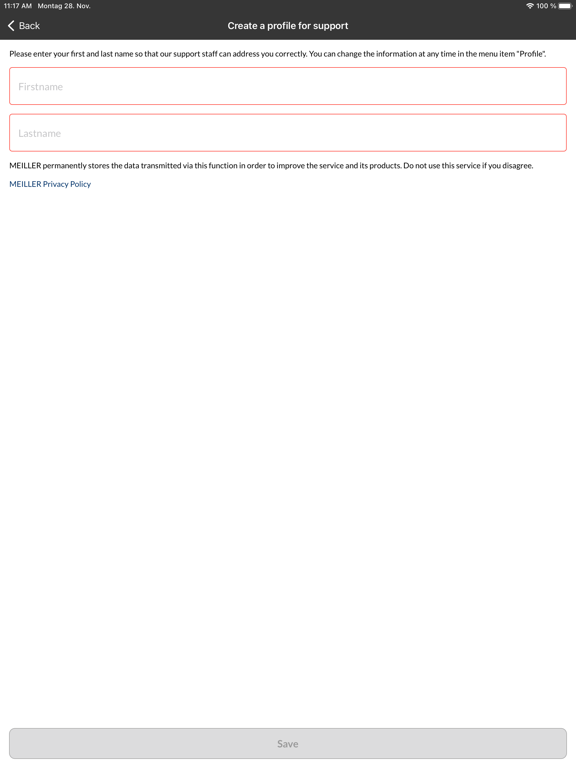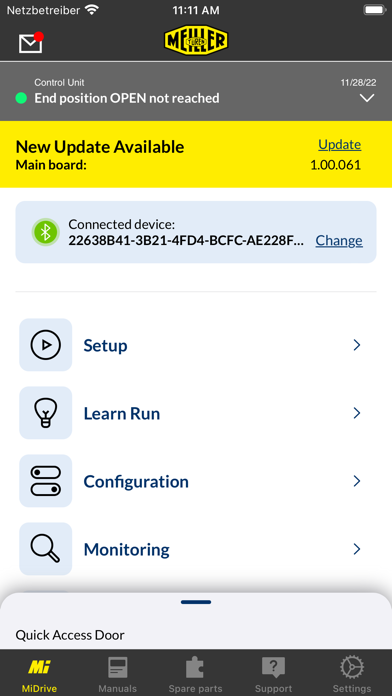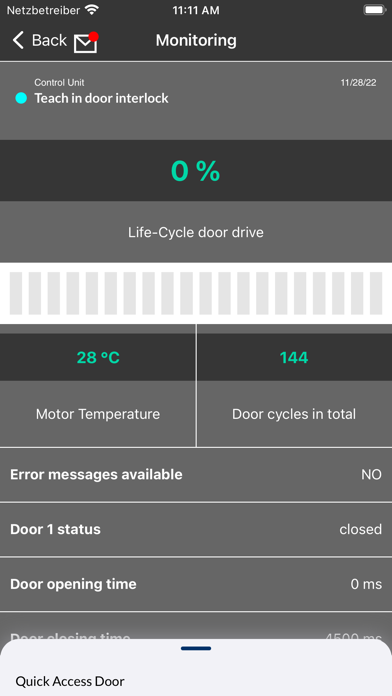Meiller MiDrive
Diagnostics & Software Updates
Free
2023.9for iPhone, iPad and more
Fireflow - accelerating technology ventures GmbH
Developer
108.5 MB
Size
Sep 25, 2023
Update Date
Utilities
Category
17+
Age Rating
Age Rating
Meiller MiDrive Screenshots
About Meiller MiDrive
The Meiller MiDrive app gives you the possibility to set up lift doors easily and quickly which are equipped with this drive concept, to identify errors, to update the software, to configure the running properties and to recall live data.
To set up the lift doors the door drive is configured by using defined QR codes for specific products and orders. The lift door is assigned parameters that are adjusted to size and equipment configuration and adapted precisely to local conditions. This really simplifies and speeds up start-up without requiring any essential know-how.
The app can also be used to configure settings. The data from the controller are retrieved, modified via the app and sent back to the controller afterwards. In order to create an external backup of specific settings, the configuration files can be sent via email and read again, if necessary.
The monitoring function makes a number of data available to the user, such as number of cycles of the door drive, motor temperature, life-cycle display of the door drive, controller type and firmware version, motor type and firmware version, warnings, etc.
In case of problems, you can quickly and easily provide support with the aid of special service QR codes. Error codes are displayed in plain language via the app on your mobile phone. This makes fault analysis simple for everyone.
At the user's request, the system checks whether there is a firmware update available for the controller. If this is the case, the user is able to decide whether to load the firmware file from Meiller’s server and transfer it to the controller.
The app also includes the appropriate operating, installation and adjustment instructions. The last version that is downloaded in each case is also available as offline version.
The new app provides support with regard to service and spare parts logistics. All door data is recorded by scanning the QR code via the search field of the camera. Afterwards, a photo of the respective part and a corresponding note by the user can be created. The appropriate request can then be sent to Meiller.
With the chat function, customers or employees on site can make direct contact with qualified service staff at Meiller headquarters in order to quickly and easily clarify any questions that arise and exchange information.
Features of the Meiller MiDrive app:
[+] Configuration
[+] Monitoring
[+] Setup
[+] Firmware Updates
[+] Spare Parts
[+] Manuals
[+] Remote Support
To set up the lift doors the door drive is configured by using defined QR codes for specific products and orders. The lift door is assigned parameters that are adjusted to size and equipment configuration and adapted precisely to local conditions. This really simplifies and speeds up start-up without requiring any essential know-how.
The app can also be used to configure settings. The data from the controller are retrieved, modified via the app and sent back to the controller afterwards. In order to create an external backup of specific settings, the configuration files can be sent via email and read again, if necessary.
The monitoring function makes a number of data available to the user, such as number of cycles of the door drive, motor temperature, life-cycle display of the door drive, controller type and firmware version, motor type and firmware version, warnings, etc.
In case of problems, you can quickly and easily provide support with the aid of special service QR codes. Error codes are displayed in plain language via the app on your mobile phone. This makes fault analysis simple for everyone.
At the user's request, the system checks whether there is a firmware update available for the controller. If this is the case, the user is able to decide whether to load the firmware file from Meiller’s server and transfer it to the controller.
The app also includes the appropriate operating, installation and adjustment instructions. The last version that is downloaded in each case is also available as offline version.
The new app provides support with regard to service and spare parts logistics. All door data is recorded by scanning the QR code via the search field of the camera. Afterwards, a photo of the respective part and a corresponding note by the user can be created. The appropriate request can then be sent to Meiller.
With the chat function, customers or employees on site can make direct contact with qualified service staff at Meiller headquarters in order to quickly and easily clarify any questions that arise and exchange information.
Features of the Meiller MiDrive app:
[+] Configuration
[+] Monitoring
[+] Setup
[+] Firmware Updates
[+] Spare Parts
[+] Manuals
[+] Remote Support
Show More
What's New in the Latest Version 2023.9
Last updated on Sep 25, 2023
Old Versions
This version contains big-fixes and performance updates.
Show More
Version History
2023.9
Sep 25, 2023
This version contains big-fixes and performance updates.
2023.8
Sep 4, 2023
This update contains minor bug fixes to improve the stability of the app.
2023.6
Jun 26, 2023
This release contains the new event storage feature to download all events from the MiDrive Control Unit.
2023.5
May 23, 2023
We provided a bunch of bug fixes to provide a better user experience.
2023.3
Mar 27, 2023
This version speeds up the loading of the MiDrive configuration process.
2023.2.3
Mar 6, 2023
Fixes a bug that changes the accent color in the Configuration to white.
2023.2.2
Mar 1, 2023
This version contains bugfixes related to the MiDrive Notifications.
2023.1.2
Feb 9, 2023
This version contains a bugfix related to the setup process of the MiDrive device.
2023.1
Jan 31, 2023
This Version contains Bugfixes for establishing a bluetooth connetion and notifications.
2022.11
Dec 5, 2022
This Version contains changes to provide a better user experience and bug fixes.
We re-designed the MiDrive Setup process to make the setup even easier.
We re-designed the MiDrive Setup process to make the setup even easier.
2.1.0
Aug 12, 2022
Version 2.1.0 contains the following changes:
- Removal of the side menu
- New screen for handling app settings
- New design for notifications
- Improved reaction to push notifications
- New screen for creating a support profile
- Removal of the side menu
- New screen for handling app settings
- New design for notifications
- Improved reaction to push notifications
- New screen for creating a support profile
2.0.30
Jun 21, 2022
Fixes an issue where the back button for navigation views would not be shown on some devices
2.0.29
May 31, 2022
Support for MiDrive control units with new bluetooth modules
2.0.28
May 19, 2022
This Release contains major remodeling to the user interface to simplify the handling.
1.0.41
May 16, 2022
Removes an alert, that reminds you to update the application after the start.
1.0.40
May 6, 2022
This version provides an update that enables screen sharing during support calls.
1.0.38
May 2, 2022
This version brings multiple bugfixes, as well as an extended configuration for newer MiDrive devices.
1.0.36
Jan 22, 2022
- Bugfix for image messages in support chat
1.0.35
Jan 15, 2022
- Altered behaviour and look of Input-/Output configuration controls
1.0.34
Jan 11, 2022
Screen sharing and support video chat
Support for new MiDrive firmware versions
Minor bugfixes
Support for new MiDrive firmware versions
Minor bugfixes
1.0.20
Jul 7, 2021
Firmware Update Fix
1.0.19
Jun 25, 2021
Bug Fixes
Support of new firmwares
Support of new firmwares
1.0.18
Feb 4, 2021
Communication improvements between app and control unit.
1.0.17
Jul 30, 2020
Communication improvements between app and control unit
1.0.16
Jul 10, 2020
- Motor Firmware Update
- Setup Tutorial
- Remote Chat Tutorial
- Bugfixes
- Setup Tutorial
- Remote Chat Tutorial
- Bugfixes
Meiller MiDrive FAQ
Click here to learn how to download Meiller MiDrive in restricted country or region.
Check the following list to see the minimum requirements of Meiller MiDrive.
iPhone
Requires iOS 15.0 or later.
iPad
Requires iPadOS 15.0 or later.
iPod touch
Requires iOS 15.0 or later.
Meiller MiDrive supports English, Croatian, Dutch, French, German, Hungarian, Italian, Polish, Swedish