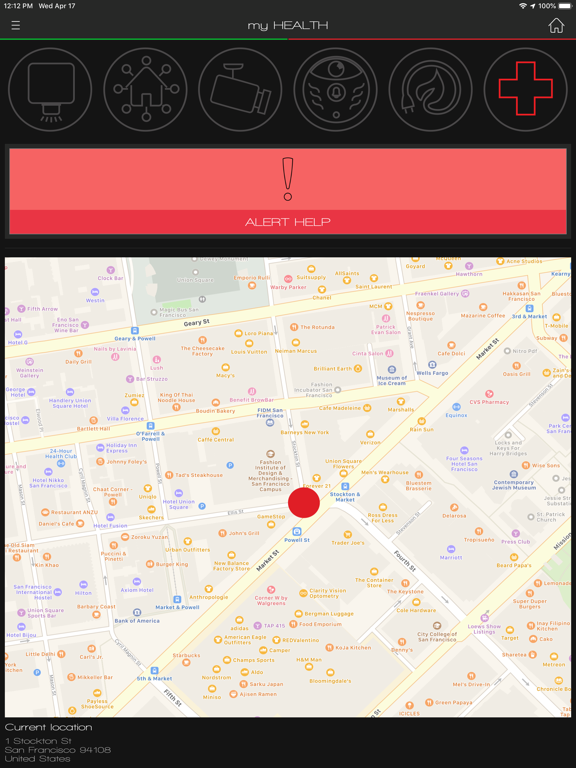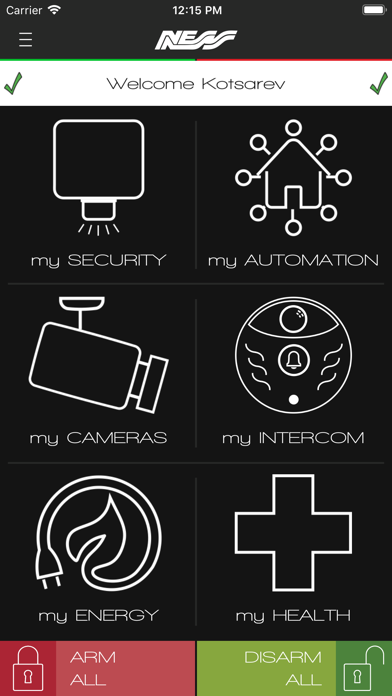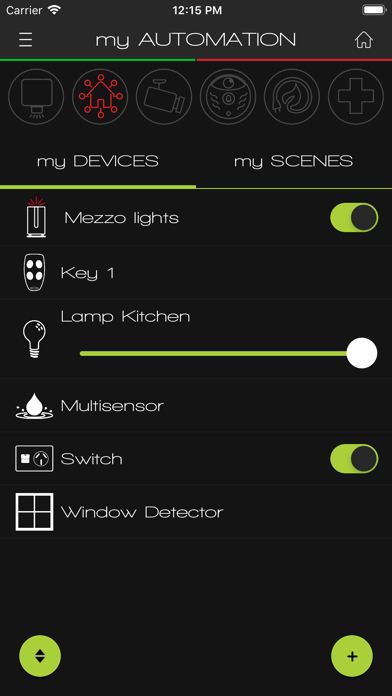Mezzo
Mezzo mobile client
Free
500.4.22for iPhone, iPad and more
Ness Corporation Pty Limited
Developer
106.4 MB
Size
Apr 10, 2024
Update Date
Utilities
Category
12+
Age Rating
Age Rating
Mezzo Screenshots
About Mezzo
The result of 40 years of engineering excellence, award winning design and industry leading thinking, Ness Corporation is proud to present the next generation integrated system combining the best Ness technologies into one affordable unit – the MEZZO Integrated Controller.
MEZZO integrates cutting-edge wireless and IP technologies to provide a seamless home automation and security solution.
MEZZO integrates cutting-edge wireless and IP technologies to provide a seamless home automation and security solution.
Show More
What's New in the Latest Version 500.4.22
Last updated on Apr 10, 2024
Old Versions
- Notification settings redesign
Show More
Version History
500.4.22
Apr 10, 2024
- Notification settings redesign
500.4.21
Mar 22, 2024
- Virtual switches improvements
- Support new hardware errors
- Support new hardware errors
500.4.20
Mar 19, 2024
- Added eye button for password fields
- Security icons UI scale fix
- Fixed blank status line if hub doesn't exist
- Security icons UI scale fix
- Fixed blank status line if hub doesn't exist
500.4.19
Mar 15, 2024
- Automation screen duplicate fix
- Authorization error fix
- Authorization error fix
500.4.18
Feb 29, 2024
- Notifications bug fix
500.4.17
Feb 9, 2024
- Exclude Mode/Include mode improvements
- Events improvements
- Virtual switches bug fix
- Events improvements
- Virtual switches bug fix
500.4.16
Jan 23, 2024
- my Security screen redesign
- Arm and disarm fixes and improvements
- Arm and disarm fixes and improvements
500.4.15
Jan 22, 2024
- Improved Home wifi screen
- Texts improvements
- Texts improvements
500.4.13
Dec 27, 2023
- Improved current Arm status displaying
500.4.12
Dec 20, 2023
- Updated wizard ui
- Bug fixes
- Bug fixes
500.4.11
Dec 14, 2023
- Texts improving
- Hub QR code was added to About screen
- Hub QR code was added to About screen
500.4.10
Dec 6, 2023
- Fixed Auxillary Output sync for nCentral device
- About screen new mockup
- Improved UI on User Editing screen
- Fixed bugs
- About screen new mockup
- Improved UI on User Editing screen
- Fixed bugs
500.4.9
Nov 29, 2023
- Fixed Auxillary Output sync for nCentral device
- About screen new mockup
- Improved UI on User Editing screen
- Fixed bugs
- About screen new mockup
- Improved UI on User Editing screen
- Fixed bugs
500.4.7
Nov 14, 2023
- Added battery info on wireless device info screen
- Remove incorrect wifi networks from trusted SSIDs
- Improved synchronization
- Improved timers
- Fixed problems with Wizard
- Remove incorrect wifi networks from trusted SSIDs
- Improved synchronization
- Improved timers
- Fixed problems with Wizard
500.4.6
Nov 13, 2023
- Added battery info on wireless device info screen
- Remove incorrect wifi networks from trusted SSIDs
- Improved synchronization
- Improved timers
- Fixed problems with Wizard
- Remove incorrect wifi networks from trusted SSIDs
- Improved synchronization
- Improved timers
- Fixed problems with Wizard
500.4.5
Nov 3, 2023
- Added battery info on wireless device info screen
- Remove incorrect wifi networks from trusted SSIDs
- Improved synchronization
- Improved timers
- Fixed problems with Wizard
- Remove incorrect wifi networks from trusted SSIDs
- Improved synchronization
- Improved timers
- Fixed problems with Wizard
500.4.2
Oct 27, 2023
- Added battery info on wireless device info screen
- Remove incorrect wifi networks from trusted SSIDs
- Improved synchronization
- Improved timers
- Fixed problems with Wizard
- Remove incorrect wifi networks from trusted SSIDs
- Improved synchronization
- Improved timers
- Fixed problems with Wizard
500.4.1
Oct 12, 2023
- Added battery info on wireless device info screen
- Remove incorrect wifi networks from trusted SSIDs
- Improved synchronization
- Improved timers
- Fixed problems with Wizard
- Remove incorrect wifi networks from trusted SSIDs
- Improved synchronization
- Improved timers
- Fixed problems with Wizard
500.3.8
Oct 5, 2023
- Added battery info on wireless device info screen
- Remove incorrect wifi networks from trusted SSIDs
- Improved synchronization
- Improved timers
- Fixed problems with Wizard
- Remove incorrect wifi networks from trusted SSIDs
- Improved synchronization
- Improved timers
- Fixed problems with Wizard
500.3.7
Sep 29, 2023
- Added battery info on wireless device info screen
- Remove incorrect wifi networks from trusted SSIDs
- Improved synchronization
- Improved timers
- Fixed problems with Wizard
- Remove incorrect wifi networks from trusted SSIDs
- Improved synchronization
- Improved timers
- Fixed problems with Wizard
500.3.6
Sep 28, 2023
- Added battery info on wireless device info screen
- Remove incorrect wifi networks from trusted SSIDs
- Improved synchronization
- Improved timers
- Fixed problems with Wizard
- Remove incorrect wifi networks from trusted SSIDs
- Improved synchronization
- Improved timers
- Fixed problems with Wizard
500.3.5
Sep 27, 2023
- Added battery info on wireless device info screen
- Remove incorrect wifi networks from trusted SSIDs
- Improved synchronization
- Improved timers
- Fixed problems with Wizard
- Remove incorrect wifi networks from trusted SSIDs
- Improved synchronization
- Improved timers
- Fixed problems with Wizard
500.3.4
Sep 24, 2023
- Added battery info on wireless device info screen
- Remove incorrect wifi networks from trusted SSIDs
- Improved synchronization
- Improved timers
- Fixed problems with Wizard
- Remove incorrect wifi networks from trusted SSIDs
- Improved synchronization
- Improved timers
- Fixed problems with Wizard
500.3.3
Sep 21, 2023
- Added battery info on wireless device info screen
- Remove incorrect wifi networks from trusted SSIDs
- Improved synchronization
- Improved timers
- Fixed problems with Wizard
- Remove incorrect wifi networks from trusted SSIDs
- Improved synchronization
- Improved timers
- Fixed problems with Wizard
500.3.2
Sep 5, 2023
- Added battery info on wireless device info screen
- Remove incorrect wifi networks from trusted SSIDs
- Improved synchronization
- Improved timers
- Fixed problems with Wizard
- Remove incorrect wifi networks from trusted SSIDs
- Improved synchronization
- Improved timers
- Fixed problems with Wizard
Mezzo FAQ
Click here to learn how to download Mezzo in restricted country or region.
Check the following list to see the minimum requirements of Mezzo.
iPhone
Requires iOS 15.0 or later.
iPad
Requires iPadOS 15.0 or later.
iPod touch
Requires iOS 15.0 or later.
Mezzo supports English