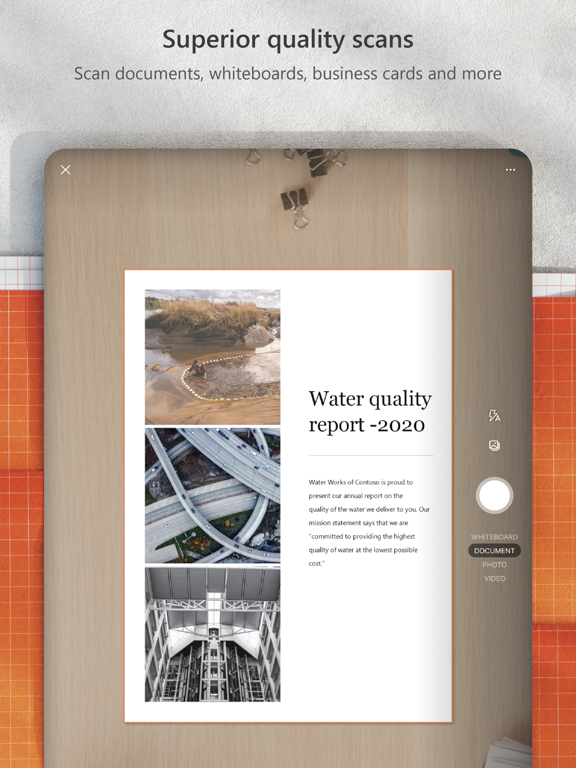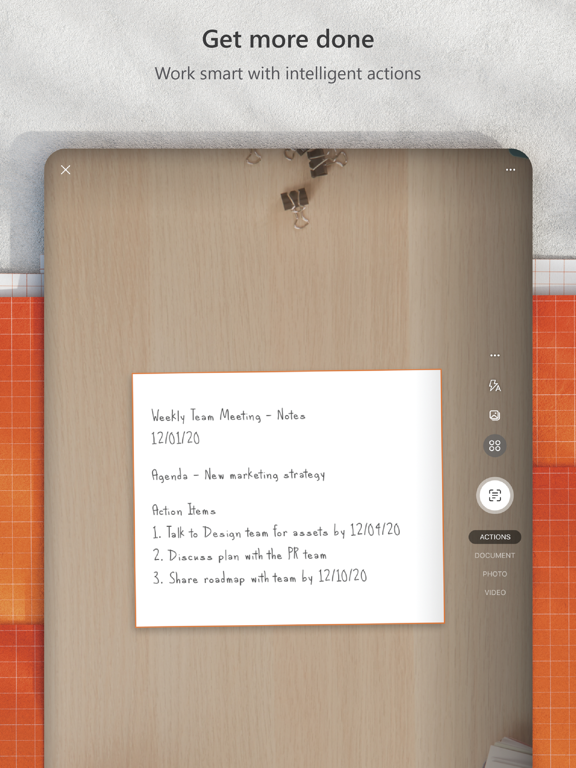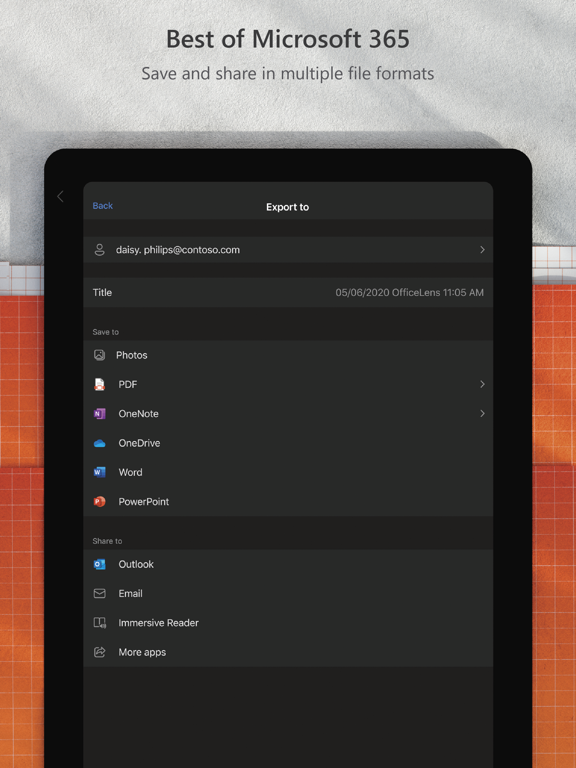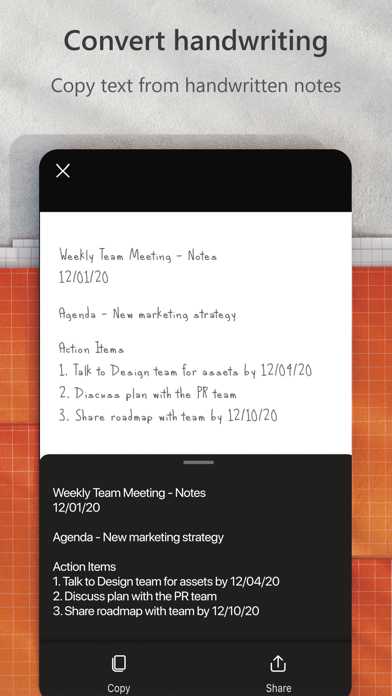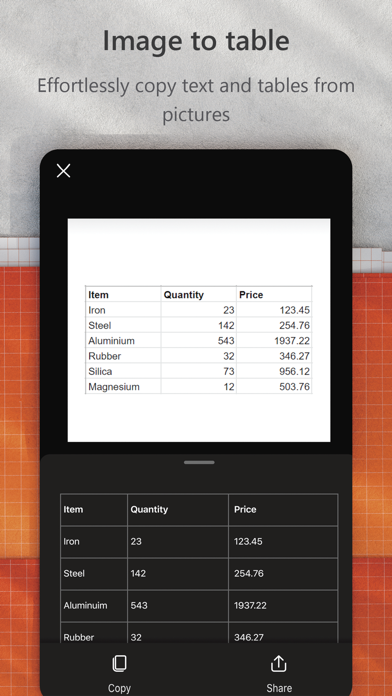Microsoft Lens: PDF Scanner
PDF scan, Docs, Whiteboard
Free
2.77.1for iPhone, iPad and more
9.5
22K+ Ratings
Microsoft Corporation
Developer
57.7 MB
Size
Sep 25, 2023
Update Date
#155
in Productivity
4+
Age Rating
Age Rating
Microsoft Lens: PDF Scanner Screenshots
About Microsoft Lens: PDF Scanner
Microsoft Lens (formerly Office Lens) trims, enhances, and makes pictures of whiteboards and documents readable.
You can use Microsoft Lens to convert images to PDF, Word, PowerPoint, and Excel files, digitize printed or handwritten text, and save to OneNote, OneDrive, or your local device. You can even import images that are already on your device using Gallery.
PRODUCTIVITY AT WORK
• Scan and upload all your notes, receipts, and documents
• Capture whiteboard at end of the meeting to keep those action items on track
• Scan printed text or handwritten meeting notes to edit and share later
• Keep your business networking contacts handy by scanning business cards and saving them to your contact list
• Choose to save as PDF, Image, Word or PowerPoint formats into OneNote, OneDrive, or local device as location
PRODUCTIVITY AT SCHOOL
• Scan classroom handouts and annotate them in Word and OneNote
• Scan handwritten notes to digitize and edit later (works with English only)
• Take a picture of the whiteboard or blackboard to reference later, even if you're offline
• Keep class notes and your own research organized with the seamless integration with OneNote
Join the beta program at this link to get an early preview of the next version of Microsoft Lens and help make it better by providing us feedback: https://testflight.apple.com/join/aRahHf00
You can use Microsoft Lens to convert images to PDF, Word, PowerPoint, and Excel files, digitize printed or handwritten text, and save to OneNote, OneDrive, or your local device. You can even import images that are already on your device using Gallery.
PRODUCTIVITY AT WORK
• Scan and upload all your notes, receipts, and documents
• Capture whiteboard at end of the meeting to keep those action items on track
• Scan printed text or handwritten meeting notes to edit and share later
• Keep your business networking contacts handy by scanning business cards and saving them to your contact list
• Choose to save as PDF, Image, Word or PowerPoint formats into OneNote, OneDrive, or local device as location
PRODUCTIVITY AT SCHOOL
• Scan classroom handouts and annotate them in Word and OneNote
• Scan handwritten notes to digitize and edit later (works with English only)
• Take a picture of the whiteboard or blackboard to reference later, even if you're offline
• Keep class notes and your own research organized with the seamless integration with OneNote
Join the beta program at this link to get an early preview of the next version of Microsoft Lens and help make it better by providing us feedback: https://testflight.apple.com/join/aRahHf00
Show More
What's New in the Latest Version 2.77.1
Last updated on Sep 25, 2023
Old Versions
Bug fixes and performance improvements
Show More
Version History
2.77.1
Sep 25, 2023
Bug fixes and performance improvements
2.77
Sep 20, 2023
Bug fixes and performance improvements
2.72
Apr 12, 2023
Bug fixes and performance improvements
2.70
Feb 22, 2023
Bug fixes and performance improvements
2.69
Jan 30, 2023
Bug fixes and performance improvements
2.66.4
Oct 20, 2022
Bug fixes and performance improvements
2.59.4
Mar 25, 2022
Bug fixes and performance improvements
2.59.3
Mar 15, 2022
Bug fixes and performance improvements
2.57.2
Feb 1, 2022
Bug fixes and performance improvements
2.56.1
Dec 28, 2021
Bug fixes and performance improvements
2.56
Dec 13, 2021
Bug fixes and performance improvements
2.55.1
Nov 12, 2021
Bug fixes and performance improvements
2.54.4
Oct 20, 2021
Bug fixes and performance improvements
2.54.2
Oct 13, 2021
Bug fixes and performance improvements
2.54.1
Oct 2, 2021
• Bulk file sharing and deletion
• Renaming of saved scans
• Editing previously saved PDF file
• Text searchable PDF files saved on device
• Bug fixes and performance improvements
• Renaming of saved scans
• Editing previously saved PDF file
• Text searchable PDF files saved on device
• Bug fixes and performance improvements
2.53.2
Sep 20, 2021
Bug fixes and performance improvements
2.53.1
Sep 4, 2021
Fixes an issue where the filter and crop capability was freezing for some users
My Files is now called My Scans
Other bug fixes and performance improvements
My Files is now called My Scans
Other bug fixes and performance improvements
2.52.1
Aug 9, 2021
Apply filter to all images in a scan session
Bug fixes and performance improvements
Bug fixes and performance improvements
2.51
Jul 8, 2021
Bug fixes and performance improvements
2.50.2
Jun 5, 2021
New 'Enhance' filter
Bug fixes and performance improvements
Bug fixes and performance improvements
2.49.1
May 6, 2021
Document title now reflects the latest date and time
Fixes crash on saving to Word in some languages
Fixes an issue while saving scans to OneNote
Other Bug Fixes and Performance Improvements
Fixes crash on saving to Word in some languages
Fixes an issue while saving scans to OneNote
Other Bug Fixes and Performance Improvements
2.48.1
Apr 14, 2021
Support to reorder images
Performance Improvements and Bug Fixes
Performance Improvements and Bug Fixes
2.47
Mar 27, 2021
Increased limit to 100 pages per scan for local PDF creation
Performance Improvements and Bug Fixes
Performance Improvements and Bug Fixes
2.46.2
Mar 5, 2021
• Handwriting to text conversion support
• Dark mode support
• Bug fixes and performance improvements
• Dark mode support
• Bug fixes and performance improvements
2.45.1
Feb 13, 2021
• Dark mode support
• Bug fixes and performance improvements
• Bug fixes and performance improvements
Microsoft Lens: PDF Scanner FAQ
Click here to learn how to download Microsoft Lens: PDF Scanner in restricted country or region.
Check the following list to see the minimum requirements of Microsoft Lens: PDF Scanner.
iPhone
Requires iOS 15.0 or later.
iPad
Requires iPadOS 15.0 or later.
iPod touch
Requires iOS 15.0 or later.
Microsoft Lens: PDF Scanner supports English, Arabic, Catalan, Croatian, Czech, Danish, Dutch, Finnish, French, German, Greek, Hebrew, Hindi, Hungarian, Indonesian, Italian, Japanese, Korean, Malay, Norwegian Bokmål, Polish, Portuguese, Romanian, Russian, Simplified Chinese, Slovak, Spanish, Swedish, Thai, Traditional Chinese, Turkish, Ukrainian, Vietnamese