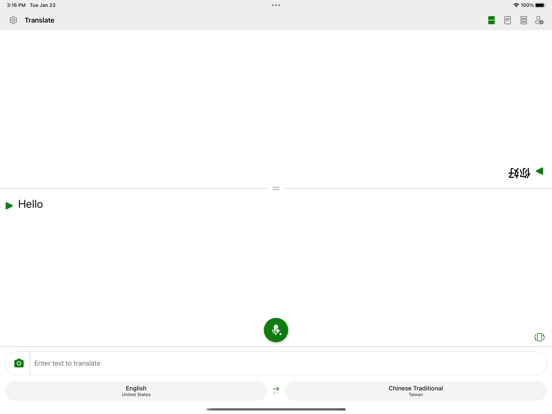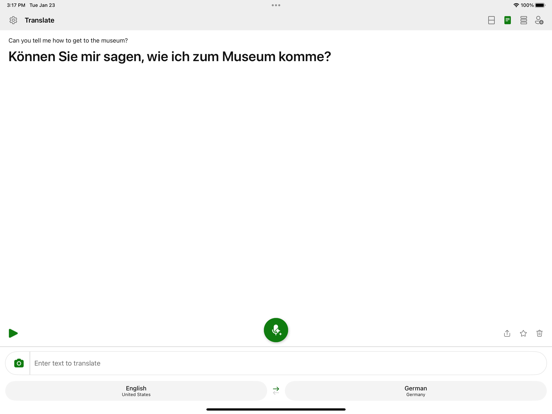Microsoft Translator
Translate 100+ languages
Free
24.4.1for iPhone, iPad and more
9.5
32K+ Ratings
Microsoft Corporation
Developer
31.2 MB
Size
Apr 12, 2024
Update Date
#123
in Productivity
4+
Age Rating
Age Rating
Microsoft Translator Screenshots
About Microsoft Translator
Need to communicate with someone who uses a different language? Microsoft Translator is here to help you break through language barriers and connect with people from around the globe.
Microsoft Translator allows you to translate text, speech, images, and group conversations in over 100 languages - for free. Whether you’re traveling and need help understanding a menu or navigating unfamiliar streets, or you’re trying to communicate with a colleague at work or school, Microsoft Translator has you covered. Download it now and see how it can help you break language barriers, stay on top of group conversations by navigating easily within transcripts via chapters.With an intuitive interface and real-time accurate translations, Microsoft Translator makes it easier to communicate with confidence. Plus, use features like chapters and transcripts to navigate within group conversations to stay on top of the conversation.
Don’t let language barriers hold you back. Download Microsoft Translator now and see how it can help you connect with people from different cultures and backgrounds. With support for over 100 languages (https://aka.ms/applanguages), you’ll be able to communicate with ease no matter where you are in the world.
Microsoft Translator allows you to translate text, speech, images, and group conversations in over 100 languages - for free. Whether you’re traveling and need help understanding a menu or navigating unfamiliar streets, or you’re trying to communicate with a colleague at work or school, Microsoft Translator has you covered. Download it now and see how it can help you break language barriers, stay on top of group conversations by navigating easily within transcripts via chapters.With an intuitive interface and real-time accurate translations, Microsoft Translator makes it easier to communicate with confidence. Plus, use features like chapters and transcripts to navigate within group conversations to stay on top of the conversation.
Don’t let language barriers hold you back. Download Microsoft Translator now and see how it can help you connect with people from different cultures and backgrounds. With support for over 100 languages (https://aka.ms/applanguages), you’ll be able to communicate with ease no matter where you are in the world.
Show More
What's New in the Latest Version 24.4.1
Last updated on Apr 12, 2024
Old Versions
Bug fixes and general improvements.
Show More
Version History
24.4.1
Apr 12, 2024
Bug fixes and general improvements.
24.3.1
Mar 14, 2024
This update includes the following:
- Copy only the translated text or both original and translated text.
- Bug fixes and general improvements.
Our latest update includes UX improvements and new features. Here is a quick rundown of what is new:
- Improved user experience: We have made a number of tweaks and adjustments to the app's interface to make it more intuitive, user-friendly, and easier to access microphone, camera, and text input controls.
- Different translation views: you will notice a panel of different views (split-screen, single or full-screen, history, and converse (multi-device conversation)) that is easy to access and switch between. The current view is saved as default view for the next time the app is relaunched.
- Split-screen view: with this feature, you can now have a 1:1 conversation with the other person viewing the translation on their side by flipping one half of the screen. You can adjust the height of original or translated text space in this view.
- Single or full-screen view: with this feature, you can view your original and translated text on a single screen.
- Turn on/off history: with this setting, you can choose to save history or turn off saving history. In the history view, you can delete all translations with a single tap.
- Languages: you can now swap source and target languages to let the app know which languages to translate from and to.
- Microphone customization: with this setting, you can keep the microphone always on which means it will identify the language as you speak. You can also turn it off which will require you to manually press the microphone whenever you speak.
- Auto-scroll translated text: with this setting, you can turn on/off the ability to auto-scroll translated text.
We hope you enjoy the update and welcome any feedback you may have.
Bug fixes and general improvements.
- Copy only the translated text or both original and translated text.
- Bug fixes and general improvements.
Our latest update includes UX improvements and new features. Here is a quick rundown of what is new:
- Improved user experience: We have made a number of tweaks and adjustments to the app's interface to make it more intuitive, user-friendly, and easier to access microphone, camera, and text input controls.
- Different translation views: you will notice a panel of different views (split-screen, single or full-screen, history, and converse (multi-device conversation)) that is easy to access and switch between. The current view is saved as default view for the next time the app is relaunched.
- Split-screen view: with this feature, you can now have a 1:1 conversation with the other person viewing the translation on their side by flipping one half of the screen. You can adjust the height of original or translated text space in this view.
- Single or full-screen view: with this feature, you can view your original and translated text on a single screen.
- Turn on/off history: with this setting, you can choose to save history or turn off saving history. In the history view, you can delete all translations with a single tap.
- Languages: you can now swap source and target languages to let the app know which languages to translate from and to.
- Microphone customization: with this setting, you can keep the microphone always on which means it will identify the language as you speak. You can also turn it off which will require you to manually press the microphone whenever you speak.
- Auto-scroll translated text: with this setting, you can turn on/off the ability to auto-scroll translated text.
We hope you enjoy the update and welcome any feedback you may have.
Bug fixes and general improvements.
24.1.1
Jan 24, 2024
Our latest update includes UX improvements and new features. Here is a quick rundown of what is new:
- Improved user experience: We have made a number of tweaks and adjustments to the app's interface to make it more intuitive, user-friendly, and easier to access microphone, camera, and text input controls.
- Different translation views: you will notice a panel of different views (split-screen, single or full-screen, history, and converse (multi-device conversation)) that is easy to access and switch between. The current view is saved as default view for the next time the app is relaunched.
- Split-screen view: with this feature, you can now have a 1:1 conversation with the other person viewing the translation on their side by flipping one half of the screen. You can adjust the height of original or translated text space in this view.
- Single or full-screen view: with this feature, you can view your original and translated text on a single screen.
- Turn on/off history: with this setting, you can choose to save history or turn off saving history. In the history view, you can delete all translations with a single tap.
- Languages: you can now swap source and target languages to let the app know which languages to translate from and to.
- Microphone customization: with this setting, you can keep the microphone always on which means it will identify the language as you speak. You can also turn it off which will require you to manually press the microphone whenever you speak.
- Auto-scroll translated text: with this setting, you can turn on/off the ability to auto-scroll translated text.
We hope you enjoy the update and welcome any feedback you may have.
Bug fixes and general improvements.
- Improved user experience: We have made a number of tweaks and adjustments to the app's interface to make it more intuitive, user-friendly, and easier to access microphone, camera, and text input controls.
- Different translation views: you will notice a panel of different views (split-screen, single or full-screen, history, and converse (multi-device conversation)) that is easy to access and switch between. The current view is saved as default view for the next time the app is relaunched.
- Split-screen view: with this feature, you can now have a 1:1 conversation with the other person viewing the translation on their side by flipping one half of the screen. You can adjust the height of original or translated text space in this view.
- Single or full-screen view: with this feature, you can view your original and translated text on a single screen.
- Turn on/off history: with this setting, you can choose to save history or turn off saving history. In the history view, you can delete all translations with a single tap.
- Languages: you can now swap source and target languages to let the app know which languages to translate from and to.
- Microphone customization: with this setting, you can keep the microphone always on which means it will identify the language as you speak. You can also turn it off which will require you to manually press the microphone whenever you speak.
- Auto-scroll translated text: with this setting, you can turn on/off the ability to auto-scroll translated text.
We hope you enjoy the update and welcome any feedback you may have.
Bug fixes and general improvements.
23.3.2
Mar 15, 2023
Bug fixes and general improvements.
23.3.1
Mar 8, 2023
Bug fixes and general improvements.
23.2.2
Mar 6, 2023
Bug fixes and general improvements.
23.2.1
Feb 27, 2023
Introducing our new and improved Microsoft Translator experience!
This major update includes a new and revamped UX that allows you to start translating quickly. Select your language pair and the app will give you access to available actions such as speech translation, image translation and text translation.
The new image translation feature comes with an upgraded backend and expanded language support.
The new conversation feature comes with an upgraded backend, expanded language support, and allows you to transcribe/translate real-time conversations. At the end, you will have access to transcription and chapters for easy navigation within transcripts.
Bug fixes and general improvements.
This major update includes a new and revamped UX that allows you to start translating quickly. Select your language pair and the app will give you access to available actions such as speech translation, image translation and text translation.
The new image translation feature comes with an upgraded backend and expanded language support.
The new conversation feature comes with an upgraded backend, expanded language support, and allows you to transcribe/translate real-time conversations. At the end, you will have access to transcription and chapters for easy navigation within transcripts.
Bug fixes and general improvements.
22.10.2.2
Oct 27, 2022
Bug fixes and general improvements.
22.5.1.1
Jun 27, 2022
Bug fixes and general improvements.
22.2.1.6
Mar 21, 2022
Bug fixes and general improvements.
21.9.1.0
Sep 28, 2021
Bug fixes and general improvements.
21.8.3.0
Sep 13, 2021
Bug fixes and general improvements.
21.8.2.1
Aug 31, 2021
Bug fixes and general improvements.
21.8.1.0
Aug 16, 2021
· Use new neural voice fonts to hear your translated text in the regional accent of your choice
· New language selection that lets you see what features are available in each language
Bug fixes and general improvements.
· New language selection that lets you see what features are available in each language
Bug fixes and general improvements.
21.7.1.13
Aug 11, 2021
· Use new neural voice fonts to hear your translated text in the regional accent of your choice
· New language selection that lets you see what features are available in each language
Bug fixes and general improvements.
· New language selection that lets you see what features are available in each language
Bug fixes and general improvements.
21.6.2.1
Jul 23, 2021
Bug fixes and general improvements.
21.3.1.0
Mar 29, 2021
Bug fixes and general improvements.
21.1.3.0
Feb 12, 2021
Bug fixes and general improvements.
21.1.2.0
Feb 10, 2021
Bug fixes and general improvements.
21.1.1.5
Feb 2, 2021
Bug fixes and general improvements.
20.11.4.0
Jan 22, 2021
Bug fixes and general improvements.
20.11.3.4
Dec 22, 2020
Bug fixes and general improvements.
20.11.2.5
Dec 2, 2020
Bug fixes and general improvements.
20.9.2.8
Oct 8, 2020
Bug fixes and general improvements.
20.9.1.6
Sep 22, 2020
Bug fixes and general improvements.
Microsoft Translator FAQ
Click here to learn how to download Microsoft Translator in restricted country or region.
Check the following list to see the minimum requirements of Microsoft Translator.
iPhone
Requires iOS 14.0 or later.
iPad
Requires iPadOS 14.0 or later.
iPod touch
Requires iOS 14.0 or later.
Microsoft Translator supports English, Arabic, Catalan, Danish, Dutch, Finnish, French, German, Hebrew, Hindi, Indonesian, Italian, Japanese, Korean, Norwegian Bokmål, Polish, Portuguese, Russian, Simplified Chinese, Spanish, Swedish, Thai, Traditional Chinese, Turkish