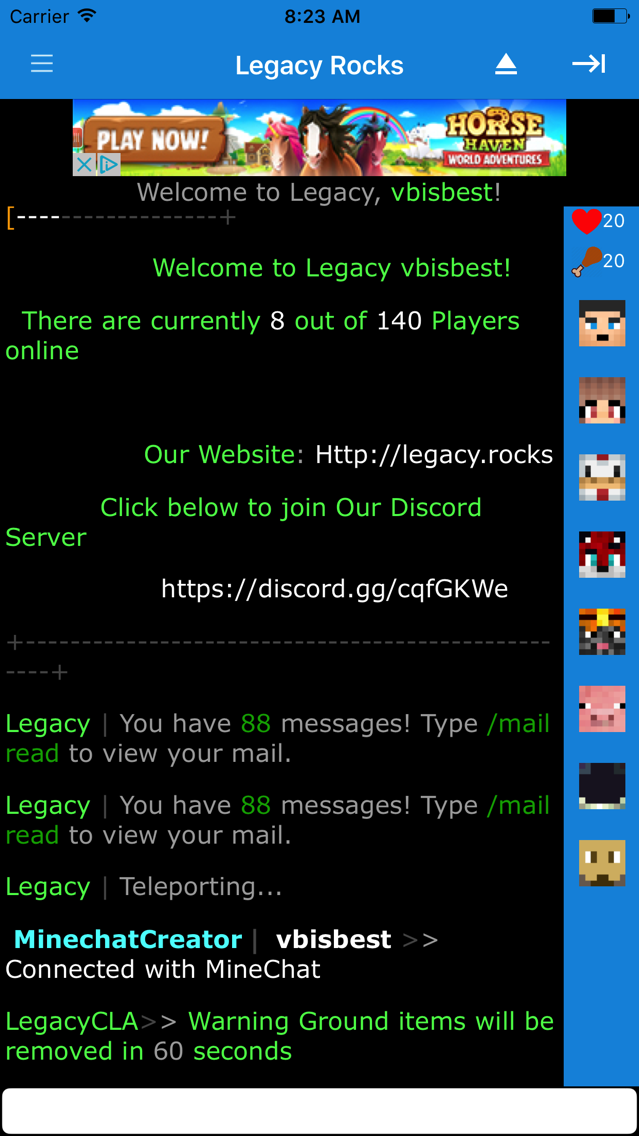MineChat Mobile Lite
Free
13.7.2for iPhone, iPad
Age Rating
MineChat Mobile Lite Screenshots
About MineChat Mobile Lite
Watch a video review and overview of MineChat:
http://tinyurl.com/al82k2w
Overview:
Connect to online Minecraft servers on your mobile device. You can chat and send commands just as if you are using the Minecraft client. Send commands just as you do while playing Minecraft (/r, /ban, /kick etc).
Features:
- Alerts! You can add words or phrases that you want to highlight and make a sound. For instance add your user name or a list of banned words. When a chat message comes across that matches, it will highlight and ding! Check the Settings tab for adding Alerts (Lite version gets 2 alerts, Full version is unlimited).
- Connect to "Online" Minecraft servers
- Supports Minecraft 1.4.6 and higher.
- Automatically spawn on connect.
- Hide server messages (Join and Left messages).
- Store up to two servers
- Messages automatically scroll. If you manually scroll up the auto scrolling will stop so you can read previous messages. To re-enable auto scrolling, simply scroll to the bottom of the messages and it will scroll automatically again.
Notes:
- MineChat does not work with servers that require client modification such as Tekkit.
- MineChat will work over 3G/4G, but eats up a good bit of data and can run slow depending on your connection. So it is recommended you are on WI-fi when in using MineChat.
- MineChat does not support "Offline" (see Full version) servers.
- MineChat does not support Forge Modloader servers.
- MineChat sends a spawn command automatically upon connection to help prevent your character from getting killed while using the app. However, not all servers support the spawn command or have delay before teleporting you which leaves your character vulnerable during that time period. Be sure you are aware how your server handles spawning.
Security:
MineChat does not send any credentials or information of any kind to any third party servers. The only information transmitted is directly to Minecraft servers. It uses the exact same login method as the Minecraft game uses. It transmits login credentials over SSL and uses encryption while transmitting game data.
Check out the full version of MineChat for additional features:
- No "Connected with MineChat" message
- No ads
- No limit on Alert words
- "Offline" server support
- Email your conversation
- Quick access to /tell /msg /reply /kick, /ban
- Customizable welcome message
- Customizable quick access buttons
For additional information or issues when connecting, please contact us directly as we cannot respond to App Store reviews.
Contact:
Use the Email button in the Settings tab for help or suggestions.
Like us on Facebook
http://www.facebook.com/pages/MineChat/328970917219274
http://tinyurl.com/al82k2w
Overview:
Connect to online Minecraft servers on your mobile device. You can chat and send commands just as if you are using the Minecraft client. Send commands just as you do while playing Minecraft (/r, /ban, /kick etc).
Features:
- Alerts! You can add words or phrases that you want to highlight and make a sound. For instance add your user name or a list of banned words. When a chat message comes across that matches, it will highlight and ding! Check the Settings tab for adding Alerts (Lite version gets 2 alerts, Full version is unlimited).
- Connect to "Online" Minecraft servers
- Supports Minecraft 1.4.6 and higher.
- Automatically spawn on connect.
- Hide server messages (Join and Left messages).
- Store up to two servers
- Messages automatically scroll. If you manually scroll up the auto scrolling will stop so you can read previous messages. To re-enable auto scrolling, simply scroll to the bottom of the messages and it will scroll automatically again.
Notes:
- MineChat does not work with servers that require client modification such as Tekkit.
- MineChat will work over 3G/4G, but eats up a good bit of data and can run slow depending on your connection. So it is recommended you are on WI-fi when in using MineChat.
- MineChat does not support "Offline" (see Full version) servers.
- MineChat does not support Forge Modloader servers.
- MineChat sends a spawn command automatically upon connection to help prevent your character from getting killed while using the app. However, not all servers support the spawn command or have delay before teleporting you which leaves your character vulnerable during that time period. Be sure you are aware how your server handles spawning.
Security:
MineChat does not send any credentials or information of any kind to any third party servers. The only information transmitted is directly to Minecraft servers. It uses the exact same login method as the Minecraft game uses. It transmits login credentials over SSL and uses encryption while transmitting game data.
Check out the full version of MineChat for additional features:
- No "Connected with MineChat" message
- No ads
- No limit on Alert words
- "Offline" server support
- Email your conversation
- Quick access to /tell /msg /reply /kick, /ban
- Customizable welcome message
- Customizable quick access buttons
For additional information or issues when connecting, please contact us directly as we cannot respond to App Store reviews.
Contact:
Use the Email button in the Settings tab for help or suggestions.
Like us on Facebook
http://www.facebook.com/pages/MineChat/328970917219274
Show More
What's New in the Latest Version 13.7.2
Last updated on Aug 1, 2021
Old Versions
- Support for Minecraft 1.17.1
Show More
Version History
13.7.2
Aug 1, 2021
- Support for Minecraft 1.17.1
13.5.0
Aug 14, 2020
- Support for Minecraft 1.16.2
- Updated Realms support
- Updated Realms support
13.4.0
Jul 7, 2020
- Support for Minecraft 1.16.1
13.3.0
Apr 4, 2020
- Support for Minecraft 1.15.2
- Bug fixes
- Bug fixes
3.2.0
Dec 26, 2019
- Support for Minecraft 1.15
3.1.1
Dec 3, 2019
- Fixed "Dark Mode" display issues
- Support for latest Minecraft snapshot
- Support for latest Minecraft snapshot
3.0.7
Aug 8, 2019
- Update for Minecraft 1.14.4
- Update for Realms
- Update for Realms
3.0.6
Jul 16, 2019
- Support for Minecraft 1.14.3 and 1.14.4
13.0.5
Jun 8, 2019
- Fix for crashes on iOS 9
- Support for Minecraft 1.14.2
- Support for Minecraft 1.14.2
13.0.4
May 21, 2019
- Support for Minecraft 14.1
- Bug fixes
- Bug fixes
13.0.2
May 16, 2019
- Support for Minecraft 1.14
- Bug fixes
- Bug fixes
13.0.0
Apr 30, 2019
- MineChat Lite is back!
- Added support for Minecraft 1.14
- Added support for Minecraft 1.14
MineChat Mobile Lite FAQ
Click here to learn how to download MineChat Mobile Lite in restricted country or region.
Check the following list to see the minimum requirements of MineChat Mobile Lite.
iPhone
iPad