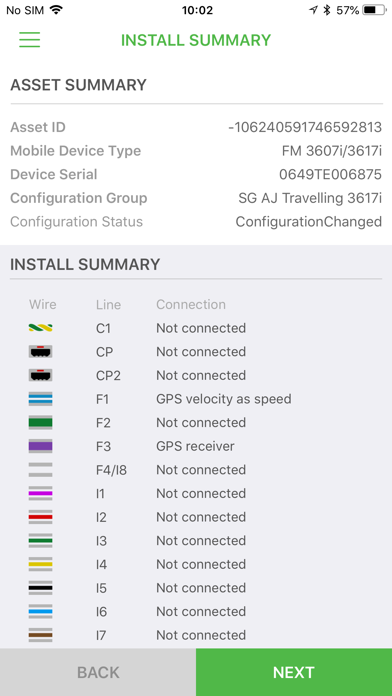MiX TechTool
Free
23.16.1for iPhone, iPod touch
Age Rating
MiX TechTool Screenshots
About MiX TechTool
MiX TechTool serves as both an on-site and off-site companion for MiX-approved technicians, installers and fitments specialists.
It has been exclusively designed to assist with the installation and fitment of MiX on-board computers into vehicles.
MiX TechTool provides useful diagnostic information related to the tracking, verification and adjustment of on-board computer installations.
Key features
• Supports FM, MiX 4000 and MiX 6000
• Asset summaries
• Installation summaries including installation configuration for each asset
• Real-time connectivity to MiX 4000 and MiX 6000 via Bluetooth
• Diagnostics output, which includes status of vehicle, firmware version, GPS position/velocity and more
• Ability to change settings including units of measurement and, date and time formats
It has been exclusively designed to assist with the installation and fitment of MiX on-board computers into vehicles.
MiX TechTool provides useful diagnostic information related to the tracking, verification and adjustment of on-board computer installations.
Key features
• Supports FM, MiX 4000 and MiX 6000
• Asset summaries
• Installation summaries including installation configuration for each asset
• Real-time connectivity to MiX 4000 and MiX 6000 via Bluetooth
• Diagnostics output, which includes status of vehicle, firmware version, GPS position/velocity and more
• Ability to change settings including units of measurement and, date and time formats
Show More
What's New in the Latest Version 23.16.1
Last updated on Nov 8, 2023
Old Versions
Maintenance release containing bug fixes.
Show More
Version History
23.16.1
Nov 8, 2023
Maintenance release containing bug fixes.
23.12.1
Aug 31, 2023
Maintenance release containing bug fixes.
23.10.2
Jul 20, 2023
Maintenance release containing bug fixes.
23.9.2
Jun 30, 2023
Improved Diagnostics screen for the MiX2000 and MiX2310i devices.
23.8.3
Jun 8, 2023
This is a maintenance release containing some service requests and bug fixes.
23.7.2
May 18, 2023
- MiX TechTool now supports event video capabilities for both MiX Vision and MiX Vision AI video solutions.
- For MiX Vision AI, all camera peripherals and the configurable camera names are supported.
- For MiX Vision AI, all camera peripherals and the configurable camera names are supported.
23.2.1
Feb 2, 2023
This is a maintenance release.
22.10.1
Jul 21, 2022
Minor bug fixes and improvements.
22.9.1
Jun 30, 2022
Minor bug fixes.
22.6.2
Apr 26, 2022
Bug fixes.
22.4.2
Mar 7, 2022
Bug fixes, including a compatibility issues when setting ODO and Engine Hours on MiX4000 running 4.10.8 FW.
21.16.2
Dec 16, 2021
MiX Techtool was updated to reflect the line updates as well as the new Bluetooth lines on the MiX 4000 and MiX 6000 devices.
21.14.7
Oct 21, 2021
• The asset search page has a new look and feel that is aligned with the app's new design.
• The "Assign IMEI" page now displays a message to indicate that the assigning of the IMEI is in progress after entering the IMEI and tapping on the check button. This message also disables the check button to prevent technicians from clicking on it multiple times.
• Additional help text has been added to the odometer and engine hours upload page that explains to technicians when the odometer/engine hour reading will be applied.
• The "Assign IMEI" page now displays a message to indicate that the assigning of the IMEI is in progress after entering the IMEI and tapping on the check button. This message also disables the check button to prevent technicians from clicking on it multiple times.
• Additional help text has been added to the odometer and engine hours upload page that explains to technicians when the odometer/engine hour reading will be applied.
21.11.1
Aug 19, 2021
Improvements.
21.9.2
Jul 8, 2021
- All references to the deprecated Salesforce code have been removed from the application.
- The Diagnostics page and Install Summary now retrieve their data from the internal API instead of using the DynaMiX API.
- An issue has been resolved where a user's session would expire immediately when set to "Never".
- The Diagnostics page and Install Summary now retrieve their data from the internal API instead of using the DynaMiX API.
- An issue has been resolved where a user's session would expire immediately when set to "Never".
21.6.3
May 1, 2021
MiX TechTool will now notify the user that their session has expired, if the app has not been in use for 60 minutes or longer. The notification will prompt the user to log back into the device and navigate them to the login home page.
21.5.2
Apr 15, 2021
Engine hour and odometer commands have been added to the MiX TechTool comms log.
21.3.2
Mar 8, 2021
Bug fixes.
21.1.4
Jan 29, 2021
A QR scanner feature has been added to the Tech Tool app which enables a user to scan the QR code found on the MiX 4000/6000 hardware device. This enhancement can be used to assign the IMEI to an asset without having to manually type the digits in.
20.16.5
Dec 15, 2020
The MiX TechTool has undergone necessary framework updates and other improvements.
20.13.4
Oct 2, 2020
The Asset Summary page has been upgraded to the application's new look and feel. The "Configuration Groups - Asset level - Upload" permission has been applied to the firmware upload feature.
20.12.6
Sep 11, 2020
Technicians will now be able to assign an IMEI to an asset using the MiX TechTool. This is applicable to the MiX 2000, MiX2310i, MiX4000 and MiX6000 device types.
20.11.4
Aug 24, 2020
An asset's configuration can be compiled and/or uploaded using the MiX TechTool via the Diagnostics page. This is applicable for the MiX 4000 and MiX 6000 device types.
20.10.3
Aug 5, 2020
The Install Summary page has been updated with a new design and can now be refreshed by pulling the screen down. The Install Summary page includes a configuration status that can be clicked and will navigate to a new page from where users can compile and upload a configuration to the onboard computer.
20.9.5
Jul 15, 2020
The MiX4000 and MiX6000 hardware enablers will now store and calculate odometer and engine hours directly on the units and users will be able to send these values to the on-board computer using MiX Fleet Manager or the MiX TechTool.
MiX TechTool FAQ
Click here to learn how to download MiX TechTool in restricted country or region.
Check the following list to see the minimum requirements of MiX TechTool.
iPhone
Requires iOS 13.1 or later.
iPod touch
Requires iOS 13.1 or later.
MiX TechTool supports English