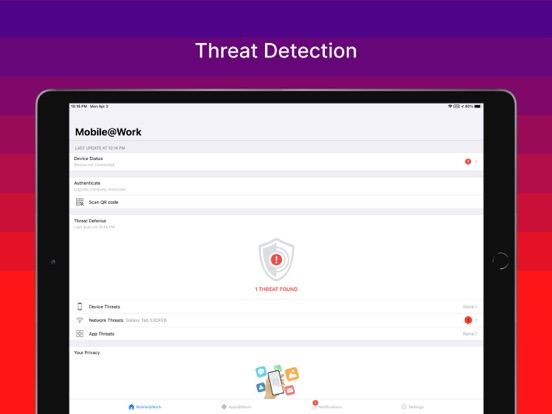Ivanti Mobile@Work™ Client
Free
12.12.01for iPhone, iPad and more
Age Rating
Ivanti Mobile@Work™ Client Screenshots
About Ivanti Mobile@Work™ Client
Ivanti’s Mobile@Work securely connects your iOS device to your company network so that you can easily access email and other work resources.
Best Technology
• Purpose-built for Mobile IT with millions of users globally
• Complete separation of corporate and personal data
• 500+ of Global 2000 customers
• More than 97% customer support satisfaction rate
With just a few quick steps, Ivanti Mobile@Work makes getting access to corporate resources easy on your iOS device:
► PRIVACY: Visual Privacy capabilities provide transparency to employees by allowing them to view exactly which data their company can see and which actions their company can take on the device.
► FAST ACCESS: Immediate access to corporate email, calendar and contacts.
► AUTOMATED: Connect automatically to corporate Wi-Fi and VPN networks.
► EASY: Discover and install work related applications on your device wherever you are.
► SECURE: Automated compliance with corporate security policies.
► FIND MY PHONE: Locate lost or stolen devices and remotely manage them.
NOTES:
1) Ivanti Mobile@Work™ Client requires use of Apple iOS 13.0 or later.
2) Ivanti Mobile@Work works in conjunction with Ivanti Core deployed by your company’s IT organization. Please follow the instructions from your IT organization to use this app. Ivanti Mobile@Work is required to access corporate resources and therefore should not be removed without first consulting your IT organization. Visual Privacy allows your organization to see device details such as model name, OS version, roaming status, and company apps. However, IT cannot see personal information such as personal email, text messages, personal contacts, photos and videos and voicemail.
Learn about Mobile Device Management: https://www.ivanti.com/products/ivanti-neurons-for-mdm
Learn about Mobile Security: https://www.ivanti.com/solutions/security/mobile-security?miredirect
Follow us on Facebook: https://www.facebook.com/GoIvanti
Follow us on Twitter: https://twitter.com/goivanti
Find more about Ivanti: http://www.ivanti.com
Best Technology
• Purpose-built for Mobile IT with millions of users globally
• Complete separation of corporate and personal data
• 500+ of Global 2000 customers
• More than 97% customer support satisfaction rate
With just a few quick steps, Ivanti Mobile@Work makes getting access to corporate resources easy on your iOS device:
► PRIVACY: Visual Privacy capabilities provide transparency to employees by allowing them to view exactly which data their company can see and which actions their company can take on the device.
► FAST ACCESS: Immediate access to corporate email, calendar and contacts.
► AUTOMATED: Connect automatically to corporate Wi-Fi and VPN networks.
► EASY: Discover and install work related applications on your device wherever you are.
► SECURE: Automated compliance with corporate security policies.
► FIND MY PHONE: Locate lost or stolen devices and remotely manage them.
NOTES:
1) Ivanti Mobile@Work™ Client requires use of Apple iOS 13.0 or later.
2) Ivanti Mobile@Work works in conjunction with Ivanti Core deployed by your company’s IT organization. Please follow the instructions from your IT organization to use this app. Ivanti Mobile@Work is required to access corporate resources and therefore should not be removed without first consulting your IT organization. Visual Privacy allows your organization to see device details such as model name, OS version, roaming status, and company apps. However, IT cannot see personal information such as personal email, text messages, personal contacts, photos and videos and voicemail.
Learn about Mobile Device Management: https://www.ivanti.com/products/ivanti-neurons-for-mdm
Learn about Mobile Security: https://www.ivanti.com/solutions/security/mobile-security?miredirect
Follow us on Facebook: https://www.facebook.com/GoIvanti
Follow us on Twitter: https://twitter.com/goivanti
Find more about Ivanti: http://www.ivanti.com
Show More
What's New in the Latest Version 12.12.01
Last updated on Feb 9, 2024
Old Versions
Bug Fix for O365 registration.
Show More
Version History
12.12.01
Feb 9, 2024
Bug Fix for O365 registration.
12.12.0
Feb 5, 2024
1. Updates to Zimperium SDK to support V5
2. Configurable Intervals for Visible notifications
3. Bug Fixes
2. Configurable Intervals for Visible notifications
3. Bug Fixes
12.11.120
Nov 16, 2023
Native AppCatalog - App Dependencies
EULA link in Settings
EULA link in Settings
12.11.110
Jul 26, 2023
Deprecate support for iOS 13
Support banner style field for Integrated Apps@Work in Go client When 'Featured Banner' is enabled on server
SSO Extension Phase II - AppConnect flip reduction - Authentication
Zimperium Framework upgrade
Zimperium - Whitelisting URLs with Allow
Ivanti EPMM Mobile Threat Defense with Lookout
Support banner style field for Integrated Apps@Work in Go client When 'Featured Banner' is enabled on server
SSO Extension Phase II - AppConnect flip reduction - Authentication
Zimperium Framework upgrade
Zimperium - Whitelisting URLs with Allow
Ivanti EPMM Mobile Threat Defense with Lookout
12.11.101
May 9, 2023
Bug Fixes
12.11.100
May 2, 2023
- Managed Mobile@Work App Configuration that allows admins to customize the message text for notifications sent when an App Kill event occurs
- Mobile@work for iOS has been re-branded to Ivanti Mobile@work for iOS and the updates include:
Changing the name under the server details
Updating notifications
Updating the My Devices tab
Updating the brand logo in Settings > Troubleshoot > Send Mobile@Work Logs
Updating icons
Updating references to the product name in the text and messages.
- Mobile@work for iOS has been re-branded to Ivanti Mobile@work for iOS and the updates include:
Changing the name under the server details
Updating notifications
Updating the My Devices tab
Updating the brand logo in Settings > Troubleshoot > Send Mobile@Work Logs
Updating icons
Updating references to the product name in the text and messages.
12.11.90
Feb 8, 2023
Privacy Statement in Client Home Screen
12.11.80
Nov 9, 2022
AAD Support for single/multiple Microsoft Office 365 GCCH/DoD tenants.
Apps@Work native experience from the Mobile@Work
Check for updates: Device user can pull the main screen to check for updates from the Ivanti EPMM server
The Home screen now displays a card giving the status of device's compliance
Apps@Work native experience from the Mobile@Work
Check for updates: Device user can pull the main screen to check for updates from the Ivanti EPMM server
The Home screen now displays a card giving the status of device's compliance
12.11.71
Sep 8, 2022
Bug fixes and improvements
12.11.70
Jul 19, 2022
*Send device compliance data to multiple Microsoft Office 365 tenants: Administrator can configure device compliance data to be sent to multiple (up to 36) Microsoft Office 365 tenants in Standard environment.
*AAD Re-Registration Popup will not show-up on AAD Password change/Reset.
*Device Compliance on the branded client support
*Drop iOS 11 and iOS 12 Support
*AAD Re-Registration Popup will not show-up on AAD Password change/Reset.
*Device Compliance on the branded client support
*Drop iOS 11 and iOS 12 Support
12.11.60
May 13, 2022
Bug fixes and improvements
12.11.52
Feb 22, 2022
Fix for VPN connectivity issue when MTD Anti-phishing is enabled
12.11.51
Feb 2, 2022
Hot fix for Connected Cloud Registration.
12.11.50
Jan 21, 2022
Dynamic privacy policy screen
Support for Web URLs in in-app notifications
Bug fixes and improvements
Support for Web URLs in in-app notifications
Bug fixes and improvements
12.11.40
Oct 12, 2021
- Azure Active Directory registration improvements
- Support for Swedish and Hungarian languages
- Bug fixes
- Support for Swedish and Hungarian languages
- Bug fixes
12.11.30
Jul 14, 2021
* Support for certificate pinning to prevent Man-in-the-middle attacks after registration.
* Support for the user to 'Continue Anyway' for a URL that is detected as risky
* Support for the user to 'Continue Anyway' for a URL that is detected as risky
12.11.12
Jun 2, 2021
* Bug fixes and improvements
12.11.11
Apr 28, 2021
* Bug fix and Logging
12.11.10
Apr 12, 2021
- New Passcode Manager Involved new behavior
- Registration and settings UX re-design
- Resolved issue for captive portal and network threat detection
- UEM registrations & MTD flow activation improvements
- Bug fixes
- Registration and settings UX re-design
- Resolved issue for captive portal and network threat detection
- UEM registrations & MTD flow activation improvements
- Bug fixes
12.11.1
Jan 21, 2021
- Bug Fixes
12.11.0
Nov 18, 2020
- MTD Notifications
- Bug Fixes
- Bug Fixes
12.4.1
Oct 20, 2020
- User Enrollment - When admin assigns user to User Enrollment mode, registration via Mobile@Work will install UserEnrollment profile. User will be displayed with appropriate information applicable for User Enrollment
- Now Mobile@work will display a badge with count that reflects number of active threats
- Improvements to local compliance with reporting on Jailbreak detection
- Improvements to stability
Bug Fixes
- Now Mobile@work will display a badge with count that reflects number of active threats
- Improvements to local compliance with reporting on Jailbreak detection
- Improvements to stability
Bug Fixes
12.4.0
Sep 15, 2020
- User Enrollment - When admin assigns user to User Enrollment mode, registration via Mobile@Work will install UserEnrollment profile. User will be displayed with appropriate information applicable for User Enrollment
-Now Mobile@work will display a badge with count that reflects number of active threats
-Improvements to local compliance with reporting on Jailbreak detection
-Improvements to stability
- Bug Fixes
-Now Mobile@work will display a badge with count that reflects number of active threats
-Improvements to local compliance with reporting on Jailbreak detection
-Improvements to stability
- Bug Fixes
12.3.1
Jul 29, 2020
-Improved Jailbreak detection
-Bug Fixes
-Bug Fixes
12.3.0
Jul 13, 2020
- Users can register their unmanaged device in auth-only mode. Users can take advantage of zero sign-on features, which allow pass wordless access to SaaS applications and other business services.
- Able to handle WKWebView traffic by supporting AppTunnel rules through MobileIron Tunnel
- New logo update
- Next generation phishing protection to protect full device traffic
- Able to handle WKWebView traffic by supporting AppTunnel rules through MobileIron Tunnel
- New logo update
- Next generation phishing protection to protect full device traffic
Ivanti Mobile@Work™ Client FAQ
Click here to learn how to download Ivanti Mobile@Work™ Client in restricted country or region.
Check the following list to see the minimum requirements of Ivanti Mobile@Work™ Client.
iPhone
Requires iOS 14.0 or later.
iPad
Requires iPadOS 14.0 or later.
iPod touch
Requires iOS 14.0 or later.
Ivanti Mobile@Work™ Client supports English, Dutch, Finnish, French, German, Hungarian, Italian, Japanese, Korean, Polish, Portuguese, Romanian, Simplified Chinese, Slovak, Spanish, Swedish, Traditional Chinese