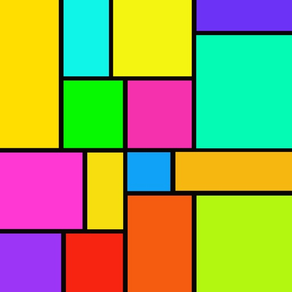
Mosaic - Video & Photo Collage
Video and photo collage maker.
Free
2.1.7for iPhone, iPad and more
Age Rating
Mosaic - Video & Photo Collage Screenshots
About Mosaic - Video & Photo Collage
Mosaic is a versatile app that creates collages that consist of tiles, arranged according to a layout.
Mosaic contains 345 built-in layouts, but you can make your own in the collage editor.
Mosaic automatically creates icons for your custom layouts.
Photos & Videos: When you add a video to a tile its photo is set from the video, and vice verse. Live Photos behave similar to videos.
Tiles may be empty or contain a video or photo. When you add a video or photo in the main view a new tile is created with the video or photo as its contents. Empty tiles can be added to the collage in the editor, and in the editor you can also add videos or photos to empty tiles, or replace a tile's current video or photo with a new one.
Tiles are defined in terms of a unit size, and the proportions of a tile is specified as factors of that unit size, from 1 to 10. These are called the width and height factors of the tile, and you can change them using sliders in the editor view.
As an alternative to layouts Mosaic has a feature called "Jumble". This mode of Mosaic randomly places the centers of each tile in the view. You can then drag them around within the view.
Layouts consist of collage dimensions, background color or pattern and tile spacing and all the tile data which consists of tile proportions and metadata. Metadata consists of the tiles title, border width and color, opacity (alpha), and corner size.
Title: text that is displayed as label.
Opacity: the translucency of the tile.
Border Width: defines the width of a frame for the tile.
Border Color: a color to draw the frame with, it may be partially transparent.
Corner Radius: the curvature of the corners of the frame.
The Mosaic editor is where you add and remove tiles, and set the proportions and metadata for tiles. At the top of the editor are various buttons that offer the following functionality:
+Photo: Add a video or photo to the selected tile.
-Photo: Remove a video or photo from the selected tile.
-Tile: Remove selected tile and the video or photo it contains.
+Tile: Add a new empty tile. The width an height of the new tile will match the values of the width (W) and height (H) sliders. You can set the slider values by tapping on an existing tile.
Crop: Crop, rotate or flip the selected tile’s photo. The “crop rect” is set to the same proportions as the selected tile, but you can change it by dragging on the corners, or move it by dragging anywhere else in the crop rect.
+Crop: Add a new cropped photo selected from the camera roll.
Aviary: Open the selected tile’s photo in the Aviary image editor. Unless the Photos menu option “Crop Photos For Aviary” is ON, the image provided to Aviary will be cropped to the proportions of the tile. This ensures that frames, text and other edits will not be cut off by the bounds of the tile. But if you selected the Look menu option 'Do Not Scale Photos To Fit', or 'Do Not Clip Photos To Bounds', then cropping for Aviary is not necessary.
Label: Edit and set the title of the tile.
Copy: Copy the video or photo of the selected tile to the clipboard.
Paste: Paste a video or photo from another tile into the selected tile, or a new tile if no tile is selected. The width an height of the new tile will match the values of the width (W) and height (H) sliders. You can set the slider values by tapping on an existing tile.
In addition to these there are the “random” buttons:
Size: Randomly set the proportions of all tiles.
Opacity: Randomly set the opacity, or alpha value, of all tiles..
Border: Randomly set the border width of all tiles.
Border Color: Opens a color picker to set the color the border is drawn in. The color may have its opacity set, so you can see the underlying photo if you choose a value less than 1.
Corner Radius: Determines the curvature of the the corners of the tile.
Mosaic contains 345 built-in layouts, but you can make your own in the collage editor.
Mosaic automatically creates icons for your custom layouts.
Photos & Videos: When you add a video to a tile its photo is set from the video, and vice verse. Live Photos behave similar to videos.
Tiles may be empty or contain a video or photo. When you add a video or photo in the main view a new tile is created with the video or photo as its contents. Empty tiles can be added to the collage in the editor, and in the editor you can also add videos or photos to empty tiles, or replace a tile's current video or photo with a new one.
Tiles are defined in terms of a unit size, and the proportions of a tile is specified as factors of that unit size, from 1 to 10. These are called the width and height factors of the tile, and you can change them using sliders in the editor view.
As an alternative to layouts Mosaic has a feature called "Jumble". This mode of Mosaic randomly places the centers of each tile in the view. You can then drag them around within the view.
Layouts consist of collage dimensions, background color or pattern and tile spacing and all the tile data which consists of tile proportions and metadata. Metadata consists of the tiles title, border width and color, opacity (alpha), and corner size.
Title: text that is displayed as label.
Opacity: the translucency of the tile.
Border Width: defines the width of a frame for the tile.
Border Color: a color to draw the frame with, it may be partially transparent.
Corner Radius: the curvature of the corners of the frame.
The Mosaic editor is where you add and remove tiles, and set the proportions and metadata for tiles. At the top of the editor are various buttons that offer the following functionality:
+Photo: Add a video or photo to the selected tile.
-Photo: Remove a video or photo from the selected tile.
-Tile: Remove selected tile and the video or photo it contains.
+Tile: Add a new empty tile. The width an height of the new tile will match the values of the width (W) and height (H) sliders. You can set the slider values by tapping on an existing tile.
Crop: Crop, rotate or flip the selected tile’s photo. The “crop rect” is set to the same proportions as the selected tile, but you can change it by dragging on the corners, or move it by dragging anywhere else in the crop rect.
+Crop: Add a new cropped photo selected from the camera roll.
Aviary: Open the selected tile’s photo in the Aviary image editor. Unless the Photos menu option “Crop Photos For Aviary” is ON, the image provided to Aviary will be cropped to the proportions of the tile. This ensures that frames, text and other edits will not be cut off by the bounds of the tile. But if you selected the Look menu option 'Do Not Scale Photos To Fit', or 'Do Not Clip Photos To Bounds', then cropping for Aviary is not necessary.
Label: Edit and set the title of the tile.
Copy: Copy the video or photo of the selected tile to the clipboard.
Paste: Paste a video or photo from another tile into the selected tile, or a new tile if no tile is selected. The width an height of the new tile will match the values of the width (W) and height (H) sliders. You can set the slider values by tapping on an existing tile.
In addition to these there are the “random” buttons:
Size: Randomly set the proportions of all tiles.
Opacity: Randomly set the opacity, or alpha value, of all tiles..
Border: Randomly set the border width of all tiles.
Border Color: Opens a color picker to set the color the border is drawn in. The color may have its opacity set, so you can see the underlying photo if you choose a value less than 1.
Corner Radius: Determines the curvature of the the corners of the tile.
Show More
What's New in the Latest Version 2.1.7
Last updated on Feb 15, 2024
Old Versions
Built-in and custom layouts can be shared easily. This is particularly useful for sharing layouts with other users or the macOS version of Mosaic. Go to the `Share` menu in the toolbar at the bottom of the view, and select either `Share or Save Built-In Layout` or `Share or Save Custom Layout`. You will be presented with the corresponding grid of layouts to pick from.
The layouts picking grids will always select the layouts that best matches the current number of photos even if not an exact tile count match.
If a layouts with fewer tiles than the current number of collage photos and videos an option (with confirmation) to remove the excess photos and videos is provided. Empty tiles will always be removed before chosen photos and videos.
Some UI issues related to Dark mode appearance have been resolved by forcing the app to appear in light mode only.
All the thumbnails for the built-in layouts have been updated to include tiles indices to help count how many tiles a layouts has.
The video blender progress includes estimated time for completion since generating video collages can be time consuming.
The layouts picking grids will always select the layouts that best matches the current number of photos even if not an exact tile count match.
If a layouts with fewer tiles than the current number of collage photos and videos an option (with confirmation) to remove the excess photos and videos is provided. Empty tiles will always be removed before chosen photos and videos.
Some UI issues related to Dark mode appearance have been resolved by forcing the app to appear in light mode only.
All the thumbnails for the built-in layouts have been updated to include tiles indices to help count how many tiles a layouts has.
The video blender progress includes estimated time for completion since generating video collages can be time consuming.
Show More
Version History
2.1.7
Feb 15, 2024
Built-in and custom layouts can be shared easily. This is particularly useful for sharing layouts with other users or the macOS version of Mosaic. Go to the `Share` menu in the toolbar at the bottom of the view, and select either `Share or Save Built-In Layout` or `Share or Save Custom Layout`. You will be presented with the corresponding grid of layouts to pick from.
The layouts picking grids will always select the layouts that best matches the current number of photos even if not an exact tile count match.
If a layouts with fewer tiles than the current number of collage photos and videos an option (with confirmation) to remove the excess photos and videos is provided. Empty tiles will always be removed before chosen photos and videos.
Some UI issues related to Dark mode appearance have been resolved by forcing the app to appear in light mode only.
All the thumbnails for the built-in layouts have been updated to include tiles indices to help count how many tiles a layouts has.
The video blender progress includes estimated time for completion since generating video collages can be time consuming.
The layouts picking grids will always select the layouts that best matches the current number of photos even if not an exact tile count match.
If a layouts with fewer tiles than the current number of collage photos and videos an option (with confirmation) to remove the excess photos and videos is provided. Empty tiles will always be removed before chosen photos and videos.
Some UI issues related to Dark mode appearance have been resolved by forcing the app to appear in light mode only.
All the thumbnails for the built-in layouts have been updated to include tiles indices to help count how many tiles a layouts has.
The video blender progress includes estimated time for completion since generating video collages can be time consuming.
2.1.6
May 23, 2023
Maintenance update.
2.1.5
Apr 25, 2022
Tile photos can be conveniently edited from the 'Tile Actions' menu presented when you tap on a tile in the collage. Tap on a tile and select 'Edit Photo' to display image editor where photo can be cropped, labelled, enhanced and more.
Added HDR video support across all features by converting HDR to SDR to improve colors.
Other recent updates:
Added 297 built-in templates to the Layout tab of the main view. (That makes a total of 345 built-in layouts.)
The ability to manage collage size has been improved - manage it from the 'Share' menu.
Other minor improvements include enhanced feedback when rendering a collage to save.
FIX: Cancelling media retrieval is more responsive. Cancelling the retrieval of multiple items, or items that were not downloadable due to some external issues, was not always successful.
FIX: The audio of some videos may be missing from video collages. Under certain conditions the audio was not loaded.
FIX: If a video collage generation is cancelled the last tile may have its video inadvertently deleted during cleanup.
NEW: The media picker now supports multiple selections so you can create collages with mutliple photos and videos more easily without need to repetively open picker for each selection. This feature is available from the ‘Photos’ button menu item named ‘Camera Roll’.
FIX: The thumbnail size slider in the media list organizer has been fixed. Access the media list organizer from the 'List' button.
NEW: Can delete a tile from the main view using its tile menu - tap on the tile to display the tile menu.
FIX: When you add a new tile in the edit view its border color was not matching the selected tile.
FIX: The color picker brightness control was obscured on some devices. The preview collage during generation was not properly positioned relative to the status bar on some devices.
NEW: 'Date Labels / No Date Labels' option in the Share menu to include dates in the rendered collage.
NEW: 'Bigger Collage / Smaller Collage' option in the Share menu to possibly produce higher resolution collages (actual size depends on other considerations also).
NEW: 'Item Info' menu item in each tiles contextual menu that reports info inc. size, creation date and location. (Tap tile to display menu)
NEW: Photo collage preview shows the collage pixel dimension (useful for comparing the new Bigger/Smaller collage option)
FIX - Background photos were not properly scaled or cropped to the collage size.
FIX - The ‘Cropped Mosaic Collage’ feature may miss cropped videos if the app moved to the background ex. switched to another app while it was cropping.
FIX - The ‘Cropped Mosaic Collage’ cropped videos would have a creation date of the date cropped rather than the date of the video being cropped.
IMPROVED: Some menu item ephemeral alerts have been replaced by active alerts that require dismissal when selected inc. Zoom Photo To Video, Clip Photos To Bounds, Fit Label Inside Border, Show Layouts In 1 Row, Render Index Labels, Only Swap Photos, Crop Photos.
IMPROVED: Photo menu has been simplified using a submenu for less common items, the photo to video zoom option is restored on launch.
Introduced a new collage type named 'Cropped Mosaic Collage' where a single media item (video, photo) is cropped into the whole current template layout. Each crop is actually applied to a scaled crop rectangle based on the tile thereby producing a special effect via an irregular mosaic:
NEW - Photos menu item 'Cropped Mosaic Collage': prompts for media (video, live photo. gif, etc) to be cropped into the current mosaic layout (template). Using the tile as 'crop rectangles' the photo and video for selected media will be cropped and inserted into each tile for blending *afterwards*.
NEW - Tile menu item 'Cropped Mosaic Collage': Similar to the Photos menu item by the same name but uses the tiles existing video rather than prompting you for media.
Added HDR video support across all features by converting HDR to SDR to improve colors.
Other recent updates:
Added 297 built-in templates to the Layout tab of the main view. (That makes a total of 345 built-in layouts.)
The ability to manage collage size has been improved - manage it from the 'Share' menu.
Other minor improvements include enhanced feedback when rendering a collage to save.
FIX: Cancelling media retrieval is more responsive. Cancelling the retrieval of multiple items, or items that were not downloadable due to some external issues, was not always successful.
FIX: The audio of some videos may be missing from video collages. Under certain conditions the audio was not loaded.
FIX: If a video collage generation is cancelled the last tile may have its video inadvertently deleted during cleanup.
NEW: The media picker now supports multiple selections so you can create collages with mutliple photos and videos more easily without need to repetively open picker for each selection. This feature is available from the ‘Photos’ button menu item named ‘Camera Roll’.
FIX: The thumbnail size slider in the media list organizer has been fixed. Access the media list organizer from the 'List' button.
NEW: Can delete a tile from the main view using its tile menu - tap on the tile to display the tile menu.
FIX: When you add a new tile in the edit view its border color was not matching the selected tile.
FIX: The color picker brightness control was obscured on some devices. The preview collage during generation was not properly positioned relative to the status bar on some devices.
NEW: 'Date Labels / No Date Labels' option in the Share menu to include dates in the rendered collage.
NEW: 'Bigger Collage / Smaller Collage' option in the Share menu to possibly produce higher resolution collages (actual size depends on other considerations also).
NEW: 'Item Info' menu item in each tiles contextual menu that reports info inc. size, creation date and location. (Tap tile to display menu)
NEW: Photo collage preview shows the collage pixel dimension (useful for comparing the new Bigger/Smaller collage option)
FIX - Background photos were not properly scaled or cropped to the collage size.
FIX - The ‘Cropped Mosaic Collage’ feature may miss cropped videos if the app moved to the background ex. switched to another app while it was cropping.
FIX - The ‘Cropped Mosaic Collage’ cropped videos would have a creation date of the date cropped rather than the date of the video being cropped.
IMPROVED: Some menu item ephemeral alerts have been replaced by active alerts that require dismissal when selected inc. Zoom Photo To Video, Clip Photos To Bounds, Fit Label Inside Border, Show Layouts In 1 Row, Render Index Labels, Only Swap Photos, Crop Photos.
IMPROVED: Photo menu has been simplified using a submenu for less common items, the photo to video zoom option is restored on launch.
Introduced a new collage type named 'Cropped Mosaic Collage' where a single media item (video, photo) is cropped into the whole current template layout. Each crop is actually applied to a scaled crop rectangle based on the tile thereby producing a special effect via an irregular mosaic:
NEW - Photos menu item 'Cropped Mosaic Collage': prompts for media (video, live photo. gif, etc) to be cropped into the current mosaic layout (template). Using the tile as 'crop rectangles' the photo and video for selected media will be cropped and inserted into each tile for blending *afterwards*.
NEW - Tile menu item 'Cropped Mosaic Collage': Similar to the Photos menu item by the same name but uses the tiles existing video rather than prompting you for media.
2.1.4
Jan 7, 2022
Added 297 built-in templates to the Layout tab of the main view. (That makes a total of 345 built-in layouts.)
The ability to manage collage size has been improved - manage it from the 'Share' menu.
Other minor improvements include enhanced feedback when rendering a collage to save.
Other recent updates:
FIX: Cancelling media retrieval is more responsive. Cancelling the retrieval of multiple items, or items that were not downloadable due to some external issues, was not always successful.
FIX: The audio of some videos may be missing from video collages. Under certain conditions the audio was not loaded.
FIX: If a video collage generation is cancelled the last tile may have its video inadvertently deleted during cleanup.
NEW: The media picker now supports multiple selections so you can create collages with mutliple photos and videos more easily without need to repetively open picker for each selection. This feature is available from the ‘Photos’ button menu item named ‘Camera Roll’.
FIX: The thumbnail size slider in the media list organizer has been fixed. Access the media list organizer from the 'List' button.
NEW: Can delete a tile from the main view using its tile menu - tap on the tile to display the tile menu.
FIX: When you add a new tile in the edit view its border color was not matching the selected tile.
FIX: The color picker brightness control was obscured on some devices. The preview collage during generation was not properly positioned relative to the status bar on some devices.
NEW: 'Date Labels / No Date Labels' option in the Share menu to include dates in the rendered collage.
NEW: 'Bigger Collage / Smaller Collage' option in the Share menu to possibly produce higher resolution collages (actual size depends on other considerations also).
NEW: 'Item Info' menu item in each tiles contextual menu that reports info inc. size, creation date and location. (Tap tile to display menu)
NEW: Photo collage preview shows the collage pixel dimension (useful for comparing the new Bigger/Smaller collage option)
FIX - Background photos were not properly scaled or cropped to the collage size.
FIX - The ‘Cropped Mosaic Collage’ feature may miss cropped videos if the app moved to the background ex. switched to another app while it was cropping.
FIX - The ‘Cropped Mosaic Collage’ cropped videos would have a creation date of the date cropped rather than the date of the video being cropped.
IMPROVED: Some menu item ephemeral alerts have been replaced by active alerts that require dismissal when selected inc. Zoom Photo To Video, Clip Photos To Bounds, Fit Label Inside Border, Show Layouts In 1 Row, Render Index Labels, Only Swap Photos, Crop Photos For Aviary.
IMPROVED: Photo menu has been simplified using a submenu for less common items, the photo to video zoom option is restored on app launch.
Introduced a new collage type named 'Cropped Mosaic Collage' where a single media item (video, photo) is cropped into the whole current template layout. Each crop is actually applied to a scaled crop rectangle based on the tile thereby producing a special effect via an irregular mosaic. This is available in two ways:
NEW - Photos menu item 'Cropped Mosaic Collage': prompts for media (video, live photo. gif, etc) to be cropped into the current mosaic layout (template). Using the tile as 'crop rectangles' the photo and video for selected media will be cropped and inserted into each tile for blending *afterwards*.
NEW - Tile menu item 'Cropped Mosaic Collage': Similar to the Photos menu item by the same name but uses the tiles existing video rather than prompting you for media, and does not replace all the current template tiles with the cropped media but rather creates the cropped version of the same *now*.
The ability to manage collage size has been improved - manage it from the 'Share' menu.
Other minor improvements include enhanced feedback when rendering a collage to save.
Other recent updates:
FIX: Cancelling media retrieval is more responsive. Cancelling the retrieval of multiple items, or items that were not downloadable due to some external issues, was not always successful.
FIX: The audio of some videos may be missing from video collages. Under certain conditions the audio was not loaded.
FIX: If a video collage generation is cancelled the last tile may have its video inadvertently deleted during cleanup.
NEW: The media picker now supports multiple selections so you can create collages with mutliple photos and videos more easily without need to repetively open picker for each selection. This feature is available from the ‘Photos’ button menu item named ‘Camera Roll’.
FIX: The thumbnail size slider in the media list organizer has been fixed. Access the media list organizer from the 'List' button.
NEW: Can delete a tile from the main view using its tile menu - tap on the tile to display the tile menu.
FIX: When you add a new tile in the edit view its border color was not matching the selected tile.
FIX: The color picker brightness control was obscured on some devices. The preview collage during generation was not properly positioned relative to the status bar on some devices.
NEW: 'Date Labels / No Date Labels' option in the Share menu to include dates in the rendered collage.
NEW: 'Bigger Collage / Smaller Collage' option in the Share menu to possibly produce higher resolution collages (actual size depends on other considerations also).
NEW: 'Item Info' menu item in each tiles contextual menu that reports info inc. size, creation date and location. (Tap tile to display menu)
NEW: Photo collage preview shows the collage pixel dimension (useful for comparing the new Bigger/Smaller collage option)
FIX - Background photos were not properly scaled or cropped to the collage size.
FIX - The ‘Cropped Mosaic Collage’ feature may miss cropped videos if the app moved to the background ex. switched to another app while it was cropping.
FIX - The ‘Cropped Mosaic Collage’ cropped videos would have a creation date of the date cropped rather than the date of the video being cropped.
IMPROVED: Some menu item ephemeral alerts have been replaced by active alerts that require dismissal when selected inc. Zoom Photo To Video, Clip Photos To Bounds, Fit Label Inside Border, Show Layouts In 1 Row, Render Index Labels, Only Swap Photos, Crop Photos For Aviary.
IMPROVED: Photo menu has been simplified using a submenu for less common items, the photo to video zoom option is restored on app launch.
Introduced a new collage type named 'Cropped Mosaic Collage' where a single media item (video, photo) is cropped into the whole current template layout. Each crop is actually applied to a scaled crop rectangle based on the tile thereby producing a special effect via an irregular mosaic. This is available in two ways:
NEW - Photos menu item 'Cropped Mosaic Collage': prompts for media (video, live photo. gif, etc) to be cropped into the current mosaic layout (template). Using the tile as 'crop rectangles' the photo and video for selected media will be cropped and inserted into each tile for blending *afterwards*.
NEW - Tile menu item 'Cropped Mosaic Collage': Similar to the Photos menu item by the same name but uses the tiles existing video rather than prompting you for media, and does not replace all the current template tiles with the cropped media but rather creates the cropped version of the same *now*.
2.1.3
May 25, 2021
FIX: Cancelling media retrieval is more responsive. Cancelling the retrieval of multiple items, or items that were not downloadable due to some external issues, was not always successful.
Other recent updates:
FIX: The audio of some videos may be missing from video collages. Under certain conditions the audio was not loaded.
FIX: If a video collage generation is cancelled the last tile may have its video inadvertently deleted during cleanup.
NEW: The media picker now supports multiple selections so you can create collages with mutliple photos and videos more easily without need to repetively open picker for each selection. This feature is available from the ‘Photos’ button menu item named ‘Camera Roll’.
FIX: The thumbnail size slider in the media list organizer has been fixed. Access the media list organizer from the 'List' button.
NEW: Can delete a tile from the main view using its tile menu - tap on the tile to display the tile menu.
FIX: When you add a new tile in the edit view its border color was not matching the selected tile.
FIX: The color picker brightness control was obscured on some devices. The preview collage during generation was not properly positioned relative to the status bar on some devices.
NEW: 'Date Labels / No Date Labels' option in the Share menu to include dates in the rendered collage.
NEW: 'Bigger Collage / Smaller Collage' option in the Share menu to possibly produce higher resolution collages (actual size depends on other considerations also).
NEW: 'Item Info' menu item in each tiles contextual menu that reports info inc. size, creation date and location. (Tap tile to display menu)
NEW: Photo collage preview shows the collage pixel dimension (useful for comparing the new Bigger/Smaller collage option)
FIX - Background photos were not properly scaled or cropped to the collage size.
FIX - The ‘Cropped Mosaic Collage’ feature may miss cropped videos if the app moved to the background ex. switched to another app while it was cropping.
FIX - The ‘Cropped Mosaic Collage’ cropped videos would have a creation date of the date cropped rather than the date of the video being cropped.
IMPROVED: Some menu item ephemeral alerts have been replaced by active alerts that require dismissal when selected inc. Zoom Photo To Video, Clip Photos To Bounds, Fit Label Inside Border, Show Layouts In 1 Row, Render Index Labels, Only Swap Photos, Crop Photos For Aviary.
IMPROVED: Photo menu has been simplified using a submenu for less common items, the photo to video zoom option is restored on app launch.
Introduced a new collage type named 'Cropped Mosaic Collage' where a single media item (video, photo) is cropped into the whole current template layout. Each crop is actually applied to a scaled crop rectangle based on the tile thereby producing a special effect via an irregular mosaic. This is available in two ways:
NEW - Photos menu item 'Cropped Mosaic Collage': prompts for media (video, live photo. gif, etc) to be cropped into the current mosaic layout (template). Using the tile as 'crop rectangles' the photo and video for selected media will be cropped and inserted into each tile for blending *afterwards*.
NEW - Tile menu item 'Cropped Mosaic Collage': Similar to the Photos menu item by the same name but uses the tiles existing video rather than prompting you for media, and does not replace all the current template tiles with the cropped media but rather creates the cropped version of the same *now*.
NEW - Tile menu item 'Clear Photo and Video': removes the tiles photo and video so it is marked 'empty', so no need to enter the template editor to do the same.
NEW - Every tile displays its associated video duration, and the date of the media item in the combined format 'mm:ss, dd/mm/yy'. Every tile has a video - even static photos for which a 'zoom' option is available from the Photo menu.
Improved video color preservation, especially skin tones, during certain load and edit operations.
Other recent updates:
FIX: The audio of some videos may be missing from video collages. Under certain conditions the audio was not loaded.
FIX: If a video collage generation is cancelled the last tile may have its video inadvertently deleted during cleanup.
NEW: The media picker now supports multiple selections so you can create collages with mutliple photos and videos more easily without need to repetively open picker for each selection. This feature is available from the ‘Photos’ button menu item named ‘Camera Roll’.
FIX: The thumbnail size slider in the media list organizer has been fixed. Access the media list organizer from the 'List' button.
NEW: Can delete a tile from the main view using its tile menu - tap on the tile to display the tile menu.
FIX: When you add a new tile in the edit view its border color was not matching the selected tile.
FIX: The color picker brightness control was obscured on some devices. The preview collage during generation was not properly positioned relative to the status bar on some devices.
NEW: 'Date Labels / No Date Labels' option in the Share menu to include dates in the rendered collage.
NEW: 'Bigger Collage / Smaller Collage' option in the Share menu to possibly produce higher resolution collages (actual size depends on other considerations also).
NEW: 'Item Info' menu item in each tiles contextual menu that reports info inc. size, creation date and location. (Tap tile to display menu)
NEW: Photo collage preview shows the collage pixel dimension (useful for comparing the new Bigger/Smaller collage option)
FIX - Background photos were not properly scaled or cropped to the collage size.
FIX - The ‘Cropped Mosaic Collage’ feature may miss cropped videos if the app moved to the background ex. switched to another app while it was cropping.
FIX - The ‘Cropped Mosaic Collage’ cropped videos would have a creation date of the date cropped rather than the date of the video being cropped.
IMPROVED: Some menu item ephemeral alerts have been replaced by active alerts that require dismissal when selected inc. Zoom Photo To Video, Clip Photos To Bounds, Fit Label Inside Border, Show Layouts In 1 Row, Render Index Labels, Only Swap Photos, Crop Photos For Aviary.
IMPROVED: Photo menu has been simplified using a submenu for less common items, the photo to video zoom option is restored on app launch.
Introduced a new collage type named 'Cropped Mosaic Collage' where a single media item (video, photo) is cropped into the whole current template layout. Each crop is actually applied to a scaled crop rectangle based on the tile thereby producing a special effect via an irregular mosaic. This is available in two ways:
NEW - Photos menu item 'Cropped Mosaic Collage': prompts for media (video, live photo. gif, etc) to be cropped into the current mosaic layout (template). Using the tile as 'crop rectangles' the photo and video for selected media will be cropped and inserted into each tile for blending *afterwards*.
NEW - Tile menu item 'Cropped Mosaic Collage': Similar to the Photos menu item by the same name but uses the tiles existing video rather than prompting you for media, and does not replace all the current template tiles with the cropped media but rather creates the cropped version of the same *now*.
NEW - Tile menu item 'Clear Photo and Video': removes the tiles photo and video so it is marked 'empty', so no need to enter the template editor to do the same.
NEW - Every tile displays its associated video duration, and the date of the media item in the combined format 'mm:ss, dd/mm/yy'. Every tile has a video - even static photos for which a 'zoom' option is available from the Photo menu.
Improved video color preservation, especially skin tones, during certain load and edit operations.
2.1.2
Apr 26, 2021
FIX: The audio of some videos may be missing from video collages. Under certain conditions the audio was not loaded.
Other recent updates:
FIX: If a video collage generation is cancelled the last tile may have its video inadvertently deleted during cleanup.
NEW: The media picker now supports multiple selections so you can create collages with mutliple photos and videos more easily without need to repetively open picker for each selection. This feature is available from the ‘Photos’ button menu item named ‘Camera Roll’.
FIX: The thumbnail size slider in the media list organizer has been fixed. Access the media list organizer from the 'List' button.
NEW: Can delete a tile from the main view using its tile menu - tap on the tile to display the tile menu.
FIX: When you add a new tile in the edit view its border color was not matching the selected tile.
FIX: The color picker brightness control was obscured on some devices. The preview collage during generation was not properly positioned relative to the status bar on some devices.
NEW: 'Date Labels / No Date Labels' option in the Share menu to include dates in the rendered collage.
NEW: 'Bigger Collage / Smaller Collage' option in the Share menu to possibly produce higher resolution collages (actual size depends on other considerations also).
NEW: 'Item Info' menu item in each tiles contextual menu that reports info inc. size, creation date and location. (Tap tile to display menu)
NEW: Photo collage preview shows the collage pixel dimension (useful for comparing the new Bigger/Smaller collage option)
FIX - Background photos were not properly scaled or cropped to the collage size.
FIX - The ‘Cropped Mosaic Collage’ feature may miss cropped videos if the app moved to the background ex. switched to another app while it was cropping.
FIX - The ‘Cropped Mosaic Collage’ cropped videos would have a creation date of the date cropped rather than the date of the video being cropped.
IMPROVED: Some menu item ephemeral alerts have been replaced by active alerts that require dismissal when selected inc. Zoom Photo To Video, Clip Photos To Bounds, Fit Label Inside Border, Show Layouts In 1 Row, Render Index Labels, Only Swap Photos, Crop Photos For Aviary.
IMPROVED: Photo menu has been simplified using a submenu for less common items, the photo to video zoom option is restored on app launch.
Introduced a new collage type named 'Cropped Mosaic Collage' where a single media item (video, photo) is cropped into the whole current template layout. Each crop is actually applied to a scaled crop rectangle based on the tile thereby producing a special effect via an irregular mosaic. This is available in two ways:
NEW - Photos menu item 'Cropped Mosaic Collage': prompts for media (video, live photo. gif, etc) to be cropped into the current mosaic layout (template). Using the tile as 'crop rectangles' the photo and video for selected media will be cropped and inserted into each tile for blending *afterwards*.
NEW - Tile menu item 'Cropped Mosaic Collage': Similar to the Photos menu item by the same name but uses the tiles existing video rather than prompting you for media, and does not replace all the current template tiles with the cropped media but rather creates the cropped version of the same *now*.
NEW - Tile menu item 'Clear Photo and Video': removes the tiles photo and video so it is marked 'empty', so no need to enter the template editor to do the same.
NEW - Every tile displays its associated video duration, and the date of the media item in the combined format 'mm:ss, dd/mm/yy'. Every tile has a video - even static photos for which a 'zoom' option is available from the Photo menu.
Improved video color preservation, especially skin tones, during certain load and edit operations.
New: Tile videos can be previewed, shared and replaced from the main view (previously only in edit view). Tap on a tile to access the tiles menu.
Added video and live photo support.
Other recent updates:
FIX: If a video collage generation is cancelled the last tile may have its video inadvertently deleted during cleanup.
NEW: The media picker now supports multiple selections so you can create collages with mutliple photos and videos more easily without need to repetively open picker for each selection. This feature is available from the ‘Photos’ button menu item named ‘Camera Roll’.
FIX: The thumbnail size slider in the media list organizer has been fixed. Access the media list organizer from the 'List' button.
NEW: Can delete a tile from the main view using its tile menu - tap on the tile to display the tile menu.
FIX: When you add a new tile in the edit view its border color was not matching the selected tile.
FIX: The color picker brightness control was obscured on some devices. The preview collage during generation was not properly positioned relative to the status bar on some devices.
NEW: 'Date Labels / No Date Labels' option in the Share menu to include dates in the rendered collage.
NEW: 'Bigger Collage / Smaller Collage' option in the Share menu to possibly produce higher resolution collages (actual size depends on other considerations also).
NEW: 'Item Info' menu item in each tiles contextual menu that reports info inc. size, creation date and location. (Tap tile to display menu)
NEW: Photo collage preview shows the collage pixel dimension (useful for comparing the new Bigger/Smaller collage option)
FIX - Background photos were not properly scaled or cropped to the collage size.
FIX - The ‘Cropped Mosaic Collage’ feature may miss cropped videos if the app moved to the background ex. switched to another app while it was cropping.
FIX - The ‘Cropped Mosaic Collage’ cropped videos would have a creation date of the date cropped rather than the date of the video being cropped.
IMPROVED: Some menu item ephemeral alerts have been replaced by active alerts that require dismissal when selected inc. Zoom Photo To Video, Clip Photos To Bounds, Fit Label Inside Border, Show Layouts In 1 Row, Render Index Labels, Only Swap Photos, Crop Photos For Aviary.
IMPROVED: Photo menu has been simplified using a submenu for less common items, the photo to video zoom option is restored on app launch.
Introduced a new collage type named 'Cropped Mosaic Collage' where a single media item (video, photo) is cropped into the whole current template layout. Each crop is actually applied to a scaled crop rectangle based on the tile thereby producing a special effect via an irregular mosaic. This is available in two ways:
NEW - Photos menu item 'Cropped Mosaic Collage': prompts for media (video, live photo. gif, etc) to be cropped into the current mosaic layout (template). Using the tile as 'crop rectangles' the photo and video for selected media will be cropped and inserted into each tile for blending *afterwards*.
NEW - Tile menu item 'Cropped Mosaic Collage': Similar to the Photos menu item by the same name but uses the tiles existing video rather than prompting you for media, and does not replace all the current template tiles with the cropped media but rather creates the cropped version of the same *now*.
NEW - Tile menu item 'Clear Photo and Video': removes the tiles photo and video so it is marked 'empty', so no need to enter the template editor to do the same.
NEW - Every tile displays its associated video duration, and the date of the media item in the combined format 'mm:ss, dd/mm/yy'. Every tile has a video - even static photos for which a 'zoom' option is available from the Photo menu.
Improved video color preservation, especially skin tones, during certain load and edit operations.
New: Tile videos can be previewed, shared and replaced from the main view (previously only in edit view). Tap on a tile to access the tiles menu.
Added video and live photo support.
2.1.1
Apr 24, 2021
FIX: If a video collage generation is cancelled the last tile may have its video inadvertently deleted during cleanup.
Other recent updates:
NEW: The media picker now supports multiple selections so you can create collages with mutliple photos and videos more easily without need to repetively open picker for each selection. This feature is available from the ‘Photos’ button menu item named ‘Camera Roll’.
FIX: The thumbnail size slider in the media list organizer has been fixed. Access the media list organizer from the 'List' button.
NEW: Can delete a tile from the main view using its tile menu - tap on the tile to display the tile menu.
FIX: When you add a new tile in the edit view its border color was not matching the selected tile.
FIX: The color picker brightness control was obscured on some devices. The preview collage during generation was not properly positioned relative to the status bar on some devices.
NEW: 'Date Labels / No Date Labels' option in the Share menu to include dates in the rendered collage.
NEW: 'Bigger Collage / Smaller Collage' option in the Share menu to possibly produce higher resolution collages (actual size depends on other considerations also).
NEW: 'Item Info' menu item in each tiles contextual menu that reports info inc. size, creation date and location. (Tap tile to display menu)
NEW: Photo collage preview shows the collage pixel dimension (useful for comparing the new Bigger/Smaller collage option)
FIX - Background photos were not properly scaled or cropped to the collage size.
FIX - The ‘Cropped Mosaic Collage’ feature may miss cropped videos if the app moved to the background ex. switched to another app while it was cropping.
FIX - The ‘Cropped Mosaic Collage’ cropped videos would have a creation date of the date cropped rather than the date of the video being cropped.
IMPROVED: Some menu item ephemeral alerts have been replaced by active alerts that require dismissal when selected inc. Zoom Photo To Video, Clip Photos To Bounds, Fit Label Inside Border, Show Layouts In 1 Row, Render Index Labels, Only Swap Photos, Crop Photos For Aviary.
IMPROVED: Photo menu has been simplified using a submenu for less common items, the photo to video zoom option is restored on app launch.
Introduced a new collage type named 'Cropped Mosaic Collage' where a single media item (video, photo) is cropped into the whole current template layout. Each crop is actually applied to a scaled crop rectangle based on the tile thereby producing a special effect via an irregular mosaic. This is available in two ways:
NEW - Photos menu item 'Cropped Mosaic Collage': prompts for media (video, live photo. gif, etc) to be cropped into the current mosaic layout (template). Using the tile as 'crop rectangles' the photo and video for selected media will be cropped and inserted into each tile for blending *afterwards*.
NEW - Tile menu item 'Cropped Mosaic Collage': Similar to the Photos menu item by the same name but uses the tiles existing video rather than prompting you for media, and does not replace all the current template tiles with the cropped media but rather creates the cropped version of the same *now*.
NEW - Tile menu item 'Clear Photo and Video': removes the tiles photo and video so it is marked 'empty', so no need to enter the template editor to do the same.
NEW - Every tile displays its associated video duration, and the date of the media item in the combined format 'mm:ss, dd/mm/yy'. Every tile has a video - even static photos for which a 'zoom' option is available from the Photo menu.
Improved video color preservation, especially skin tones, during certain load and edit operations.
New: Tile videos can be previewed, shared and replaced from the main view (previously only in edit view). Tap on a tile to access the tiles menu.
Added video and live photo support.
Other recent updates:
NEW: The media picker now supports multiple selections so you can create collages with mutliple photos and videos more easily without need to repetively open picker for each selection. This feature is available from the ‘Photos’ button menu item named ‘Camera Roll’.
FIX: The thumbnail size slider in the media list organizer has been fixed. Access the media list organizer from the 'List' button.
NEW: Can delete a tile from the main view using its tile menu - tap on the tile to display the tile menu.
FIX: When you add a new tile in the edit view its border color was not matching the selected tile.
FIX: The color picker brightness control was obscured on some devices. The preview collage during generation was not properly positioned relative to the status bar on some devices.
NEW: 'Date Labels / No Date Labels' option in the Share menu to include dates in the rendered collage.
NEW: 'Bigger Collage / Smaller Collage' option in the Share menu to possibly produce higher resolution collages (actual size depends on other considerations also).
NEW: 'Item Info' menu item in each tiles contextual menu that reports info inc. size, creation date and location. (Tap tile to display menu)
NEW: Photo collage preview shows the collage pixel dimension (useful for comparing the new Bigger/Smaller collage option)
FIX - Background photos were not properly scaled or cropped to the collage size.
FIX - The ‘Cropped Mosaic Collage’ feature may miss cropped videos if the app moved to the background ex. switched to another app while it was cropping.
FIX - The ‘Cropped Mosaic Collage’ cropped videos would have a creation date of the date cropped rather than the date of the video being cropped.
IMPROVED: Some menu item ephemeral alerts have been replaced by active alerts that require dismissal when selected inc. Zoom Photo To Video, Clip Photos To Bounds, Fit Label Inside Border, Show Layouts In 1 Row, Render Index Labels, Only Swap Photos, Crop Photos For Aviary.
IMPROVED: Photo menu has been simplified using a submenu for less common items, the photo to video zoom option is restored on app launch.
Introduced a new collage type named 'Cropped Mosaic Collage' where a single media item (video, photo) is cropped into the whole current template layout. Each crop is actually applied to a scaled crop rectangle based on the tile thereby producing a special effect via an irregular mosaic. This is available in two ways:
NEW - Photos menu item 'Cropped Mosaic Collage': prompts for media (video, live photo. gif, etc) to be cropped into the current mosaic layout (template). Using the tile as 'crop rectangles' the photo and video for selected media will be cropped and inserted into each tile for blending *afterwards*.
NEW - Tile menu item 'Cropped Mosaic Collage': Similar to the Photos menu item by the same name but uses the tiles existing video rather than prompting you for media, and does not replace all the current template tiles with the cropped media but rather creates the cropped version of the same *now*.
NEW - Tile menu item 'Clear Photo and Video': removes the tiles photo and video so it is marked 'empty', so no need to enter the template editor to do the same.
NEW - Every tile displays its associated video duration, and the date of the media item in the combined format 'mm:ss, dd/mm/yy'. Every tile has a video - even static photos for which a 'zoom' option is available from the Photo menu.
Improved video color preservation, especially skin tones, during certain load and edit operations.
New: Tile videos can be previewed, shared and replaced from the main view (previously only in edit view). Tap on a tile to access the tiles menu.
Added video and live photo support.
2.1
Apr 23, 2021
NEW: The media picker now supports multiple selections so you can create collages with mutliple photos and videos more easily without need to repetively open picker for each selection. This feature is available from the ‘Photos’ button menu item named ‘Camera Roll’.
FIX: The thumbnail size slider in the media list organizer has been fixed. Access the media list organizer from the 'List' button.
Previous updates:
NEW: Can delete a tile from the main view using its tile menu - tap on the tile to display the tile menu.
FIX: When you add a new tile in the edit view its border color was not matching the selected tile.
FIX: The color picker brightness control was obscured on some devices. The preview collage during generation was not properly positioned relative to the status bar on some devices.
NEW: 'Date Labels / No Date Labels' option in the Share menu to include dates in the rendered collage.
NEW: 'Bigger Collage / Smaller Collage' option in the Share menu to possibly produce higher resolution collages (actual size depends on other considerations also).
NEW: 'Item Info' menu item in each tiles contextual menu that reports info inc. size, creation date and location. (Tap tile to display menu)
NEW: Photo collage preview shows the collage pixel dimension (useful for comparing the new Bigger/Smaller collage option)
FIX - Background photos were not properly scaled or cropped to the collage size.
FIX - The ‘Cropped Mosaic Collage’ feature may miss cropped videos if the app moved to the background ex. switched to another app while it was cropping.
FIX - The ‘Cropped Mosaic Collage’ cropped videos would have a creation date of the date cropped rather than the date of the video being cropped.
IMPROVED: Some menu item ephemeral alerts have been replaced by active alerts that require dismissal when selected inc. Zoom Photo To Video, Clip Photos To Bounds, Fit Label Inside Border, Show Layouts In 1 Row, Render Index Labels, Only Swap Photos, Crop Photos For Aviary.
IMPROVED: Photo menu has been simplified using a submenu for less common items, the photo to video zoom option is restored on app launch.
Introduced a new collage type named 'Cropped Mosaic Collage' where a single media item (video, photo) is cropped into the whole current template layout. Each crop is actually applied to a scaled crop rectangle based on the tile thereby producing a special effect via an irregular mosaic. This is available in two ways:
NEW - Photos menu item 'Cropped Mosaic Collage': prompts for media (video, live photo. gif, etc) to be cropped into the current mosaic layout (template). Using the tile as 'crop rectangles' the photo and video for selected media will be cropped and inserted into each tile for blending *afterwards*.
NEW - Tile menu item 'Cropped Mosaic Collage': Similar to the Photos menu item by the same name but uses the tiles existing video rather than prompting you for media, and does not replace all the current template tiles with the cropped media but rather creates the cropped version of the same *now*.
NEW - Tile menu item 'Clear Photo and Video': removes the tiles photo and video so it is marked 'empty', so no need to enter the template editor to do the same.
NEW - Every tile displays its associated video duration, and the date of the media item in the combined format 'mm:ss, dd/mm/yy'. Every tile has a video - even static photos for which a 'zoom' option is available from the Photo menu.
Improved video color preservation, especially skin tones, during certain load and edit operations.
New: Tile videos can be previewed, shared and replaced from the main view (previously only in edit view). Tap on a tile to access the tiles menu.
Issue fix for iOS 13: Generated videos were displaying only 'inline' and not full size in the Messages app. When you tapped on a video to view it full size the Messages player would simply state that it was a video, rather than play it.
Added video and live photo support.
FIX: The thumbnail size slider in the media list organizer has been fixed. Access the media list organizer from the 'List' button.
Previous updates:
NEW: Can delete a tile from the main view using its tile menu - tap on the tile to display the tile menu.
FIX: When you add a new tile in the edit view its border color was not matching the selected tile.
FIX: The color picker brightness control was obscured on some devices. The preview collage during generation was not properly positioned relative to the status bar on some devices.
NEW: 'Date Labels / No Date Labels' option in the Share menu to include dates in the rendered collage.
NEW: 'Bigger Collage / Smaller Collage' option in the Share menu to possibly produce higher resolution collages (actual size depends on other considerations also).
NEW: 'Item Info' menu item in each tiles contextual menu that reports info inc. size, creation date and location. (Tap tile to display menu)
NEW: Photo collage preview shows the collage pixel dimension (useful for comparing the new Bigger/Smaller collage option)
FIX - Background photos were not properly scaled or cropped to the collage size.
FIX - The ‘Cropped Mosaic Collage’ feature may miss cropped videos if the app moved to the background ex. switched to another app while it was cropping.
FIX - The ‘Cropped Mosaic Collage’ cropped videos would have a creation date of the date cropped rather than the date of the video being cropped.
IMPROVED: Some menu item ephemeral alerts have been replaced by active alerts that require dismissal when selected inc. Zoom Photo To Video, Clip Photos To Bounds, Fit Label Inside Border, Show Layouts In 1 Row, Render Index Labels, Only Swap Photos, Crop Photos For Aviary.
IMPROVED: Photo menu has been simplified using a submenu for less common items, the photo to video zoom option is restored on app launch.
Introduced a new collage type named 'Cropped Mosaic Collage' where a single media item (video, photo) is cropped into the whole current template layout. Each crop is actually applied to a scaled crop rectangle based on the tile thereby producing a special effect via an irregular mosaic. This is available in two ways:
NEW - Photos menu item 'Cropped Mosaic Collage': prompts for media (video, live photo. gif, etc) to be cropped into the current mosaic layout (template). Using the tile as 'crop rectangles' the photo and video for selected media will be cropped and inserted into each tile for blending *afterwards*.
NEW - Tile menu item 'Cropped Mosaic Collage': Similar to the Photos menu item by the same name but uses the tiles existing video rather than prompting you for media, and does not replace all the current template tiles with the cropped media but rather creates the cropped version of the same *now*.
NEW - Tile menu item 'Clear Photo and Video': removes the tiles photo and video so it is marked 'empty', so no need to enter the template editor to do the same.
NEW - Every tile displays its associated video duration, and the date of the media item in the combined format 'mm:ss, dd/mm/yy'. Every tile has a video - even static photos for which a 'zoom' option is available from the Photo menu.
Improved video color preservation, especially skin tones, during certain load and edit operations.
New: Tile videos can be previewed, shared and replaced from the main view (previously only in edit view). Tap on a tile to access the tiles menu.
Issue fix for iOS 13: Generated videos were displaying only 'inline' and not full size in the Messages app. When you tapped on a video to view it full size the Messages player would simply state that it was a video, rather than play it.
Added video and live photo support.
2.0.9
Sep 29, 2020
Updated for iOS 14.
Previous updates:
NEW: Can delete a tile from the main view using its tile menu - tap on the tile to display the tile menu.
FIX: When you add a new tile in the edit view its border color was not matching the selected tile.
FIX: The color picker brightness control was obscured on some devices. The preview collage during generation was not properly positioned relative to the status bar on some devices.
NEW: 'Date Labels / No Date Labels' option in the Share menu to include dates in the rendered collage.
NEW: 'Bigger Collage / Smaller Collage' option in the Share menu to possibly produce higher resolution collages (actual size depends on other considerations also).
NEW: 'Item Info' menu item in each tiles contextual menu that reports info inc. size, creation date and location. (Tap tile to display menu)
NEW: Photo collage preview shows the collage pixel dimension (useful for comparing the new Bigger/Smaller collage option)
FIX - Background photos were not properly scaled or cropped to the collage size.
FIX - The ‘Cropped Mosaic Collage’ feature may miss cropped videos if the app moved to the background ex. switched to another app while it was cropping.
FIX - The ‘Cropped Mosaic Collage’ cropped videos would have a creation date of the date cropped rather than the date of the video being cropped.
IMPROVED: Some menu item ephemeral alerts have been replaced by active alerts that require dismissal when selected inc. Zoom Photo To Video, Clip Photos To Bounds, Fit Label Inside Border, Show Layouts In 1 Row, Render Index Labels, Only Swap Photos, Crop Photos For Aviary.
IMPROVED: Photo menu has been simplified using a submenu for less common items, the photo to video zoom option is restored on app launch.
Introduced a new collage type named 'Cropped Mosaic Collage' where a single media item (video, photo) is cropped into the whole current template layout. Each crop is actually applied to a scaled crop rectangle based on the tile thereby producing a special effect via an irregular mosaic. This is available in two ways:
NEW - Photos menu item 'Cropped Mosaic Collage': prompts for media (video, live photo. gif, etc) to be cropped into the current mosaic layout (template). Using the tile as 'crop rectangles' the photo and video for selected media will be cropped and inserted into each tile for blending *afterwards*.
NEW - Tile menu item 'Cropped Mosaic Collage': Similar to the Photos menu item by the same name but uses the tiles existing video rather than prompting you for media, and does not replace all the current template tiles with the cropped media but rather creates the cropped version of the same *now*.
NEW - Tile menu item 'Clear Photo and Video': removes the tiles photo and video so it is marked 'empty', so no need to enter the template editor to do the same.
NEW - Every tile displays its associated video duration, and the date of the media item in the combined format 'mm:ss, dd/mm/yy'. Every tile has a video - even static photos for which a 'zoom' option is available from the Photo menu.
Improved video color preservation, especially skin tones, during certain load and edit operations.
New: Tile videos can be previewed, shared and replaced from the main view (previously only in edit view). Tap on a tile to access the tiles menu.
Issue fix for iOS 13: Generated videos were displaying only 'inline' and not full size in the Messages app. When you tapped on a video to view it full size the Messages player would simply state that it was a video, rather than play it.
Added video and live photo support.
The image picker enables you to also select videos and live photos, as well as regular photos.
You may then generate a plain photo collage, or a video collage, to share.
Tile metadata such as border color, corner radius, tile opacity and labels apply to video collages.
Jumble view and all templates support video. Edit view has been updated to support video where possible.
Previous updates:
NEW: Can delete a tile from the main view using its tile menu - tap on the tile to display the tile menu.
FIX: When you add a new tile in the edit view its border color was not matching the selected tile.
FIX: The color picker brightness control was obscured on some devices. The preview collage during generation was not properly positioned relative to the status bar on some devices.
NEW: 'Date Labels / No Date Labels' option in the Share menu to include dates in the rendered collage.
NEW: 'Bigger Collage / Smaller Collage' option in the Share menu to possibly produce higher resolution collages (actual size depends on other considerations also).
NEW: 'Item Info' menu item in each tiles contextual menu that reports info inc. size, creation date and location. (Tap tile to display menu)
NEW: Photo collage preview shows the collage pixel dimension (useful for comparing the new Bigger/Smaller collage option)
FIX - Background photos were not properly scaled or cropped to the collage size.
FIX - The ‘Cropped Mosaic Collage’ feature may miss cropped videos if the app moved to the background ex. switched to another app while it was cropping.
FIX - The ‘Cropped Mosaic Collage’ cropped videos would have a creation date of the date cropped rather than the date of the video being cropped.
IMPROVED: Some menu item ephemeral alerts have been replaced by active alerts that require dismissal when selected inc. Zoom Photo To Video, Clip Photos To Bounds, Fit Label Inside Border, Show Layouts In 1 Row, Render Index Labels, Only Swap Photos, Crop Photos For Aviary.
IMPROVED: Photo menu has been simplified using a submenu for less common items, the photo to video zoom option is restored on app launch.
Introduced a new collage type named 'Cropped Mosaic Collage' where a single media item (video, photo) is cropped into the whole current template layout. Each crop is actually applied to a scaled crop rectangle based on the tile thereby producing a special effect via an irregular mosaic. This is available in two ways:
NEW - Photos menu item 'Cropped Mosaic Collage': prompts for media (video, live photo. gif, etc) to be cropped into the current mosaic layout (template). Using the tile as 'crop rectangles' the photo and video for selected media will be cropped and inserted into each tile for blending *afterwards*.
NEW - Tile menu item 'Cropped Mosaic Collage': Similar to the Photos menu item by the same name but uses the tiles existing video rather than prompting you for media, and does not replace all the current template tiles with the cropped media but rather creates the cropped version of the same *now*.
NEW - Tile menu item 'Clear Photo and Video': removes the tiles photo and video so it is marked 'empty', so no need to enter the template editor to do the same.
NEW - Every tile displays its associated video duration, and the date of the media item in the combined format 'mm:ss, dd/mm/yy'. Every tile has a video - even static photos for which a 'zoom' option is available from the Photo menu.
Improved video color preservation, especially skin tones, during certain load and edit operations.
New: Tile videos can be previewed, shared and replaced from the main view (previously only in edit view). Tap on a tile to access the tiles menu.
Issue fix for iOS 13: Generated videos were displaying only 'inline' and not full size in the Messages app. When you tapped on a video to view it full size the Messages player would simply state that it was a video, rather than play it.
Added video and live photo support.
The image picker enables you to also select videos and live photos, as well as regular photos.
You may then generate a plain photo collage, or a video collage, to share.
Tile metadata such as border color, corner radius, tile opacity and labels apply to video collages.
Jumble view and all templates support video. Edit view has been updated to support video where possible.
2.0.8
Dec 22, 2019
NEW: Can delete a tile from the main view using its tile menu - tap on the tile to display the tile menu.
FIX: When you add a new tile in the edit view its border color was not matching the selected tile.
FIX: The color picker brightness control was obscured on some devices. The preview collage during generation was not properly positioned relative to the status bar on some devices.
Previous updates:
NEW: 'Date Labels / No Date Labels' option in the Share menu to include dates in the rendered collage.
NEW: 'Bigger Collage / Smaller Collage' option in the Share menu to possibly produce higher resolution collages (actual size depends on other considerations also).
NEW: 'Item Info' menu item in each tiles contextual menu that reports info inc. size, creation date and location. (Tap tile to display menu)
NEW: Photo collage preview shows the collage pixel dimension (useful for comparing the new Bigger/Smaller collage option)
FIX - Background photos were not properly scaled or cropped to the collage size.
FIX - The ‘Cropped Mosaic Collage’ feature may miss cropped videos if the app moved to the background ex. switched to another app while it was cropping.
FIX - The ‘Cropped Mosaic Collage’ cropped videos would have a creation date of the date cropped rather than the date of the video being cropped.
IMPROVED: Some menu item ephemeral alerts have been replaced by active alerts that require dismissal when selected inc. Zoom Photo To Video, Clip Photos To Bounds, Fit Label Inside Border, Show Layouts In 1 Row, Render Index Labels, Only Swap Photos, Crop Photos For Aviary.
IMPROVED: Photo menu has been simplified using a submenu for less common items, the photo to video zoom option is restored on app launch.
Introduced a new collage type named 'Cropped Mosaic Collage' where a single media item (video, photo) is cropped into the whole current template layout. Each crop is actually applied to a scaled crop rectangle based on the tile thereby producing a special effect via an irregular mosaic. This is available in two ways:
NEW - Photos menu item 'Cropped Mosaic Collage': prompts for media (video, live photo. gif, etc) to be cropped into the current mosaic layout (template). Using the tile as 'crop rectangles' the photo and video for selected media will be cropped and inserted into each tile for blending *afterwards*.
NEW - Tile menu item 'Cropped Mosaic Collage': Similar to the Photos menu item by the same name but uses the tiles existing video rather than prompting you for media, and does not replace all the current template tiles with the cropped media but rather creates the cropped version of the same *now*.
NEW - Tile menu item 'Clear Photo and Video': removes the tiles photo and video so it is marked 'empty', so no need to enter the template editor to do the same.
NEW - Every tile displays its associated video duration, and the date of the media item in the combined format 'mm:ss, dd/mm/yy'. Every tile has a video - even static photos for which a 'zoom' option is available from the Photo menu.
Improved video color preservation, especially skin tones, during certain load and edit operations.
New: Tile videos can be previewed, shared and replaced from the main view (previously only in edit view). Tap on a tile to access the tiles menu.
Issue fix for iOS 13: Generated videos were displaying only 'inline' and not full size in the Messages app. When you tapped on a video to view it full size the Messages player would simply state that it was a video, rather than play it.
Added video and live photo support.
The image picker enables you to also select videos and live photos, as well as regular photos.
You may then generate a plain photo collage, or a video collage, to share.
Tile metadata such as border color, corner radius, tile opacity and labels apply to video collages.
Jumble view and all templates support video. Editing tiles in the edit view has been updated to support video where possible.
FIX: When you add a new tile in the edit view its border color was not matching the selected tile.
FIX: The color picker brightness control was obscured on some devices. The preview collage during generation was not properly positioned relative to the status bar on some devices.
Previous updates:
NEW: 'Date Labels / No Date Labels' option in the Share menu to include dates in the rendered collage.
NEW: 'Bigger Collage / Smaller Collage' option in the Share menu to possibly produce higher resolution collages (actual size depends on other considerations also).
NEW: 'Item Info' menu item in each tiles contextual menu that reports info inc. size, creation date and location. (Tap tile to display menu)
NEW: Photo collage preview shows the collage pixel dimension (useful for comparing the new Bigger/Smaller collage option)
FIX - Background photos were not properly scaled or cropped to the collage size.
FIX - The ‘Cropped Mosaic Collage’ feature may miss cropped videos if the app moved to the background ex. switched to another app while it was cropping.
FIX - The ‘Cropped Mosaic Collage’ cropped videos would have a creation date of the date cropped rather than the date of the video being cropped.
IMPROVED: Some menu item ephemeral alerts have been replaced by active alerts that require dismissal when selected inc. Zoom Photo To Video, Clip Photos To Bounds, Fit Label Inside Border, Show Layouts In 1 Row, Render Index Labels, Only Swap Photos, Crop Photos For Aviary.
IMPROVED: Photo menu has been simplified using a submenu for less common items, the photo to video zoom option is restored on app launch.
Introduced a new collage type named 'Cropped Mosaic Collage' where a single media item (video, photo) is cropped into the whole current template layout. Each crop is actually applied to a scaled crop rectangle based on the tile thereby producing a special effect via an irregular mosaic. This is available in two ways:
NEW - Photos menu item 'Cropped Mosaic Collage': prompts for media (video, live photo. gif, etc) to be cropped into the current mosaic layout (template). Using the tile as 'crop rectangles' the photo and video for selected media will be cropped and inserted into each tile for blending *afterwards*.
NEW - Tile menu item 'Cropped Mosaic Collage': Similar to the Photos menu item by the same name but uses the tiles existing video rather than prompting you for media, and does not replace all the current template tiles with the cropped media but rather creates the cropped version of the same *now*.
NEW - Tile menu item 'Clear Photo and Video': removes the tiles photo and video so it is marked 'empty', so no need to enter the template editor to do the same.
NEW - Every tile displays its associated video duration, and the date of the media item in the combined format 'mm:ss, dd/mm/yy'. Every tile has a video - even static photos for which a 'zoom' option is available from the Photo menu.
Improved video color preservation, especially skin tones, during certain load and edit operations.
New: Tile videos can be previewed, shared and replaced from the main view (previously only in edit view). Tap on a tile to access the tiles menu.
Issue fix for iOS 13: Generated videos were displaying only 'inline' and not full size in the Messages app. When you tapped on a video to view it full size the Messages player would simply state that it was a video, rather than play it.
Added video and live photo support.
The image picker enables you to also select videos and live photos, as well as regular photos.
You may then generate a plain photo collage, or a video collage, to share.
Tile metadata such as border color, corner radius, tile opacity and labels apply to video collages.
Jumble view and all templates support video. Editing tiles in the edit view has been updated to support video where possible.
2.0.7
Dec 6, 2019
NEW: 'Date Labels / No Date Labels' option in the Share menu to include dates in the rendered collage.
NEW: 'Bigger Collage / Smaller Collage' option in the Share menu to possibly produce higher resolution collages (actual size depends on other considerations also).
NEW: 'Item Info' menu item in each tiles contextual menu that reports info inc. size, creation date and location. (Tap tile to display menu)
NEW: Photo collage preview shows the collage pixel dimension (useful for comparing the new Bigger/Smaller collage option)
FIX - Background photos were not properly scaled or cropped to the collage size.
FIX - The ‘Cropped Mosaic Collage’ feature may miss cropped videos if the app moved to the background ex. switched to another app while it was cropping.
FIX - The ‘Cropped Mosaic Collage’ cropped videos would have a creation date of the date cropped rather than the date of the video being cropped.
IMPROVED: Some menu item ephemeral alerts have been replaced by active alerts that require dismissal when selected inc. Zoom Photo To Video, Clip Photos To Bounds, Fit Label Inside Border, Show Layouts In 1 Row, Render Index Labels, Only Swap Photos, Crop Photos For Aviary.
IMPROVED: Photo menu has been simplified using a submenu for less common items, the photo to video zoom option is restored on app launch.
Previous updates:
Introduced a new collage type named 'Cropped Mosaic Collage' where a single media item (video, photo) is cropped into the whole current template layout. Each crop is actually applied to a scaled crop rectangle based on the tile thereby producing a special effect via an irregular mosaic. This is available in two ways:
NEW - Photos menu item 'Cropped Mosaic Collage': prompts for media (video, live photo. gif, etc) to be cropped into the current mosaic layout (template). Using the tile as 'crop rectangles' the photo and video for selected media will be cropped and inserted into each tile for blending *afterwards*.
NEW - Tile menu item 'Cropped Mosaic Collage': Similar to the Photos menu item by the same name but uses the tiles existing video rather than prompting you for media, and does not replace all the current template tiles with the cropped media but rather creates the cropped version of the same *now*.
NEW - Tile menu item 'Clear Photo and Video': removes the tiles photo and video so it is marked 'empty', so no need to enter the template editor to do the same.
NEW - Every tile displays its associated video duration, and the date of the media item in the combined format 'mm:ss, dd/mm/yy'. Every tile has a video - even static photos for which a 'zoom' option is available from the Photo menu.
NEW - Completion sound is played when video generation is completed.
FIX - In the collage editor 'Paste' was not refreshing the collage when there was no selection; so the pasted tile was not immediately visible.
Improved video color preservation, especially skin tones, during certain load and edit operations.
New: Tile videos can be previewed, shared and replaced from the main view (previously only in edit view). Tap on a tile to access the tiles menu.
Bug fix: When setting the background photo any previous background that was a tiling of a photo was not cleared, and it may appear the collage has two backgrounds at the same time.
Issue fix for iOS 13: Generated videos were displaying only 'inline' and not full size in the Messages app. When you tapped on a video to view it full size the Messages player would simply state that it was a video, rather than play it.
Added video and live photo support.
The image picker enables you to also select videos and live photos, as well as regular photos.
You may then generate a plain photo collage, or a video collage, to share.
Tile metadata such as border color, corner radius, tile opacity and labels apply to video collages.
Jumble view and all templates support video. Editing tiles in the edit view has been updated to support video where possible.
NEW: 'Bigger Collage / Smaller Collage' option in the Share menu to possibly produce higher resolution collages (actual size depends on other considerations also).
NEW: 'Item Info' menu item in each tiles contextual menu that reports info inc. size, creation date and location. (Tap tile to display menu)
NEW: Photo collage preview shows the collage pixel dimension (useful for comparing the new Bigger/Smaller collage option)
FIX - Background photos were not properly scaled or cropped to the collage size.
FIX - The ‘Cropped Mosaic Collage’ feature may miss cropped videos if the app moved to the background ex. switched to another app while it was cropping.
FIX - The ‘Cropped Mosaic Collage’ cropped videos would have a creation date of the date cropped rather than the date of the video being cropped.
IMPROVED: Some menu item ephemeral alerts have been replaced by active alerts that require dismissal when selected inc. Zoom Photo To Video, Clip Photos To Bounds, Fit Label Inside Border, Show Layouts In 1 Row, Render Index Labels, Only Swap Photos, Crop Photos For Aviary.
IMPROVED: Photo menu has been simplified using a submenu for less common items, the photo to video zoom option is restored on app launch.
Previous updates:
Introduced a new collage type named 'Cropped Mosaic Collage' where a single media item (video, photo) is cropped into the whole current template layout. Each crop is actually applied to a scaled crop rectangle based on the tile thereby producing a special effect via an irregular mosaic. This is available in two ways:
NEW - Photos menu item 'Cropped Mosaic Collage': prompts for media (video, live photo. gif, etc) to be cropped into the current mosaic layout (template). Using the tile as 'crop rectangles' the photo and video for selected media will be cropped and inserted into each tile for blending *afterwards*.
NEW - Tile menu item 'Cropped Mosaic Collage': Similar to the Photos menu item by the same name but uses the tiles existing video rather than prompting you for media, and does not replace all the current template tiles with the cropped media but rather creates the cropped version of the same *now*.
NEW - Tile menu item 'Clear Photo and Video': removes the tiles photo and video so it is marked 'empty', so no need to enter the template editor to do the same.
NEW - Every tile displays its associated video duration, and the date of the media item in the combined format 'mm:ss, dd/mm/yy'. Every tile has a video - even static photos for which a 'zoom' option is available from the Photo menu.
NEW - Completion sound is played when video generation is completed.
FIX - In the collage editor 'Paste' was not refreshing the collage when there was no selection; so the pasted tile was not immediately visible.
Improved video color preservation, especially skin tones, during certain load and edit operations.
New: Tile videos can be previewed, shared and replaced from the main view (previously only in edit view). Tap on a tile to access the tiles menu.
Bug fix: When setting the background photo any previous background that was a tiling of a photo was not cleared, and it may appear the collage has two backgrounds at the same time.
Issue fix for iOS 13: Generated videos were displaying only 'inline' and not full size in the Messages app. When you tapped on a video to view it full size the Messages player would simply state that it was a video, rather than play it.
Added video and live photo support.
The image picker enables you to also select videos and live photos, as well as regular photos.
You may then generate a plain photo collage, or a video collage, to share.
Tile metadata such as border color, corner radius, tile opacity and labels apply to video collages.
Jumble view and all templates support video. Editing tiles in the edit view has been updated to support video where possible.
2.0.6
Nov 26, 2019
Introducing a new collage type named 'Cropped Mosaic Collage' where a single media item (video, photo) is cropped into the whole current template layout. Each crop is actually applied to a scaled crop rectangle based on the tile thereby producing a special effect via an irregular mosaic. This feature is available in two ways:
NEW - Photos menu item 'Cropped Mosaic Collage': prompts for media (video, live photo. gif, etc) to be cropped into the current mosaic layout (template). Using the tile as 'crop rectangles' the photo and video for selected media will be cropped and inserted into each tile for blending *afterwards*.
NEW - Tile menu item 'Cropped Mosaic Collage': Similar to the Photos menu item by the same name but uses the tiles existing video rather than prompting you for media, and does not replace all the current template tiles with the cropped media but rather creates the cropped version of the same *now*.
NEW - Tile menu item 'Clear Photo and Video': removes the tiles photo and video so it is marked 'empty', so no need to enter the template editor to do the same.
Previous updates:
NEW - Every tile displays its associated video duration, and the date of the media item in the combined format 'mm:ss, dd/mm/yy'. Every tile has a video - even static photos for which a 'zoom' option is available from the Photo menu.
NEW - A short completion sound is played when video generation is completed.
FIX - In the collage editor 'Paste' was not refreshing the collage when there was no selection; so the pasted tile was not immediately visible.
Improved video color preservation, especially skin tones, during certain load and edit operations.
New: Tile videos can be previewed, shared and replaced from the main view (previously only from the edit view). Tap on a tile to access new options menu.
Bug fix: When setting the background photo any previous background that was a tiling of a photo was not cleared, and it may appear the collage has two backgrounds at the same time.
Issue fix for iOS 13: Generated videos were displaying only 'inline' and not full size in the Messages app. When you tapped on a video to view it full size the Messages player would simply state that it was a video, rather than play it.
Bug fix: After a video collage was completed the original photos were restored out of order if there were more than 10 of them, or possibly not at all.
Added video and live photo support.
The image picker enables you to also select videos and live photos, as well as regular photos. When you do the video or live photo video is added together with an appropriate photo.
You may then generate a plain photo collage, or a video collage, to share.
Tile metadata such as border color, corner radius, tile opacity and labels apply to video.
When you load a video or live photo a representative image will be the tile photo. Conversely, when you load a static photo a short video, optionally with zoom, is created.
The Jumble view and all built in templates support video, as well as your own custom templates. Editing tiles in the edit view has been updated to support video, except photo edit and crop operations only apply to the tiles photo and not video.
NEW - Photos menu item 'Cropped Mosaic Collage': prompts for media (video, live photo. gif, etc) to be cropped into the current mosaic layout (template). Using the tile as 'crop rectangles' the photo and video for selected media will be cropped and inserted into each tile for blending *afterwards*.
NEW - Tile menu item 'Cropped Mosaic Collage': Similar to the Photos menu item by the same name but uses the tiles existing video rather than prompting you for media, and does not replace all the current template tiles with the cropped media but rather creates the cropped version of the same *now*.
NEW - Tile menu item 'Clear Photo and Video': removes the tiles photo and video so it is marked 'empty', so no need to enter the template editor to do the same.
Previous updates:
NEW - Every tile displays its associated video duration, and the date of the media item in the combined format 'mm:ss, dd/mm/yy'. Every tile has a video - even static photos for which a 'zoom' option is available from the Photo menu.
NEW - A short completion sound is played when video generation is completed.
FIX - In the collage editor 'Paste' was not refreshing the collage when there was no selection; so the pasted tile was not immediately visible.
Improved video color preservation, especially skin tones, during certain load and edit operations.
New: Tile videos can be previewed, shared and replaced from the main view (previously only from the edit view). Tap on a tile to access new options menu.
Bug fix: When setting the background photo any previous background that was a tiling of a photo was not cleared, and it may appear the collage has two backgrounds at the same time.
Issue fix for iOS 13: Generated videos were displaying only 'inline' and not full size in the Messages app. When you tapped on a video to view it full size the Messages player would simply state that it was a video, rather than play it.
Bug fix: After a video collage was completed the original photos were restored out of order if there were more than 10 of them, or possibly not at all.
Added video and live photo support.
The image picker enables you to also select videos and live photos, as well as regular photos. When you do the video or live photo video is added together with an appropriate photo.
You may then generate a plain photo collage, or a video collage, to share.
Tile metadata such as border color, corner radius, tile opacity and labels apply to video.
When you load a video or live photo a representative image will be the tile photo. Conversely, when you load a static photo a short video, optionally with zoom, is created.
The Jumble view and all built in templates support video, as well as your own custom templates. Editing tiles in the edit view has been updated to support video, except photo edit and crop operations only apply to the tiles photo and not video.
2.0.5
Nov 14, 2019
NEW - Every tile displays its associated video duration, and the date of the media item in the combined format 'mm:ss, dd/mm/yy'. Every tile has a video - even static photos for which a 'zoom' option is available from the Photo menu.
NEW - A short completion sound is played when video generation is completed.
FIX - In the collage editor 'Paste' was not refreshing the collage when there was no selection; so the pasted tile was not immediately visible.
Previous updates:
Improved video color preservation, especially skin tones, during certain load and edit operations.
New: Tile videos can be previewed, shared and replaced from the main view (previously only from the edit view). Tap on a tile to access new options menu.
Bug fix: When setting the background photo any previous background that was a tiling of a photo was not cleared, and it may appear the collage has two backgrounds at the same time.
Issue fix for iOS 13: Generated videos were displaying only 'inline' and not full size in the Messages app. When you tapped on a video to view it full size the Messages player would simply state that it was a video, rather than play it.
Bug fix: After a video collage was completed the original photos were restored out of order if there were more than 10 of them, or possibly not at all.
Added video and live photo support.
The image picker enables you to also select videos and live photos, as well as regular photos. When you do the video or live photo video is added together with an appropriate photo.
You may then generate a plain photo collage, or a video collage, to share.
Tile metadata such as border color, corner radius, tile opacity and labels apply to video.
When you load a video or live photo a representative image will be the tile photo. Conversely, when you load a static photo a short video, optionally with zoom, is created.
The Jumble view and all built in templates support video, as well as your own custom templates. Editing tiles in the edit view has been updated to support video, except photo edit and crop operations only apply to the tiles photo and not video.
NEW - A short completion sound is played when video generation is completed.
FIX - In the collage editor 'Paste' was not refreshing the collage when there was no selection; so the pasted tile was not immediately visible.
Previous updates:
Improved video color preservation, especially skin tones, during certain load and edit operations.
New: Tile videos can be previewed, shared and replaced from the main view (previously only from the edit view). Tap on a tile to access new options menu.
Bug fix: When setting the background photo any previous background that was a tiling of a photo was not cleared, and it may appear the collage has two backgrounds at the same time.
Issue fix for iOS 13: Generated videos were displaying only 'inline' and not full size in the Messages app. When you tapped on a video to view it full size the Messages player would simply state that it was a video, rather than play it.
Bug fix: After a video collage was completed the original photos were restored out of order if there were more than 10 of them, or possibly not at all.
Added video and live photo support.
The image picker enables you to also select videos and live photos, as well as regular photos. When you do the video or live photo video is added together with an appropriate photo.
You may then generate a plain photo collage, or a video collage, to share.
Tile metadata such as border color, corner radius, tile opacity and labels apply to video.
When you load a video or live photo a representative image will be the tile photo. Conversely, when you load a static photo a short video, optionally with zoom, is created.
The Jumble view and all built in templates support video, as well as your own custom templates. Editing tiles in the edit view has been updated to support video, except photo edit and crop operations only apply to the tiles photo and not video.
2.0.4
Nov 8, 2019
Maintenance Update - cancelling loading media is more responsive, optimized for speed.
Previous updates:
Improved video color preservation, especially skin tones, during certain load and edit operations.
New: Tile videos can be previewed, shared and replaced from the main view (previously only from the edit view). Tap on a tile to access new options menu.
Bug fix: When setting the background photo any previous background that was a tiling of a photo was not cleared, and it may appear the collage has two backgrounds at the same time.
Issue fix for iOS 13: Generated videos were displaying only 'inline' and not full size in the Messages app. When you tapped on a video to view it full size the Messages player would simply state that it was a video, rather than play it.
Bug fix: After a video collage was completed the original photos were restored out of order if there were more than 10 of them, or possibly not at all.
Added video and live photo support.
The image picker enables you to also select videos and live photos, as well as regular photos. When you do the video or live photo video is added together with an appropriate photo.
You may then generate a plain photo collage, or a video collage, to share.
Tile metadata such as border color, corner radius, tile opacity and labels apply to video.
When you load a video or live photo a representative image will be the tile photo. Conversely, when you load a static photo a short video, optionally with zoom, is created.
The Jumble view and all built in templates support video, as well as your own custom templates. Editing tiles in the edit view has been updated to support video, except photo edit and crop operations only apply to the tiles photo and not video.
Previous updates:
Improved video color preservation, especially skin tones, during certain load and edit operations.
New: Tile videos can be previewed, shared and replaced from the main view (previously only from the edit view). Tap on a tile to access new options menu.
Bug fix: When setting the background photo any previous background that was a tiling of a photo was not cleared, and it may appear the collage has two backgrounds at the same time.
Issue fix for iOS 13: Generated videos were displaying only 'inline' and not full size in the Messages app. When you tapped on a video to view it full size the Messages player would simply state that it was a video, rather than play it.
Bug fix: After a video collage was completed the original photos were restored out of order if there were more than 10 of them, or possibly not at all.
Added video and live photo support.
The image picker enables you to also select videos and live photos, as well as regular photos. When you do the video or live photo video is added together with an appropriate photo.
You may then generate a plain photo collage, or a video collage, to share.
Tile metadata such as border color, corner radius, tile opacity and labels apply to video.
When you load a video or live photo a representative image will be the tile photo. Conversely, when you load a static photo a short video, optionally with zoom, is created.
The Jumble view and all built in templates support video, as well as your own custom templates. Editing tiles in the edit view has been updated to support video, except photo edit and crop operations only apply to the tiles photo and not video.
2.0.3
Oct 27, 2019
Improved video color preservation, especially skin tones, during certain load and edit operations.
Previous updates:
New: Tile videos can be previewed, shared and replaced from the main view (previously only from the edit view). Tap on a tile to access new options menu.
Bug fix: When setting the background photo any previous background that was a tiling of a photo was not cleared, and it may appear the collage has two backgrounds at the same time.
Issue fix for iOS 13: Generated videos were displaying only 'inline' and not full size in the Messages app. When you tapped on a video to view it full size the Messages player would simply state that it was a video, rather than play it.
Bug fix: After a video collage was completed the original photos were restored out of order if there were more than 10 of them, or possibly not at all.
Added video and live photo support.
The image picker enables you to also select videos and live photos, as well as regular photos. When you do the video or live photo video is added together with an appropriate photo.
You may then generate a plain photo collage, or a video collage, to share.
Tile metadata such as border color, corner radius, tile opacity and labels apply to video.
When you load a video or live photo a representative image will be the tile photo. Conversely, when you load a static photo a short video, optionally with zoom, is created.
The Jumble view and all built in templates support video, as well as your own custom templates. Editing tiles in the edit view has been updated to support video, except photo edit and crop operations only apply to the tiles photo and not video.
Previous updates:
New: Tile videos can be previewed, shared and replaced from the main view (previously only from the edit view). Tap on a tile to access new options menu.
Bug fix: When setting the background photo any previous background that was a tiling of a photo was not cleared, and it may appear the collage has two backgrounds at the same time.
Issue fix for iOS 13: Generated videos were displaying only 'inline' and not full size in the Messages app. When you tapped on a video to view it full size the Messages player would simply state that it was a video, rather than play it.
Bug fix: After a video collage was completed the original photos were restored out of order if there were more than 10 of them, or possibly not at all.
Added video and live photo support.
The image picker enables you to also select videos and live photos, as well as regular photos. When you do the video or live photo video is added together with an appropriate photo.
You may then generate a plain photo collage, or a video collage, to share.
Tile metadata such as border color, corner radius, tile opacity and labels apply to video.
When you load a video or live photo a representative image will be the tile photo. Conversely, when you load a static photo a short video, optionally with zoom, is created.
The Jumble view and all built in templates support video, as well as your own custom templates. Editing tiles in the edit view has been updated to support video, except photo edit and crop operations only apply to the tiles photo and not video.
2.0.2
Oct 15, 2019
New: Tile videos can be previewed, shared and replaced from the main view (previously only from the edit view). Tap on a tile to access new options menu.
Bug fix: When setting the background photo any previous background that was a tiling of a photo was not cleared, and it may appear the collage has two backgrounds at the same time.
Issue fix for iOS 13: Generated videos were displaying only 'inline' and not full size in the Messages app. When you tapped on a video to view it full size the Messages player would simply state that it was a video, rather than play it.
Previous updates:
Bug fix: After a video collage was completed the original photos were restored out of order if there were more than 10 of them, or possibly not at all.
Added video and live photo support.
The image picker enables you to also select videos and live photos, as well as regular photos. When you do the video or live photo video is added together with an appropriate photo.
You may then generate a plain photo collage, or a video collage, to share.
Tile metadata such as border color, corner radius, tile opacity and labels apply to video.
When you load a video or live photo a representative image will be the tile photo. Conversely, when you load a static photo a short video, optionally with zoom, is created.
The Jumble view and all built in templates support video, as well as your own custom templates. Editing tiles in the edit view has been updated to support video, except photo edit and crop operations only apply to the tiles photo and not video.
Bug fix: When setting the background photo any previous background that was a tiling of a photo was not cleared, and it may appear the collage has two backgrounds at the same time.
Issue fix for iOS 13: Generated videos were displaying only 'inline' and not full size in the Messages app. When you tapped on a video to view it full size the Messages player would simply state that it was a video, rather than play it.
Previous updates:
Bug fix: After a video collage was completed the original photos were restored out of order if there were more than 10 of them, or possibly not at all.
Added video and live photo support.
The image picker enables you to also select videos and live photos, as well as regular photos. When you do the video or live photo video is added together with an appropriate photo.
You may then generate a plain photo collage, or a video collage, to share.
Tile metadata such as border color, corner radius, tile opacity and labels apply to video.
When you load a video or live photo a representative image will be the tile photo. Conversely, when you load a static photo a short video, optionally with zoom, is created.
The Jumble view and all built in templates support video, as well as your own custom templates. Editing tiles in the edit view has been updated to support video, except photo edit and crop operations only apply to the tiles photo and not video.
2.0.1
Oct 7, 2019
Bug fix: After a video collage was completed the original photos were restored out of order if there were more than 10 of them, or possibly not at all.
Previous update:
Added video and live photo support.
The image picker enables you to also select videos and live photos, as well as regular photos. When you do the video or live photo video is added together with an appropriate photo.
You may then generate a plain photo collage, or a video collage, to share.
Tile metadata such as border color, corner radius, tile opacity and labels apply to video.
When you load a video or live photo a representative image will be the tile photo. Conversely, when you load a static photo a short video, optionally with zoom, is created.
The Jumble view and all built in templates support video, as well as your own custom templates. Editing tiles in the edit view has been updated to support video, except photo edit and crop operations only apply to the tiles photo and not video.
Previous update:
Added video and live photo support.
The image picker enables you to also select videos and live photos, as well as regular photos. When you do the video or live photo video is added together with an appropriate photo.
You may then generate a plain photo collage, or a video collage, to share.
Tile metadata such as border color, corner radius, tile opacity and labels apply to video.
When you load a video or live photo a representative image will be the tile photo. Conversely, when you load a static photo a short video, optionally with zoom, is created.
The Jumble view and all built in templates support video, as well as your own custom templates. Editing tiles in the edit view has been updated to support video, except photo edit and crop operations only apply to the tiles photo and not video.
2.0
Sep 30, 2019
Added video and live photo support.
The image picker enables you to also select videos and live photos, as well as regular photos. When you do the video or live photo video is added together with an appropriate photo.
You may then generate a plain photo collage, or a video collage, to share.
Tile metadata such as border color, corner radius, tile opacity and labels apply to video.
When you load a video or live photo a representative image will be the tile photo. Conversely, when you load a static photo a short video, optionally with zoom, is created.
The Jumble view and all built in templates support video, as well as your own custom templates. Editing tiles in the edit view has been updated to support video, except photo edit and crop operations only apply to the tiles photo and not video.
The image picker enables you to also select videos and live photos, as well as regular photos. When you do the video or live photo video is added together with an appropriate photo.
You may then generate a plain photo collage, or a video collage, to share.
Tile metadata such as border color, corner radius, tile opacity and labels apply to video.
When you load a video or live photo a representative image will be the tile photo. Conversely, when you load a static photo a short video, optionally with zoom, is created.
The Jumble view and all built in templates support video, as well as your own custom templates. Editing tiles in the edit view has been updated to support video, except photo edit and crop operations only apply to the tiles photo and not video.
1.2.4
Sep 10, 2019
Fixed some minor issues with labels, editing photos and viewing demo videos.
Specifically: Labels were sometimes truncated below their baseline. The image editor toolbar has been reordered. The built-in videos were not substituted when internet access was not available.
Other recent:
Removed ads to increase space for editing the collage and its images.
Fixed an issue where when the orientation of the collage was rotated you could not change the tile size in the collage editor.
Specifically: Labels were sometimes truncated below their baseline. The image editor toolbar has been reordered. The built-in videos were not substituted when internet access was not available.
Other recent:
Removed ads to increase space for editing the collage and its images.
Fixed an issue where when the orientation of the collage was rotated you could not change the tile size in the collage editor.
1.2.3
Sep 3, 2019
Preparing for next iOS. Other recent: Removed ads to increase space for editing the collage and its images. Fixed an issue where when the orientation of the collage was rotated you could not change the tile size in the collage editor.
1.2.2
Aug 27, 2019
Maintenance update. Prepared for next iOS. Removed ads to increase space for editing the collage and its images. Fixed an issue where when the orientation of the collage was rotated you could not change the tile size in the collage editor.
1.2.1
Nov 8, 2018
Maintenance update.
1.2
Nov 8, 2018
Maintenance update.
1.1.7
Dec 29, 2017
Maintenance update.
1.1.6
Dec 1, 2017
• Fixed an issue where the collage can display in the status area on iPhone X.
Other recent updates:
Maintenance update: updated for latest iOS and devices.
Other recent updates:
Maintenance update: updated for latest iOS and devices.
Mosaic - Video & Photo Collage FAQ
Click here to learn how to download Mosaic - Video & Photo Collage in restricted country or region.
Check the following list to see the minimum requirements of Mosaic - Video & Photo Collage.
iPhone
Requires iOS 14.1 or later.
iPad
Requires iPadOS 14.1 or later.
iPod touch
Requires iOS 14.1 or later.
Mosaic - Video & Photo Collage supports English
Related Videos
Latest introduction video of Mosaic - Video & Photo Collage on iPhone
Latest introduction video of Mosaic - Video & Photo Collage on iPhone
Latest introduction video of Mosaic - Video & Photo Collage on iPhone








































