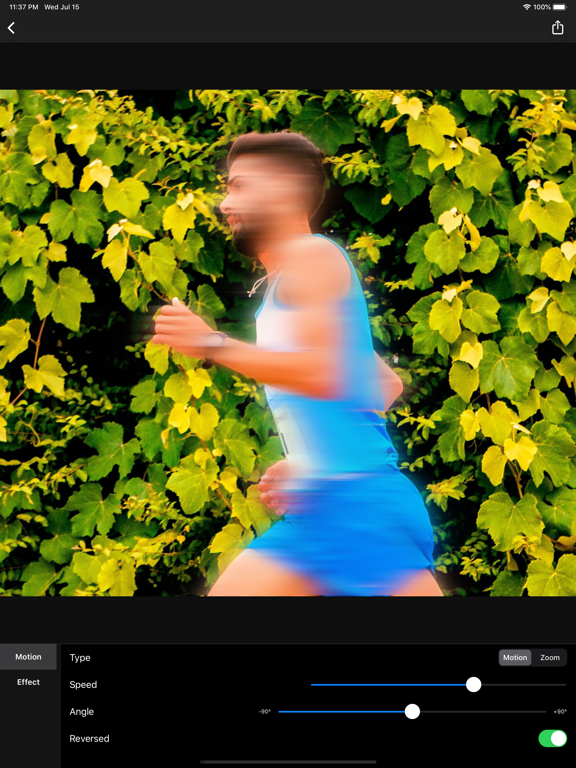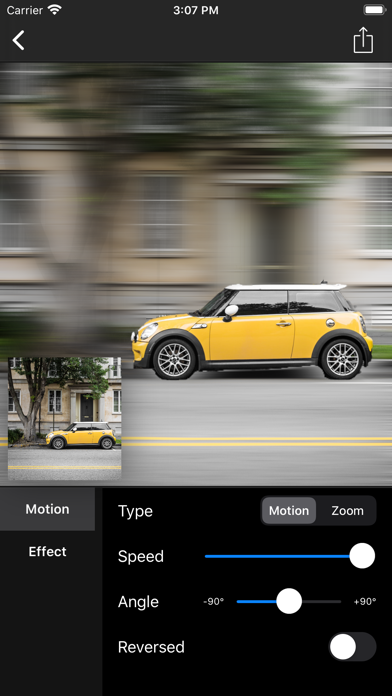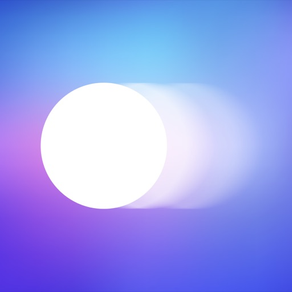
Motion Blur - Panning Photo
Smart motion blur photography
$2.99
1.1for iPhone, iPad
Age Rating
Motion Blur - Panning Photo Screenshots
About Motion Blur - Panning Photo
[Motion Blur] enables you to turn any ordinary photo into amazing pannig photo(aka motion blur photo) with powerful object masking tool and lots of panning(motion blur) options.
You can create artwork of panning photography like running people, cars, motorcycles, subways and pets in single step.
• Supports super smart object masking.
• Supports motion blur and zoom blur.
• Adjust speed of the motion blur.
• Adjust angle of the motion blur.
• Adjust center of the motion blur.
• Supports reverse motion blur. Apply motion blur to object, not background.
• Apply effect to background and object.
You can create artwork of panning photography like running people, cars, motorcycles, subways and pets in single step.
• Supports super smart object masking.
• Supports motion blur and zoom blur.
• Adjust speed of the motion blur.
• Adjust angle of the motion blur.
• Adjust center of the motion blur.
• Supports reverse motion blur. Apply motion blur to object, not background.
• Apply effect to background and object.
Show More
What's New in the Latest Version 1.1
Last updated on Sep 20, 2023
Old Versions
Automatic object extraction on iOS17!
Show More
Version History
1.1
Sep 20, 2023
Automatic object extraction on iOS17!
1.0.11
Sep 18, 2023
- Supports automatic object lifting.
1.0.10
Sep 14, 2022
- Support for iOS16
1.0.9
May 12, 2022
- Minor bug fix
1.0.8
Jun 9, 2021
- Misc bug fix
1.0.6
Apr 3, 2021
- Cut out performance and quality enhanced.
1.0.5
Mar 11, 2021
- Misc bug fix
1.0.4
Jan 2, 2021
- Minor UI enhancement
1.0.3
Jul 31, 2020
- Minor bug fix
1.0.2
Jul 16, 2020
- More natural edge handling
- iPad support
- iPad support
1.0.1
Mar 18, 2020
- App icon changed for better app description
1.0
Mar 14, 2020
Motion Blur - Panning Photo FAQ
Click here to learn how to download Motion Blur - Panning Photo in restricted country or region.
Check the following list to see the minimum requirements of Motion Blur - Panning Photo.
iPhone
Requires iOS 16.0 or later.
iPad
Requires iPadOS 16.0 or later.
Motion Blur - Panning Photo supports English, Japanese, Korean, Simplified Chinese