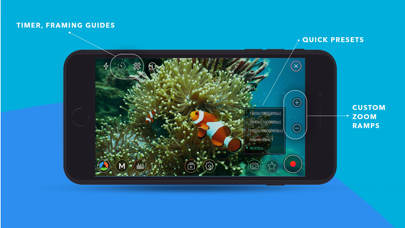MoviePro - Pro Video Camera
Cinematic Video Recorder App
FreeBest Deal Ever
9.0.4for iPhone, iPad and more
8.7
318 Ratings
Deepak Sharma
Developer
45.1 MB
Size
Jan 15, 2024
Update Date
Photo & Video
Category
4+
Age Rating
Age Rating
MoviePro - Pro Video Camera Screenshots
About MoviePro - Pro Video Camera
MoviePro - the most powerful video recording & film making app with innumerable options. Unlock the true potential of iOS camera to record professional quality videos.
• FEATURES •
- Pause/Resume,
- Time lapse mode,
- Host of video resolutions(from 4K to 320x180),
- Selectable Aspect ratio (16:9, 4:3, 3:2, 1:1, 17:9, 21:9, 2:1, 2.35:1, 2.39:1, 2:40:1, 2:75:1, 2.55:1, 2.25:1, 2.20:1, 1.896:1, 1.85:1, 1.81:1),
- Choose frame rate (240 fps to 1 fps)
- Choose Video Bitrate and Compression (from 400% to 25% of native camera app)
- Support for HEVC, H.264, ProRes4444, ProRes422, ProRes422HQ, ProRes422Proxy, ProRes422LT codecs
- Color Space selection (Rec. 709, P3, BT.2020, Apple Log)*
- Log recording mode on iPhone 15 pro models
- Extended Cinematic video stabilisation modes
- Dolby Vision HDR *
- Audio compression Options (including uncompressed and silent modes),
- External microphone support (including Bluetooth mics)
- Manual Focus/Exposure/White Balance controls
- Clean video feed via HDMI,
- Remote control from another iOS device or Apple Watch,
- Live Analytics,
- Record directly to Files App or External Storage,
- Battery saver mode option for long recordings,
- Save and load record settings as Presets,
- MultiCam recording*,
- Center Stage (iPad 2021 or later models),
- Portrait Effect with front camera**
- Zoom:
• Zoom Speed Control
• Upto 20x zoom
- Focus/Exposure:
• Tap to Focus
• Separate focus & exposure reticle mode
• Manual Focus/Exposure
• Focus Pull
- MultiCam Recording:
• Add two cameras,
• Select recording format (PIP, Split Screen, Separate files, Cam Switch)
• Fast switching of cameras
• Manual Focus/Exposure/White Balance controls
- Microphones:
• External microphone support
• Bluetooth microphone option
• Supports AirPods
• Select Builtin microphone
• Mic volume control(for External mics)
• Live Audio monitoring through headphones
• Stereo recording
• Audio meters
- Statistics and Assistants:
• Scopes & Monitors (Histogram, Waveform, Vectorscope)
• Focus peaking, Zebras, False Colors, Clipping
- Video Export Options
• Record directly in Camera Roll,
• Upload to YouTube, Dropbox
• AirDrop through Files App
• iTunes File Sharing
- Inbuilt Video Editor
• Trim, rotate, SlowMo
• Set Aspect ratio, resolution, compression, codec
• Adjust Brightness, Saturation, Contrast, Vibrance, Color Balance, Shadows
- Camera UI Settings
• Lock interface orientation
• Hide all controls with/without reticles
• Composition Guides
• Countdown timer
- Accessories
• Clean HDMI/Airplay output (configurable in App settings)
• Gimbals (Osmo Mobile, etc.)
• Moondog Labs Anamorphic lens
• 35 mm Image flip
- Other Features
• Choose record duration
• Location tag, Copyright info in Video Metadata
- MoviePro Remote app
• Free app
• Control all features MoviePro camera from another iOS device
• Modify camera settings, trigger recording from remote
- Apple Watch Control
• Companion Apple Watch app on paired Apple Watch automatically gets installed,
• Use the companion app on Apple watch to start or stop recording,
• Watch app shows live video preview
• Contact Us •
support@moviepro.app,
@movieproapp on Twitter
* Capabilities and features depend on device
* Portrait Effect can be enabled from control centre
Terms of Service: https://www.apple.com/legal/internet-services/itunes/dev/stdeula/
Credit Attribution: YouTube graphic Icon in the app is by Icons8 (https://icons8.com).
• FEATURES •
- Pause/Resume,
- Time lapse mode,
- Host of video resolutions(from 4K to 320x180),
- Selectable Aspect ratio (16:9, 4:3, 3:2, 1:1, 17:9, 21:9, 2:1, 2.35:1, 2.39:1, 2:40:1, 2:75:1, 2.55:1, 2.25:1, 2.20:1, 1.896:1, 1.85:1, 1.81:1),
- Choose frame rate (240 fps to 1 fps)
- Choose Video Bitrate and Compression (from 400% to 25% of native camera app)
- Support for HEVC, H.264, ProRes4444, ProRes422, ProRes422HQ, ProRes422Proxy, ProRes422LT codecs
- Color Space selection (Rec. 709, P3, BT.2020, Apple Log)*
- Log recording mode on iPhone 15 pro models
- Extended Cinematic video stabilisation modes
- Dolby Vision HDR *
- Audio compression Options (including uncompressed and silent modes),
- External microphone support (including Bluetooth mics)
- Manual Focus/Exposure/White Balance controls
- Clean video feed via HDMI,
- Remote control from another iOS device or Apple Watch,
- Live Analytics,
- Record directly to Files App or External Storage,
- Battery saver mode option for long recordings,
- Save and load record settings as Presets,
- MultiCam recording*,
- Center Stage (iPad 2021 or later models),
- Portrait Effect with front camera**
- Zoom:
• Zoom Speed Control
• Upto 20x zoom
- Focus/Exposure:
• Tap to Focus
• Separate focus & exposure reticle mode
• Manual Focus/Exposure
• Focus Pull
- MultiCam Recording:
• Add two cameras,
• Select recording format (PIP, Split Screen, Separate files, Cam Switch)
• Fast switching of cameras
• Manual Focus/Exposure/White Balance controls
- Microphones:
• External microphone support
• Bluetooth microphone option
• Supports AirPods
• Select Builtin microphone
• Mic volume control(for External mics)
• Live Audio monitoring through headphones
• Stereo recording
• Audio meters
- Statistics and Assistants:
• Scopes & Monitors (Histogram, Waveform, Vectorscope)
• Focus peaking, Zebras, False Colors, Clipping
- Video Export Options
• Record directly in Camera Roll,
• Upload to YouTube, Dropbox
• AirDrop through Files App
• iTunes File Sharing
- Inbuilt Video Editor
• Trim, rotate, SlowMo
• Set Aspect ratio, resolution, compression, codec
• Adjust Brightness, Saturation, Contrast, Vibrance, Color Balance, Shadows
- Camera UI Settings
• Lock interface orientation
• Hide all controls with/without reticles
• Composition Guides
• Countdown timer
- Accessories
• Clean HDMI/Airplay output (configurable in App settings)
• Gimbals (Osmo Mobile, etc.)
• Moondog Labs Anamorphic lens
• 35 mm Image flip
- Other Features
• Choose record duration
• Location tag, Copyright info in Video Metadata
- MoviePro Remote app
• Free app
• Control all features MoviePro camera from another iOS device
• Modify camera settings, trigger recording from remote
- Apple Watch Control
• Companion Apple Watch app on paired Apple Watch automatically gets installed,
• Use the companion app on Apple watch to start or stop recording,
• Watch app shows live video preview
• Contact Us •
support@moviepro.app,
@movieproapp on Twitter
* Capabilities and features depend on device
* Portrait Effect can be enabled from control centre
Terms of Service: https://www.apple.com/legal/internet-services/itunes/dev/stdeula/
Credit Attribution: YouTube graphic Icon in the app is by Icons8 (https://icons8.com).
Show More
What's New in the Latest Version 9.0.4
Last updated on Jan 15, 2024
Old Versions
- Bug fixes & Enchancements
Note: We have migrated to freemium model from paid app with grandfathering clause, meaning existing users who purchased the app before will continue to enjoy upgrades for free. If you notice any issue post update, please try to press the "Restore purchases" button or drop an email to support@moviepro.app.
Note: We have migrated to freemium model from paid app with grandfathering clause, meaning existing users who purchased the app before will continue to enjoy upgrades for free. If you notice any issue post update, please try to press the "Restore purchases" button or drop an email to support@moviepro.app.
Show More
Version History
9.0.4
Jan 15, 2024
- Bug fixes & Enchancements
Note: We have migrated to freemium model from paid app with grandfathering clause, meaning existing users who purchased the app before will continue to enjoy upgrades for free. If you notice any issue post update, please try to press the "Restore purchases" button or drop an email to support@moviepro.app.
Note: We have migrated to freemium model from paid app with grandfathering clause, meaning existing users who purchased the app before will continue to enjoy upgrades for free. If you notice any issue post update, please try to press the "Restore purchases" button or drop an email to support@moviepro.app.
9.0.3
Jan 13, 2024
- Bug fixes & Enchancements
Note: We have migrated to freemium model from paid app with grandfathering clause, meaning existing users who purchased the app before will continue to enjoy upgrades for free. If you notice any issue post update, please try to press the "Restore purchases" button or drop an email to support@moviepro.app.
Note: We have migrated to freemium model from paid app with grandfathering clause, meaning existing users who purchased the app before will continue to enjoy upgrades for free. If you notice any issue post update, please try to press the "Restore purchases" button or drop an email to support@moviepro.app.
9.0.2
Jan 12, 2024
- Bug fixes & Enchancements
Note: We have migrated to freemium model from paid app with grandfathering clause, meaning existing users who purchased the app before will continue to enjoy upgrades for free. If you notice any issue post update, please try to press the "Restore purchases" button or drop an email to support@moviepro.app.
Note: We have migrated to freemium model from paid app with grandfathering clause, meaning existing users who purchased the app before will continue to enjoy upgrades for free. If you notice any issue post update, please try to press the "Restore purchases" button or drop an email to support@moviepro.app.
9.0.1
Jan 11, 2024
- Bug fixes & Enchancements
Note: We have migrated to freemium model from paid app with grandfathering clause, meaning existing users who purchased the app before will continue to enjoy upgrades for free. If you notice any issue post update, please try to press the "Restore purchases" button or drop an email to support@moviepro.app.
Note: We have migrated to freemium model from paid app with grandfathering clause, meaning existing users who purchased the app before will continue to enjoy upgrades for free. If you notice any issue post update, please try to press the "Restore purchases" button or drop an email to support@moviepro.app.
9.0
Jan 11, 2024
- Bug fixes & Enchancements
Note: We have migrated to freemium model from paid app with grandfathering clause, meaning existing users who purchased the app before will continue to enjoy upgrades for free. If you notice any issue post update, please try to press the "Restore purchases" button or drop an email to support@moviepro.app.
Note: We have migrated to freemium model from paid app with grandfathering clause, meaning existing users who purchased the app before will continue to enjoy upgrades for free. If you notice any issue post update, please try to press the "Restore purchases" button or drop an email to support@moviepro.app.
8.9.4
Nov 13, 2023
- Various bug fixes pertaining to HDR videos
- Performance enhancements and more accurate FPS for high FPS videos
- Performance enhancements and more accurate FPS for high FPS videos
8.9.3
Oct 30, 2023
- Bug fixes for recording failures under some resolution/fps settings,
- Bug fixes for ambient viewing environment metadata in HDR videos
- Bug fixes for ambient viewing environment metadata in HDR videos
8.9.2
Oct 27, 2023
New in Version 8.9:
● Support for iPhone 15/15 pro models
● Apple Log mode on iPhone 15 pro models (Log mode supports both ProRes and HEVC codecs)
● Added ProRes4444 codec for recording
● Record directly to a folder in Files app or mounted external storage device
● iOS 17 compatibility
● Other bug fixes
If you like MoviePro, please spare time to write a 5 star review in the AppStore. Good reviews help to keep us motivated to deliver improvements and new features in the app. For any concerns or support, write to us at support@moviepro.app.
● Support for iPhone 15/15 pro models
● Apple Log mode on iPhone 15 pro models (Log mode supports both ProRes and HEVC codecs)
● Added ProRes4444 codec for recording
● Record directly to a folder in Files app or mounted external storage device
● iOS 17 compatibility
● Other bug fixes
If you like MoviePro, please spare time to write a 5 star review in the AppStore. Good reviews help to keep us motivated to deliver improvements and new features in the app. For any concerns or support, write to us at support@moviepro.app.
8.9.1
Oct 26, 2023
- Bug fix for broken analytics & Multicam preset
New in Version 8.9:
● Support for iPhone 15/15 pro models
● Apple Log mode on iPhone 15 pro models (Log mode supports both ProRes and HEVC codecs)
● Added ProRes4444 codec for recording
● Record directly to a folder in Files app or mounted external storage device
● iOS 17 compatibility
● Other bug fixes
If you like MoviePro, please spare time to write a 5 star review in the AppStore. Good reviews help to keep us motivated to deliver improvements and new features in the app. For any concerns or support, write to us at support@moviepro.app.
New in Version 8.9:
● Support for iPhone 15/15 pro models
● Apple Log mode on iPhone 15 pro models (Log mode supports both ProRes and HEVC codecs)
● Added ProRes4444 codec for recording
● Record directly to a folder in Files app or mounted external storage device
● iOS 17 compatibility
● Other bug fixes
If you like MoviePro, please spare time to write a 5 star review in the AppStore. Good reviews help to keep us motivated to deliver improvements and new features in the app. For any concerns or support, write to us at support@moviepro.app.
8.9
Oct 25, 2023
● Support for iPhone 15/15 pro models
● Apple Log mode on iPhone 15 pro models (Log mode supports both ProRes and HEVC codecs)
● Added ProRes4444 codec for recording
● Record directly to a folder in Files app or mounted external storage device
● iOS 17 compatibility
● Other bug fixes
If you like MoviePro, please spare time to write a 5 star review in the AppStore. Good reviews help to keep us motivated to deliver improvements and new features in the app. For any concerns or support, write to us at support@moviepro.app.
● Apple Log mode on iPhone 15 pro models (Log mode supports both ProRes and HEVC codecs)
● Added ProRes4444 codec for recording
● Record directly to a folder in Files app or mounted external storage device
● iOS 17 compatibility
● Other bug fixes
If you like MoviePro, please spare time to write a 5 star review in the AppStore. Good reviews help to keep us motivated to deliver improvements and new features in the app. For any concerns or support, write to us at support@moviepro.app.
8.8
Jul 4, 2023
- Various bug fixes, stability improvements, and enhancements
8.7.3
Apr 26, 2023
- Bug fix for crashes when adding certain external microphone or headphone,
- Bug fixes for crash on iPad devices when opening Save menu
If you like MoviePro, please consider leaving a 5 star review in the AppStore. Good ratings help us to keep serving you better by constantly improving the app. For any issues or feedback, please do contact us at support@moviepro.app.
- Bug fixes for crash on iPad devices when opening Save menu
If you like MoviePro, please consider leaving a 5 star review in the AppStore. Good ratings help us to keep serving you better by constantly improving the app. For any issues or feedback, please do contact us at support@moviepro.app.
8.7.2
Apr 11, 2023
This version brings a new overhaul to the video encoding settings and features:
* Support for ProRes encoding in both 10 bit(HLG) & 8 bit (BT.709 gamma),
* Support for 8-bit SDR, 10-bit SDR, and 10-bit Dolby Vision HDR with all video codecs,
* Settings menu contains few tweaks to support above,
* HDR videos now contain correct metadata for optimal viewing on external monitors,
* Updated Remote app to support above functionality (please upgrade to version 3.3 or later version of Remote app),
* Sharing menu now contains lot more options (including AirDrop),
* Other Bug fixes and enhancements
If you like MoviePro, please consider reviewing with a 5 star rating in the AppStore. For any questions or support, please do write to us at support@moviepro.app
* Support for ProRes encoding in both 10 bit(HLG) & 8 bit (BT.709 gamma),
* Support for 8-bit SDR, 10-bit SDR, and 10-bit Dolby Vision HDR with all video codecs,
* Settings menu contains few tweaks to support above,
* HDR videos now contain correct metadata for optimal viewing on external monitors,
* Updated Remote app to support above functionality (please upgrade to version 3.3 or later version of Remote app),
* Sharing menu now contains lot more options (including AirDrop),
* Other Bug fixes and enhancements
If you like MoviePro, please consider reviewing with a 5 star rating in the AppStore. For any questions or support, please do write to us at support@moviepro.app
8.7.1
Feb 22, 2023
- Critical Bug fix for Pause/Resume recording
New in Version 8.7:
• Apple Watch Support:
The companion app automatically gets installed on paired Apple Watch. Simply use it as a Watch Remote to control MoviePro camera on iOS.
• A change in 'Camera Switching while Recording behaviour:
The newer generation iOS devices(2018 and above) support MultiCamera recording. MoviePro app supports Multicam preset and 4 recording formats (Picture in Picture, Split Screen, Two Files, and CamSwitch). A MultiCam preset with CamSwitch format provides zero delay camera switching while recording. The legacy implementation of switching cameras in MoviePro has noticeable delay while switching cameras. It's use is therefore discouraged. But keeping in view of older devices that do not support multicam, we have provided a setting to still enable the legacy Camera Switch while Recording in the settings menu.
For any issues, feel free to write to us at support@moviepro.app
New in Version 8.7:
• Apple Watch Support:
The companion app automatically gets installed on paired Apple Watch. Simply use it as a Watch Remote to control MoviePro camera on iOS.
• A change in 'Camera Switching while Recording behaviour:
The newer generation iOS devices(2018 and above) support MultiCamera recording. MoviePro app supports Multicam preset and 4 recording formats (Picture in Picture, Split Screen, Two Files, and CamSwitch). A MultiCam preset with CamSwitch format provides zero delay camera switching while recording. The legacy implementation of switching cameras in MoviePro has noticeable delay while switching cameras. It's use is therefore discouraged. But keeping in view of older devices that do not support multicam, we have provided a setting to still enable the legacy Camera Switch while Recording in the settings menu.
For any issues, feel free to write to us at support@moviepro.app
8.7
Feb 19, 2023
• Apple Watch Support:
The companion app automatically gets installed on paired Apple Watch. Simply use it as a Watch Remote to control MoviePro camera on iOS.
• A change in 'Camera Switching while Recording behaviour:
The newer generation iOS devices(2018 and above) support MultiCamera recording. MoviePro app supports Multicam preset and 4 recording formats (Picture in Picture, Split Screen, Two Files, and CamSwitch). A MultiCam preset with CamSwitch format provides zero delay camera switching while recording. The legacy implementation of switching cameras in MoviePro has noticeable delay while switching cameras. It's use is therefore discouraged. But keeping in view of older devices that do not support multicam, we have provided a setting to still enable the legacy Camera Switch while Recording in the settings menu.
For any issues, feel free to write to us at support@moviepro.app
The companion app automatically gets installed on paired Apple Watch. Simply use it as a Watch Remote to control MoviePro camera on iOS.
• A change in 'Camera Switching while Recording behaviour:
The newer generation iOS devices(2018 and above) support MultiCamera recording. MoviePro app supports Multicam preset and 4 recording formats (Picture in Picture, Split Screen, Two Files, and CamSwitch). A MultiCam preset with CamSwitch format provides zero delay camera switching while recording. The legacy implementation of switching cameras in MoviePro has noticeable delay while switching cameras. It's use is therefore discouraged. But keeping in view of older devices that do not support multicam, we have provided a setting to still enable the legacy Camera Switch while Recording in the settings menu.
For any issues, feel free to write to us at support@moviepro.app
8.6.5
Nov 19, 2022
- Now displays device name in Remote App (for MoviePro camera app running on iOS 16 devices)
8.6.4
Nov 11, 2022
- Bug fixes for Silent Audio Recording setting
8.6.3
Nov 6, 2022
This release contains bug fixes for stability
8.6.2
Nov 2, 2022
- Bug fix for recording failure with external microphones
8.6.1
Oct 31, 2022
- Bug fixes for UI on iPad devices,
What's new in version 8.6:
- Compatibility with iPhone 14/14 pro devices,
- Includes 2x Telephoto lens in lenses menu selection on iPhone 14 pro models,
- Bug fix for no audio in Multicam mode on iOS 16.1,
- UI Bug fixes when Remote app is disconnected (please update to MoviePro Remote App to version 3.2 or later),
- Supports 60 fps mode in clean HDMI output
- Simplified lenses menu :
Now you can select any lens on the device, or simply select 'Auto' lens to be able to smoothly zoom across all the lenses available on the device. 'Auto' lens was formerly called 'Triple lens' on devices having three back cameras, or dual or dual wide lens on devices with two cameras. Note that 'Auto' lens does not support manual focus/exposure/white balance, it works like native camera app.
- Other bug fixes for iOS 16/16.1
What's new in version 8.6:
- Compatibility with iPhone 14/14 pro devices,
- Includes 2x Telephoto lens in lenses menu selection on iPhone 14 pro models,
- Bug fix for no audio in Multicam mode on iOS 16.1,
- UI Bug fixes when Remote app is disconnected (please update to MoviePro Remote App to version 3.2 or later),
- Supports 60 fps mode in clean HDMI output
- Simplified lenses menu :
Now you can select any lens on the device, or simply select 'Auto' lens to be able to smoothly zoom across all the lenses available on the device. 'Auto' lens was formerly called 'Triple lens' on devices having three back cameras, or dual or dual wide lens on devices with two cameras. Note that 'Auto' lens does not support manual focus/exposure/white balance, it works like native camera app.
- Other bug fixes for iOS 16/16.1
8.6
Oct 30, 2022
- Compatibility with iPhone 14/14 pro devices,
- Includes 2x Telephoto lens in lenses menu selection on iPhone 14 pro models,
- Bug fix for no audio in Multicam mode on iOS 16.1,
- UI Bug fixes when Remote app is disconnected (please update to MoviePro Remote App to version 3.2 or later),
- Supports 60 fps mode in clean HDMI output
- Simplified lenses menu :
Now you can select any lens on the device, or simply select 'Auto' lens to be able to smoothly zoom across all the lenses available on the device. 'Auto' lens was formerly called 'Triple lens' on devices having three back cameras, or dual or dual wide lens on devices with two cameras. Note that 'Auto' lens does not support manual focus/exposure/white balance, it works like native camera app.
- Other bug fixes for iOS 16/16.1
- Includes 2x Telephoto lens in lenses menu selection on iPhone 14 pro models,
- Bug fix for no audio in Multicam mode on iOS 16.1,
- UI Bug fixes when Remote app is disconnected (please update to MoviePro Remote App to version 3.2 or later),
- Supports 60 fps mode in clean HDMI output
- Simplified lenses menu :
Now you can select any lens on the device, or simply select 'Auto' lens to be able to smoothly zoom across all the lenses available on the device. 'Auto' lens was formerly called 'Triple lens' on devices having three back cameras, or dual or dual wide lens on devices with two cameras. Note that 'Auto' lens does not support manual focus/exposure/white balance, it works like native camera app.
- Other bug fixes for iOS 16/16.1
8.5
Sep 29, 2022
- Bug fixes for crash during audio interruptions
- UI Bug fixes on iOS 16
- Clean HDMI feed bug fixes on iOS 16
- Other minor bug fixes & enhancements
- UI Bug fixes on iOS 16
- Clean HDMI feed bug fixes on iOS 16
- Other minor bug fixes & enhancements
8.4
Sep 27, 2022
- Critical bug fixes for iOS 16
- Volume shutter bug fixes
- Bug fixes for Audio/Video sync
- Other bug fixes and enhancements
We are working on improving the app & put more features in the coming weeks. Please give a 5 star rating and a review in AppStore to continue supporting us. For any feedback, suggestions, questions, or business enquiries, do email us at support@moviepro.app.
- Volume shutter bug fixes
- Bug fixes for Audio/Video sync
- Other bug fixes and enhancements
We are working on improving the app & put more features in the coming weeks. Please give a 5 star rating and a review in AppStore to continue supporting us. For any feedback, suggestions, questions, or business enquiries, do email us at support@moviepro.app.
8.3
Jun 24, 2022
- Bug fixes
- Changed App icon
- Changed App icon
8.2
Feb 12, 2022
- Tint slider now shows tint in the steps of 1 instead of 10
- 35mm Flip setting is back
- 35mm Flip setting is back
MoviePro - Pro Video Camera Price
Today:
Free
Lowest:
Free
Highest:
$9.99
MoviePro - Pro Video Camera FAQ
Click here to learn how to download MoviePro - Pro Video Camera in restricted country or region.
Check the following list to see the minimum requirements of MoviePro - Pro Video Camera.
iPhone
Requires iOS 16.0 or later.
iPad
Requires iPadOS 16.0 or later.
Apple Watch
Requires watchOS 8.0 or later.
MoviePro - Pro Video Camera supports English
MoviePro - Pro Video Camera contains in-app purchases. Please check the pricing plan as below:
Annual
$14.99
Weekly
$1.99
Lifetime
$19.99