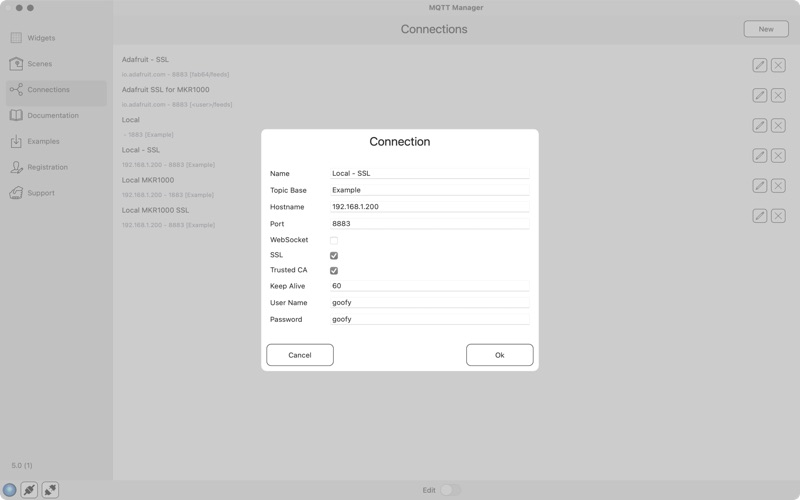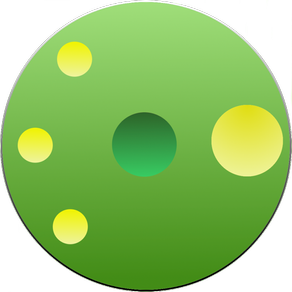
MQTT Manager
$9.99
5.7.1for Mac
Age Rating
MQTT Manager Screenshots
About MQTT Manager
MQTT Manager is a general-purpose application to read and write topics on a MQTT broker through a friendly interface based on widgets.
The application is organized in 4 tabs and each tab can contain any number of widgets. Widgets are chosen between the available ones:
* Display: Shows a numeric value or text (scrolling it)
* Gauge: Shows a numeric value over a graded scale
* LED: Shows the value of a topic as a LED on or off
* Graph: Shows the values of a topic as a graph
* Switch: Writes a value to the topic depending on the switch position
* Secure Switch: Similar to the Switch Widget. To operate the switch, the protection has to be remove with a click on the yellow bands though
* Switch & LED: Writes a value to a topic and shows its value as a LED on or off
* Knob: Writes a value to a topic proportional to the position of the knob
* Slider: Writes a value to a topic proportional to the position of the slider
* Push Button: Writes a value to a topic when the button is pushed and another value when it is released
* Text: Writes the value entered by the user to a topic
The application includes:
* a complete user manual
* documentation to learn the MQTT basics
* the documentation to install a private MQTT broker on:
* Raspberry Pi
* Linux
* macOS
* documentation to use the Adafruit IO service instead of your MQTT broker. This allows to get started in a few minutes, without installing additional software
* documentation includes how to configure a local mosquitto broker with authentication, using SSL and using client certificates for users/devices identification and authentication
* Arduino ESP32, Arduino MEGA, Arduino Nano 33 IoT and MKR1000 sketches to create a MQTT node which sends data to the application and can be controlled by it
* Raspberry Pi Pico W micropython script to create a MQTT node which sends data to the application and can be controlled by it
The application is organized in 4 tabs and each tab can contain any number of widgets. Widgets are chosen between the available ones:
* Display: Shows a numeric value or text (scrolling it)
* Gauge: Shows a numeric value over a graded scale
* LED: Shows the value of a topic as a LED on or off
* Graph: Shows the values of a topic as a graph
* Switch: Writes a value to the topic depending on the switch position
* Secure Switch: Similar to the Switch Widget. To operate the switch, the protection has to be remove with a click on the yellow bands though
* Switch & LED: Writes a value to a topic and shows its value as a LED on or off
* Knob: Writes a value to a topic proportional to the position of the knob
* Slider: Writes a value to a topic proportional to the position of the slider
* Push Button: Writes a value to a topic when the button is pushed and another value when it is released
* Text: Writes the value entered by the user to a topic
The application includes:
* a complete user manual
* documentation to learn the MQTT basics
* the documentation to install a private MQTT broker on:
* Raspberry Pi
* Linux
* macOS
* documentation to use the Adafruit IO service instead of your MQTT broker. This allows to get started in a few minutes, without installing additional software
* documentation includes how to configure a local mosquitto broker with authentication, using SSL and using client certificates for users/devices identification and authentication
* Arduino ESP32, Arduino MEGA, Arduino Nano 33 IoT and MKR1000 sketches to create a MQTT node which sends data to the application and can be controlled by it
* Raspberry Pi Pico W micropython script to create a MQTT node which sends data to the application and can be controlled by it
Show More
What's New in the Latest Version 5.7.1
Last updated on Jan 24, 2024
Old Versions
Bug fixing and performance improvements
Show More
Version History
5.7.1
Jan 24, 2024
Bug fixing and performance improvements
MQTT Manager FAQ
Click here to learn how to download MQTT Manager in restricted country or region.
Check the following list to see the minimum requirements of MQTT Manager.
Mac
Requires macOS 11.0 or later.