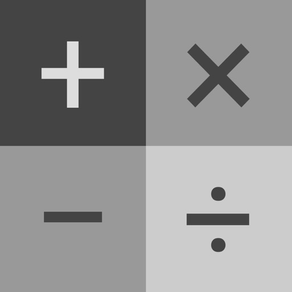
Simple Calculator Multi-Screen
You can customize the theme.
Free
3.2for iPhone, iPod touch
Age Rating
Simple Calculator Multi-Screen Screenshots
About Simple Calculator Multi-Screen
This is a simple calculator that comes in handy when you want to do some quick calculations.
It does not display ads and does not use unnecessary permissions.
It supports multiple screens, so you can perform multiple calculations at the same time.
You can change the look and feel with themes and customize it yourself.
How to operate
- Press and hold backspace... Clear.
- Press and hold screen - Copy or Paste
- Press and hold history... Copy or delete history.
- Press and hold Custom Theme... Delete or Rename.
It does not display ads and does not use unnecessary permissions.
It supports multiple screens, so you can perform multiple calculations at the same time.
You can change the look and feel with themes and customize it yourself.
How to operate
- Press and hold backspace... Clear.
- Press and hold screen - Copy or Paste
- Press and hold history... Copy or delete history.
- Press and hold Custom Theme... Delete or Rename.
Show More
What's New in the Latest Version 3.2
Last updated on Feb 10, 2024
Old Versions
Thank you for using the Simple Calculator application.
Additional Functions
* Shortcut function (default ON)
Share/Add and Copy/Copy/Paste
* Save calculation history (default ON)
Press and hold "C" for "AC".
* Other
Copy without delimiter (default ON)
Vibration (default OFF)
Sound (default OFF)
Layout change
* Screen position display
Screen position is now displayed.
Theme Settings
MT (Margin Top) setting has been added.
The maximum screen height has been extended from 50 to 85.
Additional Functions
* Shortcut function (default ON)
Share/Add and Copy/Copy/Paste
* Save calculation history (default ON)
Press and hold "C" for "AC".
* Other
Copy without delimiter (default ON)
Vibration (default OFF)
Sound (default OFF)
Layout change
* Screen position display
Screen position is now displayed.
Theme Settings
MT (Margin Top) setting has been added.
The maximum screen height has been extended from 50 to 85.
Show More
Version History
3.2
Feb 10, 2024
Thank you for using the Simple Calculator application.
Additional Functions
* Shortcut function (default ON)
Share/Add and Copy/Copy/Paste
* Save calculation history (default ON)
Press and hold "C" for "AC".
* Other
Copy without delimiter (default ON)
Vibration (default OFF)
Sound (default OFF)
Layout change
* Screen position display
Screen position is now displayed.
Theme Settings
MT (Margin Top) setting has been added.
The maximum screen height has been extended from 50 to 85.
Additional Functions
* Shortcut function (default ON)
Share/Add and Copy/Copy/Paste
* Save calculation history (default ON)
Press and hold "C" for "AC".
* Other
Copy without delimiter (default ON)
Vibration (default OFF)
Sound (default OFF)
Layout change
* Screen position display
Screen position is now displayed.
Theme Settings
MT (Margin Top) setting has been added.
The maximum screen height has been extended from 50 to 85.
3.1
Jan 29, 2022
Simple Calculator Multi-Screen FAQ
Click here to learn how to download Simple Calculator Multi-Screen in restricted country or region.
Check the following list to see the minimum requirements of Simple Calculator Multi-Screen.
iPhone
Requires iOS 13.4 or later.
iPod touch
Requires iOS 13.4 or later.
Simple Calculator Multi-Screen supports English, Japanese




















