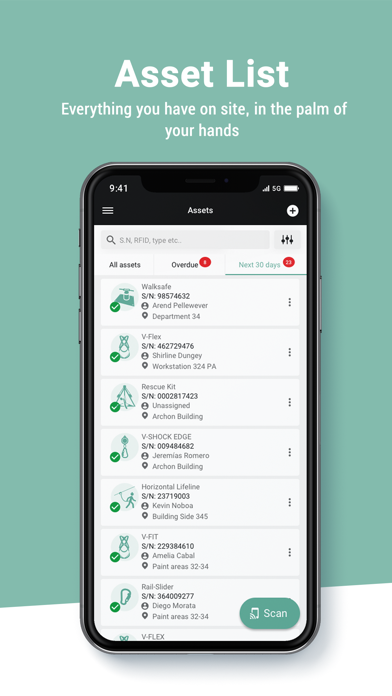MSA Grid Asset Manager
MSA - The Safety Company
Free
1.11.1for iPhone
Age Rating
MSA Grid Asset Manager Screenshots
About MSA Grid Asset Manager
Download MSA Grid Asset Manager today to make managing your safety program quick, organized, and easy.
The MSA GRID Asset Manager app is a compliance management program that saves time and creates value for safety teams as they manage PPE, People, and Places on their jobsite.
A part of MSA’s broader GRID product platform, GRID Asset Manager provides the tools to help safety managers move beyond compliance and make a step change in their safety programs – from reactive to proactive!
Key features of this software include:
- Manage your PPE, PPE Inspection, People, and Places, all in one place from a company you trust
- Your data is saved on our secure cloud platform and is securely reachable from anywhere
- A simple, visual dashboard with access to all your safety data at your fingertips
- Flexible scheduling and alerts help ensure critical deadlines are met and compliance standards are maintained
Benefits of Grid Asset Manager include:
- Reduced paperwork and effort spent on documentation and compliance tasks
- Instant access to data and valuable safety insights
- Improved visibility to asset inventory and asset assignments
Types of equipment that can be managed:
- All types of Fall Protection PPE, including Harnesses, Self-Retracting Lifelines, Lanyards, Confined Space Equipment, Anchorage Connectors, and more!
- Fixed Gas and Flame Detection products.
With the MSA GRID Asset Manager app, overseeing your safety program is easy, more organized, and can be done from anywhere. Download today!
The MSA GRID Asset Manager app is a compliance management program that saves time and creates value for safety teams as they manage PPE, People, and Places on their jobsite.
A part of MSA’s broader GRID product platform, GRID Asset Manager provides the tools to help safety managers move beyond compliance and make a step change in their safety programs – from reactive to proactive!
Key features of this software include:
- Manage your PPE, PPE Inspection, People, and Places, all in one place from a company you trust
- Your data is saved on our secure cloud platform and is securely reachable from anywhere
- A simple, visual dashboard with access to all your safety data at your fingertips
- Flexible scheduling and alerts help ensure critical deadlines are met and compliance standards are maintained
Benefits of Grid Asset Manager include:
- Reduced paperwork and effort spent on documentation and compliance tasks
- Instant access to data and valuable safety insights
- Improved visibility to asset inventory and asset assignments
Types of equipment that can be managed:
- All types of Fall Protection PPE, including Harnesses, Self-Retracting Lifelines, Lanyards, Confined Space Equipment, Anchorage Connectors, and more!
- Fixed Gas and Flame Detection products.
With the MSA GRID Asset Manager app, overseeing your safety program is easy, more organized, and can be done from anywhere. Download today!
Show More
What's New in the Latest Version 1.11.1
Last updated on Oct 24, 2023
Old Versions
-Enhanced Auto-Fill Data: The registration service now supports auto-fill for an even wider range of assets, making the registration process quicker and more efficient while using the NFC-Scan function.
-Various bug fixes and improvements to enhance the overall user experience.
-Various bug fixes and improvements to enhance the overall user experience.
Show More
Version History
1.11.1
Oct 24, 2023
-Enhanced Auto-Fill Data: The registration service now supports auto-fill for an even wider range of assets, making the registration process quicker and more efficient while using the NFC-Scan function.
-Various bug fixes and improvements to enhance the overall user experience.
-Various bug fixes and improvements to enhance the overall user experience.
1.11
Aug 8, 2023
-Added support to add and inspect Fixed Gas and Flame Detection Assets.
-Various bug fixes and improvements to enhance the overall user experience.
-Various bug fixes and improvements to enhance the overall user experience.
1.10
May 2, 2023
QR and barcode scanning now supports multiple assets per code! Simply scan a single QR or barcode to discover all the associated assets, saving you time and increasing efficiency.
Various bug fixes and improvements to enhance the overall user experience.
Various bug fixes and improvements to enhance the overall user experience.
1.9.1
Mar 21, 2023
Small maintenance update to update used APIs
1.9
Feb 6, 2023
Ability to add your own custom types and models to manage more asset types for fall protection
Some new MSA assets will now have the ability to auto-populate asset data in the app from the MSA registration database when scanned, allowing assets to be added more quickly.
Improvements
Some new MSA assets will now have the ability to auto-populate asset data in the app from the MSA registration database when scanned, allowing assets to be added more quickly.
Improvements
1.8.2
Nov 24, 2022
- A lot of things changed in the background. To continue using the app, please update
- Bug fixes and improvements
- Bug fixes and improvements
1.8.1
Nov 11, 2022
- This update is mandatory to continue using the app
1.8
Nov 8, 2022
-For background changes, this update is mandatory to continue using the app.
-Small improvements
-Small improvements
1.7
Sep 15, 2022
The new version gets the possibility to change the language to French and Spanish, so English, Portuguese, Spanish and French are now supported.
New assets are made more visible with an icon after they are added.
New assets are displayed at the top of the list, i.e. the list is sorted by creation date in descending order.
Small fixes and improvements
New assets are made more visible with an icon after they are added.
New assets are displayed at the top of the list, i.e. the list is sorted by creation date in descending order.
Small fixes and improvements
1.6.1
Jul 26, 2022
- updated data privacy link
1.6
Jul 25, 2022
- Added support for Brazilian Portuguese
- Minor user interface improvements
- Minor user interface improvements
1.5
May 23, 2022
The new version allows you to share a list of all your assets with other apps and people.
1.4
Mar 14, 2022
- Added a comment section in asset page for additional information (ex: small steel snaphooks or harness with waist pad)
- It is now possible to add a new person or location when assigning a person or location
- Bug fixes and improvements
- It is now possible to add a new person or location when assigning a person or location
- Bug fixes and improvements
1.3
Jan 31, 2022
- Added feature to take a picture and add it to Inspections
- Bug fixes and improvements
- Bug fixes and improvements
1.2
Nov 8, 2021
- Added Custom PPE naming, enabling ability to define custom PPE names for non-MSA products
- Added Custom Inspection Intervals, enabling ability to set user-defined inspection intervals and tailor frequency to your company's needs
- Updated PPE history, People history, and Location history enhancements, enabling better tracking of past PPE inspections
- Bug Fixes
- Added Custom Inspection Intervals, enabling ability to set user-defined inspection intervals and tailor frequency to your company's needs
- Updated PPE history, People history, and Location history enhancements, enabling better tracking of past PPE inspections
- Bug Fixes
1.1.1
Sep 24, 2021
v1.1.1
Bug fixes and improvements
Bug fixes and improvements
1.1
Aug 5, 2021
v1.1
- Added Addresses, enabling tracking of the places that are important to you
- Added "Keep Me Signed In" feature to streamline log-in process
- Updated Assignment History, enabling better tracking of historic PPE assignments to People or Addresses
- Updated Inspection History, enabling better tracking of past PPE inspections
- Updated Dashboard to clearly show Assets, People, and Addresses
- Bug Fixes
- Added Addresses, enabling tracking of the places that are important to you
- Added "Keep Me Signed In" feature to streamline log-in process
- Updated Assignment History, enabling better tracking of historic PPE assignments to People or Addresses
- Updated Inspection History, enabling better tracking of past PPE inspections
- Updated Dashboard to clearly show Assets, People, and Addresses
- Bug Fixes
1.0
May 28, 2021
MSA Grid Asset Manager FAQ
Click here to learn how to download MSA Grid Asset Manager in restricted country or region.
Check the following list to see the minimum requirements of MSA Grid Asset Manager.
iPhone
Requires iOS 13.5 or later.