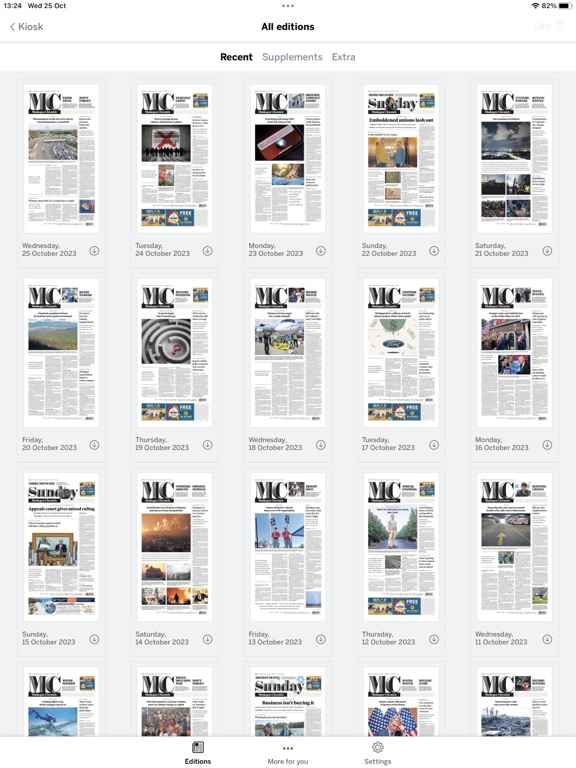Muskegon Chronicle
FreeOffers In-App Purchases
5.0.2for iPhone, iPad and more
Age Rating
Muskegon Chronicle Screenshots
About Muskegon Chronicle
Welcome to the new and improved Muskegon Chronicle eNewspaper app! Enjoy 24/7 access to the eNewspaper. Stay in touch with award-winning local news coverage, daily features, sports, entertainment, special sections and more, right at your fingertips! Your new eNewspaper comes with an enhanced reading experience. Set your reading preference to either the print, replica version or the digital version of the newspaper. Additional features include a 30-day archive, bonus magazines and supplements, image galleries, interactive puzzles and games, ability to share articles with friends and family, and more!
Subscribers of the Muskegon Chronicle receive full access to each edition at no extra charge. Simply sign in with your existing Muskegon Chronicle email and password.
Subscriber Support: customercare@mlive.com
Our Privacy Policy and Terms of Use:
http://www.advance.net/advancedigitalUserAgreementPP/
====== SUBSCRIPTION INFORMATION ======
If you are not a current home delivery subscriber, we offer the following App-only subscription option:
1 Month Auto-renewing Subscription: $24.99
Receive full digital access to MLive.com, including Subscriber Exclusive stories, eNewspaper and subscriber newsletters.
Payment will be charged to your iTunes Account at confirmation of purchase. Subscription automatically renews unless auto-renew is turned off at least 24-hours before the end of the current period. Your account will be charged for renewal within 24-hours prior to the end of the current period.
Your subscriptions may be managed (and auto-renewal can be turned off) by going to your iTunes Account Settings after purchase. No cancellation of the current subscription is allowed during the active subscription period.
Subscribers of the Muskegon Chronicle receive full access to each edition at no extra charge. Simply sign in with your existing Muskegon Chronicle email and password.
Subscriber Support: customercare@mlive.com
Our Privacy Policy and Terms of Use:
http://www.advance.net/advancedigitalUserAgreementPP/
====== SUBSCRIPTION INFORMATION ======
If you are not a current home delivery subscriber, we offer the following App-only subscription option:
1 Month Auto-renewing Subscription: $24.99
Receive full digital access to MLive.com, including Subscriber Exclusive stories, eNewspaper and subscriber newsletters.
Payment will be charged to your iTunes Account at confirmation of purchase. Subscription automatically renews unless auto-renew is turned off at least 24-hours before the end of the current period. Your account will be charged for renewal within 24-hours prior to the end of the current period.
Your subscriptions may be managed (and auto-renewal can be turned off) by going to your iTunes Account Settings after purchase. No cancellation of the current subscription is allowed during the active subscription period.
Show More
What's New in the Latest Version 5.0.2
Last updated on Apr 23, 2024
Old Versions
Bug fixes
Show More
Version History
5.0.2
Apr 23, 2024
Bug fixes
5.0.1.2
Jan 29, 2024
Bug fixes
5.0.0
Oct 26, 2023
The recent updates include Social Sign-on, reading while an edition is being downloaded, easier navigation, and overall app performance improvements.
4.0.4
Sep 7, 2022
The recent updates address improvements to informational app messages as well as overall app performance.
4.0.3
Mar 24, 2022
This update adds a feature to automatically download your edition on iOS 15, as well as minor improvements based on reader feedback.
Happy reading!
Happy reading!
4.0.1
Feb 25, 2022
This update adds a feature to automatically download your edition on iOS 15, as well as minor improvements based on reader feedback.
Happy reading!
Happy reading!
4.0.0.1
Apr 22, 2021
Major update with performance and operational enhancements to streamline reading and navigation!
New initial displays:
Navigational choices available at your fingertips – read by section, by page, by article. Reading default preferences available in settings.
New designs and organization:
New fonts, layouts, icons and labels simplify and ease use
Read off-line or on-line:
Faster on-line reading, uses less bandwidth
Select edition to download for off-line reading
Performance:
Enhanced page and type display quality
Faster downloading and display, improved gesture response
New initial displays:
Navigational choices available at your fingertips – read by section, by page, by article. Reading default preferences available in settings.
New designs and organization:
New fonts, layouts, icons and labels simplify and ease use
Read off-line or on-line:
Faster on-line reading, uses less bandwidth
Select edition to download for off-line reading
Performance:
Enhanced page and type display quality
Faster downloading and display, improved gesture response
3.2.46
Oct 28, 2020
- Bug fixes.
3.2.44
Oct 16, 2020
- Improved Resolution of images on iPad Pro.
- iOS14 optimized version that avoids crashes.
- Improved the download speed on slow connections.
- iOS14 optimized version that avoids crashes.
- Improved the download speed on slow connections.
3.1.80
May 14, 2020
- Bug fixes.
3.1.76
Apr 8, 2020
Improved graphics interface.
2.9.61
Oct 15, 2019
- Bug fixes
- Performance enhancements
- Performance enhancements
2.9.37
Jan 16, 2019
- Performance enhancements
- Bug fixes
- Bug fixes
2.7.38
Jan 16, 2018
• New opening screen options.
• New live news layout.
• New "My News" feature offers users the ability to choose/filter news categories.
• General performance improvements.
• New live news layout.
• New "My News" feature offers users the ability to choose/filter news categories.
• General performance improvements.
2.6.73
Feb 17, 2017
• Bug fixes and performance improvements
• New features
• New features
2.6.64
Dec 5, 2016
Bug fixes, performances and stability improvements.
2.6.22
Aug 13, 2015
- New icon for the Options menu
- Support for AirPrint and Read Aloud
- Improved stability and bug Fixes
- Support for AirPrint and Read Aloud
- Improved stability and bug Fixes
2.5.48
Oct 31, 2014
· Ability to access 8 different newspapers from your one account
· Improved app stability in browse mode
· Improved scrolling and swiping in browse mode
· Improved focus of text while scrolling
· Ability to set gesturing preference from Options menu on iPad
· Improved app stability in browse mode
· Improved scrolling and swiping in browse mode
· Improved focus of text while scrolling
· Ability to set gesturing preference from Options menu on iPad
2.5.12
Mar 2, 2014
The issue with updating the application before March 4th has been resolved.
Open and read
Upon opening the app while connected to the web, only pages you view
will be downloaded and stored. This change in default setting is
called "on-line mode" and makes for faster initial access to the
edition. Off-line reading is still available by changing the network
settings to "off-line mode" (under Editions -> Options).
Page fit defaults
With the device in landscape, the publication page will now size to
"fit-height" mode (entire page visible) and show the clickable
headline index on the right. In portrait, the page will size to
"fit-width" (page enlarged to width of screen). Readers can change the
fit mode via a toolbar button. This change also makes for faster
loading and addresses crashing issues on iPad 1.
Updates & bug fixing
-- Bugs addressed include fixes for version update checks, page
thumbnail scrolling, advertisement display and ad URL click-through.
-- Internal updates to improve Twitter and Facebook support.
-- Improvements to overall app stability.
Open and read
Upon opening the app while connected to the web, only pages you view
will be downloaded and stored. This change in default setting is
called "on-line mode" and makes for faster initial access to the
edition. Off-line reading is still available by changing the network
settings to "off-line mode" (under Editions -> Options).
Page fit defaults
With the device in landscape, the publication page will now size to
"fit-height" mode (entire page visible) and show the clickable
headline index on the right. In portrait, the page will size to
"fit-width" (page enlarged to width of screen). Readers can change the
fit mode via a toolbar button. This change also makes for faster
loading and addresses crashing issues on iPad 1.
Updates & bug fixing
-- Bugs addressed include fixes for version update checks, page
thumbnail scrolling, advertisement display and ad URL click-through.
-- Internal updates to improve Twitter and Facebook support.
-- Improvements to overall app stability.
2.4.5
Oct 19, 2013
- iOS 7 support
- Performance & stability improvements
- Performance & stability improvements
2.0.13
Feb 7, 2012
Muskegon Chronicle FAQ
Click here to learn how to download Muskegon Chronicle in restricted country or region.
Check the following list to see the minimum requirements of Muskegon Chronicle.
iPhone
Requires iOS 12.4 or later.
iPad
Requires iPadOS 12.4 or later.
iPod touch
Requires iOS 12.4 or later.
Muskegon Chronicle supports English
Muskegon Chronicle contains in-app purchases. Please check the pricing plan as below:
Muskegon Chronicle Subscription
$24.99