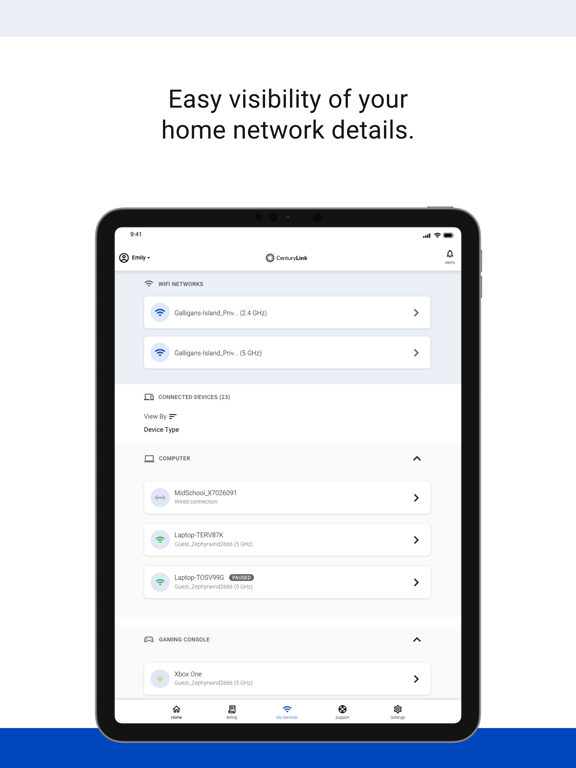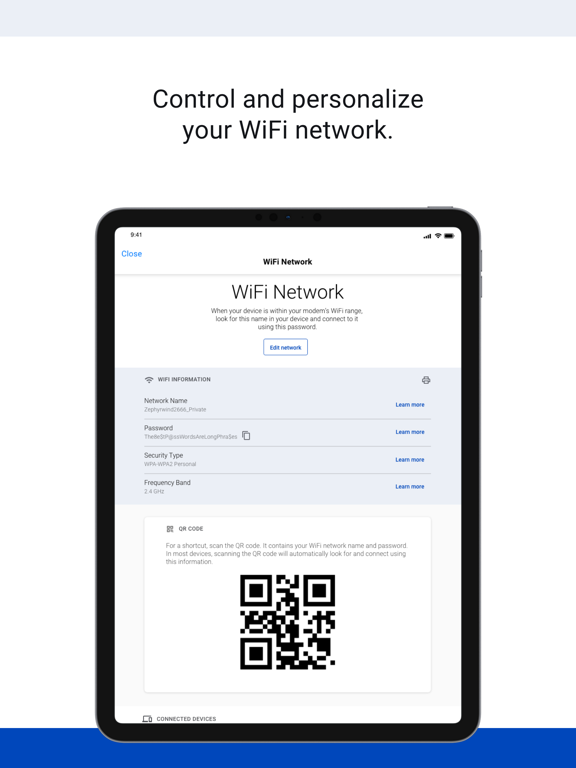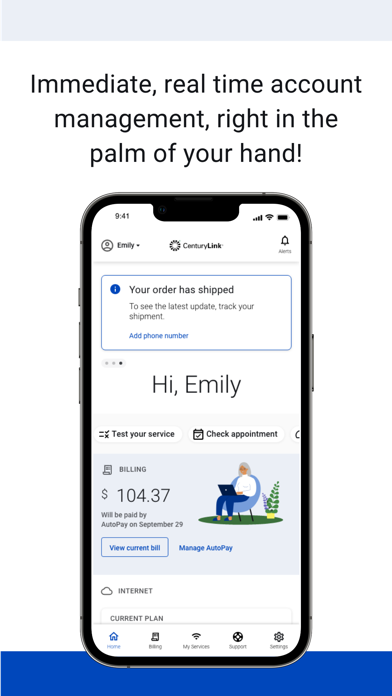My CenturyLink
Free
5.2.5for iPhone, iPad and more
8.7
24K+ Ratings
CenturyLink, Inc
Developer
40.2 MB
Size
Apr 18, 2024
Update Date
Productivity
Category
4+
Age Rating
Age Rating
My CenturyLink Screenshots
About My CenturyLink
The My CenturyLink app brings management of your account and services into one easy place.
You can use the app to:
• Connect your new service quickly with modem self-install.
• View and manage your bill payment with convenience and ease.
• Check your services, upgrade your Internet speed (if available in your area).
• Manage your settings.
• Visit Support to troubleshoot or optimize your service through self-help tools and videos.
• Get personalized alerts, so you can see the status of your order, or find out if there is an interruption to your Internet service.
• Plus, so much more.
Additional features for our Secure WiFi customers (Secure WiFi is available on compatible modems leased from CenturyLink):
• Parental controls to guard against inappropriate web content.
• Pause and resume internet access of devices on our WiFi.
• Schedule online and offline times for devices and users.
Learn more about Secure WiFi by visiting https://centurylink.com/home/help/internet/secure-wifi
We're here to help! You can get in touch via http://www.centurylink.com/contact
You can use the app to:
• Connect your new service quickly with modem self-install.
• View and manage your bill payment with convenience and ease.
• Check your services, upgrade your Internet speed (if available in your area).
• Manage your settings.
• Visit Support to troubleshoot or optimize your service through self-help tools and videos.
• Get personalized alerts, so you can see the status of your order, or find out if there is an interruption to your Internet service.
• Plus, so much more.
Additional features for our Secure WiFi customers (Secure WiFi is available on compatible modems leased from CenturyLink):
• Parental controls to guard against inappropriate web content.
• Pause and resume internet access of devices on our WiFi.
• Schedule online and offline times for devices and users.
Learn more about Secure WiFi by visiting https://centurylink.com/home/help/internet/secure-wifi
We're here to help! You can get in touch via http://www.centurylink.com/contact
Show More
What's New in the Latest Version 5.2.5
Last updated on Apr 18, 2024
Old Versions
With each new release, we are always resolving bugs and working on improvements to the visual design. This version includes:
• Minor updates and stability fixes.
As always, we're here to help! If you've encountered a problem, want to provide feedback, or require support, you can get in touch via https://www.centurylink.com/contact or on Twitter @CenturyLinkHelp
• Minor updates and stability fixes.
As always, we're here to help! If you've encountered a problem, want to provide feedback, or require support, you can get in touch via https://www.centurylink.com/contact or on Twitter @CenturyLinkHelp
Show More
Version History
5.2.5
Apr 18, 2024
With each new release, we are always resolving bugs and working on improvements to the visual design. This version includes:
• Minor updates and stability fixes.
As always, we're here to help! If you've encountered a problem, want to provide feedback, or require support, you can get in touch via https://www.centurylink.com/contact or on Twitter @CenturyLinkHelp
• Minor updates and stability fixes.
As always, we're here to help! If you've encountered a problem, want to provide feedback, or require support, you can get in touch via https://www.centurylink.com/contact or on Twitter @CenturyLinkHelp
5.2.4
Mar 29, 2024
• For qualifying customers, you’ll now have access to the Broadband Facts label associated with your current Internet plan.
• You now have a new way to contact us. We’ve added a new “Text us” contact option in the quick link menu of the Support section.
• If you need to cancel your service, you won’t have to re-authenticate.
• You now have a new way to contact us. We’ve added a new “Text us” contact option in the quick link menu of the Support section.
• If you need to cancel your service, you won’t have to re-authenticate.
5.2.3
Mar 13, 2024
• You’ll now have visibility to upcoming, recently missed, cancel and closed repair appointments
• Improved upcoming appointment functionality allowing you to:
• Reschedule or cancel upcoming appointments
• View the technician's location
• View SMS message history related to appointment
• Quick and easy “Add to calendar” function
• Improved upcoming appointment functionality allowing you to:
• Reschedule or cancel upcoming appointments
• View the technician's location
• View SMS message history related to appointment
• Quick and easy “Add to calendar” function
5.2.1
Feb 14, 2024
• Forgot your password? No problem! You can now reset your password directly within the mobile app for added convenience.
• Pre-paid customers now have the ability to add and update their alternate phone number to their accounts, directly within the app.
• Pre-paid customers now have the ability to add and update their alternate phone number to their accounts, directly within the app.
5.2.0
Jan 12, 2024
With each new release, we are always resolving bugs and working on improvements to the visual design. This version includes:
• Minor updates and stability fixes.
As always, we're here to help! If you've encountered a problem, want to provide feedback, or require support, you can get in touch via https://www.centurylink.com/contact or on Twitter @CenturyLinkHelp
• Minor updates and stability fixes.
As always, we're here to help! If you've encountered a problem, want to provide feedback, or require support, you can get in touch via https://www.centurylink.com/contact or on Twitter @CenturyLinkHelp
5.1.9
Dec 1, 2023
• WiFi Network List is now also displayed on the Home screen (only for compatible modems)
• New Home screen alert messages related to service outages
• Message confirming an outage has been resolved and a suggestion to restart modem
• Message to eligible customers offering a credit after an outage
• New Home screen alert messages related to service outages
• Message confirming an outage has been resolved and a suggestion to restart modem
• Message to eligible customers offering a credit after an outage
5.1.8
Nov 10, 2023
• If you make a change to your service, you will now be able to see your pending order details.
5.1.7
Oct 5, 2023
• The MyCTL Mobile App now offers a new premium experience for SmartNID customers
• With an eligible order, you can now see technician messages and a map with your technicians' location (when available)
• You can now manage your order (track, cancel, etc.) when you order internet equipment (only)
• With an eligible order, you can now see technician messages and a map with your technicians' location (when available)
• You can now manage your order (track, cancel, etc.) when you order internet equipment (only)
5.1.5
Aug 29, 2023
With each new release, we are always resolving bugs and working on improvements to the visual design. This version includes:
• Eligible customers will see messaging offering a free modem replacement
• A newly revamped Order Details experience
As always, we're here to help! If you've encountered a problem, want to provide feedback, or require support, you can get in touch via https://www.centurylink.com/contact or on Twitter @CenturyLinkHelp
• Eligible customers will see messaging offering a free modem replacement
• A newly revamped Order Details experience
As always, we're here to help! If you've encountered a problem, want to provide feedback, or require support, you can get in touch via https://www.centurylink.com/contact or on Twitter @CenturyLinkHelp
5.1.4
Jul 31, 2023
With each new release, we are always resolving bugs and working on improvements to the visual design. This version includes:
• Minor updates and stability fixes.
As always, we're here to help! If you've encountered a problem, want to provide feedback, or require support, you can get in touch via https://www.centurylink.com/contact or on Twitter @CenturyLinkHelp
• Minor updates and stability fixes.
As always, we're here to help! If you've encountered a problem, want to provide feedback, or require support, you can get in touch via https://www.centurylink.com/contact or on Twitter @CenturyLinkHelp
5.1.3
Jul 1, 2023
• You can now order and access the Connected Voice service from the app.
• New Support links for your Connected Voice service.
• New Support links for your Connected Voice service.
5.1.2
Jun 13, 2023
- New message alerts to notify you know when prices have increased
- New "Upgrade Modem " button, under your modem device when available
- Now see relevant support links for help when you use your own provided modem.
- New "Upgrade Modem " button, under your modem device when available
- Now see relevant support links for help when you use your own provided modem.
5.1.1
May 24, 2023
• Setup Modem
• Updated messaging and link to our Quick Connect modem setup page
• Updated content supporting the use and setup of a Non-CenturyLink modem
• Vacation Pause – Ability to setup and remove your service from vacation pause (not applicable for all customers)
• Cancel Service – Ability to cancel service without having to call or chat (not applicable for all customers)
• Updated messaging and link to our Quick Connect modem setup page
• Updated content supporting the use and setup of a Non-CenturyLink modem
• Vacation Pause – Ability to setup and remove your service from vacation pause (not applicable for all customers)
• Cancel Service – Ability to cancel service without having to call or chat (not applicable for all customers)
5.1.0
Apr 21, 2023
With each new release, we are always resolving bugs and working on improvements to the visual design. This version includes:
• Minor updates and stability fixes.
As always, we're here to help! If you've encountered a problem, want to provide feedback, or require support, you can get in touch via https://www.centurylink.com/contact or on Twitter @CenturyLinkHelp
• Minor updates and stability fixes.
As always, we're here to help! If you've encountered a problem, want to provide feedback, or require support, you can get in touch via https://www.centurylink.com/contact or on Twitter @CenturyLinkHelp
5.0.9
Mar 24, 2023
With each new release, we are always resolving bugs and working on improvements to the visual design. This version includes:
· Temporarily pause or restart your service if you’re away for a while
· Now see "Your service is temporarily paused" message while on vacation service
· Access your Centurylink.net email service, or create one from the app
As always, we're here to help! If you've encountered a problem, want to provide feedback, or require support, you can get in touch via https://www.centurylink.com/contact or on Twitter @CenturyLinkHelp
· Temporarily pause or restart your service if you’re away for a while
· Now see "Your service is temporarily paused" message while on vacation service
· Access your Centurylink.net email service, or create one from the app
As always, we're here to help! If you've encountered a problem, want to provide feedback, or require support, you can get in touch via https://www.centurylink.com/contact or on Twitter @CenturyLinkHelp
5.0.8
Feb 24, 2023
With each new release, we are always resolving bugs and working on improvements to the visual design. This version includes:
• Minor updates and stability fixes.
• Minor updates and stability fixes.
5.0.7
Jan 27, 2023
With each new release, we are always resolving bugs and working on improvements to the visual design. This version includes:
• Minor updates and stability fixes.
• Minor updates and stability fixes.
5.0.6
Jan 26, 2023
With each new release, we are always resolving bugs and working on improvements to the visual design. This version includes:
• Minor updates and stability fixes.
• Minor updates and stability fixes.
5.0.5
Dec 19, 2022
With each new release, we are always resolving bugs and working on improvements to the visual design. This version includes:
• Minor updates and stability fixes.
As always, we're here to help! If you've encountered a problem, want to provide feedback, or require support, you can get in touch via https://www.centurylink.com/contact or on Twitter @CenturyLinkHelp
• Minor updates and stability fixes.
As always, we're here to help! If you've encountered a problem, want to provide feedback, or require support, you can get in touch via https://www.centurylink.com/contact or on Twitter @CenturyLinkHelp
5.0.4
Nov 30, 2022
With each new release, we are always resolving bugs and working on improvements to the visual design. This version includes:
• Minor updates and stability fixes.
As always, we're here to help! If you've encountered a problem, want to provide feedback, or require support, you can get in touch via https://www.centurylink.com/contact or on Twitter @CenturyLinkHelp
• Minor updates and stability fixes.
As always, we're here to help! If you've encountered a problem, want to provide feedback, or require support, you can get in touch via https://www.centurylink.com/contact or on Twitter @CenturyLinkHelp
5.0.3
Oct 14, 2022
With each new release, we are always resolving bugs and working on improvements to the visual design. This version includes:
• Minor updates and stability fixes.
As always, we're here to help! If you've encountered a problem, want to provide feedback, or require support, you can get in touch via https://www.centurylink.com/contact or on Twitter @CenturyLinkHelp
• Minor updates and stability fixes.
As always, we're here to help! If you've encountered a problem, want to provide feedback, or require support, you can get in touch via https://www.centurylink.com/contact or on Twitter @CenturyLinkHelp
5.0.2
Oct 7, 2022
Fix potential login issue showing blank screen after login
Fix potential self install issue when attempting to install a modem
Handle login issue for old accounts
Ensure that user is taken to correct screen after successfully adding a new account
Add logo to Brightspeed interstitial screen
Additional small bug fixes
Fix potential self install issue when attempting to install a modem
Handle login issue for old accounts
Ensure that user is taken to correct screen after successfully adding a new account
Add logo to Brightspeed interstitial screen
Additional small bug fixes
5.0.1
Sep 27, 2022
• Fix for login bug that required users to attempt authentication multiple times when using biometrics
• Fix for edit network name bug that prevented users with single network the ability to update network name
• Fix for edit network name bug that prevented users with single network the ability to update network name
5.0.0
Sep 22, 2022
Visual, organizational and navigation improvements in a more tailored experience
• Contextual quick access menus to frequently used tools
• New support for dark mode and landscape orientation
• Access all alerts from the Home screen
• Improved views and sorting of devices connected to your network
• Support topics relevant to your existing services
• Easier to find AutoPay payment date
• Use of account nicknames to distinguish between multiple accounts
• Contextual quick access menus to frequently used tools
• New support for dark mode and landscape orientation
• Access all alerts from the Home screen
• Improved views and sorting of devices connected to your network
• Support topics relevant to your existing services
• Easier to find AutoPay payment date
• Use of account nicknames to distinguish between multiple accounts
4.5.5
Feb 11, 2022
With each new release, we are always resolving bugs and working on improvements to the visual design. This version includes:
• Minor updates, including a fix for customers changing their user name with biometrics enabled.
As always, we're here to help! If you've encountered a problem, want to provide feedback, or require support, you can get in touch via https://www.centurylink.com/contact or on Twitter @CenturyLinkHelp
• Minor updates, including a fix for customers changing their user name with biometrics enabled.
As always, we're here to help! If you've encountered a problem, want to provide feedback, or require support, you can get in touch via https://www.centurylink.com/contact or on Twitter @CenturyLinkHelp
My CenturyLink FAQ
My CenturyLink is available in regions other than the following restricted countries:
Cayman Islands,Serbia,Tajikistan,Albania,Kenya,Lebanon,Nepal,Portugal,Senegal,Cote Divoire,Cameroon,Iceland,Yemen,Austria,Bosnia & Herzegovina,Jamaica,Turks and Caicos,St. Vincent & The Grenadines,British Virgin Islands,Czech Republic,Indonesia,Armenia,Ukraine,United Arab Emirates,Kyrgyzstan,Guyana,Ghana,St. Kitts and Nevis,Montserrat,Mexico,Namibia,Papua New Guinea,Brunei Darussalam,Brazil,Libya,Pakistan,Thailand,Venezuela,Greece,Guatemala,Honduras,Ireland,Luxembourg,Bermuda,Gabon,Lao Peoples Democratic Republic,Madagascar,Mozambique,Panama,Paraguay,Gambia,Hungary,Qatar,Slovakia,Taiwan,Barbados,Congo,Dominica,Cambodia,South Africa,Zambia,Bulgaria,Bahrain,Burkina Faso,Spain,Croatia,India,Solomon Islands,Turkmenistan,Angola,Denmark,Moldova,Singapore,Kosovo,Micronesia,Kazakhstan,Algeria,Jordan,St. Lucia,Liberia,Malaysia,Netherlands,China,Costa Rica,Palau,Sierra Leone,Congo, Democratic Republic,Japan,Morocco,Malta,Poland,Seychelles,Belgium,Canada,Swaziland,Mauritania,Trinidad and Tobago,Bahamas,Cape Verde,Macedonia,Mali,Maldives,Suriname,Uruguay,Finland,Fiji,United Kingdom,Tunisia,Tanzania,Bhutan,Switzerland,Egypt,Israel,Tonga,Vietnam,Vanuatu,Belize,Estonia,Cyprus,Dominican Republic,Nicaragua,Norway,Russia,Chile,Colombia,Benin,Botswana,France,New Zealand,Anguilla,Australia,Nauru,Oman,Chad,Zimbabwe,Montenegro,Mauritius,Turkey,Guinea-bissau,Italy,Myanmar,Niger,Peru,Argentina,Sri Lanka,Sweden,Afghanistan,Romania,South Korea,Rwanda,Sao Tome & Principe,Ecuador,Iraq,Saudi Arabia,Slovenia,El Salvador,Hong Kong,Macao,Belarus,Grenada,Georgia,Latvia,Mongolia,Nigeria,Antigua And Barbuda,Bolivia,Uganda,Uzbekistan,Kuwait,Lithuania,Malawi,Philippines,Azerbaijan,Germany
My CenturyLink supports English
Click here to learn how to download My CenturyLink in restricted country or region.
Check the following list to see the minimum requirements of My CenturyLink.
iPhone
Requires iOS 15.0 or later.
iPad
Requires iPadOS 15.0 or later.
iPod touch
Requires iOS 15.0 or later.