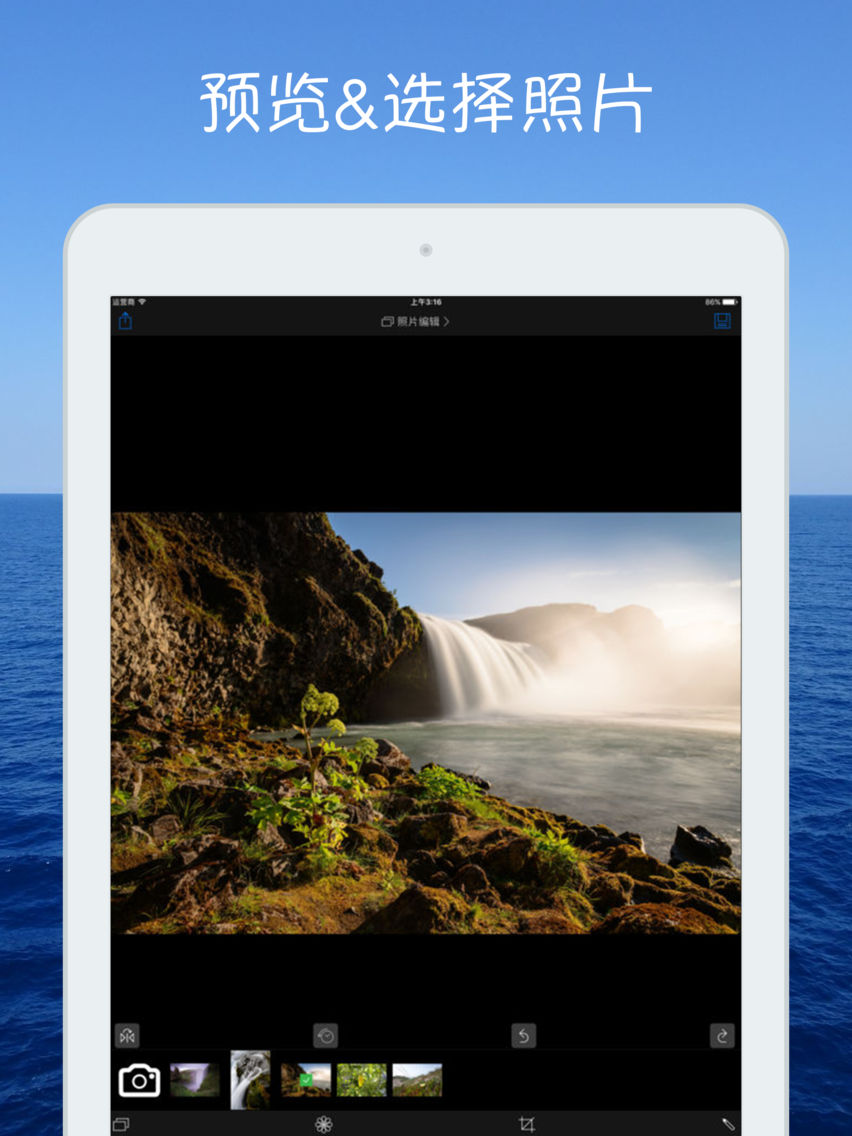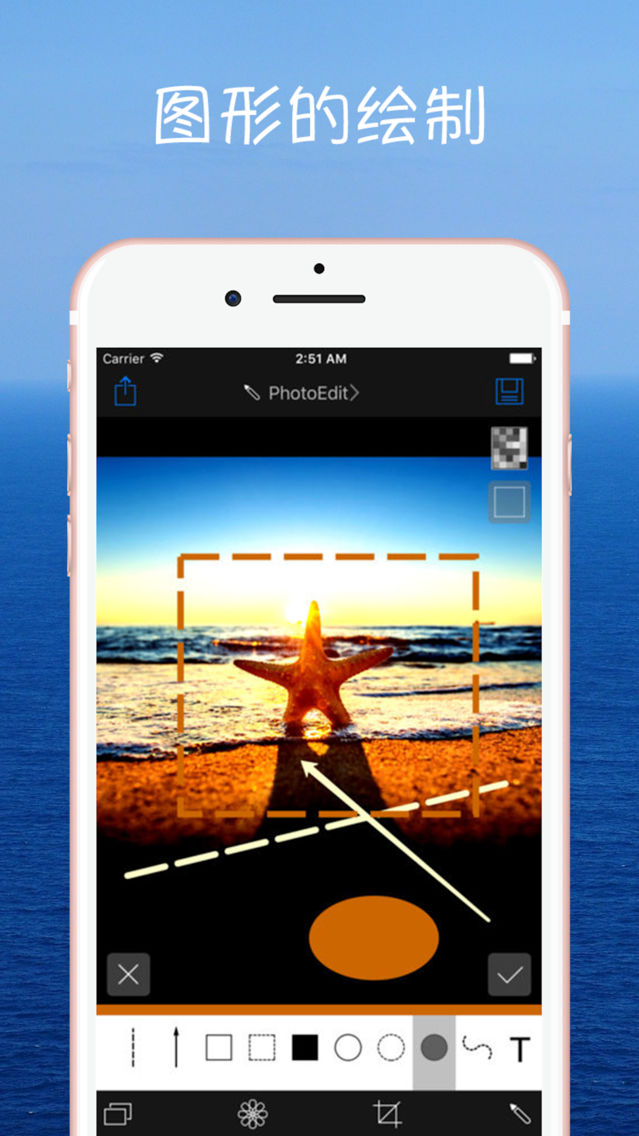MyPhotoDIY
$0.99
1.2for iPhone, iPad
Age Rating
MyPhotoDIY Screenshots
About MyPhotoDIY
MyPhotoDIY also called photo DIY, is a very good photo processing applications, in addition to the photo some flip, rotate, crop and other basic picture operations, but also free to adjust the photo color scale, contrast, white balance, As well as whitening features, as well as playing yards, a variety of coated duck function.
MyPhotoDIY built-in 20 kinds of commonly used filters, you want what effects are free to play.
MyPhotoDIY also built a powerful Tu duck function, a variety of geometric shapes at random, a variety of free brush can also be free to pick, there are a wealth of color selection box, shading box, as well as font selection box. You can also choose your own photo albums as brush shading can make the brush better magic.
In short, this a powerful image processing tools, it is worth your try.
MyPhotoDIY built-in 20 kinds of commonly used filters, you want what effects are free to play.
MyPhotoDIY also built a powerful Tu duck function, a variety of geometric shapes at random, a variety of free brush can also be free to pick, there are a wealth of color selection box, shading box, as well as font selection box. You can also choose your own photo albums as brush shading can make the brush better magic.
In short, this a powerful image processing tools, it is worth your try.
Show More
What's New in the Latest Version 1.2
Last updated on Feb 1, 2018
Old Versions
Made some small updates, use photo DIY more useful.
Show More
Version History
1.2
Jan 26, 2017
Made some small updates, use photo DIY more useful.
MyPhotoDIY FAQ
Click here to learn how to download MyPhotoDIY in restricted country or region.
Check the following list to see the minimum requirements of MyPhotoDIY.
iPhone
iPad
MyPhotoDIY supports Arabic, Chinese, English, French, German, Japanese, Korean, Portuguese, Russian, Spanish