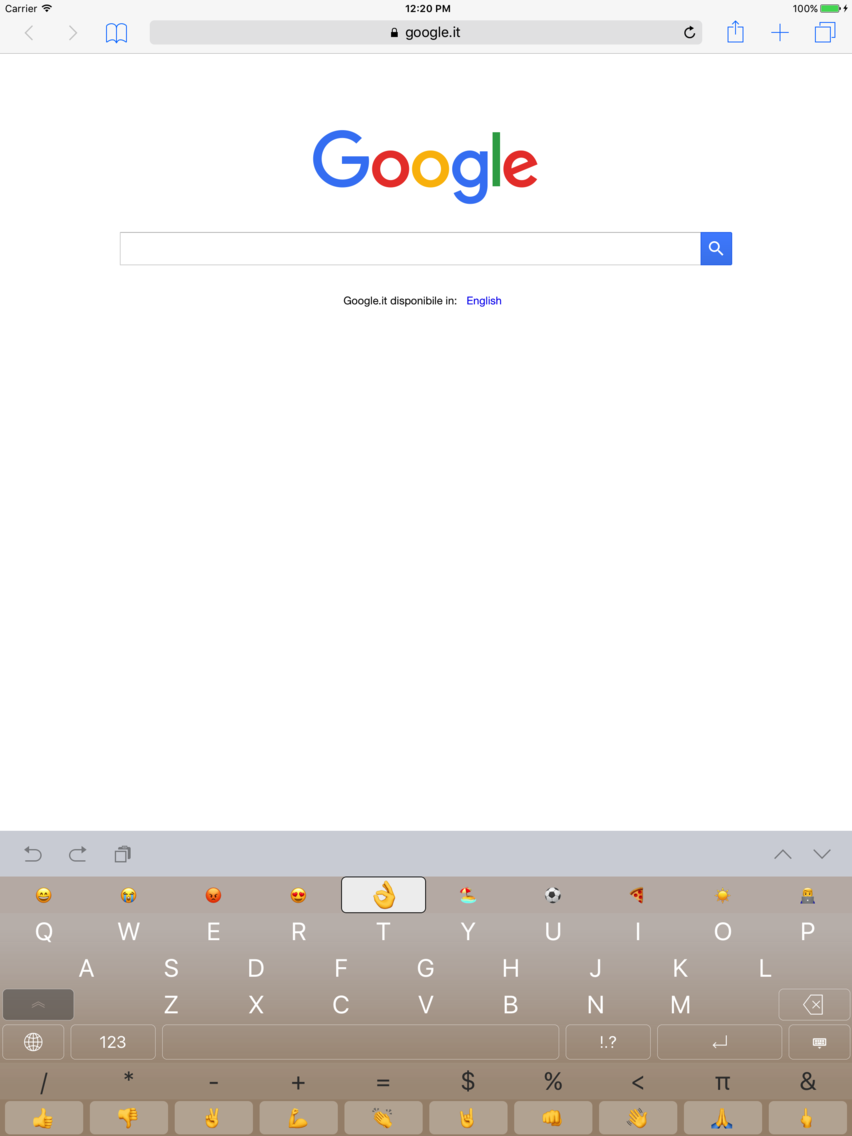MySpecialKey
$2.99
5.1.1for iPhone, iPad
Age Rating
MySpecialKey Screenshots
About MySpecialKey
THE FIRST KEYBOARD THAT IS COMPLETELY CUSTOMIZABLE !!!
With THREE ADDITIONAL LINES OF KEYS and 56 functional buttons always visible, against the 26 on the system keyboard.
It's innovative but easy to use, with everything you need in the foreground.
SPECIAL FEATURES:
- THREE ADDITIONAL KEY LINES, this means having a complete keyboard that best fits the larger screen sizes of current devices.
- FAVORITES: you certainly have Emoji or frequently used characters / #hashtag / phrases / email addresses.., you can match them to the favorite line and always have them visible and handy as you type.
- YOUR COMBINATION: with each key you can associate characters, Emoji, #hashtag, phrases, etc ... for a quick and personal choice of what you need.
- Your WRITING REQUIREMENTS are the basis of the operation of this keyboard.
- DO NOT CHANGE SCREEN to access punctuation, numbers, Emoji that you use most.
- KEY-UP function: writing with one hand has never been easier!
The keyboard is positioned higher in the screen, so you reach all the keys and you have a more balanced and secure grip, limiting the danger that the device will slide and fall. (Only for iPhone X, 8plus, 8, and equivalents)
- AUTO-CORRECT and Auto-suggestion (16 languages). Language support has been greatly enhanced and the predictive feature has been complemented by a FUNNY "swearword".
- TOUCH FEEDBACK on equipped devices.
- Optimized for Phone X, 8 Plus and 8 and equivalents. Also Compatible with 5s, 5c, 5, iPad, iPad Pro and iPod touch
KEYBOARD NEEDS THE COMPLETE ACCESS TO PERMIT CUSTOMIZATIONS (we assure you that the informations you enter are NOT SAVED OR ANALYZED). It works OFFLINE and it does not use the network and internet in any way to save or transmit what you type. IF YOU DO NOT ALLOW THE COMPLETE ACCESS, THE KEYBOARD WILL NOT WORK
General features:
- Everything in the foreground: in particular numbers and punctuation, symbols and Emoji
- Customizable: You can match to any key: phrases, Emoji or symbols that you use most often
- Various color variations
- Key-Up for iPhone X, 8Plus, 8 and equivalents in size
- Auto-correct and Auto-suggestion (16 languages)
- Automatic Uppercase Letters
- Automatic space selection after the point ->.?!
- Automatic space selection after the comma ->,;
- Keys Sounds
- Touch Feedback on equipped devices
- Horizontal mode with key to hide the keyboard
- It works with your favorite Apps like WhatsApp, Facebook, Twitter, Instagram, Mail, Messages and many more
- It works offline (it means that it does not use the network and internet and not save or transmit what you type)
Thanks for the suggestions you give us, we continue to work for you so MySpecialKey will become your favorite keyboard.
With THREE ADDITIONAL LINES OF KEYS and 56 functional buttons always visible, against the 26 on the system keyboard.
It's innovative but easy to use, with everything you need in the foreground.
SPECIAL FEATURES:
- THREE ADDITIONAL KEY LINES, this means having a complete keyboard that best fits the larger screen sizes of current devices.
- FAVORITES: you certainly have Emoji or frequently used characters / #hashtag / phrases / email addresses.., you can match them to the favorite line and always have them visible and handy as you type.
- YOUR COMBINATION: with each key you can associate characters, Emoji, #hashtag, phrases, etc ... for a quick and personal choice of what you need.
- Your WRITING REQUIREMENTS are the basis of the operation of this keyboard.
- DO NOT CHANGE SCREEN to access punctuation, numbers, Emoji that you use most.
- KEY-UP function: writing with one hand has never been easier!
The keyboard is positioned higher in the screen, so you reach all the keys and you have a more balanced and secure grip, limiting the danger that the device will slide and fall. (Only for iPhone X, 8plus, 8, and equivalents)
- AUTO-CORRECT and Auto-suggestion (16 languages). Language support has been greatly enhanced and the predictive feature has been complemented by a FUNNY "swearword".
- TOUCH FEEDBACK on equipped devices.
- Optimized for Phone X, 8 Plus and 8 and equivalents. Also Compatible with 5s, 5c, 5, iPad, iPad Pro and iPod touch
KEYBOARD NEEDS THE COMPLETE ACCESS TO PERMIT CUSTOMIZATIONS (we assure you that the informations you enter are NOT SAVED OR ANALYZED). It works OFFLINE and it does not use the network and internet in any way to save or transmit what you type. IF YOU DO NOT ALLOW THE COMPLETE ACCESS, THE KEYBOARD WILL NOT WORK
General features:
- Everything in the foreground: in particular numbers and punctuation, symbols and Emoji
- Customizable: You can match to any key: phrases, Emoji or symbols that you use most often
- Various color variations
- Key-Up for iPhone X, 8Plus, 8 and equivalents in size
- Auto-correct and Auto-suggestion (16 languages)
- Automatic Uppercase Letters
- Automatic space selection after the point ->.?!
- Automatic space selection after the comma ->,;
- Keys Sounds
- Touch Feedback on equipped devices
- Horizontal mode with key to hide the keyboard
- It works with your favorite Apps like WhatsApp, Facebook, Twitter, Instagram, Mail, Messages and many more
- It works offline (it means that it does not use the network and internet and not save or transmit what you type)
Thanks for the suggestions you give us, we continue to work for you so MySpecialKey will become your favorite keyboard.
Show More
What's New in the Latest Version 5.1.1
Last updated on Feb 20, 2018
Old Versions
Bug Fix and optimization.
Show More
Version History
5.1.1
Feb 20, 2018
Bug Fix and optimization.
5.1
Jan 17, 2018
- Support for iPhone X
- Bug fixes and improvements
- Bug fixes and improvements
5.0
Jul 7, 2017
BEFORE UPDATING: DELETE THE OLD VERSION AND THEN DOWNLOAD THE NEW
- New colors versions.
- Touch feedback for iPhone 7 and 7 Plus
- Enhanced language support (auto-correction and auto-suggestion). Predictive functionality is now integrated by a FUNNY "swearword" recognizer.
- New Emoji and redesigned graphics to make it not only more beautiful but also more functional.
- Significant performance and functionality improvements.
- General Bug Fix.
IMPORTANT to those who are updating !!!
The internal architecture of the keyboard has been fully revised in order to increase its performance and functionality.
For this reason, you must uninstall the previous version before downloading the 5.0 update. The Apple Watch feature has been temporarily deactivated.
We are confident that this discomfort will be offset by the new important features.
- New colors versions.
- Touch feedback for iPhone 7 and 7 Plus
- Enhanced language support (auto-correction and auto-suggestion). Predictive functionality is now integrated by a FUNNY "swearword" recognizer.
- New Emoji and redesigned graphics to make it not only more beautiful but also more functional.
- Significant performance and functionality improvements.
- General Bug Fix.
IMPORTANT to those who are updating !!!
The internal architecture of the keyboard has been fully revised in order to increase its performance and functionality.
For this reason, you must uninstall the previous version before downloading the 5.0 update. The Apple Watch feature has been temporarily deactivated.
We are confident that this discomfort will be offset by the new important features.
4.2.0
Nov 3, 2015
Text speaker
Auto-correction and suggestions dictionary's improvement
Bug fix
Coming soon: new color versions
Auto-correction and suggestions dictionary's improvement
Bug fix
Coming soon: new color versions
4.0.0
Oct 24, 2015
Auto-correction and suggestions (*)
Update for iOS 9 users
Bug fix
Coming soon: new color versions
New icon
(*) Choose your language in MySpecialKey App , in Settings , to activate Auto-correction.
Update for iOS 9 users
Bug fix
Coming soon: new color versions
New icon
(*) Choose your language in MySpecialKey App , in Settings , to activate Auto-correction.
3.0.4
Sep 9, 2015
- KEYBOARD: Bug fix.
Thanks for your suggestions! We will continue to work until it becomes and remains your favorite keyboard!
Thanks for your suggestions! We will continue to work until it becomes and remains your favorite keyboard!
3.0.3
Aug 26, 2015
(segue descrizione in italiano)
- APPLE WATCH APP: Graphic's Improvement.
- KEYBOARD: Bug fix.
Thanks for your suggestions! We will continue to work until it becomes and remains your favorite keyboard!
FOR THOSE WHO MAKE THE UPGRADE FROM 2.1.0:
You must uninstall the previous version and then download the new one.They have been made to important structural changes that need this step. We apologize for the inconvenience but we hope you appreciate the new MySpecialKey, faster and now also customizable from your Apple Watch.
- Italiano -
- APPLE WATCH APP: Miglioramenti alla grafica.
- KEYBOARD: Eliminazione di bug.
Grazie per i vostri suggerimenti! Continueremo a lavorare finché diventi e rimanga la vostra tastiera preferita!
PER CHI FA L'AGGIORNAMENTO DALLA 2.1.0:
è necessario disinstallare la precedente versione e poi scaricare quella nuova. Sono state apportate importanti modifiche strutturali che necessitano di questo passaggio. Ci scusiamo per l'inconveniente ma speriamo possiate apprezzare la nuova MySpecialKey, più veloce e ora personalizzabile anche dal vostro Apple Watch.
- APPLE WATCH APP: Graphic's Improvement.
- KEYBOARD: Bug fix.
Thanks for your suggestions! We will continue to work until it becomes and remains your favorite keyboard!
FOR THOSE WHO MAKE THE UPGRADE FROM 2.1.0:
You must uninstall the previous version and then download the new one.They have been made to important structural changes that need this step. We apologize for the inconvenience but we hope you appreciate the new MySpecialKey, faster and now also customizable from your Apple Watch.
- Italiano -
- APPLE WATCH APP: Miglioramenti alla grafica.
- KEYBOARD: Eliminazione di bug.
Grazie per i vostri suggerimenti! Continueremo a lavorare finché diventi e rimanga la vostra tastiera preferita!
PER CHI FA L'AGGIORNAMENTO DALLA 2.1.0:
è necessario disinstallare la precedente versione e poi scaricare quella nuova. Sono state apportate importanti modifiche strutturali che necessitano di questo passaggio. Ci scusiamo per l'inconveniente ma speriamo possiate apprezzare la nuova MySpecialKey, più veloce e ora personalizzabile anche dal vostro Apple Watch.
3.0.2
Aug 12, 2015
(segue descrizione in italiano) - nota IMPORTANTE per chi fa l'aggiornamento
IMPORTANT!!!
FOR THOSE WHO MAKE THE UPGRADE:
You must uninstall the previous version and then download the new one.They have been made to important structural changes that need this step. We apologize for the inconvenience but we hope you appreciate the new MySpecialKey, faster and now also customizable from your Apple Watch.
- APPLE WATCH READY!
- Improved speed of keyboard's opening
- Added button to hide the keyboard in landscape mode
- New choice of color "light look"
- Improvement of sound of keyboard Clicks
- General improvements
Thanks for your suggestions! We will continue to work until it becomes and remains your favorite keyboard!
- Italiano -
IMPOERTANTE!!!
PER CHI FA L'AGGIORNAMENTO:
è necessario disinstallare la precedente versione e poi scaricare quella nuova. Sono state apportate importanti modifiche strutturali che necessitano di questo passaggio. Ci scusiamo per l'inconveniente ma speriamo possiate apprezzare la nuova MySpecialKey, più veloce e ora personalizzabile anche dal vostro Apple Watch.
- APPLE WATCH READY!
- Migliorata la velocità di apertura della tastiera
- Aggiunto tasto per nascondere la tastiera in modalità landscape
- Nuova scelta del colore "light look"
- Miglioramento della gestione del suono dei click di tastiera
- Miglioramenti generali
Grazie per i vostri suggerimenti! Continueremo a lavorare finché diventi e rimanga la vostra tastiera preferita!
IMPORTANT!!!
FOR THOSE WHO MAKE THE UPGRADE:
You must uninstall the previous version and then download the new one.They have been made to important structural changes that need this step. We apologize for the inconvenience but we hope you appreciate the new MySpecialKey, faster and now also customizable from your Apple Watch.
- APPLE WATCH READY!
- Improved speed of keyboard's opening
- Added button to hide the keyboard in landscape mode
- New choice of color "light look"
- Improvement of sound of keyboard Clicks
- General improvements
Thanks for your suggestions! We will continue to work until it becomes and remains your favorite keyboard!
- Italiano -
IMPOERTANTE!!!
PER CHI FA L'AGGIORNAMENTO:
è necessario disinstallare la precedente versione e poi scaricare quella nuova. Sono state apportate importanti modifiche strutturali che necessitano di questo passaggio. Ci scusiamo per l'inconveniente ma speriamo possiate apprezzare la nuova MySpecialKey, più veloce e ora personalizzabile anche dal vostro Apple Watch.
- APPLE WATCH READY!
- Migliorata la velocità di apertura della tastiera
- Aggiunto tasto per nascondere la tastiera in modalità landscape
- Nuova scelta del colore "light look"
- Miglioramento della gestione del suono dei click di tastiera
- Miglioramenti generali
Grazie per i vostri suggerimenti! Continueremo a lavorare finché diventi e rimanga la vostra tastiera preferita!
2.1.0
Jul 17, 2015
(segue descrizione in italiano)
- New "look", with the possibility to choose between two versions
- Improvements in speed and optimization in general
- IMPORTANT: for correct operation of the keyboard you have to enable full access and click "Allow" to the message of Apple. We do not analyze or record any information you type, the app does not perform any data transfer in the network; Please read our privacy policy.
Thanks for your suggestions! We will continue to work until it becomes and remains your favorite keyboard!
- Italiano -
- nuovo "look", con la possibilità di scegliere tra due versioni
- miglioramenti in velocità e ottimizzazione in generale
- IMPORTANTE: per il corretto funzionamento della tastiera bisogna attivare l'accesso completo e cliccare su "Consenti" al messaggio di Apple. Non analizziamo o registriamo alcun vostro dato, l'applicazione non effettua alcun trasferimento di dati in rete; per favore leggete il regolamento della privacy
Grazie per i vostri suggerimenti! Continueremo a lavorare finché diventi e rimanga la vostra tastiera preferita!
- New "look", with the possibility to choose between two versions
- Improvements in speed and optimization in general
- IMPORTANT: for correct operation of the keyboard you have to enable full access and click "Allow" to the message of Apple. We do not analyze or record any information you type, the app does not perform any data transfer in the network; Please read our privacy policy.
Thanks for your suggestions! We will continue to work until it becomes and remains your favorite keyboard!
- Italiano -
- nuovo "look", con la possibilità di scegliere tra due versioni
- miglioramenti in velocità e ottimizzazione in generale
- IMPORTANTE: per il corretto funzionamento della tastiera bisogna attivare l'accesso completo e cliccare su "Consenti" al messaggio di Apple. Non analizziamo o registriamo alcun vostro dato, l'applicazione non effettua alcun trasferimento di dati in rete; per favore leggete il regolamento della privacy
Grazie per i vostri suggerimenti! Continueremo a lavorare finché diventi e rimanga la vostra tastiera preferita!
2.0
Jun 19, 2015
MySpecialKey FAQ
Click here to learn how to download MySpecialKey in restricted country or region.
Check the following list to see the minimum requirements of MySpecialKey.
iPhone
iPad
MySpecialKey supports English, Italian, Spanish