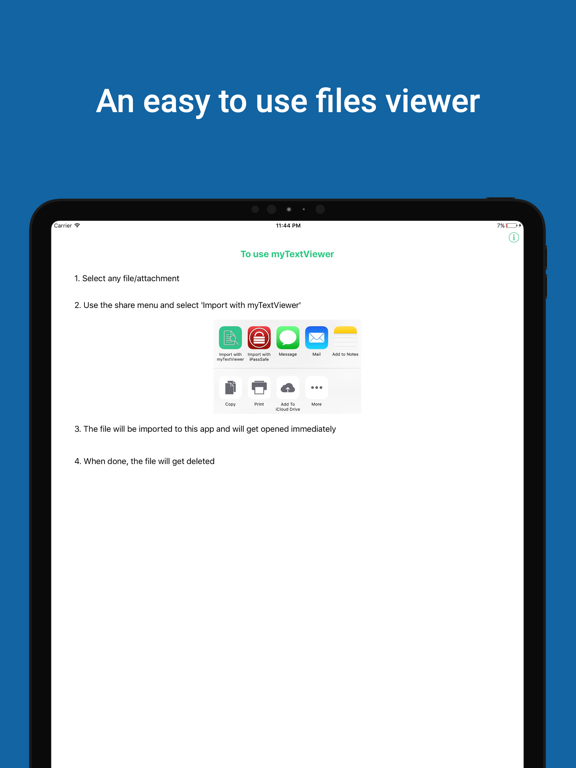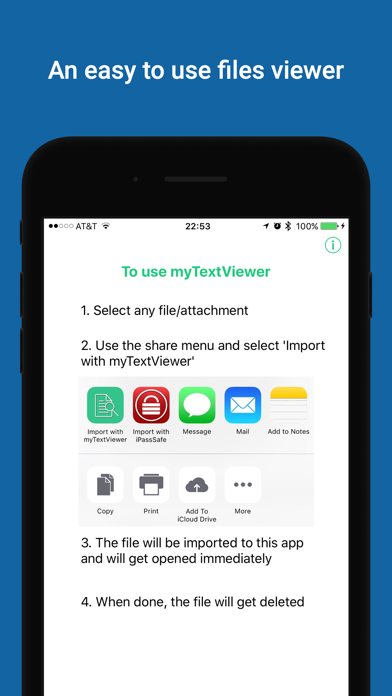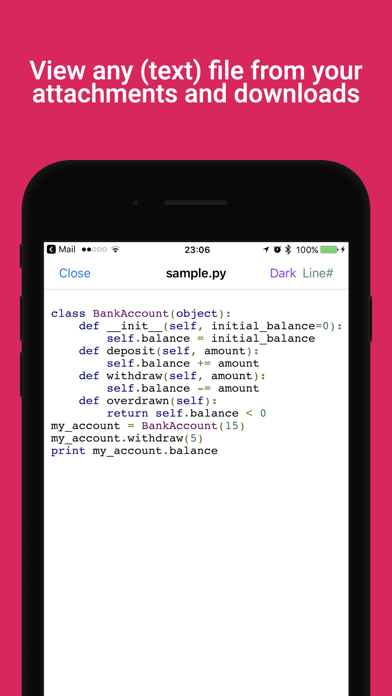myTextViewer
View any textual files
Free
1.3for iPhone, iPad and more
Age Rating
myTextViewer Screenshots
About myTextViewer
Did you recently get an email with a text file that you could not open?
Was it because the format of the file doesn't fit any app that you have installed?
Search no more - myTextViewer allows you to open any of these files in a text viewer.
Simple, fast, easy, as 1 2 3!
Just:
1. Click on a file (from the downloads/Files app) or an attachment (from email apps)
2. Using the Share option, select myTextViewer as the target app.
3. View your file
Even better - It can color most common files/source code formats (python, c#, yaml, json, and much more!), so even if the default viewer can show you the text, you'll still get much more from opening files with myTextViewer.
Also included:
・Light/Dark text viewing themes
・Show/Hide line numbers
Enjoy!
Was it because the format of the file doesn't fit any app that you have installed?
Search no more - myTextViewer allows you to open any of these files in a text viewer.
Simple, fast, easy, as 1 2 3!
Just:
1. Click on a file (from the downloads/Files app) or an attachment (from email apps)
2. Using the Share option, select myTextViewer as the target app.
3. View your file
Even better - It can color most common files/source code formats (python, c#, yaml, json, and much more!), so even if the default viewer can show you the text, you'll still get much more from opening files with myTextViewer.
Also included:
・Light/Dark text viewing themes
・Show/Hide line numbers
Enjoy!
Show More
What's New in the Latest Version 1.3
Last updated on Mar 22, 2023
Old Versions
This update includes important bug fixes and performance improvements to make your experience even better.
Thank you for using myTextViewer!
Thank you for using myTextViewer!
Show More
Version History
1.3
Mar 22, 2023
This update includes important bug fixes and performance improvements to make your experience even better.
Thank you for using myTextViewer!
Thank you for using myTextViewer!
1.2
Sep 13, 2021
iOS 14 updates
1.1
Feb 8, 2018
This app has been updated by Apple to display the Apple Watch app icon.
We update the app regularly so we can make it better for you. Get the latest version for all the available features and improvements.
This update provides bug fixes and performance improvements.
Thanks for using myTextViewer!
We update the app regularly so we can make it better for you. Get the latest version for all the available features and improvements.
This update provides bug fixes and performance improvements.
Thanks for using myTextViewer!
1.0
Aug 24, 2017
myTextViewer FAQ
Click here to learn how to download myTextViewer in restricted country or region.
Check the following list to see the minimum requirements of myTextViewer.
iPhone
Requires iOS 15.0 or later.
iPad
Requires iPadOS 15.0 or later.
iPod touch
Requires iOS 15.0 or later.
myTextViewer supports English