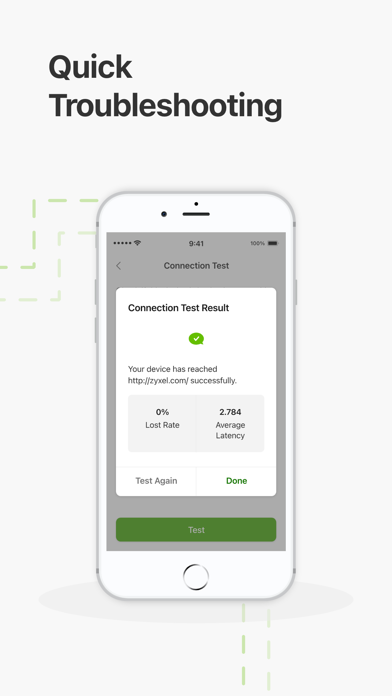Nebula Mobile
Free
18.00for iPhone, iPod touch
7.9
34 Ratings
Zyxel Networks Corporation
Developer
78.7 MB
Size
Apr 15, 2024
Update Date
Utilities
Category
4+
Age Rating
Age Rating
Nebula Mobile Screenshots
About Nebula Mobile
The Nebula Mobile App offers a fast approach to network management, providing an easy method for device registration and an instant view of real-time network status, which is particularly suitable for small business owners with little to no IT skills. Wherever you go and at any time, you will have the control from the palm of your hand.
Sign up Nebula account
Installation walk through wizard for creating org & site, adding devices (QR code or manually), setting up WiFi networks
Hardware installation and LED guide
Enable/disable WiFi & Share it by messaging or QR code
Switch and gateway ports info
Site-wide monitor clients with action support
Site-wide application usage analysis with action support
Centralize 3-in-1 device status
Site-wide and per-device usage graph
Site-wide and per-device PoE consumption
Check map and photo of device location
Live trouble shooting tools: reboot, Locator LED, switch port power cycle, cable diagnostics, connection test
Firmware upgrade schedule
License overview and inventory
Push notifications - Device down/up & license issue related
Notification center up to 7 days’ alert history
Tech support and MSP contact info
The Nebula Mobile APP provides you with the necessary tools to monitor and set up your networks. For a full network administration, we recommend to use the Nebula Control Center web portal.
Important: this software has been built specifically for mobile use. For tablet use, it is recommended to access Nebula website through web browser instead.
Need help or any suggestion?
Terms of Use: https://goo.gl/6QTh3U
Sign up Nebula account
Installation walk through wizard for creating org & site, adding devices (QR code or manually), setting up WiFi networks
Hardware installation and LED guide
Enable/disable WiFi & Share it by messaging or QR code
Switch and gateway ports info
Site-wide monitor clients with action support
Site-wide application usage analysis with action support
Centralize 3-in-1 device status
Site-wide and per-device usage graph
Site-wide and per-device PoE consumption
Check map and photo of device location
Live trouble shooting tools: reboot, Locator LED, switch port power cycle, cable diagnostics, connection test
Firmware upgrade schedule
License overview and inventory
Push notifications - Device down/up & license issue related
Notification center up to 7 days’ alert history
Tech support and MSP contact info
The Nebula Mobile APP provides you with the necessary tools to monitor and set up your networks. For a full network administration, we recommend to use the Nebula Control Center web portal.
Important: this software has been built specifically for mobile use. For tablet use, it is recommended to access Nebula website through web browser instead.
Need help or any suggestion?
Terms of Use: https://goo.gl/6QTh3U
Show More
What's New in the Latest Version 18.00
Last updated on Apr 15, 2024
Old Versions
Cloud stacking feature now includes the XGS2220 series for monitoring
Show More
Version History
18.00
Apr 15, 2024
Cloud stacking feature now includes the XGS2220 series for monitoring
17.31
Mar 19, 2024
Rename "SCR Pro Pack" to "Elite Pack".
17.30
Jan 29, 2024
1. Enable 2X zoom in during QR code scanning.
2. Fixed bugs and enhanced user experience.
2. Fixed bugs and enhanced user experience.
17.20
Nov 6, 2023
1. Support new firewall USG FLEX H series.
2. Provide cellular WAN signal strength for better mobile router deployment.
3. WiFi client signal strength is available now.
4. Grant Zyxel support access is available now.
5. Fix bugs and enhance user experiences.
2. Provide cellular WAN signal strength for better mobile router deployment.
3. WiFi client signal strength is available now.
4. Grant Zyxel support access is available now.
5. Fix bugs and enhance user experiences.
17.10
Jul 24, 2023
1. Switch Stacking monitoring and port configuration.
2. Monitor your on-premises firewalls (USG FLEX, ATP) on Nebula.
3. Improved visibility with the addition of application icons.
4. Redesigned the POE section on the App dashboard to align with Nebula Control Center.
5. Devices will now be identified by their MAC address as the default name, making it easier to differentiate between devices.
6. Flexible site assignment management: Remove or change devices from their current site.
7. Delete Account: Safely delete your account and associated data by submitting a request form.
8. Bug fixes and other user experience enhancements.
2. Monitor your on-premises firewalls (USG FLEX, ATP) on Nebula.
3. Improved visibility with the addition of application icons.
4. Redesigned the POE section on the App dashboard to align with Nebula Control Center.
5. Devices will now be identified by their MAC address as the default name, making it easier to differentiate between devices.
6. Flexible site assignment management: Remove or change devices from their current site.
7. Delete Account: Safely delete your account and associated data by submitting a request form.
8. Bug fixes and other user experience enhancements.
17.01
May 29, 2023
1. Device & Configuration status in device detail page become more real time to facilitate visibility of device on-boarding and trouble-shooting; showing the progress bar when upgrading obsolete manufacturing firmware
2. Added content filter report for SCR series.
3. Bug fixes.
2. Added content filter report for SCR series.
3. Bug fixes.
17.00
Apr 17, 2023
1. Online license purchase and activation by integrating with Zyxel Marketplace.
2. A new product family joins Nebula! Welcome the 1st member: SCR 50AXE.
To take advantage of our latest features, please make sure to update Nebula Mobile App.
2. A new product family joins Nebula! Welcome the 1st member: SCR 50AXE.
To take advantage of our latest features, please make sure to update Nebula Mobile App.
3.5.0
Jan 9, 2023
1. Add time period, online status filter in Clients pages and support Pull-to-refresh, the latter including Devices page.
2. Update your device's location.
3. Support Trial Mode in first time Wizard, adding Devices and assigning Licenses.
4. Bug fixes, user interface & experience optimization.
2. Update your device's location.
3. Support Trial Mode in first time Wizard, adding Devices and assigning Licenses.
4. Bug fixes, user interface & experience optimization.
3.4.1
Nov 14, 2022
Minor bug fixes
3.4.0
Oct 31, 2022
- Notifications now includes firmware upgrade information.
- To improve performance, change to not auto refresh Organization & Site page until Pull-to-refresh or create a new org/site.
- Facilitate to resolve IP conflict between WAN and LAN to avoid disconnecting from Nebula.
- Support PoE schedule now.
- Ping in the Live Tool can choose LAN interfaces now.
- Bug fixes.
- To improve performance, change to not auto refresh Organization & Site page until Pull-to-refresh or create a new org/site.
- Facilitate to resolve IP conflict between WAN and LAN to avoid disconnecting from Nebula.
- Support PoE schedule now.
- Ping in the Live Tool can choose LAN interfaces now.
- Bug fixes.
3.3.1
Sep 8, 2022
- Support AP 6GHz Band Mode configuration.
- Add Firmware Upgrade information and option at device on-boarding stage.
- Unify alert icon.
- Bug fixes.
- Add Firmware Upgrade information and option at device on-boarding stage.
- Unify alert icon.
- Bug fixes.
3.3.0
Jul 25, 2022
- Provide more status insights when device offline.
- Support adding/removing admins and editing Access Permission now.
- Support BandFlex setting for specific Wi-Fi 6E AP models.
- Added device detail page to Mobile Router.
- Added Blocked Clients page to view and unblock clients anytime.
- Update LED guide & re-phrase wordings in Licenses Status page.
- Prompt and link users to submit ratings and reviews on the mobile app store.
- Bug fixes and other enhancements.
- Link users to submit deleting account request.
- Support adding/removing admins and editing Access Permission now.
- Support BandFlex setting for specific Wi-Fi 6E AP models.
- Added device detail page to Mobile Router.
- Added Blocked Clients page to view and unblock clients anytime.
- Update LED guide & re-phrase wordings in Licenses Status page.
- Prompt and link users to submit ratings and reviews on the mobile app store.
- Bug fixes and other enhancements.
- Link users to submit deleting account request.
3.2.1
May 30, 2022
- Hardware installation page adds clickable pop-up instruction for Internet connection not using DHCP scenario.
- Improve QR Code scan frequency.
- Re-phrase wording for license page.
- Improve QR Code scan frequency.
- Re-phrase wording for license page.
3.2.0
Apr 25, 2022
- WiFi setting now supports USG20W-VPN, USG FLEX100W, ZyWall ATP100W.
- Client Status adds Connected Device & Port/Interface/WiFi information.
- Adds Switch Port setting.
- Adds WiFi Advanced Settings :
- VLAN
- Band Mode.
- Schedule.
- Rate Limiting.
- Multi-lingual : Support Traditional Chinese, Japanese, Deutsch, Russian
- Wizard flow is improved.
- Client Status adds Connected Device & Port/Interface/WiFi information.
- Adds Switch Port setting.
- Adds WiFi Advanced Settings :
- VLAN
- Band Mode.
- Schedule.
- Rate Limiting.
- Multi-lingual : Support Traditional Chinese, Japanese, Deutsch, Russian
- Wizard flow is improved.
3.1.0
Jan 24, 2022
- Support Mobile Router Registration
- Support USG FLEX 100(w)/ ATP100(w) / USG20(w)-VPN Hardware version 2
- Connect & Protect License Registration and Assignment
- PPPoE Setting for Zero Touch Provisioning (ZTP)
- Search function for Client list, Device list, and Map
- Some UI/UX enhancements
- Support USG FLEX 100(w)/ ATP100(w) / USG20(w)-VPN Hardware version 2
- Connect & Protect License Registration and Assignment
- PPPoE Setting for Zero Touch Provisioning (ZTP)
- Search function for Client list, Device list, and Map
- Some UI/UX enhancements
3.0.1
Nov 22, 2021
General stability fixes and improvements
3.0.0
Oct 4, 2021
Focusing only on essential network settings for small business scenarios
- Improved tools for adding and managing devices
- Implemented more intuitive layouts and navigation bars
- Provided more hints and guides for first-time users
Allows adding of all cloud devices including the new Firewall models
- Improved tools for adding and managing devices
- Implemented more intuitive layouts and navigation bars
- Provided more hints and guides for first-time users
Allows adding of all cloud devices including the new Firewall models
2.6.2
May 7, 2021
1. Support to display SecuWiFi license & UTM license for USG FLEX series
2. Some bug fixed
2. Some bug fixed
2.6.1
Apr 20, 2021
1. Reorganization device registering flow for License 2.0
2. Support to display organization license 2.0 status
3. Support Zero Touch Provisioning setting for USG FLEX series
4. Client / Device page support USG FLEX series
5. Support Cloud-saving mode
6. Disable VPN topology on APP
7. Disable MSP portal on APP
8. Bug fix
2. Support to display organization license 2.0 status
3. Support Zero Touch Provisioning setting for USG FLEX series
4. Client / Device page support USG FLEX series
5. Support Cloud-saving mode
6. Disable VPN topology on APP
7. Disable MSP portal on APP
8. Bug fix
2.6.0
Apr 11, 2021
1. Reorganization device registering flow for License 2.0
2. Support to display organization license 2.0 status
3. Support Zero Touch Provisioning setting for USG FLEX series
4. Client / Device page support USG FLEX series
5. Support Cloud-saving mode
6. Disable VPN topology on APP
7. Disable MSP portal on APP
2. Support to display organization license 2.0 status
3. Support Zero Touch Provisioning setting for USG FLEX series
4. Client / Device page support USG FLEX series
5. Support Cloud-saving mode
6. Disable VPN topology on APP
7. Disable MSP portal on APP
2.5.1
Nov 3, 2020
1. Support HaaS (Hardware as a Service) Registeration.
2.5.0
Jul 17, 2020
WHAT’S NEW
1. Support NAT mode allows AP to ease the IP management and enhance the network security.
2. Support Post payment license.
3. Support to modify device name when adding device.
4. Support to check gateway clients’ Application info in Client details page.
5. Display switch’s client IP address which is learned from LLDP information.
6. Move “Close case” to bottom section in support request page.
7. Bug fixes
1. Support NAT mode allows AP to ease the IP management and enhance the network security.
2. Support Post payment license.
3. Support to modify device name when adding device.
4. Support to check gateway clients’ Application info in Client details page.
5. Display switch’s client IP address which is learned from LLDP information.
6. Move “Close case” to bottom section in support request page.
7. Bug fixes
2.4.0
Apr 21, 2020
WHAT’S NEW
- Bandwidth usage limits for Wi-Fi networks
- Bug fixes
- Bandwidth usage limits for Wi-Fi networks
- Bug fixes
2.3.0
Mar 17, 2020
WHAT’S NEW
- Trial period for new organizations created.
- Configure WPA3 supported.
- QR code scan allows to register devices that are still under previous account.
- Client policies support per SSID setting.
- MSP customized message displayed in Support request.
- Add device supports camera zoom controls.
- Sitemap supports direct access to device and edit device location syncing with address on NCC.
- Picture rotation and crop supported for device location photos.
- Minor bug fixes and UIX enhancements.
- Trial period for new organizations created.
- Configure WPA3 supported.
- QR code scan allows to register devices that are still under previous account.
- Client policies support per SSID setting.
- MSP customized message displayed in Support request.
- Add device supports camera zoom controls.
- Sitemap supports direct access to device and edit device location syncing with address on NCC.
- Picture rotation and crop supported for device location photos.
- Minor bug fixes and UIX enhancements.
2.2.0
Nov 12, 2019
- Push notifications for device offline are FREE!
- Improved wizard that allows Wi-Fi settings more intuitively.
- Firmware management that allows upgrading device and set site-wide schedules.
- Switch port settings, including PoE schedules and Cable diagnostic tool.
- Open and reply Support Request cases through APP (PRO PACK)
- Wi-Fi captive portal settings with theme selection, logo and message.
- Connection test tool for Nebula devices.
- Push notification for VPN tunnel disconnection.
- Improved wizard that allows Wi-Fi settings more intuitively.
- Firmware management that allows upgrading device and set site-wide schedules.
- Switch port settings, including PoE schedules and Cable diagnostic tool.
- Open and reply Support Request cases through APP (PRO PACK)
- Wi-Fi captive portal settings with theme selection, logo and message.
- Connection test tool for Nebula devices.
- Push notification for VPN tunnel disconnection.
Nebula Mobile FAQ
Click here to learn how to download Nebula Mobile in restricted country or region.
Check the following list to see the minimum requirements of Nebula Mobile.
iPhone
Requires iOS 13.0 or later.
iPod touch
Requires iOS 13.0 or later.
Nebula Mobile supports English, German, Japanese, Korean, Portuguese, Russian, Traditional Chinese