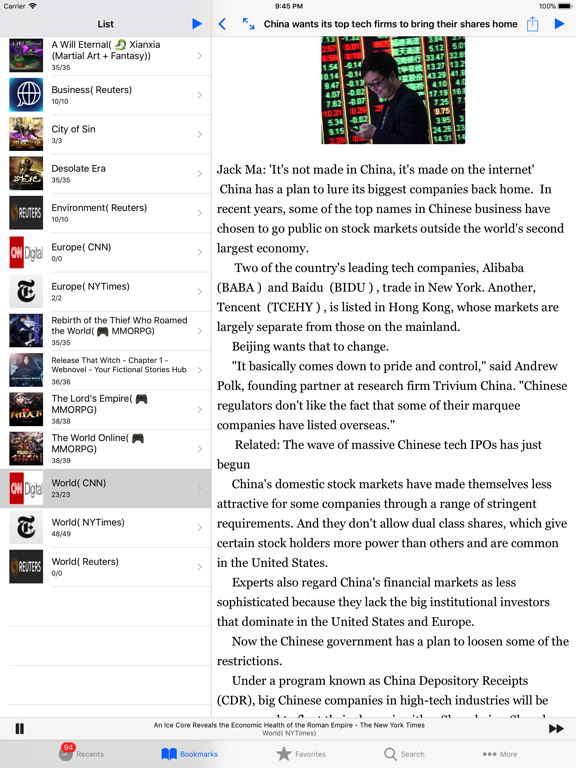Net Narrator
Read News WebPage & Web Novels
Free
3.0.7for iPhone, iPad and more
Age Rating
Net Narrator Screenshots
About Net Narrator
Net Narrator will read aloud the content of news articles, web novel chapters and some blog pages. It can load the latest news by using the RSS feed of the news website. For Web novels it will also fetch the latest chapters either by using RSS or by browsing the site.
Net Narrator will read aloud even when you open another app or go on the lock screen. You can control it as if it was an audio music track. It will read the news or the chapters one after another.
Net Narrator can also help you improve your english reading as you can follow the text as it's read aloud.
Then you can listen when you:
- play your favourite game
- run, walk or exercise
- are in the public transport
- are in your car
We are working in improving the app for people with visual impairment. Please let use know if there is something we can improve to help you use our app.
Note:
- If the app move to the chapter next in the middle of the read of a chapter try to use another voice by clicking on the small flag on the top right in the book view( Fred from ENG US seems to be more stable).
- it seem that some time the app start to play by itself at night, we suggest you click on the stop button (the black square) in the media popup or close the app. Pausing the reading is not enough.
This app is done during my free time then be lenient for his shortcoming.
If you like this app please leave a great review.
Net Narrator will read aloud even when you open another app or go on the lock screen. You can control it as if it was an audio music track. It will read the news or the chapters one after another.
Net Narrator can also help you improve your english reading as you can follow the text as it's read aloud.
Then you can listen when you:
- play your favourite game
- run, walk or exercise
- are in the public transport
- are in your car
We are working in improving the app for people with visual impairment. Please let use know if there is something we can improve to help you use our app.
Note:
- If the app move to the chapter next in the middle of the read of a chapter try to use another voice by clicking on the small flag on the top right in the book view( Fred from ENG US seems to be more stable).
- it seem that some time the app start to play by itself at night, we suggest you click on the stop button (the black square) in the media popup or close the app. Pausing the reading is not enough.
This app is done during my free time then be lenient for his shortcoming.
If you like this app please leave a great review.
Show More
What's New in the Latest Version 3.0.7
Last updated on Mar 26, 2024
Old Versions
New:
- fix issue with the latest IOS on the media control
- switch to next chapter automatically again
New in version 3:
- Favourite novels will be presented first in the Bookmark tab. Just click on the small star in the novel view to set is as favourite.
- Novel Updates website partial support. Just go to the page of a novel and click on "Save this Page". The chapters of this novel will be loaded.
- The Favourite tab has been replace by Samples.
Note: Some time the "Save this Page" button will take time to appear and turn blue. You just need to be patient.
- fix issue with the latest IOS on the media control
- switch to next chapter automatically again
New in version 3:
- Favourite novels will be presented first in the Bookmark tab. Just click on the small star in the novel view to set is as favourite.
- Novel Updates website partial support. Just go to the page of a novel and click on "Save this Page". The chapters of this novel will be loaded.
- The Favourite tab has been replace by Samples.
Note: Some time the "Save this Page" button will take time to appear and turn blue. You just need to be patient.
Show More
Version History
3.0.7
Mar 26, 2024
New:
- fix issue with the latest IOS on the media control
- switch to next chapter automatically again
New in version 3:
- Favourite novels will be presented first in the Bookmark tab. Just click on the small star in the novel view to set is as favourite.
- Novel Updates website partial support. Just go to the page of a novel and click on "Save this Page". The chapters of this novel will be loaded.
- The Favourite tab has been replace by Samples.
Note: Some time the "Save this Page" button will take time to appear and turn blue. You just need to be patient.
- fix issue with the latest IOS on the media control
- switch to next chapter automatically again
New in version 3:
- Favourite novels will be presented first in the Bookmark tab. Just click on the small star in the novel view to set is as favourite.
- Novel Updates website partial support. Just go to the page of a novel and click on "Save this Page". The chapters of this novel will be loaded.
- The Favourite tab has been replace by Samples.
Note: Some time the "Save this Page" button will take time to appear and turn blue. You just need to be patient.
3.0.6
Mar 25, 2024
New:
- fix issue with the latest IOS on the media control
New in version 3:
- Favourite novels will be presented first in the Bookmark tab. Just click on the small star in the novel view to set is as favourite.
- Novel Updates website partial support. Just go to the page of a novel and click on "Save this Page". The chapters of this novel will be loaded.
- The Favourite tab has been replace by Samples.
Note: Some time the "Save this Page" button will take time to appear and turn blue. You just need to be patient.
- fix issue with the latest IOS on the media control
New in version 3:
- Favourite novels will be presented first in the Bookmark tab. Just click on the small star in the novel view to set is as favourite.
- Novel Updates website partial support. Just go to the page of a novel and click on "Save this Page". The chapters of this novel will be loaded.
- The Favourite tab has been replace by Samples.
Note: Some time the "Save this Page" button will take time to appear and turn blue. You just need to be patient.
3.0.5
Dec 27, 2022
New:
- add support of 'm pawread com' website.
New in version 3:
- Favourite novels will be presented first in the Bookmark tab. Just click on the small star in the novel view to set is as favourite.
- Novel Updates website partial support. Just go to the page of a novel and click on "Save this Page". The chapters of this novel will be loaded.
- The Favourite tab has been replace by Samples.
Note: Some time the "Save this Page" button will take time to appear and turn blue. You just need to be patient.
- add support of 'm pawread com' website.
New in version 3:
- Favourite novels will be presented first in the Bookmark tab. Just click on the small star in the novel view to set is as favourite.
- Novel Updates website partial support. Just go to the page of a novel and click on "Save this Page". The chapters of this novel will be loaded.
- The Favourite tab has been replace by Samples.
Note: Some time the "Save this Page" button will take time to appear and turn blue. You just need to be patient.
3.0.3
Aug 31, 2022
New:
- Quick fix to support the new version of Wuxia World.
New in version 3:
- Favourite novels will be presented first in the Bookmark tab. Just click on the small star in the novel view to set is as favourite.
- Novel Updates website partial support. Just go to the page of a novel and click on "Save this Page". The chapters of this novel will be loaded.
- Improved support of Wuxia World novel refresh method.
- The Favourite tab has been replace by Samples.
Note: Some time the "Save this Page" button will take time to appear and turn blue. You just need to be patient.
- Quick fix to support the new version of Wuxia World.
New in version 3:
- Favourite novels will be presented first in the Bookmark tab. Just click on the small star in the novel view to set is as favourite.
- Novel Updates website partial support. Just go to the page of a novel and click on "Save this Page". The chapters of this novel will be loaded.
- Improved support of Wuxia World novel refresh method.
- The Favourite tab has been replace by Samples.
Note: Some time the "Save this Page" button will take time to appear and turn blue. You just need to be patient.
3.0.2
Jul 20, 2022
New:
- Fix Refresh command and Swipe Down gesture for Wuxia World and Novel Updates website.
New in version 3:
- Favourite novels will be presented first in the Bookmark tab. Just click on the small star in the novel view to set is as favourite.
- Novel Updates website partial support. Just go to the page of a novel and click on "Save this Page". The chapters of this novel will be loaded.
- Improved support of Wuxia World novel refresh method.
- The Favourite tab has been replace by Samples.
Note: Some time the "Save this Page" button will take time to appear and turn blue. You just need to be patient.
- Fix Refresh command and Swipe Down gesture for Wuxia World and Novel Updates website.
New in version 3:
- Favourite novels will be presented first in the Bookmark tab. Just click on the small star in the novel view to set is as favourite.
- Novel Updates website partial support. Just go to the page of a novel and click on "Save this Page". The chapters of this novel will be loaded.
- Improved support of Wuxia World novel refresh method.
- The Favourite tab has been replace by Samples.
Note: Some time the "Save this Page" button will take time to appear and turn blue. You just need to be patient.
3.0.1
Jul 14, 2022
New:
- Favourite novels will be presented first in the Bookmark tab. Just click on the small star in the novel view to set is as favourite.
- Novel Updates website partial support. Just go to the page of a novel and click on "Save this Page". The chapters of this novel will be loaded.
- Improved support of Wuxia World novel refresh method.
- The Favourite tab has been replace by Samples.
Note: Some time the "Save this Page" button will take time to appear and turn blue. You just need to be patient.
- Favourite novels will be presented first in the Bookmark tab. Just click on the small star in the novel view to set is as favourite.
- Novel Updates website partial support. Just go to the page of a novel and click on "Save this Page". The chapters of this novel will be loaded.
- Improved support of Wuxia World novel refresh method.
- The Favourite tab has been replace by Samples.
Note: Some time the "Save this Page" button will take time to appear and turn blue. You just need to be patient.
2.6.3
Feb 4, 2022
Fixes:
- Major bug fix that avoid some ranApp Restart
- When reading along a chapter the text will not disappear been read in dark ode.
- Major bug fix that avoid some ranApp Restart
- When reading along a chapter the text will not disappear been read in dark ode.
2.6.2
Jan 26, 2022
- improvement of support of new wuxia world website
2.6
Jan 23, 2022
- add minimal support new Wuxia World Website. Note: you will need to use open page and stay on the browser view to have the chapters to be loaded. The Pull down refresh is not compatible anymore with this website.
2.5
Jan 18, 2022
- Media buttons are now blue to be well visible for the dark appearance
- Fix an issue with the pull down refresh on the chapter view
- Fix an issue with the pull down refresh on the chapter view
2.4
Jan 16, 2022
- fix jumping to next chapter issue with iOS 15
- fix top right play button multiple click
- add support to Dark appearance
- add support for "baka tsuki org"
- add support for French site "empire de novels fr"
- correct chapter title extraction for wuxiaworld online, novelplanet com, ..
- fix automatic loading of next chapter on wuxiaworld online, ...
- avoid extra loading of web page when saving
- exclude some buttons from the recorded text
- fix top right play button multiple click
- add support to Dark appearance
- add support for "baka tsuki org"
- add support for French site "empire de novels fr"
- correct chapter title extraction for wuxiaworld online, novelplanet com, ..
- fix automatic loading of next chapter on wuxiaworld online, ...
- avoid extra loading of web page when saving
- exclude some buttons from the recorded text
2.3
Sep 10, 2019
- Improve support of site that use Cloudfare
- patch to avoid to record html code in the text
- patch to support novel full website
Tips:
- for some sites you will need to stay in the browser view during the download of the following chapter.
- sometime when changing chapter it will speak the previous one, in this case just open the media control click on the "..." and choose rewind to the beginning.
- patch to avoid to record html code in the text
- patch to support novel full website
Tips:
- for some sites you will need to stay in the browser view during the download of the following chapter.
- sometime when changing chapter it will speak the previous one, in this case just open the media control click on the "..." and choose rewind to the beginning.
2.2
Jan 3, 2019
Update: add support of "babel chain org" novel website.
2.1
Dec 11, 2018
Update:
- now in the media popup you can quickly slide the reading position
- removing some part of the text will work correctly
- improve the move forward and move back inside news/chapter button
and other errors ...
- now in the media popup you can quickly slide the reading position
- removing some part of the text will work correctly
- improve the move forward and move back inside news/chapter button
and other errors ...
2.0
Nov 12, 2018
Update:
- the stop button (a black square) have been added in the media popup. it stop the reading instead of just pausing it.
- add support of large font when selected in the accessibility iOS settings ( for people with visual impairment).
- avoid to save empty story.
- the app will use less memory and should be faster.
- the stop button (a black square) have been added in the media popup. it stop the reading instead of just pausing it.
- add support of large font when selected in the accessibility iOS settings ( for people with visual impairment).
- avoid to save empty story.
- the app will use less memory and should be faster.
1.10
Nov 5, 2018
Update:
- fix support of iPhone X series
- Add support of " paichun translations " website
- block landscape mode for iPhone
- fix support of iPhone X series
- Add support of " paichun translations " website
- block landscape mode for iPhone
1.9
Oct 22, 2018
Update:
- Add support of " rebirth online" website
- Add support of " rebirth online" website
1.8.2
Sep 24, 2018
Update:
- Avoid to store empty pages from news websites that require that subscription.
- Fix some Bugs in the favourites section.
- Fix A Bug that was truncating some chapter from "Web Novel" Website. If some old store chapter from Web Novel seems strangely too short just refresh it by pulling it down.
- Avoid to store empty pages from news websites that require that subscription.
- Fix some Bugs in the favourites section.
- Fix A Bug that was truncating some chapter from "Web Novel" Website. If some old store chapter from Web Novel seems strangely too short just refresh it by pulling it down.
1.8
Sep 18, 2018
Correct Bugs for the news Feed in Favorites and in Search. Try again to add your favourite RSS feed.
Note: we also discover that some time some feed won't appear or refresh because they are not formatted correctly. Currently we haven't find a way to avoid this issue as even some other Rss Reader will reject them.
If you encounter some issue with a specific site or feed please report it. This way I can try to have a look and fix it.
Note: we also discover that some time some feed won't appear or refresh because they are not formatted correctly. Currently we haven't find a way to avoid this issue as even some other Rss Reader will reject them.
If you encounter some issue with a specific site or feed please report it. This way I can try to have a look and fix it.
1.7.3
Sep 10, 2018
Update:
- Add partial support of Dreams of Jianghu site
- Add partial support of Dreams of Jianghu site
1.7.2
Sep 5, 2018
Update:
- scroll to the currently read News Feed/Web Novel when the Bookmarks Tab is open for conveniency.
- remove the Html Tag from the text of some Web Novel web site
- scroll to the currently read News Feed/Web Novel when the Bookmarks Tab is open for conveniency.
- remove the Html Tag from the text of some Web Novel web site
1.7.1
Aug 31, 2018
Update:
- Speed up the start of the app
- Correct some bugs
- Speed up the start of the app
- Correct some bugs
1.7
Aug 27, 2018
Update:
- the red badge will indicate the the number of recents elements added. "Recents" means created during the last 24 hours.
- more type of images are now selectable for your New Feed/Web Novel.
- the red badge will indicate the the number of recents elements added. "Recents" means created during the last 24 hours.
- more type of images are now selectable for your New Feed/Web Novel.
1.6
Aug 23, 2018
Update:
- The image associated to a News Feed or WebNovel can be updated. Click on "Edit" and click on the image icon after.
- Fix some bugs
- Add/restore the support of some websites
- The image associated to a News Feed or WebNovel can be updated. Click on "Edit" and click on the image icon after.
- Fix some bugs
- Add/restore the support of some websites
1.5
Jun 25, 2018
Updates:
- you can now change the voice use to read for each webcast. Just click on the flag.
- you can edit the name of a webcast
- you can also change the url associate with a webcast
N.B.: a webcast is a Feed or a Webnovel you added
- you can now change the voice use to read for each webcast. Just click on the flag.
- you can edit the name of a webcast
- you can also change the url associate with a webcast
N.B.: a webcast is a Feed or a Webnovel you added
Net Narrator FAQ
Click here to learn how to download Net Narrator in restricted country or region.
Check the following list to see the minimum requirements of Net Narrator.
iPhone
Requires iOS 12.0 or later.
iPad
Requires iPadOS 12.0 or later.
iPod touch
Requires iOS 12.0 or later.
Net Narrator supports English