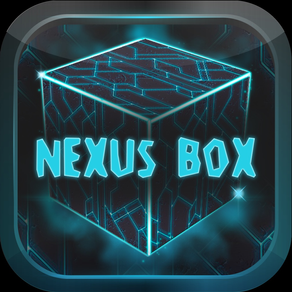
Nexus Box for Merge Cube
$7.99
1.1for iPhone, iPad
Age Rating
Nexus Box for Merge Cube Screenshots
About Nexus Box for Merge Cube
PLEASE NOTE: This app requires a Merge Cube and a smartphone or tablet to play. To find out how to get a Merge Cube and to learn more, visit www.mergevr.com/cube.
In The Nexus Box, the Merge Cube is turned into an alien artifact covered in strange puzzles. As one player experiments (the "Player") with the Merge Cube, the other player or players (the "Assistants") use a mysterious manual to help decipher the Box's runes and mechanisms.
The challenge: the Assistants with the manual can't see the puzzles! Can the Player and the Assistants talk through the mystery of The Nexus Box in time?
The Investigator manual is freely available at http://www.nexusboxgame.com/manual and can be printed, or viewed on any web-enabled device.
HOW TO PLAY IN PHONE MODE (Without VR/AR Goggles)
- Launch the app
- Be sure to allow camera and photo access
- Enter your activation code (found inside the cube packaging)
- Enter an adult's email address to create an account
- Select Phone Mode
- Play the tutorial within the app
- Make sure you can see the cube through your phone
- Hold your device with one hand and hold the cube with your other hand, or use the optional stand in the package
- Play Nexus Box with the Merge Cube
HOW TO PLAY IN VR MODE (with VR/AR Goggles)
- Launch the app
- Be sure to allow camera and photo access
- Enter your activation code (found inside the cube packaging)
- Enter an adult's email address to create an account
- Select VR/Merge Mode
- Place your smartphone in your VR/AR Goggles
- Play the tutorial within the app
- Make sure you can see the cube through your screen
- Play Nexus Box with the Merge Cube
In The Nexus Box, the Merge Cube is turned into an alien artifact covered in strange puzzles. As one player experiments (the "Player") with the Merge Cube, the other player or players (the "Assistants") use a mysterious manual to help decipher the Box's runes and mechanisms.
The challenge: the Assistants with the manual can't see the puzzles! Can the Player and the Assistants talk through the mystery of The Nexus Box in time?
The Investigator manual is freely available at http://www.nexusboxgame.com/manual and can be printed, or viewed on any web-enabled device.
HOW TO PLAY IN PHONE MODE (Without VR/AR Goggles)
- Launch the app
- Be sure to allow camera and photo access
- Enter your activation code (found inside the cube packaging)
- Enter an adult's email address to create an account
- Select Phone Mode
- Play the tutorial within the app
- Make sure you can see the cube through your phone
- Hold your device with one hand and hold the cube with your other hand, or use the optional stand in the package
- Play Nexus Box with the Merge Cube
HOW TO PLAY IN VR MODE (with VR/AR Goggles)
- Launch the app
- Be sure to allow camera and photo access
- Enter your activation code (found inside the cube packaging)
- Enter an adult's email address to create an account
- Select VR/Merge Mode
- Place your smartphone in your VR/AR Goggles
- Play the tutorial within the app
- Make sure you can see the cube through your screen
- Play Nexus Box with the Merge Cube
Show More
What's New in the Latest Version 1.1
Last updated on Oct 15, 2017
Old Versions
Fixes issues with rotation when in VR mode
Show More
Version History
1.1
Sep 11, 2017
Fixes issues with rotation when in VR mode
Nexus Box for Merge Cube FAQ
Click here to learn how to download Nexus Box for Merge Cube in restricted country or region.
Check the following list to see the minimum requirements of Nexus Box for Merge Cube.
iPhone
iPad
Nexus Box for Merge Cube supports English























