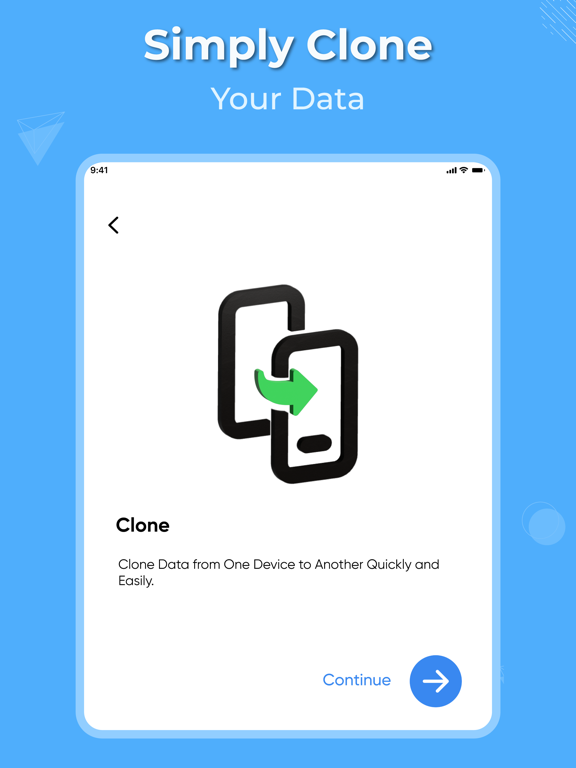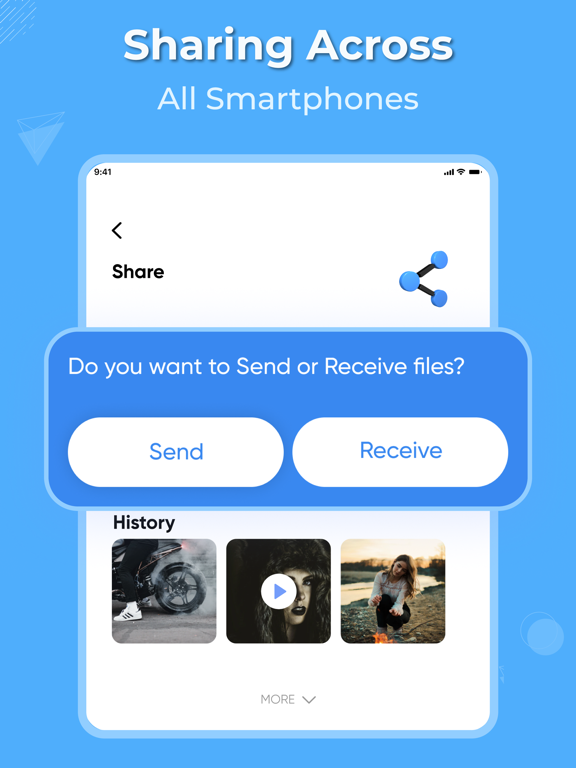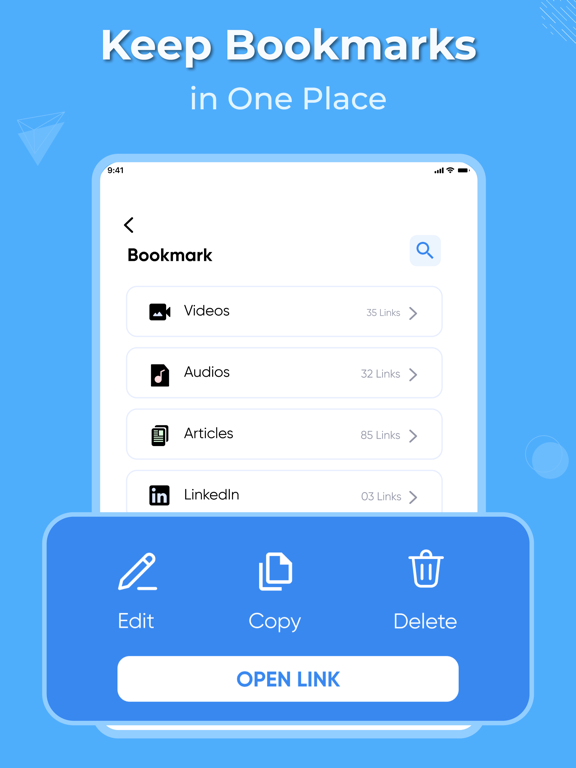Smart Transfer App
Copy Contacts, Photos & Videos
FreeOffers In-App Purchases
3.0.1for iPhone, iPad and more
Age Rating
Smart Transfer App Screenshots
About Smart Transfer App
"Smart Transfer: Free Data Transfer App"
- Still using troublesome apps & old methods to transfer content? Not anymore!
Here is a best, FREE content transfer app with fastest cross-platform transfer speed. Smart Transfer App allows you to easily transfer content & manage data on the new device. Now switch phones in a carefree way to move files to another device without compromising quality & move data seamlessly. This mobile transfer app also supports different languages.
It is a fast, Free & comprehensive cross platform content transfer solution for all major smartphone platforms - supporting file transfer & data transfer over the hotspot & Wi-Fi.
- Activation Code based Transfer
This simple file transfer app connects through Activation Code for content transfer like contacts, photos, videos, music audio & many more data. So, effortlessly clone your phone & transfer data in no time. You can migrate your content between devices securely & quickly. Transfer files without losing quality of content.
- Supports Multiple Content Types
Smart Transfer app supports different content types for Cross Platform content transfer which includes:
- Contacts
- Calendar
- Photos
- Videos
- Reminders
- Music
Additionally, it guides you throughout the process of content migration in easy steps. It is a free to use and supports all major platforms!
Features of Smart Transfer
- Easy Connectivity:
Its advanced technology simply connects two devices & transfers all supported content types through the hotspot or Wi-Fi connection as per your convenience without the need of wires or cables. Transfer data even faster than Bluetooth connectivity & Share files using Activation Codes.
- Cross-Platform Capability:
This app supports Free Cross Platform data transfer. Content transferring has never been so easy! It allows you to transfer any file type without altering the original.
- Quick Data Transfer:
Smart Transfer is a fast solution to transfer all mobile data to the other device within no time. You can comfortably switch phones for contacts share, photos, videos & files transfer without the difficulty of backup content.
- Photo Gallery Storage Management
Declutter your phone gallery by removing duplicate photos, videos, and files. Smart Transfer intelligently identifies and removes duplicate, similar, and blurred media files from your phone's storage, freeing up space.
- Easily Merge & Remove Duplicate Contacts
Finding and manually deleting duplicate contacts can be tedious. Smart Transfer streamlines this process with a single tap, creating more storage space on your phone.
- No Data Limitation:
With this content transfer app, files transfer between phones is unlimited.
Payment & Subscription Terms
The subscription options provided adhere to the terms outlined in the Apple End User License Agreement (EULA).
- Yearly Premium Access
- Monthly Premium Access
- Yearly Premium Access with Free Trial
- Monthly Premium Access with Free Trial
You may cancel your Subscription at any time
Smart Transfer free trial allows unlimited access to all features for 3 days. Your account will be automatically charged for renewal, based on the annual subscription plan, within 24 hours before the end of the 3-day free trial period.
You can cancel auto-renewal at any time, given that the cancellation is at least 24 hours before the end of the current period. Any unused portion of a free trial period will be forfeited when purchasing an auto-renewing subscription.
Privacy Policy: https://www.smarttransferapp.com/privacy-policy.html
Terms of Use: https://www.smarttransferapp.com/terms-conditions.html
- Still using troublesome apps & old methods to transfer content? Not anymore!
Here is a best, FREE content transfer app with fastest cross-platform transfer speed. Smart Transfer App allows you to easily transfer content & manage data on the new device. Now switch phones in a carefree way to move files to another device without compromising quality & move data seamlessly. This mobile transfer app also supports different languages.
It is a fast, Free & comprehensive cross platform content transfer solution for all major smartphone platforms - supporting file transfer & data transfer over the hotspot & Wi-Fi.
- Activation Code based Transfer
This simple file transfer app connects through Activation Code for content transfer like contacts, photos, videos, music audio & many more data. So, effortlessly clone your phone & transfer data in no time. You can migrate your content between devices securely & quickly. Transfer files without losing quality of content.
- Supports Multiple Content Types
Smart Transfer app supports different content types for Cross Platform content transfer which includes:
- Contacts
- Calendar
- Photos
- Videos
- Reminders
- Music
Additionally, it guides you throughout the process of content migration in easy steps. It is a free to use and supports all major platforms!
Features of Smart Transfer
- Easy Connectivity:
Its advanced technology simply connects two devices & transfers all supported content types through the hotspot or Wi-Fi connection as per your convenience without the need of wires or cables. Transfer data even faster than Bluetooth connectivity & Share files using Activation Codes.
- Cross-Platform Capability:
This app supports Free Cross Platform data transfer. Content transferring has never been so easy! It allows you to transfer any file type without altering the original.
- Quick Data Transfer:
Smart Transfer is a fast solution to transfer all mobile data to the other device within no time. You can comfortably switch phones for contacts share, photos, videos & files transfer without the difficulty of backup content.
- Photo Gallery Storage Management
Declutter your phone gallery by removing duplicate photos, videos, and files. Smart Transfer intelligently identifies and removes duplicate, similar, and blurred media files from your phone's storage, freeing up space.
- Easily Merge & Remove Duplicate Contacts
Finding and manually deleting duplicate contacts can be tedious. Smart Transfer streamlines this process with a single tap, creating more storage space on your phone.
- No Data Limitation:
With this content transfer app, files transfer between phones is unlimited.
Payment & Subscription Terms
The subscription options provided adhere to the terms outlined in the Apple End User License Agreement (EULA).
- Yearly Premium Access
- Monthly Premium Access
- Yearly Premium Access with Free Trial
- Monthly Premium Access with Free Trial
You may cancel your Subscription at any time
Smart Transfer free trial allows unlimited access to all features for 3 days. Your account will be automatically charged for renewal, based on the annual subscription plan, within 24 hours before the end of the 3-day free trial period.
You can cancel auto-renewal at any time, given that the cancellation is at least 24 hours before the end of the current period. Any unused portion of a free trial period will be forfeited when purchasing an auto-renewing subscription.
Privacy Policy: https://www.smarttransferapp.com/privacy-policy.html
Terms of Use: https://www.smarttransferapp.com/terms-conditions.html
Show More
What's New in the Latest Version 3.0.1
Last updated on Apr 24, 2024
Old Versions
- New & Improved Version
- Bug Fixes
- Bug Fixes
Show More
Version History
3.0.1
Apr 24, 2024
- New & Improved Version
- Bug Fixes
- Bug Fixes
3.0.0
Mar 27, 2024
- New & Improved Version
- Bug Fixes
- Bug Fixes
2.5.3
Nov 10, 2023
- New & Improved Version
- Bug Fixes
- Bug Fixes
2.5.2
Sep 12, 2023
- New & Improved Version
- Bug Fixes
- Bug Fixes
2.5.1
Sep 3, 2023
- New & Improved Version
- Bug Fixes
- Bug Fixes
2.5.0
Aug 24, 2023
- New & Improved Version
- Bug Fixes
- Bug Fixes
2.4.0
Aug 7, 2023
- New & Improved Version
- Bug Fixes
- Bug Fixes
2.3.20
Jul 21, 2023
- New & Improved Version
- Bug Fixes
- Bug Fixes
2.3.19
Jul 10, 2023
- New & Improved Version
- Bug Fixes
- Bug Fixes
2.3.18
Jun 30, 2023
- New & Improved Version
- Bug Fixes
- Bug Fixes
2.3.17
Jun 21, 2023
- New & Improved Version
- Bug Fixes
- Bug Fixes
2.2.41
Apr 13, 2023
- New & Improved Version
- Bug Fixes
2.2.40
Mar 30, 2023
- New & Improved Version
-Bug Fixes
-Bug Fixes
2.2.39
Mar 10, 2023
- New & Improved Version
- Bug Fixes
- Bug Fixes
2.2.38
Mar 3, 2023
- New & Improved Version
- Bug Fixes
- Bug Fixes
2.2.37
Dec 5, 2022
- New & Improved Version
- Bug Fixes
- Bug Fixes
2.2.34
Oct 28, 2022
- New & Improved Version
- Bug Fixes
- Bug Fixes
2.2.33
Oct 17, 2022
-New & Improved Version
-Bug Fies
-Bug Fies
2.2.32
Apr 16, 2022
-New & Improved Version
-Bug Fixes
-Bug Fixes
2.2.31
Mar 24, 2022
-New & Improved Version
- Bug Fixes
- Bug Fixes
2.2.30
Mar 16, 2022
-New & Improved Version
- Bug Fixes
- Bug Fixes
2.2.29
Mar 10, 2022
- New & Improved Version
- Bug Fixes
- Bug Fixes
2.2.28
Feb 28, 2022
-New & Improved Version
- Bug Fixes
- Bug Fixes
2.2.27
Feb 24, 2022
-New & Improved Version
- Bug Fixes
- Bug Fixes
2.2.26
Feb 16, 2022
- New & Improved Version
- Bug Fixes
- Bug Fixes
Smart Transfer App FAQ
Click here to learn how to download Smart Transfer App in restricted country or region.
Check the following list to see the minimum requirements of Smart Transfer App.
iPhone
Requires iOS 13.3 or later.
iPad
Requires iPadOS 13.3 or later.
iPod touch
Requires iOS 13.3 or later.
Smart Transfer App supports English, French, German, Indonesian, Italian, Japanese, Korean, Portuguese, Russian, Simplified Chinese, Spanish
Smart Transfer App contains in-app purchases. Please check the pricing plan as below:
Removes All Ads from the App
$4.99
Yearly Premium Access
$49.99
Monthly Premium Access
$4.99
Monthly Premium Access
$4.99
Data Transfer Plan 1
$0.99
Data Transfer Plan 4
$3.99
Data Transfer Plan 2
$1.99
Data Transfer Plan 3
$2.99
Yearly Premium Access
$49.99
Data Transfer Plan 5
$4.99