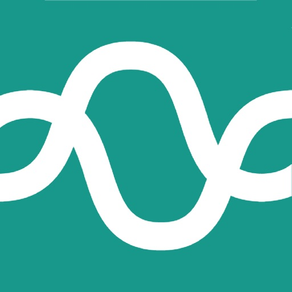
Stream TMS
Logistics & Fleet Maintenance
Free
4.7.28for iPhone, iPad and more
Age Rating
Stream TMS Screenshots
About Stream TMS
Stream Go - Driver Run Management
The Stream Go mobile driver App enables operatives to run through their daily schedule; capture electronic Proof of Delivery (including signatures, photos and optional barcode scanning); and automatically records GPS locations for real-time driver tracking information.
The App updates in real-time where ever a mobile or WiFi signal is available. If one is not available, the App stores data locally on the device, synchronising as soon as it comes back online.
- Routes are planned and optimsed in Stream and assigned to drivers.
- Drivers can see their workload for the day on the mobile App.
- Drivers can perform their daily walkaround checks with Stream Check.
- Tracking information is automatically sent to Stream throughout the day.
- Drivers receive updates to their routes or deliveries.
- Drivers can call or text directly from the App.
- Drivers deliver or collect goods, capturing:
> Photos
> Signatures
> Barcode information
> Details of any damage
> Details of any delivery issues
- Everything is time, date and GPS stamped.
- Based on the information returned, Stream can:
> Update status information
> Generate alerts
> Track drivers and vehicles
> Continually refine estimated time of arrivals
> Generate electronic Proof of Delivery.
Stream Go mobile driver App helps improve customer service
Real-time information collected through the App enables ETAs, driver location, order statuses and proof of delivery details are continually updated – and visible online.
Proactive notifications and warnings can be triggered, based on the latest updates coming back from the App. Your customer service staff, for example, have a clear view of what is happening throughout the day and can be altered of any issues and take immediate action to mitigate and problems from escalating.
Stream Check - Walkaround Vehicle Checks and Defect Management
Your HGV, LGV and PSV drivers should be completing daily walkaround checks, but with mountains of paper records, and drivers out on the road, how can you be sure that all checks are undertaken properly?
In line with DVSA guidelines, Stream Check’s paperless walkaround check App makes it quick and easy for drivers to complete multiple checks against vehicles, i.e. daily walkaround checks; pre-use & first use checks; handover checks; and end-of-use checks using any mobile device.
A vital part of Stream Check’s fleet maintenance management software, the App closes the loop between walkaround checks, defect reporting and resolution of issues.
Once your driver or operative has completed their check, the information captured about each vehicle in your fleet can be managed through the vehicle maintenance back office system. From here you can customise and add any checks that are specific to your business and / or vehicles, view and audit historical vehicle checks, monitor vehicle maintenance information, report defects and manage maintenance issues through to resolution.
Our driver daily walkaround checks App helps you to efficiently manage your entire fleet and protects drivers, with a clear chain-of-command. Checks are also stored on the device for 30-days so that drivers and operatives can demonstrate completion where ever they are without having to logon to the back office system.
The Stream Go mobile driver App enables operatives to run through their daily schedule; capture electronic Proof of Delivery (including signatures, photos and optional barcode scanning); and automatically records GPS locations for real-time driver tracking information.
The App updates in real-time where ever a mobile or WiFi signal is available. If one is not available, the App stores data locally on the device, synchronising as soon as it comes back online.
- Routes are planned and optimsed in Stream and assigned to drivers.
- Drivers can see their workload for the day on the mobile App.
- Drivers can perform their daily walkaround checks with Stream Check.
- Tracking information is automatically sent to Stream throughout the day.
- Drivers receive updates to their routes or deliveries.
- Drivers can call or text directly from the App.
- Drivers deliver or collect goods, capturing:
> Photos
> Signatures
> Barcode information
> Details of any damage
> Details of any delivery issues
- Everything is time, date and GPS stamped.
- Based on the information returned, Stream can:
> Update status information
> Generate alerts
> Track drivers and vehicles
> Continually refine estimated time of arrivals
> Generate electronic Proof of Delivery.
Stream Go mobile driver App helps improve customer service
Real-time information collected through the App enables ETAs, driver location, order statuses and proof of delivery details are continually updated – and visible online.
Proactive notifications and warnings can be triggered, based on the latest updates coming back from the App. Your customer service staff, for example, have a clear view of what is happening throughout the day and can be altered of any issues and take immediate action to mitigate and problems from escalating.
Stream Check - Walkaround Vehicle Checks and Defect Management
Your HGV, LGV and PSV drivers should be completing daily walkaround checks, but with mountains of paper records, and drivers out on the road, how can you be sure that all checks are undertaken properly?
In line with DVSA guidelines, Stream Check’s paperless walkaround check App makes it quick and easy for drivers to complete multiple checks against vehicles, i.e. daily walkaround checks; pre-use & first use checks; handover checks; and end-of-use checks using any mobile device.
A vital part of Stream Check’s fleet maintenance management software, the App closes the loop between walkaround checks, defect reporting and resolution of issues.
Once your driver or operative has completed their check, the information captured about each vehicle in your fleet can be managed through the vehicle maintenance back office system. From here you can customise and add any checks that are specific to your business and / or vehicles, view and audit historical vehicle checks, monitor vehicle maintenance information, report defects and manage maintenance issues through to resolution.
Our driver daily walkaround checks App helps you to efficiently manage your entire fleet and protects drivers, with a clear chain-of-command. Checks are also stored on the device for 30-days so that drivers and operatives can demonstrate completion where ever they are without having to logon to the back office system.
Show More
What's New in the Latest Version 4.7.28
Last updated on Mar 1, 2024
Old Versions
Adjust password reset notification process.
Resolve an issue with the 'press to refresh' button on the ‘Runs’ screen in the mobile app.
Show 'Item Notes' in the Items screen and the Scan Items popup.
Improve robustness and error reporting of image transfer process.
Add option to remove 'Part Delivered' option when processing items.
Add option to see password on Login screen.
Apply certificate authentication & improve rooted device detection.
Logout process improvements.
Improve performance in events retrieval process.
Add an option to no longer enforce scanning at the collection point for certain products (when barcode scanning is mandatory) in the mobile app.
Add a warning if the mileage entered is significantly larger than the previous mileage when completing a vehicle check.
Resolve an issue with the sequence of 'add item' and 'collection' events when adding an item using scanning.
Improve handling of offline images.
Resolve an issue with the 'press to refresh' button on the ‘Runs’ screen in the mobile app.
Show 'Item Notes' in the Items screen and the Scan Items popup.
Improve robustness and error reporting of image transfer process.
Add option to remove 'Part Delivered' option when processing items.
Add option to see password on Login screen.
Apply certificate authentication & improve rooted device detection.
Logout process improvements.
Improve performance in events retrieval process.
Add an option to no longer enforce scanning at the collection point for certain products (when barcode scanning is mandatory) in the mobile app.
Add a warning if the mileage entered is significantly larger than the previous mileage when completing a vehicle check.
Resolve an issue with the sequence of 'add item' and 'collection' events when adding an item using scanning.
Improve handling of offline images.
Show More
Version History
4.7.28
Mar 1, 2024
Adjust password reset notification process.
Resolve an issue with the 'press to refresh' button on the ‘Runs’ screen in the mobile app.
Show 'Item Notes' in the Items screen and the Scan Items popup.
Improve robustness and error reporting of image transfer process.
Add option to remove 'Part Delivered' option when processing items.
Add option to see password on Login screen.
Apply certificate authentication & improve rooted device detection.
Logout process improvements.
Improve performance in events retrieval process.
Add an option to no longer enforce scanning at the collection point for certain products (when barcode scanning is mandatory) in the mobile app.
Add a warning if the mileage entered is significantly larger than the previous mileage when completing a vehicle check.
Resolve an issue with the sequence of 'add item' and 'collection' events when adding an item using scanning.
Improve handling of offline images.
Resolve an issue with the 'press to refresh' button on the ‘Runs’ screen in the mobile app.
Show 'Item Notes' in the Items screen and the Scan Items popup.
Improve robustness and error reporting of image transfer process.
Add option to remove 'Part Delivered' option when processing items.
Add option to see password on Login screen.
Apply certificate authentication & improve rooted device detection.
Logout process improvements.
Improve performance in events retrieval process.
Add an option to no longer enforce scanning at the collection point for certain products (when barcode scanning is mandatory) in the mobile app.
Add a warning if the mileage entered is significantly larger than the previous mileage when completing a vehicle check.
Resolve an issue with the sequence of 'add item' and 'collection' events when adding an item using scanning.
Improve handling of offline images.
4.7.22
Jul 20, 2023
Add option for driver to add a note on the app that appears as an internal event on the order.
Streamline delivery failed processing for drivers and technicians in the app.
Streamline the process of adding an item to a collection on the driver app.
Automatically scroll to next stop when returning to the list of stops.
Provide visibility of unsent data and allow drivers to resend.
Add new option in Depot Scanning to scan goods when collecting from Business Partner.
Resolve issue with replanned deliveries defaulting to 'Delivery Failed'.
Streamline delivery failed processing for drivers and technicians in the app.
Streamline the process of adding an item to a collection on the driver app.
Automatically scroll to next stop when returning to the list of stops.
Provide visibility of unsent data and allow drivers to resend.
Add new option in Depot Scanning to scan goods when collecting from Business Partner.
Resolve issue with replanned deliveries defaulting to 'Delivery Failed'.
4.7.18
May 17, 2023
Add option to take photo for the collection/delivery on the Items screen
Improve the validation when submitting a vehicle check
Improve the validation when submitting a vehicle check
4.7.17
Mar 15, 2023
Resolve occasional issue where stop reason code is not visible.
4.7.16
Dec 21, 2022
Fix issue with loading of run stops.
4.7.15
Dec 16, 2022
Add functionality for the Car Transport variant of Stream.
Improve process for handling file uploads.
Improve process for handling file uploads.
4.7.14
Dec 6, 2022
Goods On-Hand Scanning is a new feature that allows you to scan items as they arrive into your warehouse (providing Stream is already aware of them and they have barcodes assigned).
Once the required quantity of items for an order have been scanned into the warehouse, it will automatically update the ‘On Hand’ date in Stream, making that order available for planning onto a run.
If you require this additional feature please contact stream@go2stream.com
Once the required quantity of items for an order have been scanned into the warehouse, it will automatically update the ‘On Hand’ date in Stream, making that order available for planning onto a run.
If you require this additional feature please contact stream@go2stream.com
4.7.13
Oct 31, 2022
Resolve issue with call and text buttons in Stop Details.
Improve option to review and send unsent data.
Resolve GPS tracking issue.
Add option to navigate to a URL at end of check.
Resolve issue with optional signature setting.
Improve option to review and send unsent data.
Resolve GPS tracking issue.
Add option to navigate to a URL at end of check.
Resolve issue with optional signature setting.
4.7.12
Sep 27, 2022
Resolve timezone issue with scanning events
Include location reference in address matching for Final Mile containers.
Additional validation in Scan on Container and provide further information in Scan Off Container.
Add stop sequence to Scan off Container information.
Update to improve container scanning performance.
Improve scanning device compatibility.
Show multiple vehicles on a run for logistics customers.
Resolve issue with events for Logistics consolidated stops.
Resolve occasional issue after vehicle registration changed.
Resolve occasional issue with item split/adjust buttons.
Include location reference in address matching for Final Mile containers.
Additional validation in Scan on Container and provide further information in Scan Off Container.
Add stop sequence to Scan off Container information.
Update to improve container scanning performance.
Improve scanning device compatibility.
Show multiple vehicles on a run for logistics customers.
Resolve issue with events for Logistics consolidated stops.
Resolve occasional issue after vehicle registration changed.
Resolve occasional issue with item split/adjust buttons.
4.7.5
May 26, 2022
Optimised the size of the submitted checklist data.
Fix to checklist validation on submit.
Fix to checklist mandatory photo icon.
Fix to checklist validation on submit.
Fix to checklist mandatory photo icon.
4.7.2
Mar 19, 2022
Show Route info on Container details popup.
Option to scan by package ID only and ignore product barcodes.
New setting to Disable Delivered with Issues option on the app.
Option to scan by package ID only and ignore product barcodes.
New setting to Disable Delivered with Issues option on the app.
4.7.1
Jan 22, 2022
Resolve issue when scanning recently added items.
Resolve issue with online depot scanning progress updates.
Resolve issue with online depot scanning progress updates.
4.7.0
Dec 20, 2021
Correct scrolling and grouping issue in Scan by Stop.
Add option to show total stop weight in the stop list.
Fix issue with signatures/photos not appearing on forms.
Add option to show total stop weight in the stop list.
Fix issue with signatures/photos not appearing on forms.
4.6.7
Nov 22, 2021
Initial changes to allow language overrides.
4.6.4
Oct 7, 2021
Fix GPS issue.
4.6.3
Oct 4, 2021
Fix startup problem with some devices.
4.6.2
Oct 2, 2021
Configurable multiple signature capture
Flexible reason codes
Show driver notes in stop list
Allow addition of items to collection / delivery
Online depot scanning
Container build / break
Background GPS capture improvements
Multiple vehicles on runs
Additional route navigation options
Configurable mandatory photo capture for collections / deliveries
Configurable post-run vehicle check logic
Flexible reason codes
Show driver notes in stop list
Allow addition of items to collection / delivery
Online depot scanning
Container build / break
Background GPS capture improvements
Multiple vehicles on runs
Additional route navigation options
Configurable mandatory photo capture for collections / deliveries
Configurable post-run vehicle check logic
4.4.1
May 27, 2021
Configurable Questionnaire.
Item Consolidation.
Item Split and Adjust Improvements.
Item Consolidation.
Item Split and Adjust Improvements.
4.3.0
Jun 13, 2020
Enhancements to list filtering for vehicles and runs.
Order number is now shown for consolidated stops.
Signature capture is now configurable.
Plus various bug fixes and performance improvements.
Order number is now shown for consolidated stops.
Signature capture is now configurable.
Plus various bug fixes and performance improvements.
4.2.3
Feb 19, 2020
Ability to skip scanning on certain items.
4.2.1
Jan 30, 2020
Improvements to the loading process.
Minor layout changes.
Minor layout changes.
4.2.0
Nov 20, 2019
Additional scanning changes and bug fixes.
4.1.0
Oct 22, 2019
Ability to consolidate deliveries for the same location.
Bug fixes to the GPS tracking.
Bug fixes to the GPS tracking.
4.0.3
Jul 18, 2019
Resolved Firebase Push Notification Issues
4.0.0
Jun 14, 2019
New scan item enquiry screen.
Introduced the ability to perform non-defect vehicle checks.
Updated app icons and colours.
Introduced the ability to perform non-defect vehicle checks.
Updated app icons and colours.
Stream TMS FAQ
Click here to learn how to download Stream TMS in restricted country or region.
Check the following list to see the minimum requirements of Stream TMS.
iPhone
Requires iOS 11.0 or later.
iPad
Requires iPadOS 11.0 or later.
iPod touch
Requires iOS 11.0 or later.
Stream TMS supports English




























