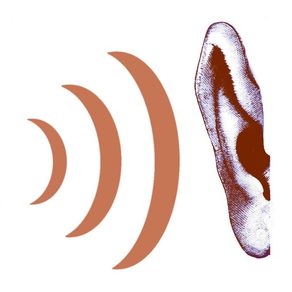
Noise Monitor and Analysis
Get the evidence
$3.99
3.7.1for iPhone, iPad
Age Rating
Noise Monitor and Analysis Screenshots
About Noise Monitor and Analysis
Are you subjected to unwanted noise? Quickly set up a monitoring session to record noise. ‘Noise Monitor' has low disk and battery usage with background and screen-locked recording enabling you to monitor well in excess of 12 hours. Noise is color encoded so that you can visually identify similar noises throughout the monitoring session.
Noise is analysed for you by determining the instantaneous audio frequencies of the noise and mapping it onto the colors of a rainbow. On the top instantaneous graph up to 6 frequencies are displayed with the highest intensity frequency in the middle of the line and progressively lower intensities on the outside.
The bottom graph shows you a summary of the entire monitoring session. The vertical bars here summarise an interval with the highest intensity peak colour during the interval at the top of the bar and the next highest shown at the bottom of the bar.
Similar noises show you similar color patterns though louder noises will show in brighter colors. The yellow bars at the bottom of each graph show where the app has detected a noise peak.
Fast review features save you time: Visually review noise, selectively replay noisy sections, skip and play noisy intervals, double speed playback.
You have at your disposal further optional features as required:
・ Change the audio frequency range to analyse
・ Capture and email of the monitoring and playback screen
・ Remote monitoring over iCloud drive
・ Emailed periodic updates and noise alerts
・ Alter the conditions that trigger a noise alert
・ Export 48000Hz copies of monitor recordings to Documents or iCloud Drive
・ Email download links to recording copies in iCloud Drive using iOS mail
・ Email of download links to guaranteed unaltered copies
・ Use of location services to prove where the monitoring took place (with the unlimited version)
Note: If the noise you are wishing to monitor is barking dogs then please have a look at our premium dog related app "Bark'n Mad".
Noise is analysed for you by determining the instantaneous audio frequencies of the noise and mapping it onto the colors of a rainbow. On the top instantaneous graph up to 6 frequencies are displayed with the highest intensity frequency in the middle of the line and progressively lower intensities on the outside.
The bottom graph shows you a summary of the entire monitoring session. The vertical bars here summarise an interval with the highest intensity peak colour during the interval at the top of the bar and the next highest shown at the bottom of the bar.
Similar noises show you similar color patterns though louder noises will show in brighter colors. The yellow bars at the bottom of each graph show where the app has detected a noise peak.
Fast review features save you time: Visually review noise, selectively replay noisy sections, skip and play noisy intervals, double speed playback.
You have at your disposal further optional features as required:
・ Change the audio frequency range to analyse
・ Capture and email of the monitoring and playback screen
・ Remote monitoring over iCloud drive
・ Emailed periodic updates and noise alerts
・ Alter the conditions that trigger a noise alert
・ Export 48000Hz copies of monitor recordings to Documents or iCloud Drive
・ Email download links to recording copies in iCloud Drive using iOS mail
・ Email of download links to guaranteed unaltered copies
・ Use of location services to prove where the monitoring took place (with the unlimited version)
Note: If the noise you are wishing to monitor is barking dogs then please have a look at our premium dog related app "Bark'n Mad".
Show More
What's New in the Latest Version 3.7.1
Last updated on Mar 8, 2024
Old Versions
Stability updates.
Updates to better handle iPhone notches.
All support links double checked - no issues found.
Updates to better handle iPhone notches.
All support links double checked - no issues found.
Show More
Version History
3.7.1
Mar 8, 2024
Stability updates.
Updates to better handle iPhone notches.
All support links double checked - no issues found.
Updates to better handle iPhone notches.
All support links double checked - no issues found.
3.6.17
May 8, 2020
Using the app's own email server for noise notifications fails after a backend website update. This build corrects the problem.
3.6.16
Apr 27, 2020
iOS 13 stability update
3.6.12
Jan 3, 2019
Stability updates.
3.6.10
Jun 14, 2017
Version update to include all new fixes
3.6.6
Jan 24, 2017
- Bug fixes
- Automatic microphone sensitivity
- Progress bar for monitoring finalisation
- Automatic microphone sensitivity
- Progress bar for monitoring finalisation
2.3.2
Sep 14, 2016
iOS 10 compatibility update
2.1.6
Aug 19, 2016
Stability Updates
- iOS 8 corrections to monitoring location tracking
- Replay of some old recordings caused app crashes
- General low impact stability corrections
- iOS 8 corrections to monitoring location tracking
- Replay of some old recordings caused app crashes
- General low impact stability corrections
2.1.4
Jul 6, 2016
Bug Fixes
- Check for changed audio microphones/speakers in the short interval before monitoring or review starts
- When renaming a recording check that the new name does not match any existing recording
- Corrections to rare occurrence or low impact issues
- Check for changed audio microphones/speakers in the short interval before monitoring or review starts
- When renaming a recording check that the new name does not match any existing recording
- Corrections to rare occurrence or low impact issues
2.1.3
Jun 30, 2016
Bug Fixes
- Microphone slider was incorrectly positioned to the left
- Options form had no entry to add new email addresses for alerts
- Other corrections to rare or low impact issues
- Microphone slider was incorrectly positioned to the left
- Options form had no entry to add new email addresses for alerts
- Other corrections to rare or low impact issues
2.1.2
Jun 28, 2016
Enhancements
- Audio volume prompts for review
- Cosmetic enhancements to the review toolbar and buttons
Bug Fixes
- Double speed playback now works
- Changes to handle recoverable audio interruptions when monitoring
- Audio volume prompts for review
- Cosmetic enhancements to the review toolbar and buttons
Bug Fixes
- Double speed playback now works
- Changes to handle recoverable audio interruptions when monitoring
2.1.1
Jun 21, 2016
New options for all users:
• Playback through connected bluetooth speaker when available
New options available to full version owners:
• Location monitoring to prove where the monitoring session was recorded
• Playback through connected bluetooth speaker when available
New options available to full version owners:
• Location monitoring to prove where the monitoring session was recorded
1.5.4
Apr 20, 2016
- Portrait orientation is now supported by the initial control centre and the monitoring and playback screen
- Removal of unsupported bluetooth speakers/mic is now requested during app initialisation
- iCloud remote monitoring is now shutdown properly when a monitoring session is terminated
- Removal of unsupported bluetooth speakers/mic is now requested during app initialisation
- iCloud remote monitoring is now shutdown properly when a monitoring session is terminated
1.5.2
Mar 24, 2016
Bug Fixes:
- Changed the library being used for sending emails due to instability and locking user interface
- Fixes applied to ensure the correct periodic interval is used for email alerts
- Other minor issues corrected
- Changed the library being used for sending emails due to instability and locking user interface
- Fixes applied to ensure the correct periodic interval is used for email alerts
- Other minor issues corrected
1.5.1
Mar 15, 2016
Stability update with minor bug fixes.
1.4.3
Jan 25, 2016
Bug Fix
- iOS 7 only. App crash when the Review button is touched.
- iOS 7 only. App crash when the Review button is touched.
1.4.2
Jan 20, 2016
Bug Fixes
- App crash when you select a monitor recording to replay without any enabled iCloud options.
- App crash when replaying a monitor recording while the microphone sensitivity is not centred (at default position).
- App crash when you select a monitor recording to replay without any enabled iCloud options.
- App crash when replaying a monitor recording while the microphone sensitivity is not centred (at default position).
1.4.1
Jan 18, 2016
New Feature Options
- Export 48000Hz copies of monitor recordings to Documents or iCloud Drive
- Email download links to recording copies in iCloud Drive using iOS mail
- Email of download links to guaranteed unaltered copies
- Export 48000Hz copies of monitor recordings to Documents or iCloud Drive
- Email download links to recording copies in iCloud Drive using iOS mail
- Email of download links to guaranteed unaltered copies
1.3.1
Dec 22, 2015
Enhancements
- Optional entry of a contact email address on the options form
Stability Updates
- Fixes to remove a couple of instances where IOS terminates the app
- Fixes for a bug with monitoring shutdown due to battery < 20%
- Fixes for a bug when closing the Monitor Setup form
- Fixes for editing and deletion bugs when selecting a session to review
- Fixes for several rare bugs during monitoring and review
- Changes to how forms are displayed under IOS 7
- Optional entry of a contact email address on the options form
Stability Updates
- Fixes to remove a couple of instances where IOS terminates the app
- Fixes for a bug with monitoring shutdown due to battery < 20%
- Fixes for a bug when closing the Monitor Setup form
- Fixes for editing and deletion bugs when selecting a session to review
- Fixes for several rare bugs during monitoring and review
- Changes to how forms are displayed under IOS 7
1.2.1
Dec 8, 2015
Stability Update
- change to user problem reports to require a 5+ word description
- stability improvements to fast forward scanning
- improved audio initialisation including expanded error messages
- improved the microphone sensitivity effects by modifying the bark detection threshold
- addressed issues with session review selection
- change to user problem reports to require a 5+ word description
- stability improvements to fast forward scanning
- improved audio initialisation including expanded error messages
- improved the microphone sensitivity effects by modifying the bark detection threshold
- addressed issues with session review selection
1.1.2
Nov 25, 2015
Stability Updates
- Changes to audio initialization which will prevent some initialization errors
- Fixed a conflict when removing past remote monitoring snapshots
- Removal of a crash during monitoring caused during saving of the analysis results
- Removal of the audio controls when an error has prevented replay
- Slider and position indicator now updated during fast forward skipping
- Improved audio buffering when fast forward skipping
- Improved graph stability when transitioning to/from background
- Improved recognition of the end of a recording during playback
- Improved synchronization of the instantaneous graph during playback
New Features
- Ability to display an internet supplied information bulletin as required
- Changes to audio initialization which will prevent some initialization errors
- Fixed a conflict when removing past remote monitoring snapshots
- Removal of a crash during monitoring caused during saving of the analysis results
- Removal of the audio controls when an error has prevented replay
- Slider and position indicator now updated during fast forward skipping
- Improved audio buffering when fast forward skipping
- Improved graph stability when transitioning to/from background
- Improved recognition of the end of a recording during playback
- Improved synchronization of the instantaneous graph during playback
New Features
- Ability to display an internet supplied information bulletin as required
1.0
Nov 6, 2015
Noise Monitor and Analysis FAQ
Click here to learn how to download Noise Monitor and Analysis in restricted country or region.
Check the following list to see the minimum requirements of Noise Monitor and Analysis.
iPhone
Requires iOS 16.0 or later.
iPad
Requires iPadOS 16.0 or later.
Noise Monitor and Analysis supports English
Noise Monitor and Analysis contains in-app purchases. Please check the pricing plan as below:
Full Version
$5.99
Export and Email Monitor Recordings
$0.99
Email a Monitoring Screen Capture
$0.99
Select the audio frequency monitoring range
$0.99
Email Protected Unaltered Recordings
$2.99
Enable emailing periodic updates and noise alerts
$1.99
Use the Noise Monitor app's Email Server
$3.99
Set when noise alerts are raised
$0.99
Remote Monitoring using iCloud Drive
$1.99
































