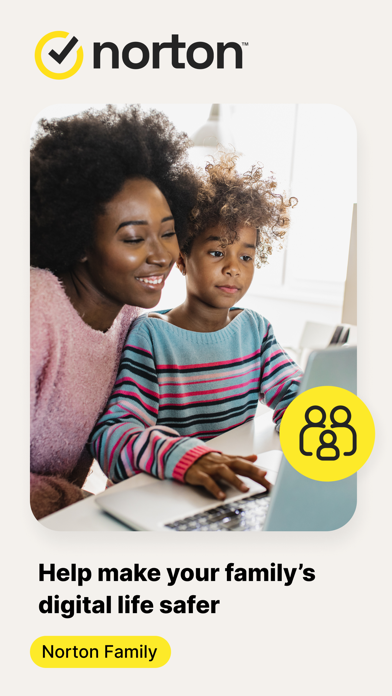Norton Family Parental Control
Online Safety App
FreeOffers In-App Purchases
1.14.0for iPhone, iPad and more
7.7
208 Ratings
NortonLifeLock, Inc.
Developer
79.8 MB
Size
Apr 12, 2024
Update Date
Utilities
Category
4+
Age Rating
Age Rating
Norton Family Parental Control Screenshots
About Norton Family Parental Control
Norton Family provides tools that teach safe, smart, and healthy online habits. It also provides insights that help you foster a healthy online/offline balance for your children and their devices.
At home, attending school, or on the go, Norton Family helps keep children focused on what’s most important.
Norton Family empowers parents to keep track of their child’s online behavior.
• Monitor the sites and content your child views
Make the Web safer for your kids to explore — by keeping you informed of which sites your kids are visiting, and letting you block potentially harmful and inappropriate sites.‡
Norton Family also provides insights into the search terms and videos (3) that interest your kids and flags unsafe behavior so you can discuss online safety, as a family.‡
• Set limits on your child’s internet access
Help your kids balance time spent online by scheduling screen time limits for their device usage.‡ This can helps you focus your child on schoolwork and avoid online distractions while remote learning or at bedtime.‡
• Stay informed about your child’s physical location
Use geo-location features in the app to track your child’s location (4). Plus, receive alerts if you’re your child arrives in or goes beyond areas of interest established by you, using geo-location tools.
• Access weekly/monthly reports
Get detailed reports on what your kids are doing online, right in your Inbox or on the Parent Portal.‡ You can use these reports to foster dialog with your child about online safety.
Here are some of the Norton Family features parents can use to help protect their child’s online activities.
• School Time
Remote learning requires the internet, so pausing the internet on your child’s device is not an option. Manage content access to relevant categories and websites to help your child maintain focus while school’s in session.
• Favorite Locations
This helps you establish approved boundaries for your child’s physical locations. When turned on, this feature will alert you when your child arrives in or goes beyond the permissible area or location established by you.1,2.
• Web Supervision
Let your kids explore the Web freely, with tools that help you block unsuitable websites while keeping you in the know about which sites they’re visiting.
• Search Supervision
See the words, terms, and phrases your kids are searching for to gain insights into their interests and help protect them from inappropriate content.
‡‡ Requires your device to have an Internet/data plan and be turned on.
1 Mobile app must be downloaded separately. However, parents can sign in to my.Norton.com or family.Norton.com and select Parental Control to view their child’s activity and manage settings from any supported browser on any device.
2 Location Supervision features are NOT available in all countries. Visit the feature support page here for details. To work, the child’s device must have Norton Family installed and be turned on.
3 Video Supervision monitors videos that your kids view on YouTube.com. It does not monitor or track YouTube videos that have been embedded in other websites or blogs.
4 Location Supervision requires parent activation before use.
5 Mobile app must be downloaded separately.
Some features not available with in all countries.
Privacy Statement
Gen Digital respects your privacy and is dedicated to safeguarding your personal data. See https://www.gendigital.com/privacy for more information.
No one can prevent all cybercrime or identity theft
At home, attending school, or on the go, Norton Family helps keep children focused on what’s most important.
Norton Family empowers parents to keep track of their child’s online behavior.
• Monitor the sites and content your child views
Make the Web safer for your kids to explore — by keeping you informed of which sites your kids are visiting, and letting you block potentially harmful and inappropriate sites.‡
Norton Family also provides insights into the search terms and videos (3) that interest your kids and flags unsafe behavior so you can discuss online safety, as a family.‡
• Set limits on your child’s internet access
Help your kids balance time spent online by scheduling screen time limits for their device usage.‡ This can helps you focus your child on schoolwork and avoid online distractions while remote learning or at bedtime.‡
• Stay informed about your child’s physical location
Use geo-location features in the app to track your child’s location (4). Plus, receive alerts if you’re your child arrives in or goes beyond areas of interest established by you, using geo-location tools.
• Access weekly/monthly reports
Get detailed reports on what your kids are doing online, right in your Inbox or on the Parent Portal.‡ You can use these reports to foster dialog with your child about online safety.
Here are some of the Norton Family features parents can use to help protect their child’s online activities.
• School Time
Remote learning requires the internet, so pausing the internet on your child’s device is not an option. Manage content access to relevant categories and websites to help your child maintain focus while school’s in session.
• Favorite Locations
This helps you establish approved boundaries for your child’s physical locations. When turned on, this feature will alert you when your child arrives in or goes beyond the permissible area or location established by you.1,2.
• Web Supervision
Let your kids explore the Web freely, with tools that help you block unsuitable websites while keeping you in the know about which sites they’re visiting.
• Search Supervision
See the words, terms, and phrases your kids are searching for to gain insights into their interests and help protect them from inappropriate content.
‡‡ Requires your device to have an Internet/data plan and be turned on.
1 Mobile app must be downloaded separately. However, parents can sign in to my.Norton.com or family.Norton.com and select Parental Control to view their child’s activity and manage settings from any supported browser on any device.
2 Location Supervision features are NOT available in all countries. Visit the feature support page here for details. To work, the child’s device must have Norton Family installed and be turned on.
3 Video Supervision monitors videos that your kids view on YouTube.com. It does not monitor or track YouTube videos that have been embedded in other websites or blogs.
4 Location Supervision requires parent activation before use.
5 Mobile app must be downloaded separately.
Some features not available with in all countries.
Privacy Statement
Gen Digital respects your privacy and is dedicated to safeguarding your personal data. See https://www.gendigital.com/privacy for more information.
No one can prevent all cybercrime or identity theft
Show More
What's New in the Latest Version 1.14.0
Last updated on Apr 12, 2024
Old Versions
Enhancements and minor bug fixes
Show More
Version History
1.14.0
Apr 12, 2024
Enhancements and minor bug fixes
1.13.0
Feb 7, 2024
Enhancements and minor bug fixes
1.12.0
Jan 16, 2024
Enhancements and minor bug fixes
1.11.0
Oct 24, 2023
Minor bug fixes and product improvements
1.10.0
Aug 16, 2023
Enhancements and minor bug fixes
1.9.1
Jul 25, 2023
Minor bug fixes
1.9.0
Jul 12, 2023
Minor bug fixes and product improvements
1.8.0
May 18, 2023
Enhancements and minor bug fixes
1.7.6
Apr 10, 2023
Enhancements and minor bug fixes
1.7.5
Mar 16, 2023
Minor bug fixes
1.7.4
Mar 7, 2023
Enhancements and minor bug fixes
1.7.3
Feb 3, 2023
Enhancements and minor bug fixes
1.7.2
Nov 18, 2022
Enhancements and minor bug fixes
1.7.1
Aug 17, 2022
Minor Bug Fixes
1.7.0
May 26, 2022
Enhancements and minor bug fixes
1.6.1
Jan 31, 2022
Minor bug fixes
1.6.0
Nov 25, 2021
Enhancements and minor bug fixes
1.5.1
Oct 28, 2021
Norton Family has been updated to include the following:
– Fixes to improve the app experience
– Bug removal
Enjoying Norton Family? Rate our app today. We love hearing from you and value your feedback.
– Fixes to improve the app experience
– Bug removal
Enjoying Norton Family? Rate our app today. We love hearing from you and value your feedback.
1.5.0
Aug 9, 2021
Enhancements and minor bug fixes
1.4.5
Jul 1, 2021
Enhancements and minor bug fixes
1.4.4
Mar 17, 2021
Minor bug fixes
1.4.3
Jan 21, 2021
Minor bug fixes and product improvements
1.4.2
Dec 7, 2020
Enhancements and minor bug fixes
1.4.1
Oct 15, 2020
Minor bug fixes
1.4.0
Oct 1, 2020
School Time is a feature to help parents manage their child’s remote learning environment, so they can keep their child focused on schoolwork during the school day.
Norton Family Parental Control FAQ
Norton Family Parental Control is available in regions other than the following restricted countries:
Guyana,Mongolia,Cayman Islands,Congo,Bermuda,Mauritania,Sierra Leone,Tunisia,Macao,Suriname,Palau,Gambia,St. Kitts and Nevis,Liberia,Moldova,Russia,Brunei Darussalam,St. Lucia,St. Vincent & The Grenadines,Dominica,Solomon Islands,Malawi,Micronesia,Seychelles,Bhutan,Barbados,Montserrat,Anguilla,Belarus,Sao Tome & Principe,South Korea,Swaziland,China,Turks and Caicos,Madagascar,Grenada,Chad,British Virgin Islands
Norton Family Parental Control supports English, Czech, Danish, Dutch, Finnish, French, German, Greek, Hungarian, Italian, Japanese, Korean, Norwegian Bokmål, Polish, Portuguese, Romanian, Russian, Simplified Chinese, Slovak, Spanish, Swedish, Traditional Chinese, Turkish
Norton Family Parental Control contains in-app purchases. Please check the pricing plan as below:
Yearly Plan
$49.99
Yearly Plan - 14 day trial
$49.99
Click here to learn how to download Norton Family Parental Control in restricted country or region.
Check the following list to see the minimum requirements of Norton Family Parental Control.
iPhone
Requires iOS 15.0 or later.
iPad
Requires iPadOS 15.0 or later.
iPod touch
Requires iOS 15.0 or later.