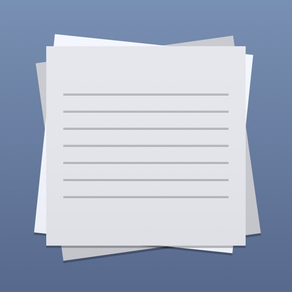
NoteNow
Free
3.5for iPhone, iPod touch
Age Rating
NoteNow Screenshots
About NoteNow
Have you ever wanted to use your iPhone's / iPod touch's lock screen as a note keeper? Well, now you can!
Just open the application and follow these simple instructions:
· Tap the note to bring out the keyboard.
· Write your note.
· Swipe the note down or tap on the top of the screen to hide the keyboard.
· And finally take a screenshot by tapping the bottom of the screen, or by pressing both the home button and the sleep/wake button at the same time, and set that image as wallpaper so that you don't forget anything!
What people are saying about NoteNow:
“…if you’ve been looking for an easy to use app to store all your other thoughts and activities with a different method, well — there you go.” - Federico Viticci, MacStories
If you want to make a new note, all you have to do is swipe left. Then to go back to previous notes you just have to swipe right.
Swipe the note down when the keyboard is hidden to bring out the settings, there you'll be able to change the app so that it looks however you like it best!
Just open the application and follow these simple instructions:
· Tap the note to bring out the keyboard.
· Write your note.
· Swipe the note down or tap on the top of the screen to hide the keyboard.
· And finally take a screenshot by tapping the bottom of the screen, or by pressing both the home button and the sleep/wake button at the same time, and set that image as wallpaper so that you don't forget anything!
What people are saying about NoteNow:
“…if you’ve been looking for an easy to use app to store all your other thoughts and activities with a different method, well — there you go.” - Federico Viticci, MacStories
If you want to make a new note, all you have to do is swipe left. Then to go back to previous notes you just have to swipe right.
Swipe the note down when the keyboard is hidden to bring out the settings, there you'll be able to change the app so that it looks however you like it best!
Show More
What's New in the Latest Version 3.5
Last updated on Apr 16, 2015
Old Versions
This app has been updated by Apple to display the Apple Watch app icon.
New
- Support for iPhone 6 and iPhone 6 Plus.
Fixed
- Saving is now working correctly again.
New
- Support for iPhone 6 and iPhone 6 Plus.
Fixed
- Saving is now working correctly again.
Show More
Version History
3.5
Apr 16, 2015
This app has been updated by Apple to display the Apple Watch app icon.
New
- Support for iPhone 6 and iPhone 6 Plus.
Fixed
- Saving is now working correctly again.
New
- Support for iPhone 6 and iPhone 6 Plus.
Fixed
- Saving is now working correctly again.
3.4
Jun 5, 2014
As of this version, NoteNow will now only work on iOS 7 and later.
New
- New animations, faster and more fluid.
- Added Avenir as a new font option.
Improved
- Improved Settings screen, now the text size options are easier to understand.
Fixed
- Bug that would cause the note to stop scrolling.
- Bug that would cause the text to move to an incorrect position when switching notes in 3.5" screens.
New
- New animations, faster and more fluid.
- Added Avenir as a new font option.
Improved
- Improved Settings screen, now the text size options are easier to understand.
Fixed
- Bug that would cause the note to stop scrolling.
- Bug that would cause the text to move to an incorrect position when switching notes in 3.5" screens.
3.3
May 25, 2014
- You can now swipe from the edges of the screen to change between notes when editing a note.
- Swipe left/right in the note while editing to move the cursor.
- Improved the speed of animations.
- Swipe left/right in the note while editing to move the cursor.
- Improved the speed of animations.
3.2.4
Sep 24, 2013
- New simplified icon, fits great with iOS 7.
- Fixed a tiny animation bug that would sometimes occur on 4" displays.
Note: There is a known issue in which if you try to use a saved screenshot as your wallpaper it will appear too big in iOS 7, this is due to the parallax effect. You can disable parallax by going to Settings→General→Accessibility→Reduce Motion
This will disable the zooming into the image used as a wallpaper, I'm working on a fix, but for now this can be used as a workaround, unless you don't mind the zoomed in look.
New on 3.2.3
- Optimized images, reduced size by about 50%.
New on 3.2.2
- Tweaked the UI a bit to add support for the new 4" display of the iPhone 5 and iPod touch (5th gen).
New on 3.2
- Changed the font to Noteworthy, if you still prefer Helvetica you can change it back in the settings.
- Improved note swiping engine.
- New Vintage note design.
- Slightly improved background, and note designs.
- Fixed a tiny animation bug that would sometimes occur on 4" displays.
Note: There is a known issue in which if you try to use a saved screenshot as your wallpaper it will appear too big in iOS 7, this is due to the parallax effect. You can disable parallax by going to Settings→General→Accessibility→Reduce Motion
This will disable the zooming into the image used as a wallpaper, I'm working on a fix, but for now this can be used as a workaround, unless you don't mind the zoomed in look.
New on 3.2.3
- Optimized images, reduced size by about 50%.
New on 3.2.2
- Tweaked the UI a bit to add support for the new 4" display of the iPhone 5 and iPod touch (5th gen).
New on 3.2
- Changed the font to Noteworthy, if you still prefer Helvetica you can change it back in the settings.
- Improved note swiping engine.
- New Vintage note design.
- Slightly improved background, and note designs.
3.2.3
May 24, 2013
- Optimized images, reduced size by about 50%.
New on 3.2.2
- Tweaked the UI a bit to add support for the new 4" display of the iPhone 5 and iPod touch (5th gen).
New on 3.2
- Changed the font to Noteworthy, if you still prefer Helvetica you can change it back in the settings.
- Improved note swiping engine.
- New Vintage note design.
- Slightly improved icon, background, and note designs.
New on 3.2.2
- Tweaked the UI a bit to add support for the new 4" display of the iPhone 5 and iPod touch (5th gen).
New on 3.2
- Changed the font to Noteworthy, if you still prefer Helvetica you can change it back in the settings.
- Improved note swiping engine.
- New Vintage note design.
- Slightly improved icon, background, and note designs.
3.2.2
Sep 28, 2012
- Tweaked the UI a bit to add support for the new 4" display of the iPhone 5 and iPod touch (5th gen).
New on 3.2
- Changed the font to Noteworthy, if you still prefer Helvetica you can change it back in the settings.
- Improved note swiping engine.
- New Vintage note design.
- Slightly improved icon, background, and note designs.
New on 3.2
- Changed the font to Noteworthy, if you still prefer Helvetica you can change it back in the settings.
- Improved note swiping engine.
- New Vintage note design.
- Slightly improved icon, background, and note designs.
3.2.1
Apr 27, 2012
- Fixed a bug with long notes. To do this we had to disable scrolling of the text on long notes while you're not editing it. If we don't disable this then it is impossible to delete the note. You are still able to scroll through the text by just tapping on the text to bring up the keyboard.
We're sorry if this caused you any problems with the latest update, we did our best to fix it and get this update as fast as we could after we noticed this problem.
Please let us know if you have any questions or suggestions!
New on 3.2
- Changed the font to Noteworthy, if you still prefer Helvetica you can change it back in the settings.
- Improved note swiping engine.
- New Vintage note design.
- Slightly improved icon, background, and note designs.
We're sorry if this caused you any problems with the latest update, we did our best to fix it and get this update as fast as we could after we noticed this problem.
Please let us know if you have any questions or suggestions!
New on 3.2
- Changed the font to Noteworthy, if you still prefer Helvetica you can change it back in the settings.
- Improved note swiping engine.
- New Vintage note design.
- Slightly improved icon, background, and note designs.
3.2
Apr 23, 2012
- Changed the font to Noteworthy, if you still prefer Helvetica you can change it back in the settings.
- Improved note swiping engine.
- New Vintage note design.
- Slightly improved icon, background, and note designs.
- Improved note swiping engine.
- New Vintage note design.
- Slightly improved icon, background, and note designs.
3.1.1
Feb 2, 2011
- New in 3.1.1
Bug fixes.
- New in 3.1
One new wallpaper design.
First time you launch the app you get some basic tips.
You can now save more than one note! Swipe to the left to add a new note, and swipe right/left to view your other notes.
Swipe up to delete the notes.
To hide the keyboard you can now swipe down or tap the top of the screen.
Swipe down when the keyboard is hidden to show in-app settings.
- New in 3.0
New icon and new note designs.
You're now able to change the note design and the background.
The note now goes up when the keyboard appears to make it easier to type your note.
Full compatibility for iOS 4.0+ and Retina display.
Tap in the bottom of the screen and it will automatically save the screenshot to your Camera roll.
Bug fixes.
- New in 3.1
One new wallpaper design.
First time you launch the app you get some basic tips.
You can now save more than one note! Swipe to the left to add a new note, and swipe right/left to view your other notes.
Swipe up to delete the notes.
To hide the keyboard you can now swipe down or tap the top of the screen.
Swipe down when the keyboard is hidden to show in-app settings.
- New in 3.0
New icon and new note designs.
You're now able to change the note design and the background.
The note now goes up when the keyboard appears to make it easier to type your note.
Full compatibility for iOS 4.0+ and Retina display.
Tap in the bottom of the screen and it will automatically save the screenshot to your Camera roll.
3.1
Dec 16, 2010
- New in 3.1
One new wallpaper design
First time you launch the app you get some basic tips
You can now save more than one note! Swipe to the left to add a new note, and swipe right/left to view your other notes
Swipe up to delete the notes
To hide the keyboard you can now swipe down or tap the top of the screen
Swipe down when the keyboard is hidden to show in-app settings
- New in 3.0
New icon and new note designs.
You're now able to change the note design and the background.
The note now goes up when the keyboard appears to make it easier to type your note.
Full compatibility for iOS 4.0+ and Retina display.
Tap in the bottom of the screen and it will automatically save the screenshot to your Camera roll.
One new wallpaper design
First time you launch the app you get some basic tips
You can now save more than one note! Swipe to the left to add a new note, and swipe right/left to view your other notes
Swipe up to delete the notes
To hide the keyboard you can now swipe down or tap the top of the screen
Swipe down when the keyboard is hidden to show in-app settings
- New in 3.0
New icon and new note designs.
You're now able to change the note design and the background.
The note now goes up when the keyboard appears to make it easier to type your note.
Full compatibility for iOS 4.0+ and Retina display.
Tap in the bottom of the screen and it will automatically save the screenshot to your Camera roll.
3.0.1
Nov 22, 2010
- New in 3.0.1
Added a pop-up giving you some simple instructions for the first time you open the app
Changed the default text size to be a little bit smaller, version 3.1 will give you several font sizes to choose from
- New in 3.0
New icon and new note designs.
You're now able to change the note design and the background.
The note now goes up when the keyboard appears to make it easier to type your note.
Full compatibility for iOS 4.0+ and Retina display.
Tap in the bottom of the screen and it will automatically save the screenshot to your Camera roll.
Added a pop-up giving you some simple instructions for the first time you open the app
Changed the default text size to be a little bit smaller, version 3.1 will give you several font sizes to choose from
- New in 3.0
New icon and new note designs.
You're now able to change the note design and the background.
The note now goes up when the keyboard appears to make it easier to type your note.
Full compatibility for iOS 4.0+ and Retina display.
Tap in the bottom of the screen and it will automatically save the screenshot to your Camera roll.
3.0
Nov 15, 2010
New icon and new note designs.
You're now able to change the note design and the background.
The note now goes up when the keyboard appears to make it easier to type your note.
Full compatibility for iOS 4.0+ and Retina display.
Tap in the bottom of the screen and it will automatically save the screenshot to your Camera roll.
You're now able to change the note design and the background.
The note now goes up when the keyboard appears to make it easier to type your note.
Full compatibility for iOS 4.0+ and Retina display.
Tap in the bottom of the screen and it will automatically save the screenshot to your Camera roll.
2.0
Dec 14, 2009
In version 2.0 you can now choose from a variety of different note designs and even a blank page to write your reminders on. (you can choose this from the Settings.app)
Some of the new note designs have been created by well known designers such as Keir Ansell and Arron Hirst (also known as razorianfly).
More note designs will keep coming!
Also, for all the negative reviews, most of you say it's only a note and doesn't do anything special... I made this app as simple as possible to make it possible to be something you can just get in take notes and put it as your wallpaper avoiding any waste of time.
So take this in mind before buying, this is supposed to be a simple app, so don't buy it and then complain about that later. Thanks!
Some of the new note designs have been created by well known designers such as Keir Ansell and Arron Hirst (also known as razorianfly).
More note designs will keep coming!
Also, for all the negative reviews, most of you say it's only a note and doesn't do anything special... I made this app as simple as possible to make it possible to be something you can just get in take notes and put it as your wallpaper avoiding any waste of time.
So take this in mind before buying, this is supposed to be a simple app, so don't buy it and then complain about that later. Thanks!
1.1.1
Sep 24, 2009
·New application name
·New note design
·New icons
·Changed the "Done" button for a transparent button that goes along the top of the screen
·New note design
·New icons
·Changed the "Done" button for a transparent button that goes along the top of the screen
1.1
Jul 20, 2009
The application automatically saves your last note!
New icon and image (the pin was purple, now it changed to blue)
Sorry for the lateness in the update, I was having trouble uploading it...
New icon and image (the pin was purple, now it changed to blue)
Sorry for the lateness in the update, I was having trouble uploading it...
1.0
Feb 26, 2009
NoteNow FAQ
Click here to learn how to download NoteNow in restricted country or region.
Check the following list to see the minimum requirements of NoteNow.
iPhone
Requires iOS 7.0 or later.
iPod touch
Requires iOS 7.0 or later.
NoteNow supports English






















