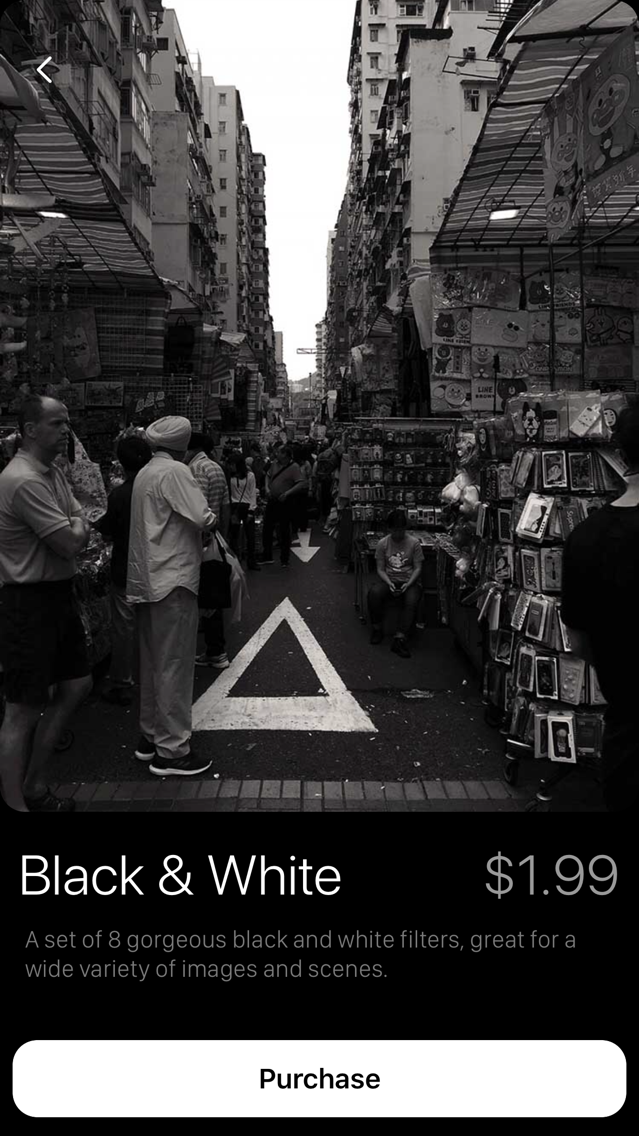Age Rating
Obscura 2 - Discontinued Screenshots
About Obscura 2 - Discontinued
The best camera is the one you have with you. But what if that camera was improved with pro features, a gorgeous interface, intuitive controls, and was always with you?
That camera is Obscura.
Camera
————————————————
Obscura is designed to make it fast and easy to capture stunning images. Whether you're shooting in portrait or landscape, the Control Wheel fits into your hand perfectly. You won't be fumbling around trying to capture a photo when you're in a hurry – everything is accessible with one thumb. Finely tuned haptic feedback gives the devices a sense of physicality, so you can feel every adjustment.
Format
————
You can shoot in a wide range of formats:
• RAW - capture more details and allow for a greater amount of flexibility when editing.
• HEIC - a new image format that uses advanced compression for high quality files at smaller sizes.
• JPEG - You can never really go wrong with JPEG, can you? It just works everywhere.
• Live Photo - combine high resolution photos with video clips that bring your images to life.
• Depth - allows you to apply exciting portrait mode effects and more.
Filters
————
Obscura includes a bunch of gorgeous filters to add style to your images.
There are 19 included filters, perfect for a wide range of scenes.
• A Sepia filter unlocked by sharing the app with friends
• A Black & White filter pack, including 8 filters. Especially good for dealing with low light and striking architecture.
• An Analogue filter pack, including 7 filters. These work great for giving a cinematic look to your images.
Other Camera Features
————
Obscura has all the features you expect in a great camera app, including:
• Flash control
• Grids
• Shutter Timer
• Spirit Level
Library
————————————————
With a single swipe you can browse your library.
But Obscura doesn’t just have a simple image browser, it’s much more powerful than that. Here’s what you can do:
• Edit - Apply Obscura’s gorgeous filters to images you’ve just captured (or images from other, lesser camera apps). You can save the filtered image as an adjustment, or as a new copy.
• Share - There’s a good old share sheet, so you can share with your friends, and open images in other apps.
• Copy - quickly copy an image to the clipboard, so you can share it with ease.
• Favourite - Mark an image as favourite. Simple.
• Hide - Not every image is for everyone to see. It’s cool. We get it.
• Delete - Goodbye forever little photo.
• Trash - Obscura has a neat little feature where you can add photos to a special trash album, so you can delete them all in one go. Efficient.
Settings
————————————————
With a wide range of customisation options, Obscura works your way. You can change the effects of gestures, secondary capture formats, and even the app icon!
Privacy
————————————————
We believe that your personal information belongs to you. Obscura doesn’t collect any information about you, so there’s nothing to share with third parties, nothing can be hacked or leaked, because we don’t have it. We think that’s best for everyone.
The only data we see is the opt-in analytics that’s automatically collected by iOS. See more about it at apple.com/privacy
Extras
————————————————
Obscura has a Notification Center widget, which makes it quick and easy to access the app from the lock screen.
Press firmly on the app icon on your home screen to quickly jump to some of Obscura’s features.
Requirements
————————————————
Not all features are available on every device :(
Focus Peaking - requires iPhone 6 or newer
RAW capture - requires iPhone 6S or newer
HEIC capture - requires iPhone 7 or newer
Depth Capture - requires Dual Camera (iPhone 7 Plus, iPhone 8 Plus, iPhone X)
Advanced Haptic Feedback - requires iPhone 7 or newer
————————————————
Made by Ben Rice McCarthy
http://www.benricemccarthy.com/
More info at
http://obscura.camera
That camera is Obscura.
Camera
————————————————
Obscura is designed to make it fast and easy to capture stunning images. Whether you're shooting in portrait or landscape, the Control Wheel fits into your hand perfectly. You won't be fumbling around trying to capture a photo when you're in a hurry – everything is accessible with one thumb. Finely tuned haptic feedback gives the devices a sense of physicality, so you can feel every adjustment.
Format
————
You can shoot in a wide range of formats:
• RAW - capture more details and allow for a greater amount of flexibility when editing.
• HEIC - a new image format that uses advanced compression for high quality files at smaller sizes.
• JPEG - You can never really go wrong with JPEG, can you? It just works everywhere.
• Live Photo - combine high resolution photos with video clips that bring your images to life.
• Depth - allows you to apply exciting portrait mode effects and more.
Filters
————
Obscura includes a bunch of gorgeous filters to add style to your images.
There are 19 included filters, perfect for a wide range of scenes.
• A Sepia filter unlocked by sharing the app with friends
• A Black & White filter pack, including 8 filters. Especially good for dealing with low light and striking architecture.
• An Analogue filter pack, including 7 filters. These work great for giving a cinematic look to your images.
Other Camera Features
————
Obscura has all the features you expect in a great camera app, including:
• Flash control
• Grids
• Shutter Timer
• Spirit Level
Library
————————————————
With a single swipe you can browse your library.
But Obscura doesn’t just have a simple image browser, it’s much more powerful than that. Here’s what you can do:
• Edit - Apply Obscura’s gorgeous filters to images you’ve just captured (or images from other, lesser camera apps). You can save the filtered image as an adjustment, or as a new copy.
• Share - There’s a good old share sheet, so you can share with your friends, and open images in other apps.
• Copy - quickly copy an image to the clipboard, so you can share it with ease.
• Favourite - Mark an image as favourite. Simple.
• Hide - Not every image is for everyone to see. It’s cool. We get it.
• Delete - Goodbye forever little photo.
• Trash - Obscura has a neat little feature where you can add photos to a special trash album, so you can delete them all in one go. Efficient.
Settings
————————————————
With a wide range of customisation options, Obscura works your way. You can change the effects of gestures, secondary capture formats, and even the app icon!
Privacy
————————————————
We believe that your personal information belongs to you. Obscura doesn’t collect any information about you, so there’s nothing to share with third parties, nothing can be hacked or leaked, because we don’t have it. We think that’s best for everyone.
The only data we see is the opt-in analytics that’s automatically collected by iOS. See more about it at apple.com/privacy
Extras
————————————————
Obscura has a Notification Center widget, which makes it quick and easy to access the app from the lock screen.
Press firmly on the app icon on your home screen to quickly jump to some of Obscura’s features.
Requirements
————————————————
Not all features are available on every device :(
Focus Peaking - requires iPhone 6 or newer
RAW capture - requires iPhone 6S or newer
HEIC capture - requires iPhone 7 or newer
Depth Capture - requires Dual Camera (iPhone 7 Plus, iPhone 8 Plus, iPhone X)
Advanced Haptic Feedback - requires iPhone 7 or newer
————————————————
Made by Ben Rice McCarthy
http://www.benricemccarthy.com/
More info at
http://obscura.camera
Show More
What's New in the Latest Version 2.8.1
Last updated on Feb 24, 2022
Old Versions
Obscura 3 is available now!
We’re very excited to announce the release of Obscura 3, an all new app packed full of new features, and improvements to everything else.
Some of the new features include:
- Redesigned Camera Controls
- Video Capture
- ProRAW support
- Alternate Aspect Ratio Capture
- Focus Loupe
- Landscape support for Library views
- Image Triage (Flags and Star Ratings)
And so, so much more
Search for “Obscura 3” or visit http://obscura.camera to find out more.
We just wanted to say thank you for your support of Obscura. We’re excited for its future and we hope you join us for the next chapter.
All the best,
Ben & Adam
————
Version 2.8.1 fixes a crash on iPad
We’re very excited to announce the release of Obscura 3, an all new app packed full of new features, and improvements to everything else.
Some of the new features include:
- Redesigned Camera Controls
- Video Capture
- ProRAW support
- Alternate Aspect Ratio Capture
- Focus Loupe
- Landscape support for Library views
- Image Triage (Flags and Star Ratings)
And so, so much more
Search for “Obscura 3” or visit http://obscura.camera to find out more.
We just wanted to say thank you for your support of Obscura. We’re excited for its future and we hope you join us for the next chapter.
All the best,
Ben & Adam
————
Version 2.8.1 fixes a crash on iPad
Show More
Version History
2.8.1
Feb 24, 2022
Obscura 3 is available now!
We’re very excited to announce the release of Obscura 3, an all new app packed full of new features, and improvements to everything else.
Some of the new features include:
- Redesigned Camera Controls
- Video Capture
- ProRAW support
- Alternate Aspect Ratio Capture
- Focus Loupe
- Landscape support for Library views
- Image Triage (Flags and Star Ratings)
And so, so much more
Search for “Obscura 3” or visit http://obscura.camera to find out more.
We just wanted to say thank you for your support of Obscura. We’re excited for its future and we hope you join us for the next chapter.
All the best,
Ben & Adam
————
Version 2.8.1 fixes a crash on iPad
We’re very excited to announce the release of Obscura 3, an all new app packed full of new features, and improvements to everything else.
Some of the new features include:
- Redesigned Camera Controls
- Video Capture
- ProRAW support
- Alternate Aspect Ratio Capture
- Focus Loupe
- Landscape support for Library views
- Image Triage (Flags and Star Ratings)
And so, so much more
Search for “Obscura 3” or visit http://obscura.camera to find out more.
We just wanted to say thank you for your support of Obscura. We’re excited for its future and we hope you join us for the next chapter.
All the best,
Ben & Adam
————
Version 2.8.1 fixes a crash on iPad
2.8
Feb 17, 2022
Obscura 3 is available now!
We’re very excited to announce the release of Obscura 3, an all new app packed full of new features, and improvements to everything else.
Some of the new features include:
- Redesigned Camera Controls
- Video Capture
- ProRAW support
- Alternate Aspect Ratio Capture
- Focus Loupe
- Landscape support for Library views
- Image Triage (Flags and Star Ratings)
And so, so much more
Search for “Obscura 3” or visit http://obscura.camera to find out more.
We just wanted to say thank you for your support of Obscura. We’re excited for its future and we hope you join us for the next chapter.
All the best,
Ben & Adam
We’re very excited to announce the release of Obscura 3, an all new app packed full of new features, and improvements to everything else.
Some of the new features include:
- Redesigned Camera Controls
- Video Capture
- ProRAW support
- Alternate Aspect Ratio Capture
- Focus Loupe
- Landscape support for Library views
- Image Triage (Flags and Star Ratings)
And so, so much more
Search for “Obscura 3” or visit http://obscura.camera to find out more.
We just wanted to say thank you for your support of Obscura. We’re excited for its future and we hope you join us for the next chapter.
All the best,
Ben & Adam
2.7.2
Jun 20, 2021
One of those classic Bug Fix updates.
2.7.1
Oct 11, 2020
An update to fix RAW + HEIC capture instead capturing RAW + JPEG.
2.7
Sep 17, 2020
Support for iOS 14 and limited Photo Library Permissions.
2.6.4
Aug 20, 2020
Fixes a number of small issues related to library permissions.
2.6.3
Jul 20, 2020
A few fixes:
- Fixed Shortcuts not configuring the app correctly on launch.
- Fixed issues with depth capture on triple camera devices
- Fixed an issue that could cause a crash on launch
- Fixed Shortcuts not configuring the app correctly on launch.
- Fixed issues with depth capture on triple camera devices
- Fixed an issue that could cause a crash on launch
2.6.2
Jun 2, 2020
A fix for disabling location metadata within the app.
2.6.1
Apr 1, 2020
This update includes a number of bug fixes:
- Improvements to the volume controls that could sometimes stop working after opening Obscura from the background
- A fix for a layout issue on smaller screen devices
- A fix for changing cameras on the iPhone 11
We hope you like the update!
Ben & Adam
As ever, reviews are greatly appreciated, and if you have any issues, please reach out to support@obscura.studio
- Improvements to the volume controls that could sometimes stop working after opening Obscura from the background
- A fix for a layout issue on smaller screen devices
- A fix for changing cameras on the iPhone 11
We hope you like the update!
Ben & Adam
As ever, reviews are greatly appreciated, and if you have any issues, please reach out to support@obscura.studio
2.6
Mar 19, 2020
We’ve updated the app name from Obscura 2 to Obscura Camera. We think it’s nicer.
We’re also bumping the version number to 2.6, for clarity. I hope.
The update also includes some small bug fixes for In App Purchases.
We hope you like the update!
Ben & Adam
As ever, reviews are greatly appreciated, and if you have any issues, please reach out to support@obscura.studio
We’re also bumping the version number to 2.6, for clarity. I hope.
The update also includes some small bug fixes for In App Purchases.
We hope you like the update!
Ben & Adam
As ever, reviews are greatly appreciated, and if you have any issues, please reach out to support@obscura.studio
1.5.5
Mar 3, 2020
This update includes a number of fixes for Live Photo capture.
We hope you like the update!
Ben & Adam
As ever, reviews are greatly appreciated, and if you have any issues, please reach out to support@obscura.studio
We hope you like the update!
Ben & Adam
As ever, reviews are greatly appreciated, and if you have any issues, please reach out to support@obscura.studio
1.5.4
Feb 13, 2020
This update fixes an issue with home screen quick actions.
We hope you like the update!
Ben & Adam
As ever, reviews are greatly appreciated, and if you have any issues, please reach out to support@obscura.studio
We hope you like the update!
Ben & Adam
As ever, reviews are greatly appreciated, and if you have any issues, please reach out to support@obscura.studio
1.5.3
Jan 30, 2020
This update fixes the app icon picker.
————
We hope you like the update!
Ben & Adam
As ever, reviews are greatly appreciated, and if you have any issues, please reach out to support@obscura.studio
————
We hope you like the update!
Ben & Adam
As ever, reviews are greatly appreciated, and if you have any issues, please reach out to support@obscura.studio
1.5.2
Jan 14, 2020
A whole lot of bug fixes:
Most importantly, a fix for an issue that was causing camera preferences to not save correctly
Also lots of bug fixes related to purchasing In-App-Purchases.
Sorry for the issues, there were a lot of under the hood changes happening in the run up to Christmas, which ended up having some unforeseen consequences.
————
We hope you like the update!
Ben & Adam
As ever, reviews are greatly appreciated, and if you have any issues, please reach out to support@obscura.studio
Most importantly, a fix for an issue that was causing camera preferences to not save correctly
Also lots of bug fixes related to purchasing In-App-Purchases.
Sorry for the issues, there were a lot of under the hood changes happening in the run up to Christmas, which ended up having some unforeseen consequences.
————
We hope you like the update!
Ben & Adam
As ever, reviews are greatly appreciated, and if you have any issues, please reach out to support@obscura.studio
1.5.1
Dec 15, 2019
Christmas is approaching and we thought we’d bring you some gifts in the form of…
Bug fixes!
Okay maybe not the most exciting gift, but we know you’ll appreciate them eventually.
Here’s what we’ve done:
- Fix for shooting RAW + filtered JPEG/HEIC saving with no filter
- Fix for shooting filtered JPEG/HEIC with an unfiltered copy saving a copy even if no filter was selected
- Fix for adding Siri Shortcuts on iOS 13
- Fix for the current camera icon not updating properly for the ultrawide camera
- Fix for the gesture to toggle the telephoto camera not toggling back to the wide camera
- Several fixes for how albums are displayed on iOS 13
(Probably more small things, it’s hard to keep track!)
And also a little new feature, because you’ve been so good this year:
- A new option to the viewfinder shortcuts, allowing you to double or triple tap the camera to cycles between all rear cameras, rather than just switching back and forth from one.
————
We hope you like the update!
Ben & Adam
As ever, reviews are greatly appreciated, and if you have any issues, please reach out to support@obscura.studio
Bug fixes!
Okay maybe not the most exciting gift, but we know you’ll appreciate them eventually.
Here’s what we’ve done:
- Fix for shooting RAW + filtered JPEG/HEIC saving with no filter
- Fix for shooting filtered JPEG/HEIC with an unfiltered copy saving a copy even if no filter was selected
- Fix for adding Siri Shortcuts on iOS 13
- Fix for the current camera icon not updating properly for the ultrawide camera
- Fix for the gesture to toggle the telephoto camera not toggling back to the wide camera
- Several fixes for how albums are displayed on iOS 13
(Probably more small things, it’s hard to keep track!)
And also a little new feature, because you’ve been so good this year:
- A new option to the viewfinder shortcuts, allowing you to double or triple tap the camera to cycles between all rear cameras, rather than just switching back and forth from one.
————
We hope you like the update!
Ben & Adam
As ever, reviews are greatly appreciated, and if you have any issues, please reach out to support@obscura.studio
1.5
Sep 24, 2019
Support for the latest devices and system updates!
Plus new filters, a newsletter, and more.
————————
We’re delighted to introduce support for the latest iPhones and all their new cameras!
With the latest devices you can now shoot ultra wide photos using the new 13mm camera system.
Using the new cameras works just like it always has in Obscura, tap the Camera options in the Control Wheel and you’ll now see a new 0.5× option labelled Ultrawide. Tap that and you’re ready to start capturing some gorgeous wide photos.
Unfortunately we don’t yet have these devices to test with, so we’re crossing our fingers that everything goes smoothly. If there’s any issues, we’ll get an update out as soon as our new toys arrive.
————————
A Note on the New Front Facing Cameras
Related to this, we haven’t made any changes to the behaviour of the front facing cameras, because there’s no documentation for the new behaviours of these cameras. Once we can try them out, we’ll try and implement some new features there.
————————
Other Bits and Pieces
————————
Contact Sheet
We’re introducing a newsletter! It’s going to provide a behind the scenes view into Studio Obscura, including some sneak peeks at what we’re working on, our thoughts on the latest developments in the world of Apple and mobile technology, as well as early access to betas.
We’re also introducing a new filter pack, Duotone! It’s unlocked when you sign up for the newsletter. Duotone filters use only two colours to produce pop-art style images. They were a lot of fun to put together and I hope you’ll make some bold, artistic new photos with them.
————————
Quick Sharing
You can now tap and hold on an image in the library view to quickly share, favourite, or delete it. It works great on all devices running the latest iOS!
————————
In addition, you can now set whether photos taken with the front facing camera should be mirrored or not.
We’ve also made some under the hood changes to improve performance when navigating the library.
————————
We hope you like the update!
Ben & Adam
Plus new filters, a newsletter, and more.
————————
We’re delighted to introduce support for the latest iPhones and all their new cameras!
With the latest devices you can now shoot ultra wide photos using the new 13mm camera system.
Using the new cameras works just like it always has in Obscura, tap the Camera options in the Control Wheel and you’ll now see a new 0.5× option labelled Ultrawide. Tap that and you’re ready to start capturing some gorgeous wide photos.
Unfortunately we don’t yet have these devices to test with, so we’re crossing our fingers that everything goes smoothly. If there’s any issues, we’ll get an update out as soon as our new toys arrive.
————————
A Note on the New Front Facing Cameras
Related to this, we haven’t made any changes to the behaviour of the front facing cameras, because there’s no documentation for the new behaviours of these cameras. Once we can try them out, we’ll try and implement some new features there.
————————
Other Bits and Pieces
————————
Contact Sheet
We’re introducing a newsletter! It’s going to provide a behind the scenes view into Studio Obscura, including some sneak peeks at what we’re working on, our thoughts on the latest developments in the world of Apple and mobile technology, as well as early access to betas.
We’re also introducing a new filter pack, Duotone! It’s unlocked when you sign up for the newsletter. Duotone filters use only two colours to produce pop-art style images. They were a lot of fun to put together and I hope you’ll make some bold, artistic new photos with them.
————————
Quick Sharing
You can now tap and hold on an image in the library view to quickly share, favourite, or delete it. It works great on all devices running the latest iOS!
————————
In addition, you can now set whether photos taken with the front facing camera should be mirrored or not.
We’ve also made some under the hood changes to improve performance when navigating the library.
————————
We hope you like the update!
Ben & Adam
1.4.4
May 29, 2019
This update includes a minor fix for issues with URL schemes.
We hope you like the update!
Ben & Adam
As ever, reviews are greatly appreciated, and if you have any issues, please reach out to support@obscura.studio
We hope you like the update!
Ben & Adam
As ever, reviews are greatly appreciated, and if you have any issues, please reach out to support@obscura.studio
1.4.3
Apr 20, 2019
This update includes a fix for a crash when opening the Image Viewer.
Terribly sorry about this. It took a little longer to track down than expected.
We hope you like the update!
Ben & Adam
As ever, reviews are greatly appreciated, and if you have any issues, please reach out to support@obscura.studio
Terribly sorry about this. It took a little longer to track down than expected.
We hope you like the update!
Ben & Adam
As ever, reviews are greatly appreciated, and if you have any issues, please reach out to support@obscura.studio
1.4.2
Mar 20, 2019
Version 1.4.2 includes a bunch of fixes for iPhone XR users in particular.
Due to the unusual camera system in the iPhone XR, a few bugs slipped through, and took longer than expected to track down.
The update also makes the histogram a little more visible on devices with LCD displays.
——————
We hope you like the update!
Ben & Adam
As ever, reviews are greatly appreciated, and if you have any issues, please reach out to support@obscura.studio
Due to the unusual camera system in the iPhone XR, a few bugs slipped through, and took longer than expected to track down.
The update also makes the histogram a little more visible on devices with LCD displays.
——————
We hope you like the update!
Ben & Adam
As ever, reviews are greatly appreciated, and if you have any issues, please reach out to support@obscura.studio
1.4.1
Feb 15, 2019
Version 1.4.1 includes a number of bug fixes for iPhone 5S users, and increases the contrast of the histogram, making it clearer
————————
Version 1.4 introduces a few exciting new features: a histogram for the camera, and a redesigned image viewer, which is especially cool on iPad.
Histogram
————————
Accessed from the control wheel, the histogram provides you with simple visual feedback about the exposure levels in your scene. It makes it super easy to tell if you’re under- or over-exposing your shot.
We’ve worked to make it incredibly performant too. We’re really proud of this one.
Redesigned Image Viewer
————————
We built this anew from scratch to make it faster, easier to use, and added a few new features while we were at it.
Straight away you can see the image format and filename (especially useful if you take a lot of images in RAW + JPEG).
Scroll up from the bottom to see more metadata, including image resolution, geolocation, and more.
For images captured with Obscura, we’ll also displayed the filter used, and the white balance at capture!
You can also now quickly duplicate and hide images, and when you’re sharing a RAW image, you can choose to share the RAW file, or a JPEG.
Live Photos now display much faster, and adding filters to them works much better (we added a progress indicator too, they can be slow)!
iPad
————————
For the iPad users, the new image viewer is an even bigger change. When in landscape, the metadata will display in a sidebar, letting you scroll through your photos with a wealth of information.
We’ve also added and improved a bunch of keyboard shortcuts, letting you navigate your library and edit photos, without ever having to touch the screen.
————————
Lastly, there are also a bunch of performance improvements and bug fixes, especially in the library, so you should see fewer crashes and hangs.
————————
We hope you like the update!
Ben & Adam
As ever, reviews are greatly appreciated, and if you have an issues, please reach out to support@obscura.studio
————————
Version 1.4 introduces a few exciting new features: a histogram for the camera, and a redesigned image viewer, which is especially cool on iPad.
Histogram
————————
Accessed from the control wheel, the histogram provides you with simple visual feedback about the exposure levels in your scene. It makes it super easy to tell if you’re under- or over-exposing your shot.
We’ve worked to make it incredibly performant too. We’re really proud of this one.
Redesigned Image Viewer
————————
We built this anew from scratch to make it faster, easier to use, and added a few new features while we were at it.
Straight away you can see the image format and filename (especially useful if you take a lot of images in RAW + JPEG).
Scroll up from the bottom to see more metadata, including image resolution, geolocation, and more.
For images captured with Obscura, we’ll also displayed the filter used, and the white balance at capture!
You can also now quickly duplicate and hide images, and when you’re sharing a RAW image, you can choose to share the RAW file, or a JPEG.
Live Photos now display much faster, and adding filters to them works much better (we added a progress indicator too, they can be slow)!
iPad
————————
For the iPad users, the new image viewer is an even bigger change. When in landscape, the metadata will display in a sidebar, letting you scroll through your photos with a wealth of information.
We’ve also added and improved a bunch of keyboard shortcuts, letting you navigate your library and edit photos, without ever having to touch the screen.
————————
Lastly, there are also a bunch of performance improvements and bug fixes, especially in the library, so you should see fewer crashes and hangs.
————————
We hope you like the update!
Ben & Adam
As ever, reviews are greatly appreciated, and if you have an issues, please reach out to support@obscura.studio
1.4
Feb 7, 2019
Version 1.4 introduces a few exciting new features: a histogram for the camera, and a redesigned image viewer, which is especially cool on iPad.
Histogram
————————
Accessed from the control wheel, the histogram provides you with simple visual feedback about the exposure levels in your scene. It makes it super easy to tell if you’re under- or over-exposing your shot.
We’ve worked to make it incredibly performant too. We’re really proud of this one.
Redesigned Image Viewer
————————
We built this anew from scratch to make it faster, easier to use, and added a few new features while we were at it.
Straight away you can see the image format and filename (especially useful if you take a lot of images in RAW + JPEG).
Scroll up from the bottom to see more metadata, including image resolution, geolocation, and more.
For images captured with Obscura, we’ll also displayed the filter used, and the white balance at capture!
You can also now quickly duplicate and hide images, and when you’re sharing a RAW image, you can choose to share the RAW file, or a JPEG.
Live Photos now display much faster, and adding filters to them works much better (we added a progress indicator too, they can be slow)!
iPad
————————
For the iPad users, the new image viewer is an even bigger change. When in landscape, the metadata will display in a sidebar, letting you scroll through your photos with a wealth of information.
We’ve also added and improved a bunch of keyboard shortcuts, letting you navigate your library and edit photos, without ever having to touch the screen.
————————
Lastly, there are also a bunch of performance improvements and bug fixes, especially in the library, so you should see fewer crashes and hangs.
————————
We hope you like the update!
Ben & Adam
As ever, reviews are greatly appreciated, and if you have an issues, please reach out to support@obscura.studio
Histogram
————————
Accessed from the control wheel, the histogram provides you with simple visual feedback about the exposure levels in your scene. It makes it super easy to tell if you’re under- or over-exposing your shot.
We’ve worked to make it incredibly performant too. We’re really proud of this one.
Redesigned Image Viewer
————————
We built this anew from scratch to make it faster, easier to use, and added a few new features while we were at it.
Straight away you can see the image format and filename (especially useful if you take a lot of images in RAW + JPEG).
Scroll up from the bottom to see more metadata, including image resolution, geolocation, and more.
For images captured with Obscura, we’ll also displayed the filter used, and the white balance at capture!
You can also now quickly duplicate and hide images, and when you’re sharing a RAW image, you can choose to share the RAW file, or a JPEG.
Live Photos now display much faster, and adding filters to them works much better (we added a progress indicator too, they can be slow)!
iPad
————————
For the iPad users, the new image viewer is an even bigger change. When in landscape, the metadata will display in a sidebar, letting you scroll through your photos with a wealth of information.
We’ve also added and improved a bunch of keyboard shortcuts, letting you navigate your library and edit photos, without ever having to touch the screen.
————————
Lastly, there are also a bunch of performance improvements and bug fixes, especially in the library, so you should see fewer crashes and hangs.
————————
We hope you like the update!
Ben & Adam
As ever, reviews are greatly appreciated, and if you have an issues, please reach out to support@obscura.studio
1.3.5
Nov 1, 2018
Added a Photos Editing Extension!
You can access it by open an image in the Photos app, taping the Edit button, then the extensions button in the bottom right. You may then have to enable Obscura in the "More Extensions" list.
A bunch of fixes, notably:
The back arrow button on the App Icon page
Improvements to In-App-Purchase code
You can access it by open an image in the Photos app, taping the Edit button, then the extensions button in the bottom right. You may then have to enable Obscura in the "More Extensions" list.
A bunch of fixes, notably:
The back arrow button on the App Icon page
Improvements to In-App-Purchase code
1.3.4
Sep 26, 2018
Obscura is now localised in French, German, Spanish, Japanese and both Simplified and Traditional Chinese!
Features
————
Added support for Portrait Matte capture on supported devices. (This improve the quality of Portrait Mode effects).
Fixes
————
Fixed an issue with the Format Control Wheel
Fixed an issue with the Timer Control Wheel, and minor improvements to Timer behaviour
Fixed some issues with opening Obscura via Siri Shortcuts while the app is closed.
Fixed an issue where saving RAW photos in place would sometimes be rotated 90°
Notes
————
This update also marks the end of Obscura's promotion in the Apple Store app. In the last 8 weeks, Obscura has received over 1 million downloads from users all around the world.
We're thrilled to have so many new photographers on board, and we can't wait to share what we're working on next.
All the best,
Ben & Adam
As always, if you’re enjoying Obscura, please considering purchasing filters, leaving a review, or sharing photos with #ObscuraCamera to help support us!
Features
————
Added support for Portrait Matte capture on supported devices. (This improve the quality of Portrait Mode effects).
Fixes
————
Fixed an issue with the Format Control Wheel
Fixed an issue with the Timer Control Wheel, and minor improvements to Timer behaviour
Fixed some issues with opening Obscura via Siri Shortcuts while the app is closed.
Fixed an issue where saving RAW photos in place would sometimes be rotated 90°
Notes
————
This update also marks the end of Obscura's promotion in the Apple Store app. In the last 8 weeks, Obscura has received over 1 million downloads from users all around the world.
We're thrilled to have so many new photographers on board, and we can't wait to share what we're working on next.
All the best,
Ben & Adam
As always, if you’re enjoying Obscura, please considering purchasing filters, leaving a review, or sharing photos with #ObscuraCamera to help support us!
1.3.3
Sep 19, 2018
Updates
————
Version 1.3.3:
- a Capture Photo Siri Shortcut
- a fix for adding Siri shortcuts within the app
- 8 new alternate app icons, and an improved layout for the app icon page in settings
Version 1.3.2:
- Added a Siri shortcuts page within Obscura
Version 1.3.1:
- A fix for RAW capture with filters
Version 1.3:
- Localisation!
- Support for Siri Shortcuts
As always, if you’re enjoying Obscura, please considering purchasing filters, leaving a review, or sharing photos with #ObscuraCamera to help support us!
————
Version 1.3.3:
- a Capture Photo Siri Shortcut
- a fix for adding Siri shortcuts within the app
- 8 new alternate app icons, and an improved layout for the app icon page in settings
Version 1.3.2:
- Added a Siri shortcuts page within Obscura
Version 1.3.1:
- A fix for RAW capture with filters
Version 1.3:
- Localisation!
- Support for Siri Shortcuts
As always, if you’re enjoying Obscura, please considering purchasing filters, leaving a review, or sharing photos with #ObscuraCamera to help support us!
1.3.2
Sep 17, 2018
Hello! Wilkommen! こんにちは! 你好! Hola!
Obscura is now localised in German, Spanish, Japanese and Simplified Chinese.
We’re delighted to make Obscura more accessible to people around the world.
In addition, we have a further features and improvements:
Siri Shortcut support
Improved the shutter speed control wheel
Fixed a bunch of smaller bugs and typos
Version 1.3.1 includes a fix for shooting RAW with Filters on iOS 12.
Version 1.3.2 adds a page in settings that makes it easier to enable Siri Shortcuts!
If you notice any typos or translation issues, please let us know!
As always, if you’re enjoying Obscura, please considering purchasing filters, leaving a review, or sharing photos with #ObscuraCamera to help support us!
Obscura is now localised in German, Spanish, Japanese and Simplified Chinese.
We’re delighted to make Obscura more accessible to people around the world.
In addition, we have a further features and improvements:
Siri Shortcut support
Improved the shutter speed control wheel
Fixed a bunch of smaller bugs and typos
Version 1.3.1 includes a fix for shooting RAW with Filters on iOS 12.
Version 1.3.2 adds a page in settings that makes it easier to enable Siri Shortcuts!
If you notice any typos or translation issues, please let us know!
As always, if you’re enjoying Obscura, please considering purchasing filters, leaving a review, or sharing photos with #ObscuraCamera to help support us!
1.3.1
Sep 15, 2018
Hello! Wilkommen! こんにちは! 你好! Hola!
Obscura is now localised in German, Spanish, Japanese and Simplified Chinese.
We’re delighted to make Obscura more accessible to people around the world.
In addition, we have a further features and improvements:
Siri Shortcut support
Improved the shutter speed control wheel
Fixed a bunch of smaller bugs and typos
Version 1.3.1 also includes a fix for shooting RAW with Filters on iOS 12
If you notice any typos or translation issues, please let us know!
As always, if you’re enjoying Obscura, please considering purchasing filters, leaving a review, or sharing photos with #ObscuraCamera to help support us!
Obscura is now localised in German, Spanish, Japanese and Simplified Chinese.
We’re delighted to make Obscura more accessible to people around the world.
In addition, we have a further features and improvements:
Siri Shortcut support
Improved the shutter speed control wheel
Fixed a bunch of smaller bugs and typos
Version 1.3.1 also includes a fix for shooting RAW with Filters on iOS 12
If you notice any typos or translation issues, please let us know!
As always, if you’re enjoying Obscura, please considering purchasing filters, leaving a review, or sharing photos with #ObscuraCamera to help support us!
1.3
Sep 15, 2018
Hello! Wilkommen! こんにちは! 你好! Hola!
Obscura is now localised in German, Spanish, Japanese and Simplified Chinese.
We’re delighted to make Obscura more accessible to people around the world.
In addition, we have a further features and improvements:
Siri Shortcut support
Improved the shutter speed control wheel
Fixed a bunch of smaller bugs and typos
If you notice any typos or translation issues, please let us know!
As always, if you’re enjoying Obscura, please considering purchasing filters, leaving a review, or sharing photos with #ObscuraCamera to help support us!
Obscura is now localised in German, Spanish, Japanese and Simplified Chinese.
We’re delighted to make Obscura more accessible to people around the world.
In addition, we have a further features and improvements:
Siri Shortcut support
Improved the shutter speed control wheel
Fixed a bunch of smaller bugs and typos
If you notice any typos or translation issues, please let us know!
As always, if you’re enjoying Obscura, please considering purchasing filters, leaving a review, or sharing photos with #ObscuraCamera to help support us!
1.2.2
Aug 21, 2018
This update includes a number of bug fixes and layout improvements.
If you're running Obscura on an iPad and it freezes at launch, we suggest deleting and reinstalling the app!
Feel free to reach out to ben@obscura.app if you have any further issues!
As always, if you're enjoying Obscura, please considering purchasing filters, leaving a review, or sharing photos with #ObscuraCamera to help support us!
If you're running Obscura on an iPad and it freezes at launch, we suggest deleting and reinstalling the app!
Feel free to reach out to ben@obscura.app if you have any further issues!
As always, if you're enjoying Obscura, please considering purchasing filters, leaving a review, or sharing photos with #ObscuraCamera to help support us!
1.2.1
Aug 10, 2018
Version 1.2.1
Just a fix for a bug with the spirit level that would cause a crash.
A Quick Note
————————
Welcome to all the new users, I hope you're liking Obscura so far.
We can't wait to see all the photos you take with it!
If you're having any issues, please reach out to ben@obscura.app, and I'll try get it sorted asap.
A few people have been asking about offering Obscura in other languages, and that's something we're working on.
And if you're enjoying Obscura, please considering purchasing filters, leaving a review, or sharing photos with #ObscuraCamera to help support us!
- Ben
Version 1.2 - Features
————————
iPad support!
Version 1.2 - Fixes
————————
Fixes for iPhone SE / 5S layout.
Fixes for flash not triggering.
Fix a issue that would cause the camera feed to freeze.
Fixes for a crash on camera capture (related to white balance).
Fixed a couple of broken filters.
Fixed the favourite button in the library
Improved launch times.
————————
Ben & the Obscura team
Just a fix for a bug with the spirit level that would cause a crash.
A Quick Note
————————
Welcome to all the new users, I hope you're liking Obscura so far.
We can't wait to see all the photos you take with it!
If you're having any issues, please reach out to ben@obscura.app, and I'll try get it sorted asap.
A few people have been asking about offering Obscura in other languages, and that's something we're working on.
And if you're enjoying Obscura, please considering purchasing filters, leaving a review, or sharing photos with #ObscuraCamera to help support us!
- Ben
Version 1.2 - Features
————————
iPad support!
Version 1.2 - Fixes
————————
Fixes for iPhone SE / 5S layout.
Fixes for flash not triggering.
Fix a issue that would cause the camera feed to freeze.
Fixes for a crash on camera capture (related to white balance).
Fixed a couple of broken filters.
Fixed the favourite button in the library
Improved launch times.
————————
Ben & the Obscura team
1.2
Aug 10, 2018
A Quick Note
————————
Welcome to all the new users, I hope you're liking Obscura so far.
We can't wait to see all the photos you take with it!
If you're having any issues, please reach out to ben@obscura.app, and I'll try get it sorted asap.
A few people have been asking about offering Obscura in other languages, and that's something we're working on.
And if you're enjoying Obscura, please considering purchasing filters, leaving a review, or sharing photos with #ObscuraCamera to help support us!
- Ben
Version 1.2 - Features
————————
iPad support!
Version 1.2 - Fixes
————————
Fixes for iPhone SE / 5S layout.
Fixes for flash not triggering.
Fix a issue that would cause the camera feed to freeze.
Fixes for a crash on camera capture (related to white balance).
Fixed a couple of broken filters.
Fixed the favourite button in the library
Improved launch times.
————————
Ben & the Obscura team
————————
Welcome to all the new users, I hope you're liking Obscura so far.
We can't wait to see all the photos you take with it!
If you're having any issues, please reach out to ben@obscura.app, and I'll try get it sorted asap.
A few people have been asking about offering Obscura in other languages, and that's something we're working on.
And if you're enjoying Obscura, please considering purchasing filters, leaving a review, or sharing photos with #ObscuraCamera to help support us!
- Ben
Version 1.2 - Features
————————
iPad support!
Version 1.2 - Fixes
————————
Fixes for iPhone SE / 5S layout.
Fixes for flash not triggering.
Fix a issue that would cause the camera feed to freeze.
Fixes for a crash on camera capture (related to white balance).
Fixed a couple of broken filters.
Fixed the favourite button in the library
Improved launch times.
————————
Ben & the Obscura team
1.1
Jul 27, 2018
Updates
————————
iPad support is coming *very soon*, we wanted to have it launch with this version, but it wasn’t quite ready in time.
Features
————————
Added White Balance controls.
Obscura now stores white balance details in image metadata.
Obscura now stores filter info in image metadata.
Improved the design of the Metadata viewer.
Added map to metadata viewer.
Redesigned the actions in the image detail page.
You can now preview and purchase premium filters in the image viewer.
You can now preview and purchase premium filters from the camera.
Fixes
————————
Slightly tweaked app icon.
Improved animations on the camera view.
Overall performance improvements.
Fixes for volume button behaviour.
Lots more exciting things are underway, and we can't wait to share them.
Don't forget to leave a review and share your photos with #obscuracamera
Ben & the Obscura team
————————
iPad support is coming *very soon*, we wanted to have it launch with this version, but it wasn’t quite ready in time.
Features
————————
Added White Balance controls.
Obscura now stores white balance details in image metadata.
Obscura now stores filter info in image metadata.
Improved the design of the Metadata viewer.
Added map to metadata viewer.
Redesigned the actions in the image detail page.
You can now preview and purchase premium filters in the image viewer.
You can now preview and purchase premium filters from the camera.
Fixes
————————
Slightly tweaked app icon.
Improved animations on the camera view.
Overall performance improvements.
Fixes for volume button behaviour.
Lots more exciting things are underway, and we can't wait to share them.
Don't forget to leave a review and share your photos with #obscuracamera
Ben & the Obscura team
1.0.3
Jun 29, 2018
Features
————————
Added a Share DNG button in the image viewer, to make sharing RAW images easier.
Fixes
————————
Library button now goes back to the library, if you opened your most recent image directly form the camera.
Filters should be immediately accessible after purchasing without any weirdness.
Fixed a bug where to the “To:” field wasn’t visible when sharing via Messages.
————————
If you get the chance, leaving a review is always a huge help!
Ben
————————
Added a Share DNG button in the image viewer, to make sharing RAW images easier.
Fixes
————————
Library button now goes back to the library, if you opened your most recent image directly form the camera.
Filters should be immediately accessible after purchasing without any weirdness.
Fixed a bug where to the “To:” field wasn’t visible when sharing via Messages.
————————
If you get the chance, leaving a review is always a huge help!
Ben
1.0.2
Jun 11, 2018
Features
————————
Added a progress indicator when downloading images from the cloud.
Option to tap to expose in Viewfinder Shortcuts.
More tweaks to image caching in the library to make scrolling even smoother.
Obscura will now prompt for a review. But only while in the settings, after you’ve taken a bunch of photos. We don’t want anything getting in the way of you taking photos!
Fixes
————————
Fixed an issue where the Notification Center Widget stopped working.
Fixed a few crashes related to capturing photos with depth data. The system prevents you from adjusting focus, ISO and shutter speed, so those options are now disabled.
Fixed a few minor issues with the preview thumbnail.
Fixed an issue where the ISO and Shutter speed labels would disappear on some devices.
————————
Lots more features planned over the coming weeks, and I’m working as fast as I can to squash bugs.
If you get the chance, leaving a review is always a huge help!
Ben
————————
Added a progress indicator when downloading images from the cloud.
Option to tap to expose in Viewfinder Shortcuts.
More tweaks to image caching in the library to make scrolling even smoother.
Obscura will now prompt for a review. But only while in the settings, after you’ve taken a bunch of photos. We don’t want anything getting in the way of you taking photos!
Fixes
————————
Fixed an issue where the Notification Center Widget stopped working.
Fixed a few crashes related to capturing photos with depth data. The system prevents you from adjusting focus, ISO and shutter speed, so those options are now disabled.
Fixed a few minor issues with the preview thumbnail.
Fixed an issue where the ISO and Shutter speed labels would disappear on some devices.
————————
Lots more features planned over the coming weeks, and I’m working as fast as I can to squash bugs.
If you get the chance, leaving a review is always a huge help!
Ben
1.0.1
May 29, 2018
Hi all, I just want to say a brief thank you for downloading Obscura 2. The launch has been fantastic, and it’s been such a delight to finally share it with you.
If you’re enjoying it, please consider taking a moment to leave a review or tell a friend about it. It really makes a difference.
Ben
————————
This is a quick update to squash some early bugs. There are still a few more issues that I’m aware of and I’m working to fix.
Features:
————————
• The format wheel now selects a new format on scrolling, no need to tap to confirm. I’ll work at making this a little smoother, but this is how most people are expecting it to work. Apologies for any confusion!
• Added the ability to restore the last used filter on launch
• Added the URL scheme: “obscura2:// “ for those who use launcher apps.
Fixes:
————————
• Scrolling in the library is now buttery smooth!
• Fixed a crash when opening the Shutter Speed controls in a dark environment.
• Fixed a crash when trying to copy metadata.
• Fixed an issue where depth data wouldn’t save
Fixed an issue where a filtered copy wouldn’t save when shooting with depth
• Fixed the camera timer not working.
• Fixed a single typo. If you’re the first person to spot a typo, I’ll give you a promo code for a filter pack!
Known issues:
————————
• Scrolling through the library can be a little laggy. I’m working to improve this, but in the meantime, if you go to Obscura’s settings and disable “Display Media Type”, it will scroll smoothly.
• Applying filters to RAW images will come out darker than expected in some cases. Looking into this.
• A few people have been asking about iPad compatibility. That’s something I’m hoping to add as soon as possible, but it will require a bit of time to do it well.
If you’re enjoying it, please consider taking a moment to leave a review or tell a friend about it. It really makes a difference.
Ben
————————
This is a quick update to squash some early bugs. There are still a few more issues that I’m aware of and I’m working to fix.
Features:
————————
• The format wheel now selects a new format on scrolling, no need to tap to confirm. I’ll work at making this a little smoother, but this is how most people are expecting it to work. Apologies for any confusion!
• Added the ability to restore the last used filter on launch
• Added the URL scheme: “obscura2:// “ for those who use launcher apps.
Fixes:
————————
• Scrolling in the library is now buttery smooth!
• Fixed a crash when opening the Shutter Speed controls in a dark environment.
• Fixed a crash when trying to copy metadata.
• Fixed an issue where depth data wouldn’t save
Fixed an issue where a filtered copy wouldn’t save when shooting with depth
• Fixed the camera timer not working.
• Fixed a single typo. If you’re the first person to spot a typo, I’ll give you a promo code for a filter pack!
Known issues:
————————
• Scrolling through the library can be a little laggy. I’m working to improve this, but in the meantime, if you go to Obscura’s settings and disable “Display Media Type”, it will scroll smoothly.
• Applying filters to RAW images will come out darker than expected in some cases. Looking into this.
• A few people have been asking about iPad compatibility. That’s something I’m hoping to add as soon as possible, but it will require a bit of time to do it well.
1.0
May 24, 2018
Obscura 2 - Discontinued Price
Today:
$4.99
Lowest:
$1.99
Highest:
$4.99
Obscura 2 - Discontinued FAQ
Click here to learn how to download Obscura 2 - Discontinued in restricted country or region.
Check the following list to see the minimum requirements of Obscura 2 - Discontinued.
iPhone
iPad
Obscura 2 - Discontinued supports Chinese, English, French, German, Japanese, Spanish