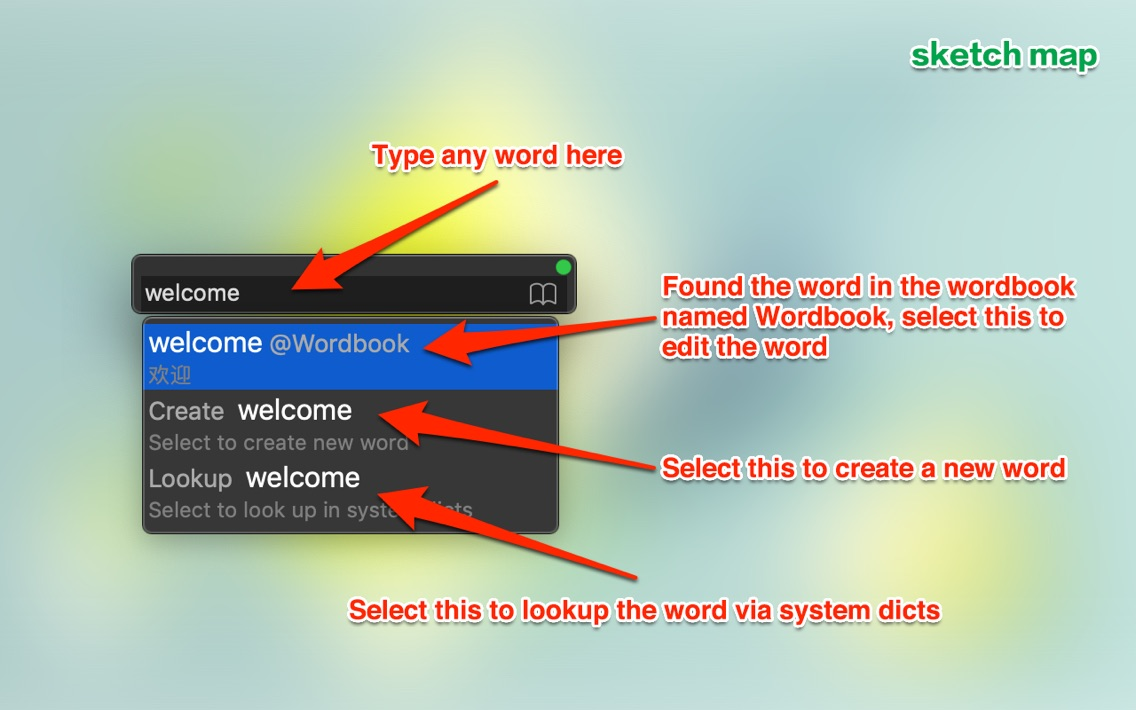OE WordBook
Free
2.1for iPhone
Age Rating
OE WordBook Screenshots
About OE WordBook
OE Wordbook is a concise and powerful tool for collecting and learning new words. It is designed to support words in all languages. You can create multiple wordbooks for each language.
==Features:==
- Supports to synchronize wordbooks between iPhone, iPad and Mac.
- Compact and delicate user interface, the app window can be placed anywhere, and can always stay on top of all other windows.
- Use system TTS (Text-to-Speech) to read words.
- Supports to create unlimited number of wordbooks, support almost any language. *Note: Unlimited number of wordbooks is an IAP feature, by default, you can create 2 wordbooks.
- With wordbook management, you can add / delete / edit wordbooks and words.
- Wtih convenient and efficient operations, you can simply add / edit / look up word in the mini main window. * Please see the last screenshot to learn how to use it quickly.
==Features:==
- Supports to synchronize wordbooks between iPhone, iPad and Mac.
- Compact and delicate user interface, the app window can be placed anywhere, and can always stay on top of all other windows.
- Use system TTS (Text-to-Speech) to read words.
- Supports to create unlimited number of wordbooks, support almost any language. *Note: Unlimited number of wordbooks is an IAP feature, by default, you can create 2 wordbooks.
- With wordbook management, you can add / delete / edit wordbooks and words.
- Wtih convenient and efficient operations, you can simply add / edit / look up word in the mini main window. * Please see the last screenshot to learn how to use it quickly.
Show More
What's New in the Latest Version 2.1
Last updated on Sep 21, 2019
Old Versions
+ Supports to synchronize wordbooks between iPhone, iPad and Mac.
+ Optimized iCloud synchronization.
+ Optimized the search results list of the main interface.
+ Optimized iCloud synchronization.
+ Optimized the search results list of the main interface.
Show More
Version History
2.1
Sep 21, 2019
+ Supports to synchronize wordbooks between iPhone, iPad and Mac.
+ Optimized iCloud synchronization.
+ Optimized the search results list of the main interface.
+ Optimized iCloud synchronization.
+ Optimized the search results list of the main interface.
2.0
Aug 14, 2019
- **NOTE: It is incompatible with the old version data, recommend you to back up the old version of the program if you have ever used it.
- Completely new version, more features, more friendly.**
- Mini UI, supports topmost, easier to enter words or look up words anytime anywhere.
- Support almost all languages, you can create one or more wordbooks for each language.
- No limit on the number of wordbooks, in theory, infinite number of wordbooks can be created.
- Supports TTS (Text-to-Speech), you can use TTS to read words.
- Provide wordbooks management tools.
- Support sync wordbooks across multiple devices via iCloud.
- Completely new version, more features, more friendly.**
- Mini UI, supports topmost, easier to enter words or look up words anytime anywhere.
- Support almost all languages, you can create one or more wordbooks for each language.
- No limit on the number of wordbooks, in theory, infinite number of wordbooks can be created.
- Supports TTS (Text-to-Speech), you can use TTS to read words.
- Provide wordbooks management tools.
- Support sync wordbooks across multiple devices via iCloud.
1.0
Jul 24, 2015
OE WordBook FAQ
Click here to learn how to download OE WordBook in restricted country or region.
Check the following list to see the minimum requirements of OE WordBook.
iPhone
OE WordBook supports Chinese, English