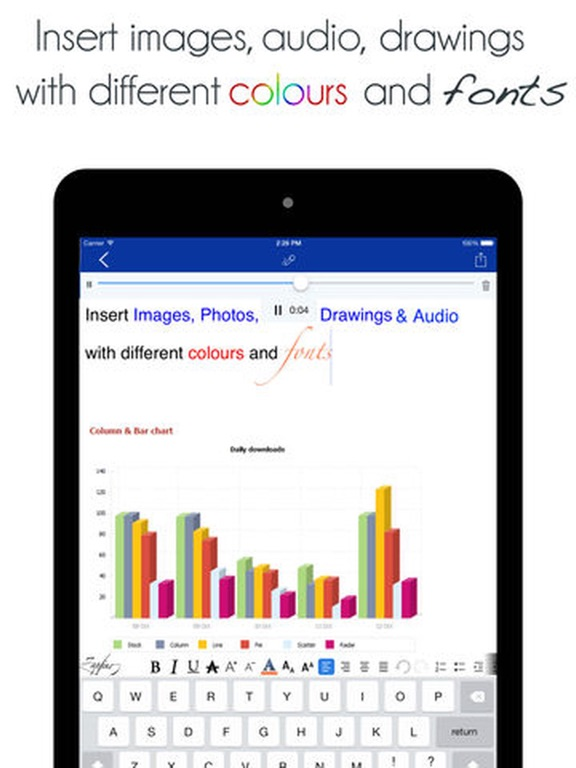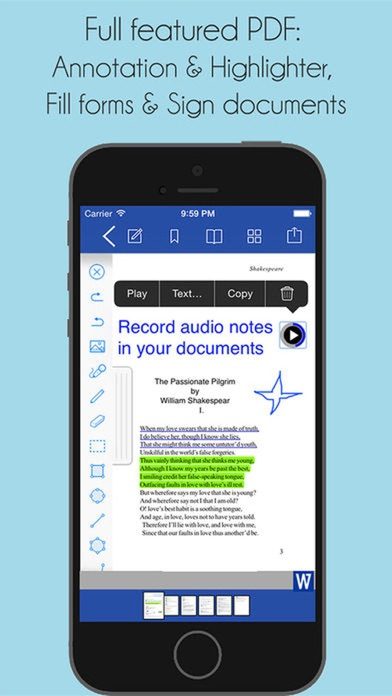Office Word : for MS Docs edit
$5.99
1.0.2for iPhone, iPad and more
1.9
3 Ratings
Global Mobile Game Limited
Developer
23.3 MB
Size
Feb 22, 2018
Update Date
Productivity
Category
4+
Age Rating
Age Rating
Office Word : for MS Docs edit Screenshots
About Office Word : for MS Docs edit
Allows you to create, view and edit Microsoft Office 2007 and 2010 documents on your ios devices.
You can transfer existing .doc or .docx from your PC to the iPad via Wifi Transfer or USB Sync. .
Fantastic Write Pro for iPad supports the following in editing Word and text documents
+ View, create and edit Microsoft Word 2007-2010 documents (.doc & .docx)
+ View open office documents
+ Powerful file management capability
+ Headings, lists, tables, and figures
+ Outline view and editing for quickly navigating and restructuring large documents
+ Automatic numbering, cross-references, table of contents, list of figures & tables
+ Convenient file transfer capability with support for Wi-fi transfers.
+ Spelling and grammar checking functionality
+ Insertion of headers, footers and comment
+ Support insertion, deletion, merging and spliting cells in tables
+ Word and characters Count
+ Text highlighting
+ Multiple and granular zooming
+ Unlimited number of undos and redos
+ Large number of font supports
+ International language input
+ Drawing tools support including drawing of shapes
+ Full support of the Retina display.
+ Import & export with iTunes® file sharing.
+ PDF export: Attach PDF to an e-mail and save PDF files.
+ Direct communication with Pages®, Evernote® and other apps.
+ Text import from Macintosh, Linux and Windows.
+ *Bluetooth keyboard* support, including all shortcuts
+ On-screen keyboard and “virtual trackpad” for convenient editing
+ Auto-correct takes the headache out of typos
+ PDF Converter and signature
You can transfer existing .doc or .docx from your PC to the iPad via Wifi Transfer or USB Sync. .
Fantastic Write Pro for iPad supports the following in editing Word and text documents
+ View, create and edit Microsoft Word 2007-2010 documents (.doc & .docx)
+ View open office documents
+ Powerful file management capability
+ Headings, lists, tables, and figures
+ Outline view and editing for quickly navigating and restructuring large documents
+ Automatic numbering, cross-references, table of contents, list of figures & tables
+ Convenient file transfer capability with support for Wi-fi transfers.
+ Spelling and grammar checking functionality
+ Insertion of headers, footers and comment
+ Support insertion, deletion, merging and spliting cells in tables
+ Word and characters Count
+ Text highlighting
+ Multiple and granular zooming
+ Unlimited number of undos and redos
+ Large number of font supports
+ International language input
+ Drawing tools support including drawing of shapes
+ Full support of the Retina display.
+ Import & export with iTunes® file sharing.
+ PDF export: Attach PDF to an e-mail and save PDF files.
+ Direct communication with Pages®, Evernote® and other apps.
+ Text import from Macintosh, Linux and Windows.
+ *Bluetooth keyboard* support, including all shortcuts
+ On-screen keyboard and “virtual trackpad” for convenient editing
+ Auto-correct takes the headache out of typos
+ PDF Converter and signature
Show More
What's New in the Latest Version 1.0.2
Last updated on Feb 22, 2018
Old Versions
This app has been updated by Apple to display the Apple Watch app icon.
bug fix;
bug fix;
Show More
Version History
1.0.2
Feb 22, 2018
This app has been updated by Apple to display the Apple Watch app icon.
bug fix;
bug fix;
1.0.1
Oct 16, 2014
bug fix;
1.0
Aug 21, 2013
Office Word : for MS Docs edit FAQ
Click here to learn how to download Office Word : for MS Docs edit in restricted country or region.
Check the following list to see the minimum requirements of Office Word : for MS Docs edit.
iPhone
Requires iOS 8 or later.
iPad
Requires iPadOS 8 or later.
iPod touch
Requires iOS 8 or later.
Office Word : for MS Docs edit supports English