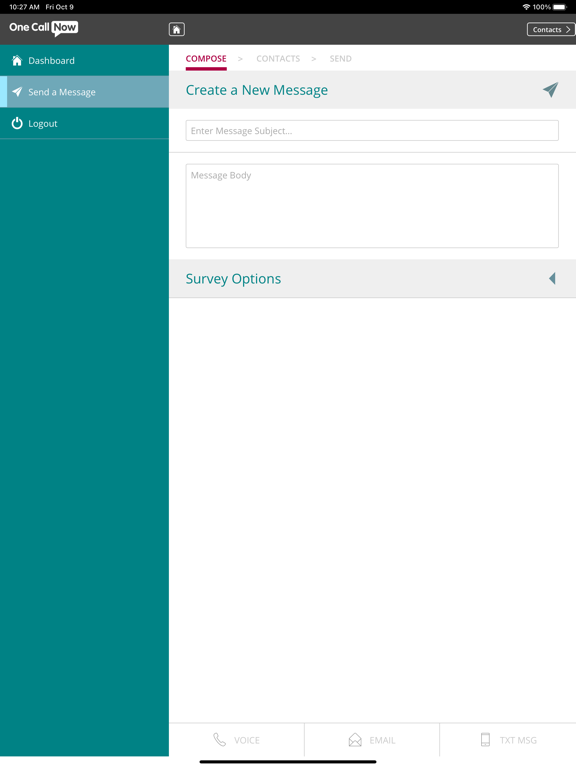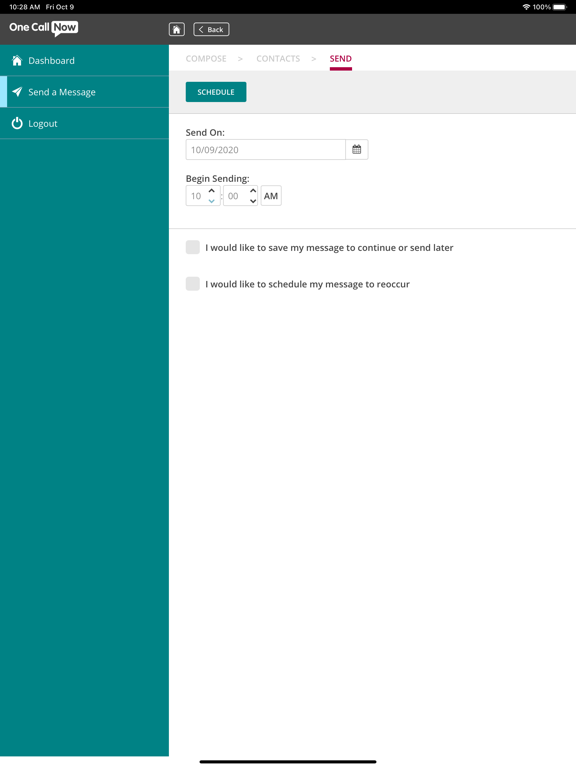One Call Now Mobile
Free
3.8.5for iPhone, iPad and more
5.7
36 Ratings
One Call Now™
Developer
8.1 MB
Size
Apr 10, 2024
Update Date
Productivity
Category
4+
Age Rating
Age Rating
One Call Now Mobile Screenshots
About One Call Now Mobile
The One Call Now App is a mobile companion to the on-line mass messaging service. It gives clients access to automated tools that send SMS text, voice, and email messages to any size group, turning your phone, tablet or your computer into a mass-messaging powerhouse. Users can quickly record and send messages to all contacts, or to one or more subgroups. All messages can be stored for re-use as needed. Record the message in your own voice using the app, or use the text-to-speech feature to type a message instead and have it delivered in a natural-sounding automated voice. View message reports on your phone or tablet to see who received the message, no matter where you are. Use the app to send emergency alerts and closings, appointment reminders, employee notifications, event announcements or any other type of message that needs to go to a large group of people quickly. Contacts can even reply to the message via phone, email or text.
Show More
What's New in the Latest Version 3.8.5
Last updated on Apr 10, 2024
Old Versions
Enhancements and bug fixes.
Show More
Version History
3.8.5
Apr 10, 2024
Enhancements and bug fixes.
3.8.2
Apr 4, 2022
Enhancements and bug fixes.
3.8.0
Sep 20, 2021
Enhancements and bug fixes.
3.7.6
May 26, 2021
Enhancements and bug fixes.
3.7.5
May 7, 2021
Bug fixes.
3.7.4
May 1, 2021
Bug Fixes.
3.7.3
Apr 26, 2021
Bug fixes.
3.6.2
Nov 11, 2020
Bug fixes.
3.6.1
Oct 15, 2020
Bug fixes.
3.6.0
Oct 12, 2020
General improvements and bug fixes. New colors.
3.4.7
May 4, 2017
fix to sending message to not log out user.
3.4.6
Dec 8, 2015
Bug fix for date picker display value.
3.4.5
Nov 11, 2015
Bug fixes for schedule controls.
3.4.0
Oct 16, 2015
- Added HTML Email support
- Content management capability
- Message report performance improvements
- Content management capability
- Message report performance improvements
3.3.0
Oct 1, 2015
- Added iOS 9 Support
- Bug fixes
- Bug fixes
3.2.0
Sep 22, 2015
- Bug Fixes
- Stability Improvements
- Additional Reporting and Messaging Features
- Stability Improvements
- Additional Reporting and Messaging Features
3.1.0
Aug 4, 2015
New-Save a message to be used later
New-Edit Start Date and Time of a sent message
New-Hot Transfer setting on tablets
New-Canned Call option on tablets (where supported)
New-Scenario Call option on tablets (where supported)
New-Add additional polling options on tablet
New-Email editor on tablet
New-Send a Message Builder on a tablet
New-Export a Message Report on a tablet
New-Edit Start Date and Time of a sent message
New-Hot Transfer setting on tablets
New-Canned Call option on tablets (where supported)
New-Scenario Call option on tablets (where supported)
New-Add additional polling options on tablet
New-Email editor on tablet
New-Send a Message Builder on a tablet
New-Export a Message Report on a tablet
3.0.2
Jul 13, 2015
Complete app redesign!
- New UI
- Simplified workflow
- Enhanced reporting
- New UI
- Simplified workflow
- Enhanced reporting
2.5.5
Feb 13, 2015
Fix for sending a message now (Send Now) late in the evening when the messaging options have the Start Hour set to midnight. The previous version would cause the message to start at midnight the next day.
2.5.0
Jan 31, 2015
Version 2.5 fixes many problems with scheduling messages and the delivery times. If you select Send Now, your message will be scheduled to start now and end in a minimum of 5 hours or until your default End Hour.
This version also fixes issues with timezones so scheduling messages on the west coast will start at the correct time and on the correct day.
This version also fixes issues with timezones so scheduling messages on the west coast will start at the correct time and on the correct day.
2.1.1
Jan 2, 2013
Bug fix for message report detail.
2.1.0
May 31, 2012
Adds support for enhanced Subgroup functionality
2.0.1
Mar 22, 2012
Log-in has been updated to take advantage of new web service methods.
Fixed a problem with sending messages late in the evening.
Fixed a problem with sending messages late in the evening.
2.0.0
Jun 10, 2011
- Users can now send Text-to-Speech, Email and SMS Text messages from the app. (Not available for all plans).
- Added ability to schedule message delivery in the future.
- New report for Scheduled Messages.
- Added Roster Management to certain service plans.
- Added ability to schedule message delivery in the future.
- New report for Scheduled Messages.
- Added Roster Management to certain service plans.
1.0.1
May 5, 2010
Contact information update
One Call Now Mobile FAQ
Click here to learn how to download One Call Now Mobile in restricted country or region.
Check the following list to see the minimum requirements of One Call Now Mobile.
iPhone
Requires iOS 11.0 or later.
iPad
Requires iPadOS 11.0 or later.
iPod touch
Requires iOS 11.0 or later.
One Call Now Mobile supports English